In an era where music streaming dominates, there are still moments when users prefer offline music access. For those seeking a convenient way to download YouTube videos into MP3 audio files, YTMP3 Converter often emerges as a popular choice. But does this tool truly deliver on its promise of safe and efficient conversion? Let's delve into a comprehensive review of YTMP3 Video Converter, examining its features, user experience, advantages, drawbacks, and safer alternatives.
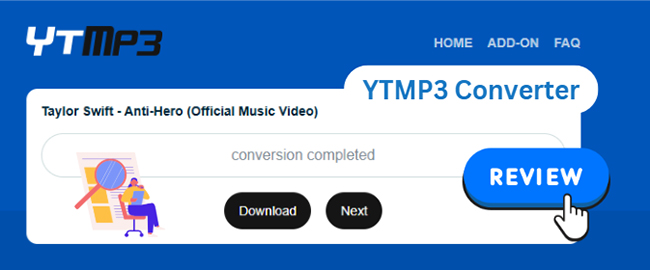
Part 1. What Is YTMP3 Converter?
YTMP3 Converter is a free online YouTube to MP3 download website that allows users to convert YouTube videos into MP3 (audio) or MP4 (video) formats. Without requiring software downloads or account signups, it claims to offer a simple and fast way to extract audio or video content from YouTube links. The service caters to individuals who wish to listen to music offline, save podcasts, or enjoy other YouTube content without an internet connection.
Key Features of YTMP3 Converter -- YouTube Converter
- Free of Cost: YTMP3 Converter is entirely free to use, with no hidden fees or premium subscriptions.
- Easy-to-Use Interface: Its minimalistic design allows even beginners to convert YouTube videos with just a few clicks.
- Supports MP3 and MP4 Formats: Users can choose between downloading audio (MP3) or video (MP4) formats.
- Quick Conversion Speed: YTMP3 offers fast conversion and download times, depending on the video length.
- No Account Needed: You don't need to sign up or provide personal information to use the service.
- Compatibility: The tool works on various devices, including PCs, smartphones, and tablets.
- Browser-Based Tool: YTMP3 doesn't require any software installation since it runs entirely in a web browser.
Cons of YTMP3 Music Converter/Downloader
- Require Verification: Before starting conversion process, it requires you to verify you are human.
- Limited Features: Unlike premium software, YTMP3 doesn't offer advanced features like batch downloading or high-bitrate customization.
- No Batch Conversion: YouTube videos can only be converted individually since batch conversion support are unavailable.
- Low Success Rate: Always failed to finish the download process.
- Audio Quality Limitations: YTMP3 typically converts audio at a standard bitrate (e.g., 128 kbps), which might not satisfy audiophiles seeking high-quality audio.
- Ads and Pop-Ups: The website sometimes contains ads, which can occasionally disrupt the user experience.
Part 2. How to Use YTMP3 Converter -- Download YouTube Videos in MP3 or MP4
Whether you're looking to extract audio for offline listening or save a video for later viewing, YTMP3 provides a simple and efficient solution. Let's explore step-by-step process of using YTMP3 Converter, ensuring you can quickly download your favorite content with minimal effort.
How to Use YTMP3 Video Converter
Step 1. Copy the YouTube Link: Go to YouTube website, find the video you want to convert, and copy its URL from the address bar.
Step 2. Paste the Link: Visit the YTMP3 Converter website and paste the video link into the designated field.
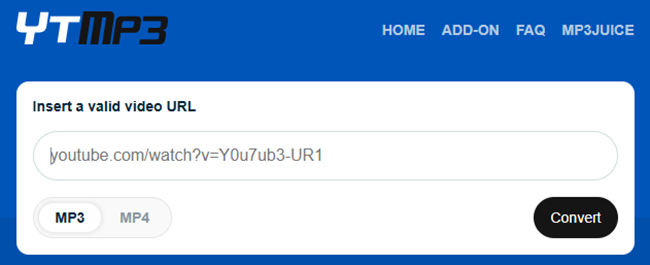
Step 3. Select Output Format: Choose between "MP3" for audio or "MP4" for exporting YouTube video.
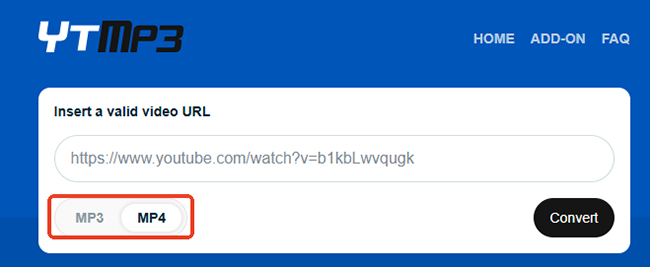
Step 4. Download YouTube in MP3 or MP4: Click the "Convert" button and wait a few seconds for the tool to process the file. Once ready, click the "Download" button to save the file to your device.
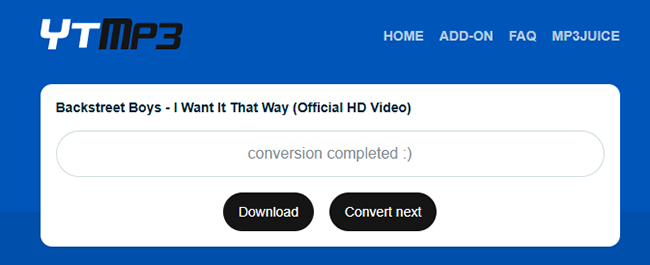
💡Test Result: The official website of YTMP3 Converter has an intuitive user interface. The operation process is also easy to understand and only requires a few clicks. You need to wait for a while until the file is ready. However, the converted audio file is exported with a quality of 192 kbps and without album art. In addition, when MP4 is selected as the output format, the conversion sometimes fails.
Part 3. Is YTMP3 Converter Safe to Use?
YTMP3 Converter, as an online tool, doesn't require personal data, which adds a layer of safety. However, users need to be cautious about the following:
- Ads and Pop-Ups: The presence of ads can sometimes lead to misleading or unsafe links. It's best to use an ad blocker or exercise caution while browsing.
- File Safety: Ensure you download files only from trusted websites to avoid malware or viruses.
- Legal Risks: Downloading copyrighted content from YouTube may lead to copyright violations.
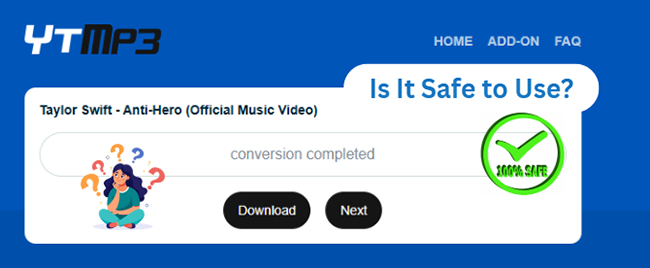
To maximize safety, always keep your antivirus software updated and avoid clicking on suspicious ads. Besides, you can find the best alternatives to YTMP3 video converter.
Part 4. Best YTMP3 Converter Alternatives
If YTMP3 doesn't meet your requirements or you're looking for a tool with additional features, there are several reliable alternatives worth exploring. Below, we've highlighted some of the safest and most effective options to help you download and convert videos seamlessly.
Safest Alternative to YTMP3 Music Converter
When it comes to security, privacy, and functionality, finding a trusted alternative is crucial. DRmare Audio Capture is an excellent option. Unlike many online converters, DRmare Audio Capture is a professional desktop tool that ensures a clean and safe experience, free from intrusive ads or malware risks. It allows you to capture and download audio in high quality from not only YouTube but also all streaming music websites while offering greater control over output formats and settings.
Online Alternatives to YTMP3 Video Converters
- YTMate: YTMate is a simple and effective online tool that supports video downloads and conversions. It allows you to convert videos into MP3 or MP4 formats quickly without compromising on quality.
- MP3Juice: MP3Juice is a popular online converter for downloading and converting music and videos. With its straightforward interface, you can search for content directly on the platform and save it in your preferred format within seconds.
- 4K Video Downloader: This powerful tool provides high-quality downloads and supports various video platforms, including YouTube. With options for 4K, 1080p, and 720p resolutions, it's ideal for those who prioritize video quality.
Part 5. Final Verdict
YTMP3 Converter is a reliable and efficient tool for users looking for a quick and free way to download YouTube videos into MP3 or MP4 formats. Its simplicity, cross-platform compatibility, and fast conversion speed make it an attractive option for casual users.
However, its limitations, including ads, lack of advanced features, and audio quality constraints, may not appeal to users with specific needs. If you're an audiophile or someone requiring batch downloads and high-quality audio, it may be worth exploring other alternatives like DRmare Audio Capture.











User Comments
Leave a Comment