"Is YouTube Music on PS5?" The PlayStation 5 (PS5) has established itself as a top-notch game system with various functions used for leisure. In addition to providing users access to a vast library of games, it allows them to enjoy multiple other multimedia activities, such as streaming music. Even though the PS5 is compatible with well-known music streaming services such as Spotify, there is still no official way to play YouTube Music on PlayStation 5.
So, in this article, we will walk you through the steps how to get YouTube Music on PS5, allowing you to access your customized playlists, find new music to listen to and choose the ideal soundtrack for your gaming sessions. So without wasting any time, here's how to do it!

Part 1. How to Get YouTube Music on PS5 - Tool Required
While some streaming services are compatible with the amazing PS5, YouTube Music is still not one of those. Annoying? Fortunately, there is a simple solution to this problem. That's you can use the DRmare Audio Capture. This reliable tool has strong audio capture technology that allows you to record high-quality audio from any source, including YouTube Music. And while doing so, it maintains 100% original audio quality and information, creating an immersive listening experience on your PS5.
For the best part, DRmare supports various formats, including MP3, AAC, FLAC, WAV, and others, to ensure compatibility with your PS5 console. You can easily play your favourite YouTube Music songs on the PS5 after using DRmare Audio Capture.
Another noteworthy feature of DRmare Audio Capture is its ability to batch record multiple songs in one go. This will surely save your time and efforts to download all your favourite playlists no matter their size. In addition, this versatile tool offers creative editing features. You can trim, cut, or merge any audio for a magical music experience.
- Capture any audio track with a fast speed
- Easily edit, cut, trim, and merge to refine recorded songs
- Support a wide range of common audio formats such as MP3, FLAC, WAV, etc.
- Output high-quality audio recordings and downloads
Part 2. How to Record and Convert YouTube Music for PS5
Here's a complete step-by-step tutorial on how to record and download YouTube Music for PlayStation 5 using DRmare Audio Capture.
- Step 1Install and start DRmare Audio Capture

- Download and install DRmare Audio Capture on your Windows or Mac device. If you want to import YouTube Music songs from a different application, select '+' immediately from the main screen of the DRmare tool.
- Step 2Set Output Parameters of YouTube Music for PS5

- DRmare supports multiple output audio formats, including MP3, M4A, AAC, WAV, M4B and FLAC. To apply the desired format for YouTube Music PS5, click the Format icon. Simultaneously, customize the output audio by adjusting the codec, bit rate, sample rate, and channel parameters according to your requirements.
- Step 3Play and Record YouTube Music to PS5-supported Files

- Now, open the desired app that you want to import audio from YouTube Music into DRmare Audio Capture. Then play the song you like and it will be detected and recorded automatically.
- Step 4Edit recorded YouTube Music songs for use on PS5

- The recording procedure will automatically end when the YouTube Music stops playing. If you wish to modify the recorded track, hover the cursor over the track and select the Edit icon. On the following window, you can trim, delete, and rearrange audio files to your liking.
- Step 5Save recorded YouTube Music tracks to computer for PlayStation 5

- After that, click Save to store all the recorded YouTube Music audio files on your computer. On the primary interface of DRmare Audio Capture, the converted history icon will display the number of songs that have been captured. You can click on it to check all the local YouTube Music for PS5 tracks on your computer.
Part 3. How to Play YouTube Music on PS5
Now, you have already downloaded YouTube Music to file formats compatible with the PS5 on your computer, you can now enjoy music on your PlayStation 5. Here's how to listen to YouTube Music on PS5 in background.
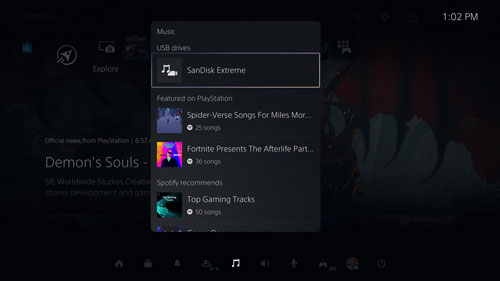
Step 1. Connect a USB drive to your computer and create a Music folder on the USB drive. After that, copy and paste the recorded YouTube Music files to USB drive's Music folder.
Step 2. Next, plug in the USB drive in your PS5. Then make your selection to the Music menu in the control centre. Next, make sure the USB drive has been added to the list.
Step 3. Choose the USB Drive option. You can now play YouTube Music on PlayStation 5 by selecting it from the available options.
Part 4. FAQs about YouTube Music and PlayStation 5
Q1. Does PS5 Have YouTube Music?
A1. There is no integration of YouTube Music with the Sony PS5 game console. Because of this limitation, you won't be able to play YouTube Music directly on your PS5. The PS5, fortunately, enables users to play music stored on USB drive.
Q2. How Do I Listen to YouTube Music on PlayStation 5 while Playing Games?
A2. You can use third-party software like DRmare Audio Capture to capture and convert YouTube Music into suitable audio files for PlayStation 5. Then you can listen to YouTube Music on your PlayStation 5 in the background while playing games.
Part 5. In Conclusion
And it's a wrap. We hope you know how to get YouTube Music on PS5 after reading this article. Enjoying YouTube Music on the PlayStation 5 (PS5) might not be possible via native support, but with DRmare Audio Capture, it becomes a seamless and enjoyable experience. The powerful features of DRmare Audio Capture include high-quality audio recording, multiple output formats, and configurable parameters. Using this versatile application, you can capture and convert YouTube Music to common files, allowing you to listen to your favorite songs while playing on a PS5.











User Comments
Leave a Comment