YouTube Music is a streaming service that allows you to listen to and watch millions of music and videos from various genres and performers. But what if you want to listen to your favorite songs while not connected to the internet or on a device that doesn't support YouTube Music? In such a scenario, you might consider downloading YouTube Music to an MP3 device like MP3 player.
MP3 players are portable audio players that can store and play digital audio files like MP3, WAV, or AAC. They are typically compact and lightweight, with an integrated battery and a headphone jack. Some MP3 players additionally have functions such as an FM radio, Bluetooth, and a voice recorder.
In this article, we'll teach you how to download YouTube Music to MP3 player in a few simple steps with a professional tool. Let's start right now.

Part 1. Can I Download Music from YouTube to My MP3 Player?
In general, you can't transfer music from YouTube to an MP3 device directly as its music is under protection. But you can still make it by doing some extra work. You need to use a third-party program to convert YouTube audio to MP3 files in advance.
Many websites provide free services that convert audio/video from YouTube to MP3. There are web-based options, and must be downloaded and installed on your system. You should choose the one that best fits your requirements and tastes and that you can trust. But they are not stable enough and have limits. Thus, in the next part, we introduce the best tool to help you convert YouTube Music to MP3 player. Let's check it out.
Part 2. How to Download Music from YouTube to MP3 Player - Tool Needed
DRmare Audio Capture is your best bet to get YouTube Music for MP3 player. It is a professional audio recorder that can capture and download music from YouTube Music with ease. Also, it supports any streaming audio and video website and keeps audio with high quality.
Moreover, this tool supports multiple output audio formats, such as MP3, M4A, M4B, AAC, WAV, and FLAC. They are compatible with most MP3 players and other devices. You can also edit the audio bit rate, sample rate, and ID3 tags and split large audio tracks into smaller pieces.
In addition, you can also batch-download multiple songs simultaneously which can save you time. After the process, you can get local YouTube Music on your computer. Then you are ready to transfer music from YouTube to MP3 player or other devices for playing.
- Record YouTube Music audio as MP3, WAV, FLAC, etc.
- Maintain and modify the ID3 tags of recorded YouTube Music tracks
- Create high-quality audio files after the conversion
- Support to play YouTube Music on MP3 player with ease
Here's a quick and easy guide to use DRmare Audio Capture to record and convert YouTube Music for MP3 player. Just check it out and follow.
Step 1. Download and install DRmare Audio Capture on your desktop device. Later, you will see its main screen. There are some buttons and apps' icons in it.

Step 2. DRmare supports various output audio formats, including MP3, M4A, and so on. You can just click on the format button to choose the appropriate format for YouTube Music songs. Simultaneously, you can also change the sample rate, channel and other audio settings. After that, tap 'OK'.

Step 3. Next, back to the main screen of the DRmare tool and hit on the Chrome web browser icon. Then you can go to the YouTube Music website to find and play the selected music. The sound will be automatically identified and captured by the DRmare program. You can keep playing all your favourite songs in the new tabs as the DRmare program allows you to batch record numerous tracks in one go.

Step 4. Once the recording process completes, hover the mouse over the track and press the editing icon to trim/cut/rearrange the audio files.

Step 5. After that, click 'Save' to keep all your music from YouTube Music to the computer. Then select the downloaded song and tap the search icon to locate it on your computer.

Part 3. How to Put YouTube Music on MP3 Player
Now that you know how to convert YouTube Music to MP3 files for MP3 player, you might be thinking about how to put them on your MP3 player. This is the last step you need to take to listen to your songs when you're not online. It's a simple process. In this part, we'll explain how to transfer music from YouTube to MP3 player on a Windows or Mac.
For Windows:
Microsoft's Windows Media Player is an application for playing multimedia files and viewing photos on Windows-based PCs. So, you can use it to move YouTube Music songs to an MP3 player. Here is how.
Step 1. Plug the USB cord into your computer and MP3 player. If this is your first time connecting an MP3 player to your computer, the necessary software will be installed mechanically.
Step 2. After loading the appropriate driver, your computer will detect your MP3 player.
Step 3. Open the Windows Media Player inside Cortana by typing "Windows Media Player" into the search box and clicking it from the result.
Step 4. In Windows Media Player's upper-right corner, you'll see the Sync button. Then press it.
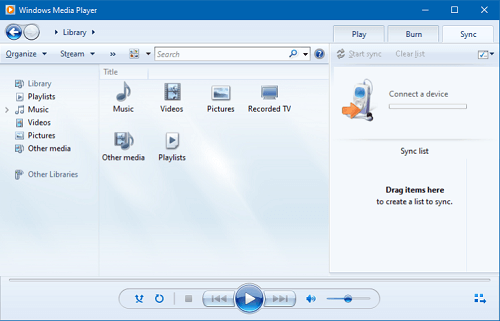
Step 5. Locate and drop the downloaded YouTube Music files into the Sync list. If you accidentally add any song to the list, you can delete it by right-clicking on it and selecting the corresponding option.
Step 6. To begin copying YouTube Music to your MP3 player, just choose the Start Sync option.
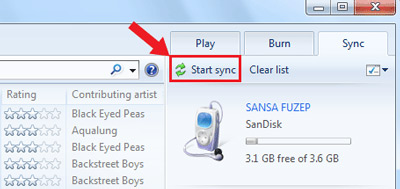
For Mac:
You can also use iTunes on your Mac to add music to MP3 player from YouTube. Here's how to do it:
Step 1. Download and install iTunes on your Mac. Then launch iTunes on your Mac. Then head to import the local YouTube Music files to iTunes music library.
Step 2. Connect the MP3 player via a wired connection and wait for iTunes to detect it.
Step 3. Click on the MP3 player's icon in iTunes and simply drag & drop YouTube Music to your MP3 player.
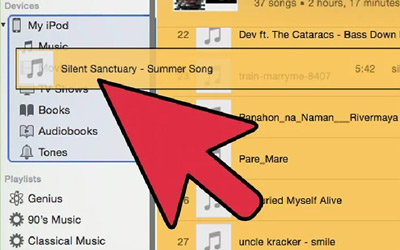
Part 4. Conclusion
Transferring music from YouTube to an MP3 device is simplified for you here. You can use DRmare Audio Capture to record and download music from YouTube Music as local files with high audio quality. Also, you can alter the output audio parameters for YouTube Music songs before capturing. And then start the process and get the common YouTube Music files on your computer. After that, you can move and put YouTube Music on MP3 player or other devices for playing offline on the go.












User Comments
Leave a Comment