Tidal offers over 110 million songs and 650000 music videos with great streaming audio quality for users. However, one common issue users face is that Tidal songs are not easily downloaded as MP3 files due to the platform's encryption. This can be a limitation if you want to listen to your favorite tracks offline on various devices or in MP3-supported applications.
In this case, you need to draw support from Tidal to MP3 converters, like online freeware or third-party software. So here, we will introduce the top 4 best tools to convert and download MP3 from Tidal, making Tidal music accessible across different platforms.

Part 1. What Format Is Tidal Music and What Is MP3?
What Format Is Tidal Music?
Tidal streams and downloads its music in several formats, depending on the quality level selected by the user:
- Format for Low Quality (Up to 320 kbps): Tidal uses AAC 320 kbps for its lower-quality streaming option.
- Format for High Quality (Up to 16-bit, 44.1 kHz): Tidal subscribers get lossless streaming in FLAC format at 16-bit / 44.1 kHz (CD-quality). FLAC offers the same quality as CDs, without compression loss.
- Format for Max Quality (Up to 24-bit, 192 kHz): When you choose the Max quality, you can experience best-in-class sound quality that opens up every detail with HiRes Free Lossless Audio Codec (HiRes FLAC).
These formats are encrypted with DRM protection and can only be played in the Tidal app or Tidal Web Player on Tidal-authorized devices. In addition, it cannot locate these Tidal music downloads (cached files), so you cannot sync them to other devices, such as MP3 players.
What Is MP3?
MP3 is a popular digital audio format that compresses sound data to reduce file size while maintaining reasonably good sound quality. Although it uses a lossy compression method, this loss is often imperceptible to most listeners. The best bit rate of MP3 files can be up to 320 kbps.
MP3 is one of the most widely supported audio formats without protection. It can be played on almost any device, including smartphones, computers, MP3 players, and media software. Converting Tidal to MP3 can help you play Tidal songs anywhere.
Part 2. Best Tidal to MP3 Converter for Mac and Windows
Tidal songs can't be downloaded as MP3 in an official way. But there are some tools, online or offline, free or paid, that can help you download music from Tidal to MP3 320kbps. Among them, here we'd like to recommend the best tool to you.
DRmare Tidal Music Converter - Best Tidal MP3 Converter
DRmare Tidal Music Converter is a dedicated tool for converting Tidal music to MP3. It allows you to download songs, albums, and playlists directly from both Tidal Free and Premium accounts to your local computer. Beyond MP3, it also supports conversion to formats like FLAC, WAV, AAC, and more, offering flexibility based on your needs. With a conversion speed of up to 5X, the software ensures original audio quality is retained, including Tidal FLAC and HiRes FLAC tracks.
DRmare Tidal Music Converter is 100% safe and secure to install and use. Its intuitive interface makes the conversion process simple and user-friendly. Once converted, you can sync and play your Tidal MP3 files on any device, even without Wi-Fi or internet access. Additionally, if your device doesn't support the Tidal app, you can use any built-in media player to enjoy your Tidal music hassle-free.

- Download MP3 from Tidal with ease even using a Tidal Free account
- Download Tidal playlist to MP3, FLAC, WAV, and more without touching quality
- Run at 5X converting speed and keep ID3 tags from Tidal songs
- Listen to Tidal songs offline on all MP3-supported devices and players
Basic Info:
- Price: free trial, $14.95/month, $29.95/quarter, $79.95/lifetime
- Support OS: Windows and Mac
- Output Format: MP3/FLAC/AAC/M4A/M4B/WAV
- Conversion Speed: 5X
- Output Quality: Lossless
How to Convert Tidal to MP3 via DRmare Tidal Music Converter
To download Tidal MP3 audio files, you need to do some preparation. Please install the DRmare Tidal Music Converter and the Tidal app on your computer. Also, you need to make sure that you have a free Tidal account. If you haven't used a trial before, you can get Tidal free trial for up to 6 months without spending a cent to get better sound quality. After then, you can see how to download MP3 from Tidal within a few clicks below.
- Step 1Open DRmare Tidal Music Converter
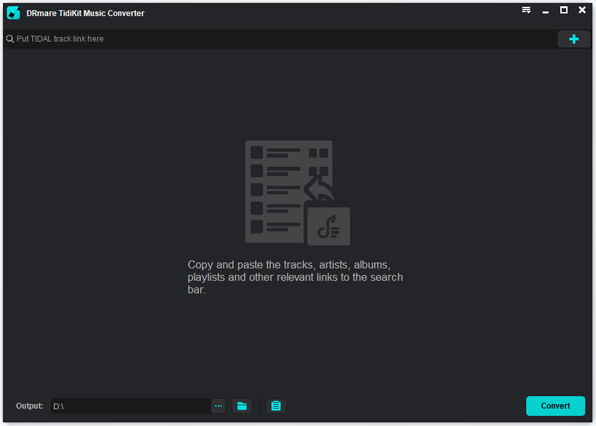
- Open DRmare Tidal Music Converter on your computer. Then you can see its main screen. Also, you may notice the Tidal app will show at the same time. Next, go to the Tidal app to log in to your Tidal account.
- Step 2Adjust output format as MP3 for Tidal tracks

- You need to alter the output audio format in the software. But by default, DRmare Tidal Converter to MP3 is set to the standard MP3 profile. So, you don't have to change it. If you want to do some other customization, please go to change it by hitting on the 'menu' icon. Then choose 'Preferences' > 'Convert' on the new screen. You can alter audio channel and bit rate as 320kbps for Tidal downloads if you want. In this window, you can also customize the conversion speed as 1X or 5X.
- Step 3Add Tidal playlist to DRmare Tidal Music Converter

- Go to find the Tidal playlist, song, or album in the Tidal music app. Then hit on it and click on the '...' icon. Next, you can go to copy the track's link address. Next, put the link into the search bar on the DRmare Tidal Music Converter and touch the '+' icon. It will load the Tidal tracks to the main conversion window. Alternatively, you can directly drag and drop the music to the main interface to upload it.
- Step 4Convert Tidal to MP3 at 5X speed

- Now, click on the 'Convert' button and you can see the process of Tidal music download. When the process completes, you will get MP3 audio files on your computer offline. Then you can hit on the 'history' icon on the bottom bar to check them. At last, you can move Tidal MP3 files to any device you want to play offline.
Video Tutorial: How to Convert Tidal to MP3
Pros
-
 Easy of use
Easy of use
-
 Keep original (HiFi, Master) quality
Keep original (HiFi, Master) quality
-
 Preserve all ID3 tags and metadata
Preserve all ID3 tags and metadata
-
 5X conversion speed in batch
5X conversion speed in batch
-
 Archive output Tidal music by album or artist
Archive output Tidal music by album or artist
Cons
-
 Need to upgrade to premium subscription to unlock all features
Need to upgrade to premium subscription to unlock all features
Part 3. Best Tidal to MP3 Converter Online
Apowersoft Free Online Audio Recorder - Tidal MP3 Converter Online
The method mentioned above requires installing both a third-party tool and the Tidal app on your computer. But is there a more convenient way to convert Tidal to MP3 online? Fortunately, yes. Several online Tidal to MP3 converters let you download music directly from the Tidal Web Player to MP3. One popular option is Apowersoft Free Online Audio Recorder.
As its name suggests, this tool functions as a versatile online audio recorder. One of its key features is the ability to capture music from streaming services, including Tidal. However, it only records MP3 from Tidal at 1X speed, and the output tracks may contain some background noise. If you're okay with these limitations, follow the steps below to use this tool effectively.
Basic Info:
- Price: Free
- Support OS: Online
- Output Format: MP3
- Conversion Speed: 1X
- Output Quality: Lossy
How to Convert Tidal to MP3 Online Free via Apowersoft
Step 1. Go to the Apowersoft website and Tidal Web Player on your most-used web browser. Then click the big 'Start Recording' button. If it's the first time to use this software, you will have to install a small launcher on your computer.
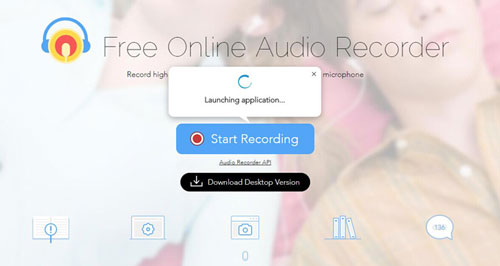
Step 2. Choose 'System Sound' as the audio source and hit the 'Start Recording' again. Choose the 'Chrome Tab' > 'Web Player on Tidal' > 'Share' options, it will allow you to rip MP3 from Tidal Web Player via the web browser.
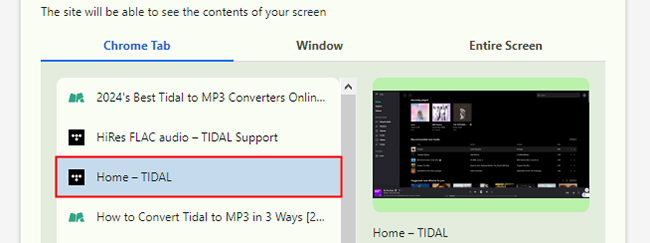
Step 3. Play Tidal music you like and it will automatically set up the recording process. No need to personalize the output format, because MP3 is the only and default output format.
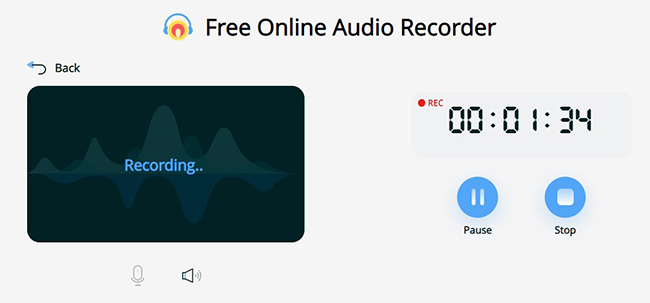
Step 4. Once finished recording, then click the 'Stop' > 'Save' button to save all recordings and tap the 'Show in Folder' button to locate all Tidal MP3 tracks in the output directory.
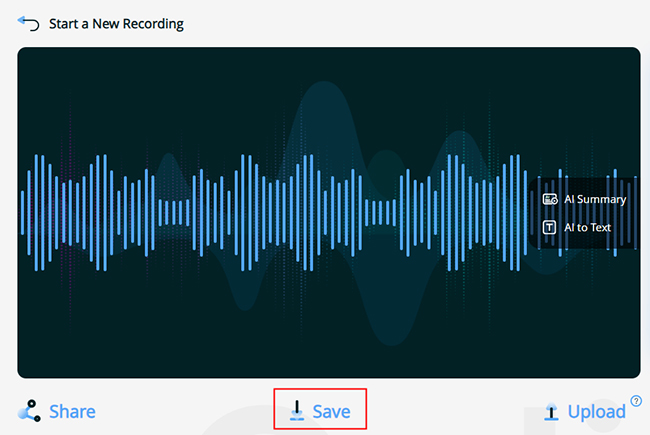
Pros
-
 It's free of charge
It's free of charge
-
 No need to install a program on computer
No need to install a program on computer
-
 Download MP3 from Tidal desktop app and Tidal Web Player
Download MP3 from Tidal desktop app and Tidal Web Player
Cons
-
 The output format is limited to MP3 only
The output format is limited to MP3 only
-
 The output quality is not ideal
The output quality is not ideal
-
 The conversion speed is only 1X, which will waste time
The conversion speed is only 1X, which will waste time
-
 It is limited to online recording and downloading of Tidal playlists to MP3 for up to one hour
It is limited to online recording and downloading of Tidal playlists to MP3 for up to one hour
Part 4. Best Tidal to MP3 Converter Free
If you're tech-savvy and comfortable with more advanced tools, you can explore open-source options like Tidal Media Downloader (Tidal GUI and Tidal DL) and Audacity. They are free Tidal to MP3 converters with more outstanding features. Both options provide different approaches, so whether you prefer a simple GUI interface or a manual recording method, you'll find a solution to convert Tidal to MP3 for free here.
Tidal Media Downloader (Tidal GUI and Tidal DL)
Tidal Media Downloader, commonly known as Tidal GUI or Tidal DL, is a free, open-source tool for Windows, macOS, Linux, and Android operating systems. It's designed to download music from Tidal and convert it into MP3 or other formats. It's a community-driven project released on GitHub that allows users to directly access and download MP3 from Tidal tracks from the web player.
Because Tidal GUI has a simple and user-friendly graphical interface, we will take it as an example to show you the conversion process. To use this software, you have to subscribe to a Tidal premium plan.
Basic Info:
- Price: Free
- Support OS: macOS, Windows, Linux, Android
- Output Format: MP3
- Conversion Speed: 1X
- Output Quality: Lossy
How to Convert Tidal to MP3 for Free via Tidal Media Downloader
Step 1. Visit the official GitHub repository to find the "tidal-gui.exe" option, and click it to download Tidal GUI.
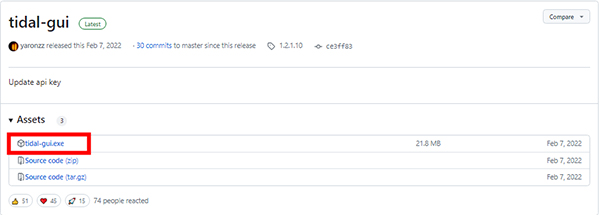
Step 2. After launching the app, log in with your Tidal premium account credentials, including account and passwords.

Step 3. Use the search bar within the Tidal app to find your desired songs, playlists, or albums. Hit on the "Share" > "Copy Tidal Link" option to get the link. Paste it to the Tidal GUI and customize output audio parameters.
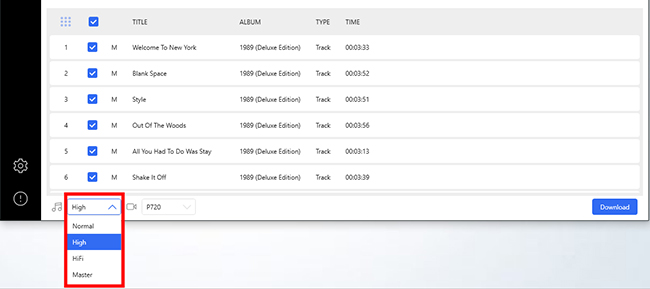
Step 4. Hit the "Download" button at the bottom-right corner, and the tool will save the Tidal tracks as MP3 files on your computer.
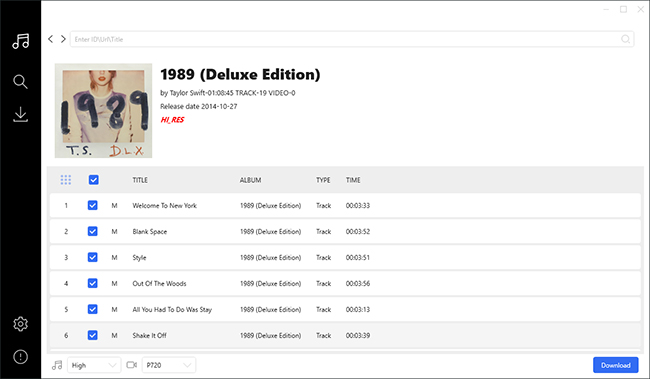
Pros
-
 Reliable and completely free software
Reliable and completely free software
-
 Simple and easy-to-use interface
Simple and easy-to-use interface
Cons
-
 Download speeds depend on network conditions
Download speeds depend on network conditions
-
 The conversion process is unstable
The conversion process is unstable
-
 Limited to the web player and may require periodic updates
Limited to the web player and may require periodic updates
-
 Some tracks may not be available in Max quality
Some tracks may not be available in Max quality
Audacity - Tidal to MP3 Converter Free
Audacity is a free audio recording and editing tool. Although it's not specifically designed for Tidal, you can use it to record Tidal music as it plays on your computer and save the Tidal recording as an MP3 file without paying a penny. This method is more manual compared to Tidal GUI, but it's highly flexible and allows you to edit Tidal MP3 tunes as you want and record any audio played through your system.
Basic Info:
- Price: Free
- Support OS: macOS, Windows, Linux
- Output Format: MP3, WAV, AAC, and FLAC.
- Conversion Speed: 1X
- Output Quality: Lossy
How to Record and Download Tidal to MP3 for Free via Audacity
Step 1. Visit Audacity's official website and install the program on your computer. Set up Audacity to record Tidal audio from your system. You can do this by selecting your sound card as the input source and turn off the Software Playthrough under the Preferences section.
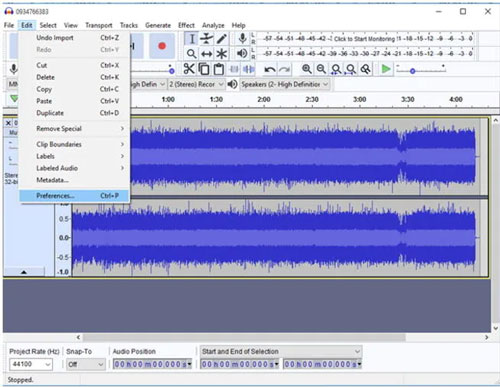
Step 2. Play the desired Tidal song or playlist on your computer via the Tidal app or Tidal Web Player and hit the "Record" button in Audacity.

Step 3. Once the Tidal song has finished playing, click "Stop" in Audacity. Go to "File" and choose "Export as MP3". It will export recorded Tidal files to MP3 and save them on your computer.
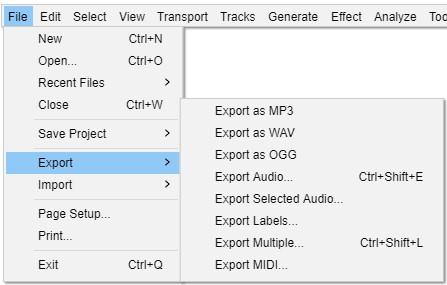
Pros
-
 Completely free and widely available
Completely free and widely available
-
 Highly customizable recording settings
Highly customizable recording settings
-
 Work with any streaming service or audio source, not just Tidal
Work with any streaming service or audio source, not just Tidal
Cons
-
 Recording is done in real-time, so it can be time-consuming for large playlists
Recording is done in real-time, so it can be time-consuming for large playlists
-
 Requires manual intervention for each song or playlist
Requires manual intervention for each song or playlist
-
 Sound quality might be affected depending on your system's audio settings
Sound quality might be affected depending on your system's audio settings
Part 5. Comparison Table of Best Tidal MP3 Converter
These are the top 4 best methods to convert Tidal songs, playlists, and albums to MP3. You can compare their differences in the table below.
| Features | DRmare Tidal Music Converter | Apowersoft | Tidal Media Downloader | Audacity |
|---|---|---|---|---|
| Operating System | Windows/Mac | Online | Windows/Mac/ Linux/Android |
Windows/Mac/ Linux |
| Supported Input | Tidal content | Any sound | Tidal | Any audio |
| Supported Output | MP3, WAV, M4A, FLAC, M4B, AAC | MP3 | MP3 | MP3, WAV, AAC, and FLAC |
| Download Speed | 5X | Real time | 1X | 1X |
| Adjust Output Quality | ✔ | ✘ | ✔ | ✔ |
| Keep ID3 Tags | ✔ | ✔ | ✘ | ✘ |
| Price | $14.95 | Free | Free | Free |
| Recommend | ⭐⭐⭐⭐ | ⭐⭐⭐ | ⭐⭐⭐ | ⭐⭐⭐ |
From the comparison tablet, it's easy to conclude that DRmare Tidal Music Converter is the most comprehensive way to help you download music from Tidal to MP3.
Part 6. FAQs of Downloading Music from Tidal to MP3
Q1. Does Tidal Allow MP3 Downloads?
A1. No. Tidal doesn't allow you to save Tidal music as MP3. All downloaded Tidal tracks are cache files, you even can't locate them locally.
Q2. Why MP3 Format Is Preferred by Most People?
A2. While lossless formats like FLAC offer the highest audio quality, they come with larger file sizes and require HiFi playback devices. On the other hand, MP3 is a lossy format, but its smaller size and 320 kbps quality are more than sufficient for most music listeners. Plus, MP3 is compatible with virtually all devices.
Q3. What Are the Benefits to Download Tidal Playlist to MP3?
A3. There are lots of advantages to convert Tidal songs to MP3 files. You can check them below.
- Save Tidal songs on the computer for offline listening
- Move Tidal music to any device for playback
- Burn Tidal to CD for saving forever
- Set Tidal songs as ringtones for your mobile phones
- Add Tidal music as background music for your video clips
- Mix Tidal music with DJ programs without any limit
- Store music in MP3 format allows you to create personal backups of your favorite Tidal tracks, preventing loss if you stop subscribing to Tidal
Q4. Can I Play Tidal Music on MP3 Player?
A4. If you have a Tidal compatible MP3 player, you can open the Tidal app on your MP3 player to listen to music directly. If not, you have to convert Tidal tracks to MP3 via the Tidal to MP3 converter tools above and then sync and listen to Tidal music on MP3 player with ease.
Q5. Is There a Tidal to MP3 Android Tool?
A5. No. There is no such tool for Android. But you can use the tools above to download Tidal tracks on your computer. Then you can move those Tidal files to your Android device for playing via a USB cable.
Part 7. The Verdict
This post highlights the top 4 Tidal to MP3 converters for you to choose from based on your needs. For those seeking lossless quality, the DRmare Tidal Music Converter is an excellent choice to convert Tidal to MP3. It provides high-quality downloads and conversions of Tidal music, with options to adjust output formats and other settings. This tool ensures you enjoy your Tidal audio files offline, anytime and anywhere.
Alternatively, if you prefer online or free methods, the tools mentioned earlier are worth considering. However, they typically do not offer the same high-quality output or extensive features as the DRmare Tidal Music Converter. Regardless of your choice, you can select the most suitable option to download MP3 from Tidal and enjoy it across all your devices and music players.












User Comments
Leave a Comment