Music enthusiasts know the value of high-resolution audio, and when paired with Tidal's Master Quality Authenticated (MQA) (replaced by HiRes FLAC tracks at up to 24-bit, 192kHz quality), the listening experience can be nothing short of extraordinary.
To fully unlock the potential of Tidal's HiFi and HiRes FLAC tracks, you'll need a high-quality Digital-to-Analog Converter (DAC) that supports Tidal decoding and playback at resolutions like 24-bit/192kHz. Below, we've rounded up the top 10 best DACs for Tidal to elevate your audio experience. Besides, you will get one more tip to help enjoy Tidal music anywhere and anytime.
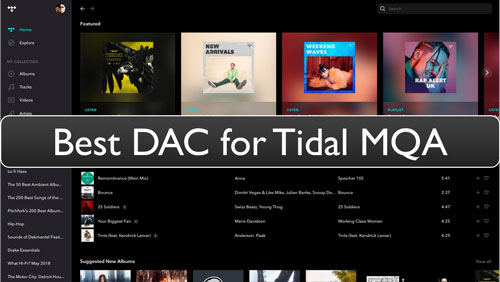
Part 1. Top 10 Best MQA DACs for Tidal 24-bit/192khz Music
Which DACs support Tidal HiFi and HiRes FLAC quality? In this section, we will recommend the 10 best DACs for streaming Tidal, and provide detailed information about each one.
No 1. Zorloo Ztella Headphone DAC/Amp
Ideal for those seeking portability and high-quality music playback on the go, the Zorloo Ztella is a lightweight DAC/amp compatible with all major operating systems.

Features:
- It will provide you with HD Audio PCM sampling frequency up to 384kHz.
- This device has HD Audio DSD sampling frequency up to 5.6MHz.
- It is MQA (Master Quality Authenticated) Renderer.
- The MQA version of Ztella has MQA+PCM-384K, and it also has DSD-5.6M.
- Ztella Standard version (PCM-384K + DSD-5.6M).
Price: $99
Sample Rate: Up to 384kHz
Pros
 Small and portable
Small and portable Multi-platform support
Multi-platform support Simple to use
Simple to use
Cons
 No volume control buttons
No volume control buttons Only USB-C for mobile phones
Only USB-C for mobile phones
No 2. iFi Hip DAC Headphone DAC/Amp
This Tidal DAC is perfect for music lovers as it will give them a perfect listening experience. If you are looking for a high-quality portable DAC for Tidal, then you shouldn't miss it.
This device has a perfect design and an amazing color, which will make it look amazing. With a sleek design and great performance, it's perfect for on-the-go listening.

Features:
- You can connect it with the help of a USB, or you can insert your headphones.
- Because of the Burr-Brown chip, the audio will become just perfect.
- This device supports hi-res PCM up to 384kHz, and DSD256.
- It supports the 4.4mm balanced output.
- This hip-DAC will give you a perfect bass.
- You can enjoy a good quality of sound for at least 8 hours.
Price: $149
Sample Rate: Up to 384kHz
Pros
 Excellent audio performance
Excellent audio performance Portable design
Portable design
Cons
 Slow charging speed
Slow charging speed
No 3. iFi ZEN DAC Desktop Headphone DAC/Amp
This device will provide you with ethereal voice quality. It will give you sound as good as perfect, even in a noisy situation.
After using this best Tidal DAC with your smartphone or desktop, you can notice a difference in clarity and the quality of the sound. This device is smart and stylish, so you can carry it and use it anywhere.

Features:
- It supports PCM and DXD, which have 32-bit/384kHz. It can also support DSD256 and MQA.
- Due to the burr brown chip design, the direct stream digital remains perfect.
- This device supports Pentaconn 4.4mm outputs at both the front and back. It also has a 6.3mm headphone socket.
- This device has a switchable gain so that we can match it well with our headphones.
Price: $129
Sample Rate: 32-bit/384kHz
Pros
 Great bass performance
Great bass performance Sleek, stylish design
Sleek, stylish design
Cons
 Limited input options (USB only)
Limited input options (USB only) A little expensive yet has limited features
A little expensive yet has limited features
No 4. Dragonfly Cobalt USB DAC/Headphone Amp
This USB DAC is nice for those who love to listen to music while traveling. As we can see, it is small in size and stylish. It will provide you with addictive sound quality.
This device is the best DAC for Tidal HiRes FLAC. It will make your listening to music experience perfect. It is compatible with Apple devices, Android devices and Windows PCs. It plays all types of music files like MP3, MQA, and High-res.

Features:
- This device has a new flagship, ESS's ES9038Q2M, which will give you a soothing sound.
- It has a 2.1-volt output, which makes it compatible with a wide range of headphones.
- By using a desktop device manager, you can upgrade it as the technology is upgraded.
- The chips that are used in this device make it capable of processing to 24-bit/96kHz.
Price: $299
Sample Rate: 24-bit/96kHz
Pros
 Natural, smooth sound
Natural, smooth sound Portable and easy to use
Portable and easy to use
Cons
 Higher price point
Higher price point Limited high-res decoding
Limited high-res decoding
No 5. Topping D90 MQA Dedicated DAC
This mighty device will give you the perfect sound experience. You will fall in love with this device the moment you hear your favorite music from it. It will give you a perfect bass, and keep the sound warm and soothing no matter how loud it is.
You might feel it difficult to learn it. But after knowing its specs and its way of working, you cannot get enough of it.

Features:
- This device has a top of the line AKM Velvet Sound AKM AK4499 DAC chip, which will keep the sound perfect.
- This DAC has next-level inputs, making it easier for you to connect any kind of device with it.
- The USB and IIS (HDMI) inputs in it support up to PCM32bit/768 kHz and DSD512 Native.
Price: $799
Sample Rate: PCM32bit/768 kHz and DSD512 Native
Pros
 Superior audio quality
Superior audio quality Wide range of inputs and outputs
Wide range of inputs and outputs
Cons
 Expensive
Expensive Complex setup
Complex setup
No 6. SMSL SU-9
SMSL SU-9 should be a great Tidal compatible MQA DAC. It performs well with Tidal 24-bit/192khz quality and it cost almost $500. You can learn more features about it below.

Features:
- Support MQA decoding
- Has a 1.9'' LCD display
- Support USB/Bluetooth input
- Remote control is supported
Price: $459.99
Sample Rate: 32-bit/768kHz and DSD512
Pros
 Outstanding resolution
Outstanding resolution Versatile connectivity options
Versatile connectivity options
Cons
 Limited single-ended output
Limited single-ended output
No 7. FiiO K3
Fiio K3 should be a cheaper and the best DAC for streaming Tidal. It is small in size and with a USB-C port. When you power on this device, you will see the LED lights around the volume control. And it can output high-quality audio and can work with most headphones.

Features:
- Can charge via a USB as it has a built-in battery
- Has a dual channel headphone output
- Has an ADC digital volume control
Price: $119.99
Sample Rate: 32-bit/384kHz
Pros
 Great value for money
Great value for money Portable and simple to use
Portable and simple to use
Cons
 Occasional sync issues
Occasional sync issues No advanced features
No advanced features
No 8. Mytek Brooklyn DAC+
This DAC device comes with optional digital and analogue volume controls. It can be used as a headphone amplifier and a phono stage. It has a new output stage which can offer a better sound quality.
Moreover, it has a built-in MQA Hi-Res decoder which lets you to stream music from Tidal with high quality. And you can use it at home or in an office if you want.

Features:
- Offer 3D sound from both speakers and headphones
- Support USB, optical, one AES and 2 coaxial inputs
Price: $2,195
Sample Rate: 32 bit/384 kHz and DSD material up to DSD256
Pros
 Excellent build quality
Excellent build quality High-quality MQA decoding
High-quality MQA decoding Support IEMs and full sized headphones easily
Support IEMs and full sized headphones easily
Cons
 Cost much
Cost much
No 9. SMSL M500
This MQA DAC has a complete MQA decoder that unfolds the MQA audio files from Tidal. In this case, you will enjoy the best listening experience. And the high-end DAC in the SMSL M500 is from ESS technology. Yet, this device only supports MQA decoding by the USB input. That's to say, you need to stream Tidal music via USB on SMSL M500.

Features:
- Has a top-performance ES9038PRO D/A chip, which can offer high-end music quality
- Provides 32bit audio processing, and support DoP
- Reach sample rates of 32-bit/768kHz and DSD512
Price: $419.99
Sample Rate: 32-bit/768kHz
Pros
 Support remote control
Support remote control Offer lots of digital inputs and analog outputs selections
Offer lots of digital inputs and analog outputs selections Come with a full-MQA decoder
Come with a full-MQA decoder
Cons
 No gain control
No gain control Limited high-res decoding
Limited high-res decoding The sound is not the most relaxed
The sound is not the most relaxed
No 10. Gustard X16
Gustard X16 is a desktop DAC that offers a screen with tiny text in the screen. But it has a clean and crisp resolution. And it supports MQA and DSD.

Price: $499.99
Sample Rate: 32-bit/768kHz
Pros
 Great value
Great value No background noise
No background noise
Cons
 Power switch located on the back
Power switch located on the back Sound isn't as powerful as other high-end DACs
Sound isn't as powerful as other high-end DACs
Part 2. Extra Tip: Play Tidal Music in High Quality Anywhere and Anytime
If you're looking for an alternative to using a dedicated DAC for Tidal 24-bit/192khz format, you can still enjoy high-quality music with the DRmare Tidal Music Converter.
This tool allows you to convert Tidal music into various formats like MP3, AAC, and more, all while preserving the original audio quality. Besides, you can define the audio format, bit rate, and more for converted Tidal songs, allowing you to save them and play them on any device, offline and without needing a DAC.
Now, let's show you how to use DRmare Tidal Converter to convert and save Tidal songs with high quality for use on any device and platform offline.
Step 1. Download and open DRmare Tidal Music Converter. Go to add Tidal audio that you want to convert to DRmare program from the pop-up Tidal app. You need to copy the URL of the Tidal track and paste it to the search box of DRmare program. Click on the plus icon, then it will load the track for you. Or, you can drag and drop any Tidal song you like from the Tidal app into the DRmare tool.

Step 2. Now you can adjust Tidal audio format and the sample rate, bit rate, and the channel you like. Go to find the 'Preferences' > 'Convert' option to start the output audio settings. After the settings, then press on the 'OK' button to keep the settings.

Step 3. Hit on the 'Convert' button to convert Tidal music at once. After finishing converting, you can move and listen to Tidal music offline anywhere and anytime with ease.

Part 3. FAQs about Tidal DAC
Q1. What Is a DAC?
A1. A DAC, or Digital-to-Analog Converter, is a device that converts digital audio signals into analog signals. This conversion is essential because your headphones or speakers can only process analog signals to produce sound. While most modern devices come with a built-in DAC, the quality of the DAC can vary.
Q2. Is There a Best DAC for Tidal 24-bit/192khz Quality?
A2. Yes, there are several excellent options listed above. It depends on your budget and requirements, but devices like the Zorloo Ztella and Topping D90 stand out for their performance.
Q3. Will a DAC Improve Audio Quality?
A3. Yes, a good DAC enhances sound quality by converting digital audio to analog signals more efficiently, resulting in clearer and more detailed audio.
Part 4. The Verdict
The top 10 best DACs listed above represent the best options for streaming Tidal music in high-quality audio (24-bit/192kHz). Whether you're looking for something portable like the Zorloo Ztella or a high-end option like the Topping D90, there's a DAC for every budget.
Additionally, if you want to enjoy Tidal music in high quality on any device offline, the DRmare Tidal Music Converter is a powerful tool that allows you to convert and transfer your favorite Tidal tracks without losing quality.











How to use FiiO Tidal music? This post guides you how to get and play Tidal on FiiO with ease.