Tidal is a popular music platform that offers high-fidelity sound quality and an extensive library of songs. Yet, many users also want to personalize their Tidal listening experience with an equalizer. With a Tidal equalizer, you can adjust the balance between different frequency components, tailoring the sound output to your preferences.
If you want to find an equalizer for Tidal, you are in the right place. In this article, we will list the best 12 Tidal equalizers for Android, iOS, Windows, and Mac for your reference. You can learn more about them and select your favorite Tidal EQ to customize music playback.

Part 1. Does Tidal Have an Equalizer?
Does Tidal have EQ? Unfortunately, the Tidal app on all devices, including Android and iOS devices, and macOS and Windows computers, does not have a built-in equalizer. As of now, there are no announced plans to introduce a Tidal EQ feature. In this case, there are two ways to get an equalizer for Tidal.
Method 1. Find Compatible Equalizer for Tidal.
You can directly find a third-party equalizer app that integrates with Tidal to significantly enhance your listening experience.
Method 2. Convert Tidal Music for Any Equalizer.
Tidal music files are encrypted, which can't be used on other unauthorized devices or platforms. You can utilize DRmare Tidal Music Converter to convert Tidal songs and playlists to MP3, FLAC, and other common audio tracks. Then, you can transfer all files to any equalizer and get a customized Tidal sound experience.
Part 2. Compatible Equalizer for Tidal
1. Sennheiser CapTune (EQ for Tidal iOS/Android)
CapTune by Sennheiser is a very powerful and simple equalizer for Tidal Android and iOS. It is a two-in-one player plus equalizer, allowing users a hassle-free listening experience. Also, it has an easy-to-use user interface. The locally saved playlists are automatically imported to CapTune. With an intuitive interface, it makes music optimization effortless.
CapTune Tidal Android equalizer also offers equalizer presets and effects. Users can tweak and customize according to their liking with ease. It allows users to enhance their listening experience using a real-time spectrum analyzer. Various sound profiles can also be created to fit different moods. Different color themes enable users to choose the theme they like.
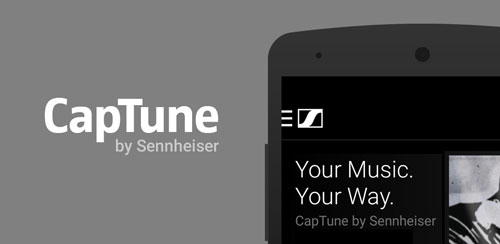
Pros
-
 A good player and equalizer
A good player and equalizer
-
 Available for Sennheiser devices
Available for Sennheiser devices
-
 Work with Tidal
Work with Tidal
-
 With an easy-to-use UI design
With an easy-to-use UI design
-
 Can customize music by choosing from pre-installed sound effects
Can customize music by choosing from pre-installed sound effects
Cons
-
 Not support other music streaming services
Not support other music streaming services
-
 Sometimes crashes
Sometimes crashes
2. Amarra (Tidal Equalizer Mac)
Amarra is the equalizer for Tidal for Mac computers. There are Amarra sQ+ for Mac, Amarra Play for iOS and Amarra Luxe for Windows and Mac. Among them, most users would like to recommend Amarra sQ+ for Mac.
With this Tidal app equalizer, you can reset the sound for your devices. And you can control the sound you want and get the best audio quality for the music.
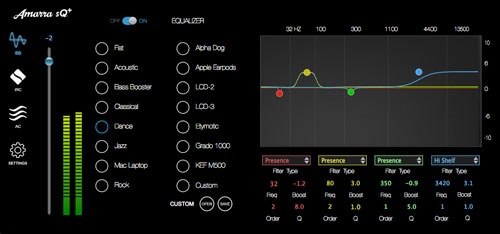
Pros
-
 Available with many sources
Available with many sources
-
 Flexible control from Mac or using an App
Flexible control from Mac or using an App
-
 Sounds Great
Sounds Great
-
 13 filter types
13 filter types
-
 4 bands, full parametric EQ
4 bands, full parametric EQ
Cons
-
 No
No
Part 3. How to Convert Tidal Music for Any Tidal Equalizer
What if you use another equalizer incompatible with Tidal or encounter Tidal equalizer problems? What should you do? The best way is to download Tidal files and convert them to local files with lossless quality. Then you can not only play them on any music equalizer but also play Tidal music on other media players with a built-in equalizer. But how to do it?
DRmare Tidal Music Converter is an easy-to-use tool for you to do that. With an intuitive interface, it is simple to convert Tidal files into common formats. The formats are MP3, FLAC, WAV, AAC, and many more. The 5 times faster music conversion speed makes the process quick and hassle-free.
It also allows the users to convert multiple songs with a single tap, making batch conversion easier. The built-in music organizer arranges the music on the basis of artists and albums. This lets you access Tidal music more easily and smoothly.
DRmare Tidal Music Converter supports Tidal playlists, albums, and more. Better yet, the converted Tidal files are of 100% original quality without any loss. The metadata and ID3 tags are also retained for easy organizing of music files. It enables you to set the output parameters you want. The adjustable parameters include the bit rate, format and so on. The converted music can then be moved to other Tidal music equalizers and streamed offline.

- Download podcasts, playlists, and so on from Tidal
- Convert Tidal to FLAC, and more with high quality
- Work at a faster speed, save much of your time
- Play converted Tidal songs on other players with an equalizer
How to Download Tidal Music for Use on Best Equalizer for Tidal
Before you hop on to use a Tidal equalizer, you must first convert and download Tidal music into a common format. Here are the quick steps to save Tidal music as local files by DRmare Tidal Music Converter.
- Step 1Install and launch DRmare Tidal Music Converter
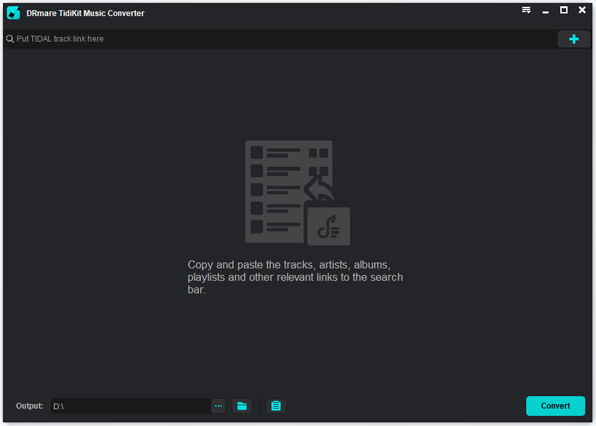
- Download and install the DRmare Tidal Music Converter on your device. Depending on the system you are using, you can choose the Windows or Mac download version. DRmare is compatible with both. After that, launch the program.
- Then the Tidal music app will pop up. And then you need to choose 'Sign up' or 'Log in' to access your Tidal account. After that, you can use the DRmare program to convert Tidal music.
- Step 2Adjust Tidal output parameters for any Tidal equalizer

- You can adjust all the output parameters through the DRmare program to meet your requirements. Click on the 'Preferences' tab on the menu list in the top right corner. In the Convert tab, you have various parameters. Here, you can tweak up the conversion bit rate, or output format. You can also select how you want your converted music files to be organized in the converter library.
- Step 3Import Tidal music to DRmare Tidal Music Converter

- Now, you can find any Tidal tracks you like to convert on the Tidal app. Once found, you can click on it and touch on the 'three-dot' icon. Then you can get its link address and put it on the search box on DRmare. Next, click on the 'plus' icon. Or drag and drop your favorite Tidal tracks to the DRmare tool.
- Step 4Convert and locate Tidal files on computer

- After that, hit the 'Convert' button to start to download Tidal music on computer for Tidal equalizer. At last, the converted files will be saved to the folders specified by you. You can go to the 'Converted' icon to find the local Tidal music files on your computer.
- Step 5Transfer Tidal music to Tidal music equalizer
- Now, you can transfer or import Tidal music to any equalizer for Tidal app you wish to use. The converted files can be played or enhanced using a Tidal EQ without any limitations.
Part 4. Best Tidal Equalizer Android and iOS
Now, all music equalizers are compatible with Tidal music. But it could be a tedious task to choose the perfect EQ for Tidal. In this part, we will show the Tidal Android equalizer and Tidal equalizer iOS for you.
1. Boom: Bass Booster & Equalizer (Android/iPhone)
As for the Tidal app equalizer iOS and Android, here we will introduce the Boom: Bass Booster & Equalizer to you.
This Tidal EQ is an iPhone and iPad equalizer for Tidal and Spotify. It functions as 8 bands or 16 bands equalizer. It is also a 29 handcrafted equalizer presets to let you enjoy Tidal music in a new way. Also, with advanced technology, you can enjoy the wonderful 3D surround audio sound on your headphones.
This tool is easy to operate as it has a simple UI design. Also, it doesn't offer free service. Yet, it has a 7-day free trial version. If you want to access all its features, you can pay for its full version.
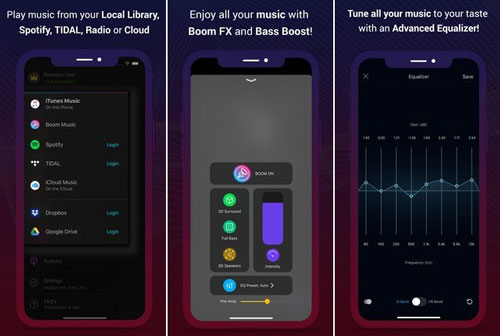
Pros
-
 3D sound surround
3D sound surround
-
 16-band equalizer
16-band equalizer
-
 29 EQ presets
29 EQ presets
-
 Support to stream Tidal and Spotify
Support to stream Tidal and Spotify
Cons
-
 Not free
Not free
2. Equalizer FX (Android/iOS)
Equalizer FX is a versatile tool to help users enhance their music streaming experience. It is packed with various tools to make your music sound better. This five bands Tidal equalizer iPhone or Android is simple to use owing to its user-friendly interface.
Equalizer FX is compatible with the most popular music players. They include Tidal, Pandora and more. Also, it comes with a bass booster, visualizer, and even a loudness enhancer. There are 12 presets, and custom presets can also be created. Besides, it offers a paid version and a free version. If you want to enjoy the ad-free experience, you can get the premium version of this equalizer for Tidal. Then you can stream enhanced Tidal music limitlessly.

Pros
-
 Support several music streaming apps
Support several music streaming apps
-
 Can custom or choose presets
Can custom or choose presets
-
 User-friendly interface
User-friendly interface
-
 Can auto-detect presets
Can auto-detect presets
Cons
-
 Has ads in the free version
Has ads in the free version
-
 Only a 5-band EQ for Tidal
Only a 5-band EQ for Tidal
3. 10 Band Equalizer (Android)
Compared to the other equalizer for Tidal music, this one makes it to the top as it offers 10 bands to customize. Most equalizers only offer 5.
Apart from this, there is also an in-built music player. But 10 Band Equalizer is compatible with other third-party players too. It also allows users to create custom presets and save them for later.
You can adjust the frequency from 31Hz to 16Hz to enhance your listening experience. The volume booster, bass booster, and treble booster allow you to tweak up the Tidal EQ settings. Some of the presets include classic, dance, flat, heavy metal, and many more. All in all, this Tidal equalizer Android is simple yet versatile enough to level up your listening environment.
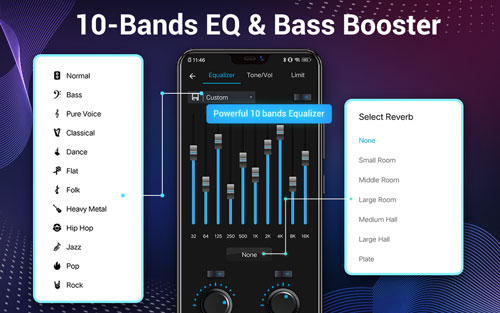
Pros
-
 Work for all music player
Work for all music player
-
 Control music playback
Control music playback
-
 Adjust 10 bands equalizers
Adjust 10 bands equalizers
-
 Keep custom preset
Keep custom preset
-
 Adjust volume label
Adjust volume label
Cons
-
 Doesn't work on Galaxy S5, One Touch, and Galaxy Core
Doesn't work on Galaxy S5, One Touch, and Galaxy Core
-
 Contain ads and no Pro version to bypass ads
Contain ads and no Pro version to bypass ads
4. Music Volume EQ (Android)
The useful Tidal equalizer Android we will discuss is Music Volume EQ. It is free to use. And it is a perfect tool to enhance Tidal music streaming. It has a bass booster and a 5-bands equalizer. And it can work with most audio players. So, you can enjoy high audio quality tracks via lots of apps. Also, you can get volume control, bass boost and so on in this tool.

Pros
-
 Home-screen widget supported
Home-screen widget supported
-
 Easy to control bass booster and 3D virtualizer
Easy to control bass booster and 3D virtualizer
-
 Visual audio spectrum
Visual audio spectrum
-
 Offers 9 equalizer presets and custom presets
Offers 9 equalizer presets and custom presets
-
 Available on most music players and video players on Android
Available on most music players and video players on Android
Cons
-
 Less presets
Less presets
-
 Has on-screen banner ads
Has on-screen banner ads
5. Poweramp Equalizer Tidal (Android)
As an excellent Tidal equalizer for Android users, Poweramp provides some presets for personalization. You can use it to set the Mono/Stereo or Bass & Treble controls of Tidal music. In addition, you are able to crossfade Tidal by using this app.

Pros
-
 Customizable number of EQ bands
Customizable number of EQ bands
-
 Save custom settings for different headphones
Save custom settings for different headphones
-
 Available on Android
Available on Android
-
 Lots of practical functions
Lots of practical functions
Cons
-
 Not free to use
Not free to use
Part 5. Best Tidal Equalizer Windows and Mac
This part will list Tidal equalizers Mac and Windows for you. Please take a look and learn more about them.
1. Equalizer for Chrome browser (Windows/Mac/iOS)
There is a convenient eq extension to adjust Tidal audio quality. It is an Equalizer for the Chrome browser. You are able to use it on your web player. Just add the extension to your Chrome and then apply it. You will adjust the songs from Tidal easily.
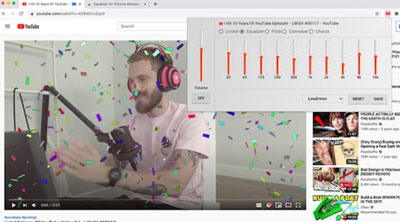
Pros
-
 Do not need to download an app
Do not need to download an app
-
 Set the sound quality or Tidal handily
Set the sound quality or Tidal handily
-
 Only for the Chrome browser
Only for the Chrome browser
Cons
-
 Need to connect to the Internet
Need to connect to the Internet
2. iTunes (Windows/Mac)
You can find and use the equalizer function on your iTunes. EQ for Tidal on iTunes includes over 20 features for users to customize Tidal audio. You are able to use it on Windows as well as Mac. To apply it, you should go to iTunes and click 'View' > 'Show Equalizer'. Then, hit the 'On' button to start to use it.
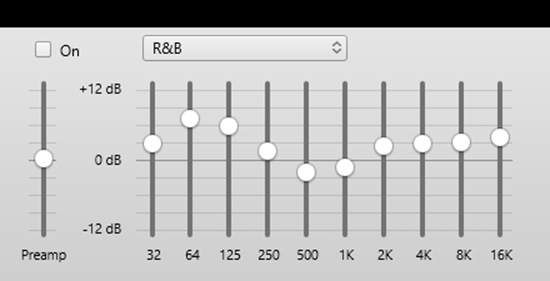
Pros
-
 Concise operations and beautiful interface
Concise operations and beautiful interface
-
 Free to use
Free to use
-
 Sounds Great
Sounds Great
Cons
-
 No
No
3. Equalizer APO (Windows)
Equalizer APO is the free graphic/parametric equalizer on Windows. It has lots of features like unlimited filters. And it can work with multiple channels, has a rapid response time and is easy to use. Also, it is small, does not require memory and processor and uses minimal system resources.
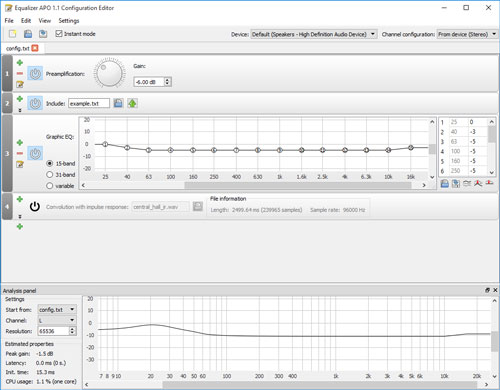
Pros
-
 Many filters
Many filters
-
 Supported with lots of channels and devices
Supported with lots of channels and devices
-
 Easy-to-use interface
Easy-to-use interface
Cons
-
 No more advanced equalizer features
No more advanced equalizer features
4. Equalizer Pro (Windows)
Equalizer Pro offers the bass boost feature which helps you get more wonderful Tidal music. Also, it gives you some common presets, like R&B, Pop and more. If you have no idea how to set your songs, you can pick a preset that the Equalizer Pro provides for you.
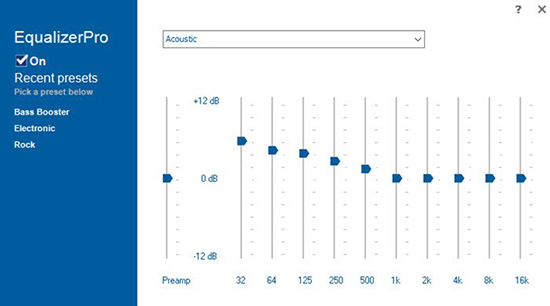
Pros
-
 Provided presets
Provided presets
-
 10-band equalizer
10-band equalizer
-
 Bass boost feature
Bass boost feature
-
 7 days free trial
7 days free trial
Cons
-
 No free
No free
5. Audio Hijack (Mac)
As a professional equalizer for Tidal, Audio Hijack not only can help you edit your Tidal audio but also can record sound from your Mac device. What is more, you are able to get industry-standard VST and AudioUnit audio effects. The functions from Audio Hijack are more than other extensions and apps.
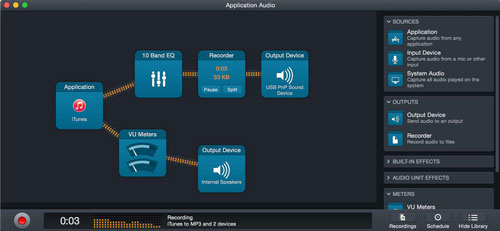
Pros
-
 More professional settings
More professional settings
-
 Supports customizing audio output
Supports customizing audio output
Cons
-
 No free
No free
-
 Difficult to use
Difficult to use
Part 6. Comparison of 12 Best Tidal Equalizers
From what we conclude above, you can get the 12 best equalizers for Tidal. If you still cannot select a suitable tool to use, here we are going to make a table to show all Tidal equalizers. You will find it easy to choose a helpful one.
| Price | Presets | Supported OS | Band | |
|---|---|---|---|---|
| Sennheiser CapTune | Free | n/a | Android/iOS | 7 |
| Amarra | Free | 6-16 | Windows/Mac/iOS | 4 |
| Boom Bass Booster & Equalizer | No Free | 29 | Android/iOS | 16/8 |
| 10 Band Equalizer | Free | Custom | Android | 10 |
| Music Volume EQ | Free | 9 | Android | 5 |
| Poweramp Equalizer Tidal | No Free | n/a | Android | n/a |
| Equalizer for Chrome browser | Free | 21 | Windows/Mac/iOS | 10 |
| iTunes | No Free | 20+ | Windows/Mac | 20 |
| Equalizer APO | Free | n/a | Windows | 5 |
| Equalizer Pro | No Free | 20+ | Windows | 10 |
| Audio Hijack | No Free | n/a | Mac | 10 |
Part 7. FAQs about Tidal Equalizer
Q1. Does Tidal Have an Equalizer?
A1. No. There is no Tidal music equalizer in the Tidal music app now. But you can check out the best equalizer for Tidal in this article to learn more.
Q2. How Can I Make My Tidal Music Sound Better?
A2. You can use some Tidal app equalizer to get your Tidal music sound better. You can find the Tidal EQ iOS, Android, Windows, and Mac in this post to make Tidal sound better.
Q3. How Do I Use Tidal Music on Any Media Player with Equalizer
A3. To use Tidal music on other media players with equalizer, you need to first keep Tidal music as local files. They are protected now and can't be used on other platforms. So, to do that, you can use the DRmare Tidal Music Converter to download and save Tidal songs to local audio files. Then you can move Tidal audio to other music players with an equalizer for use with ease.
Q4. What Are Tips for the Best Equalizer Settings for Tidal?
A4. Setting the best EQ settings for Tidal depends largely on listening habits and the type of music. Here are some general tips and sample settings you can consider adjusting:
General Tips
- Know your preferences: Decide if you prefer more bass, clearer vocals, or a balanced sound. This will guide how you adjust the EQ.
- Adjust in small increments: Make small adjustments to each band of the EQ to avoid overloading certain frequencies and distorting the sound.
- Test with different types of music: An EQ setting that works well for rock music may not be suitable for classical or electronic music. Test your settings with different types of music to find the ones that work best.
Sample EQ Settings for Tidal Music:
These are sample settings you can start with. Adjust them based on your preferences and the characteristics of your headphones or speakers.
- Bass Boost (enhanced low frequencies): 60 Hz: +3 dB, 150 Hz: +2 dB, 400 Hz: 0 dB, 1 kHz: 0 dB, 2.5 kHz: 0 dB, 6 kHz: 0 dB, 16 kHz: 0 dB
- Clear Vocals (enhanced midrange): 60 Hz: 0 dB, 150 Hz: 0 dB, 400 Hz: +1 dB, 1 kHz: +2 dB, 2.5 kHz: +3 dB, 6 kHz: +2 dB, 16 kHz: +1 dB
- Balance (even distribution): 60 Hz: +1 dB, 150 Hz: +1 dB, 400 Hz: 0 dB, 1 kHz: 0 dB, 2.5 kHz: 0 dB, 6 kHz: 0 dB, 16 kHz: 0 dB
Part 8. In Conclusion
Here you get the top 12 Tidal equalizers for Android, iOS, Windows and Mac. You can choose the one you want to listen to Tidal music offline with a better listening experience. Also, you can use the DRmare Tidal Music Converter to save music from Tidal with high-quality audio. And then you can tweak up the Tidal audio settings using an equalizer Tidal with ease. Moreover, you can upload local Tidal resources to any device or platform you like for offline playback.












User Comments
Leave a Comment