Tidal and SoundCloud are two fantastic music streaming services on the market, each with its unique strengths. Deciding between them might leave you scratching your head, but don't worry—we've got you covered.
Today, we'll give you a brief introduction to Tidal and SoundCloud. We'll also compare Tidal vs. SoundCloud across several key aspects to help you determine which one suits your needs best. Let's dive in and find out which platform is your perfect match!

Part 1. Tidal and SoundCloud: An Overview
Tidal: High-Fidelity Streaming
Tidal was launched in 2014 and has quickly become a go-to platform for audiophiles. It's known for its exceptional audio quality, offering HiFi and even Master Quality Authenticated (MQA) tracks. But Tidal is not just about sound quality; it also boasts a rich collection of music videos, exclusive content, and curated playlists.

Key Features of Tidal:
- HiFi Audio Quality: Tidal offers CD-quality sound at 1411kbps, and its HiFi Plus plan includes MQA tracks that can reach up to 9216kbps.
- Exclusive Content: Tidal provides exclusive access to music, videos, and live streams from top artists.
- Curated Playlists: Industry experts and artists create playlists tailored to various moods and genres.
- Music Videos: High-definition music videos are available for those who enjoy a visual component with their music.
- Artist Support: Tidal claims to pay higher royalties to artists compared to other streaming services, supporting the music industry directly.
Tidal's focus on premium audio and exclusive content makes it an excellent choice for users who want a high-quality listening experience and access to exclusive releases from their favorite artists.
SoundCloud: A Hub for Independent Music
SoundCloud was founded in 2007 and has grown into a unique platform for music and podcast streaming. Unlike traditional streaming services, SoundCloud is known for its vast collection of user-generated content. This makes it a treasure trove for discovering new and emerging artists, as well as enjoying a variety of remixes, live sets, and niche genres.

Key Features of SoundCloud:
- User-Generated Content: SoundCloud's library includes tracks from indie artists, DJs, and podcasters, providing a diverse and ever-evolving selection of music.
- Discovery Tools: SoundCloud's algorithm helps users find new music based on their listening habits and preferences.
- Free Tier: Users can access a significant portion of SoundCloud’s content for free, though there are paid options available.
- Community Interaction: Users can comment on tracks, follow artists, and engage with the music community, fostering a more interactive experience.
- Upload Your Own Music: Aspiring musicians can upload their tracks and potentially reach millions of listeners, making it a valuable platform for emerging talent.
SoundCloud's emphasis on community and discovery makes it a perfect choice for those who love exploring new music and interacting with artists and other fans.
Part 2. Tidal vs. SoundCloud: Differences
"Is Tidal better than SoundCloud?" To find out, let's compare their features in detail.
1. Music Library
| SoundCloud | Tidal |
|---|---|
|
|
Which is Better?
If you're looking for a high-quality, curated music experience with exclusive content, Tidal is a solid choice. However, if you prefer a platform teeming with indie music and unique finds, SoundCloud is the way to go.
2. Audio Quality
| SoundCloud | Tidal |
|---|---|
|
|
Which is Better?
For audiophiles, Tidal's high-fidelity options significantly outshine SoundCloud's audio quality, making Tidal the superior choice for premium sound.
3. Music Discovery
| SoundCloud | Tidal |
|---|---|
|
|
Which is Better?
If discovering new, independent music is your priority, SoundCloud excels. For a more curated experience with high-profile artists and exclusive content, Tidal is better.
4. Price and Subscriptions
Here's a detailed comparison of their current subscription plans:
| SoundCloud | Tidal |
|---|---|
|
|
Which is Better?
Both platforms offer free trials and discounts, but Tidal’s higher subscription cost reflects its superior audio quality and exclusive content. SoundCloud’s lower-priced plans are better for budget-conscious users and those seeking indie music.
5. Availability
| SoundCloud | Tidal |
|---|---|
| Accessible via web browsers, iOS and Android devices, Windows and Mac computers, Sonos, and even some smart TVs. | Available on web browsers, Windows and Mac computers, iOS and Android devices, some smart speakers, and smart TVs. |
Which is Better?
Both platforms are widely available across devices, so it comes down to personal preference and which ecosystem you prefer.
Part 3. Tidal vs. SoundCloud: Commonalities
We've explored the differences between Tidal and SoundCloud, but let's also look at what these platforms have in common. Both services offer unique ways to share and discover music, but they also face some similar challenges. Here's a closer look at their common features.
1. Music Sharing

Both SoundCloud and Tidal provide several options for sharing music with friends and family. Here's how they compare:
SoundCloud: Users can share tracks directly to Facebook, Twitter, Tumblr, and Pinterest. This makes it easy to spread the word about new music and engage with a broader community.
Tidal: Music can be shared via Facebook and Twitter. For other platforms, users need to copy the URL and paste it into messages or posts on social media.
2. Lack of Advanced Search and Loading Issues

Both platforms experience some limitations with their search functionalities and loading times:
SoundCloud: The platform does not offer an advanced search feature, making it sometimes difficult to find specific popular tracks or discover new ones.
Tidal: Users may face challenges when searching for new or less mainstream artists. Additionally, loading times for certain tracks can be slower.
Despite these commonalities, both Tidal and SoundCloud offer unique benefits that cater to different types of music lovers.
Part 4. Tidal vs SoundCloud for DJ
When it comes to DJing, both Tidal and SoundCloud offer unique features that cater to different aspects of a DJ’s needs. Here’s a closer look at how they compare specifically for DJ use:
SoundCloud vs Tidal for Serato
| SoundCloud for DJ | Tidal for DJ |
|---|---|
| SoundCloud also integrates with Serato, offering a vast library of indie and niche tracks. This is ideal for DJs looking to include unique and underground music in their sets. | Tidal integrates seamlessly with Serato, allowing DJs to stream high-quality tracks directly within the software. This integration supports lossless audio, making it a great choice for professional DJs who prioritize sound quality. |
Tidal vs SoundCloud vs Beatport
Apart from Tidal and SoundCloud, Beatport is another important platform that comes to people’s mind when it comes to streaming services for DJ. Let’s take a deep look at the comparison between them.

Beatport is a digital music store and streaming service specifically designed for DJs and electronic music enthusiasts. Founded in 2004, it has become a go-to source for high-quality tracks, remixes, and DJ sets across various genres, especially electronic dance music (EDM). Beatport offers a variety of tools and features that cater to the needs of professional DJs, making it an essential platform in the DJ community.
Here are some of its key features:
- DJ-Specific Design: Beatport offers an extensive catalog of DJ-friendly tracks, remixes, and curated sets, making it a staple in the DJ community. It provides a wide range of electronic music genres, including house, techno, drum & bass, and more.
- Audio Quality: Beatport provides high-quality audio formats, including WAV and AIFF, ensuring that tracks sound pristine in professional settings.
- DJ Tools: Beatport offers advanced tools for track management and playlist organization, allowing DJs to efficiently prepare and perform their sets. Features like Beatport LINK enable streaming directly into DJ software.
Comparison of Tidal, Soundcloud and Beatport:
| Feature | Description |
|---|---|
| Tidal | Best for high-fidelity audio and exclusive mainstream content. Tidal’s integration with DJ software like Serato, Traktor, and rekordbox, combined with its superior audio quality (up to 24-bit, 192 kHz with HiRes FLAC and Dolby Atmos), makes it a strong choice for professional DJs. |
| SoundCloud | Best for discovering new, indie music and budget-friendly options. SoundCloud’s vast library of user-generated content, including unique and underground tracks, is ideal for DJs looking to explore diverse genres and new artists. |
| Beatport | Best for professional DJs who need DJ-specific features and tools. Beatport’s high-quality audio formats and specialized tools for track management make it an indispensable resource for DJs focused on electronic music and seamless set preparation. |
Which is Better?
For DJs who prioritize high-fidelity audio and exclusive mainstream content, Tidal is the top choice. If you prefer a vast library of indie and underground music, SoundCloud is ideal. For those needing DJ-specific features and professional tools, Beatport stands out as the best option. Choose based on your specific DJing needs and style.
Part 5. Comparison Table of Tidal and SoundCloud
To further clarify the differences and similarities, here’s a comprehensive comparison table of Tidal and SoundCloud:
| Feature | Tidal | SoundCloud |
|---|---|---|
| Number of Songs | 100+ million | 300+ million |
| Supported Platforms | iOS, Android, macOS, Windows, Web Player | Web, iOS & Android devices, Windows & Mac computers, Sonos, Smart TVs |
| Audio Quality |
Free: 160 kbps HiFi: 1,411 kbps FLAC HiFi Plus: up to 24-bit, 192 kHz |
Free: 128 kbps MP3 SoundCloud Go: 256 kbps AAC SoundCloud Go+: 256 kbps AAC |
| Subscription Plans |
Individual: $10.99/month Family: $16.99/month (up to 6 family members) Student: $5.00/month DJ Extension: $9/month |
SoundCloud Go: $4.99/month SoundCloud Go+: $9.99/month Student: $4.99/month |
| Free Plan | ❌ | ✔️ |
| DJ Integration | Integrates with Serato, Traktor, rekordbox; offers DJ Extension with additional features | Integrates with Serato, Virtual DJ, Traktor |
| Unique DJ Features | High-fidelity audio streaming; access to exclusive mainstream content | Vast library of indie and underground tracks; extensive community engagement |
Part 6. Extra Tips: Download Tidal Music for Playing Anywhere
For users who use Tidal and want to save budget, then you can try to download Tidal music offline. Tidal music has limits and can't be played outside its app on other devices. So, to break that, you can use DRmare Tidal Music Converter.
With your Tidal account, you can download and convert Tidal music you want with this tool. And it can convert Tidal songs with the original quality and save them as local files on your computer. Then you can use them on any device you want without a Tidal subscription and even the Tidal app.
Now, let's see how to use this tool to download and convert music from Tidal as local audio files.
Step 1. Click on the "Download" button to download and install DRmare Tidal Music Converter on your computer.
Step 2. Open the program, you will see its main interface. Also, you will see the Tidal app shown at the same time.
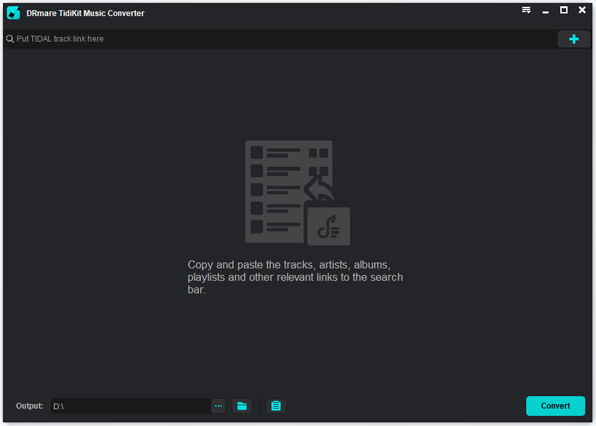
Step 3. Head to the Tidal app and find the tracks you want to download. Then drag it to the main screen of the DRmare tool. Or you can get Tidal track's link and insert it into the search box on the DRmare program. And then touch the "plus" icon.

Step 4. Hit on the Menu icon on DRmare and choose "Preferences". It will then open the "Preferences" window. And then you can start to set the audio format, bit rate and more for Tidal songs. To make Tidal compatible with most devices, you can select to change Tidal to MP3 audio format. After that, click "OK".

Step 5. Press the "Convert" button to convert and download Tidal songs to MP3. After the conversion, you can find the local Tidal files via the "converted" icon on DRmare. And then you can get them on your computer and move them to other devices for offline playback. You can also move Tidal to SoundCloud playlist for listening offline.

Final Words
Above are the detailed comparisons that we show to help you choose Tidal or SoundCloud. You can now decide which tool you would love to try out.
If your primary preference is to try out free music that doesn't cost you much, then SoundCloud is your best call.
If you need to find all the popular music genres and artists, then Tidal is the best shot you should go for. And it offers the highest quality music if you subscribe to its HiFi or HiFi Plus plan.
Besides, with DRmare Tidal Music Converter, you can use it to convert Tidal to FLAC and more plain audio formats. Then you can enjoy Tidal songs anywhere and anytime.













User Comments
Leave a Comment