Tidal has cooperated with Vizio TV at the beginning of this year. For Tidal and Vizio TV users, they can find the Tidal app through the Vizio SmartCast input and enjoy more than 60 million tracks, a plenty of videos and original content from Vizio TV. In addition, users can also access to Tidal via the SmartCast mobile app. It allows you to favorite the app and stream with your phone or tablet as the remote.
If you are new to Vizio smart TV and don't know how to enjoy Tidal music on Vizio TV, then please refer to this post. Here we will show you how to play Tidal on Vizio TV via the third-party tool and the official way. By the way, with the help of the third-party tool we're going to show you, you could add Tidal to Vizio TV for offline listening without any limitation. After learning these solutions, you will get a nice listening experience on Vizio home theater. Now, let's see what are the workarounds and how to do.

Part 1. Add Tidal to Vizio TV - DRmare Tidal Converter
In this part, we are going to introduce a third-party tool for you to get Tidal for Vizio TV. For those who want to play Tidal music without subscription and won't like to use Tidal app on Vizio smart TV, then you should check out this tool.
Before introducing this smart tool, here we need to learn more about Vizio TV. For most Vizio smart TV, it allows users to play media files via the USB drive, so you just need to convert Tidal files to Vizio supported formats like MP3 and WMA. Then transfer the Tidal music to the USB drive and add Tidal to Vizio TV for using.
Now, let's meet the tool required. It is DRmare Tidal Music Converter, which is here to help you convert Tidal to MP3, WMA, AAC and other audio formats with original audio quality. And you can customize other audio parameters, such as bit rate, sample rate, channel, etc. according to your needs. Then you can save the converted Tidal music files and transfer them to Vizio smart TV.
You could install the DRmare Tidal Music Converter on your computer and have a try by the following steps. Before that, please get a Tidal free trial license to convert Tidal music and then you can enjoy Tidal music on Vizio home theater with Tidal trial.

- Convert Tidal music tracks at 5X faster speed
- Retain ID3 Tags and original audio quality
- Output audio formats like MP3, AAC, WMA, etc.
- Get Tidal to Vizio TV and other devices for playback
How to Convert and Add Tidal to Vizio TV
- Step 1Add Tidal audios to DRmare
- Open DRmare Tidal Music Converter program on your computer and the Tidal app will be opened at the same time. Then enter to Tidal app to copy and paste the link of the audio tracks you like to convert. Paste the copied URL to the search box on DRmare main interface and hit on the '+' button. Then DRmare program will load the Tidal audio files to the main screen.

- Step 2Define Tidal output preferences
- In this step, you can adjust the Tidal output audio format for Vizio TV. Please hit on the menu icon at the top right of DRmare. Then choose 'Preferences' > 'Convert' to start the setting. You could select the compatible format of Vizio TV and personalize other audio parameters as you want.

- Step 3Convert Tidal to Vizio smart TV
- When the settings done, you could touch on the 'Convert' button to begin converting Tidal music. After that, the converted Tidal audio files will be kept on your computer and you could check them by clicking the 'history' icon.
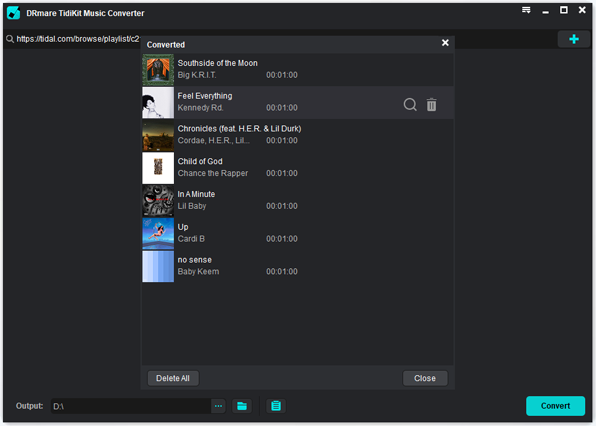
- Step 4How to add Tidal to Vizio TV
Step 1. Insert the USB drive to your computer.
Step 2. Find the converted Tidal music files on your computer.
Step 3. Copy and paste the Tidal audio files to the USB drive.
Step 4. Unplug the USB stick and insert it to your Vizio TV.
Step 5. Choose 'Browse' option or 'MEDIA' application in the pop-up window, then click 'OK' and confirm.
Step 6. Select the 'USB' > 'Music' option to locate Tidal audios and play Tidal on Vizio TV.
Part 2. Get Music from Tidal App on Vizio Smart TV - Official Ways
If you think it is quite complicated to add Tidal to Vizio TV by using the DRmare Tidal Music Converter. It doesn't matter. In this part, we will show you the official ways to play music from Tidal app on Vizio TV as Tidal and Vizio TV is partnered.
Get Tidal Music on Vizio Smart TV by Tidal App
Step 1. Open your Vizio TV and hit on the 'VIA' button.
Step 2. Scroll down the App Store on VIA+ TV or the Yahoo Connected on VIA TV.
Step 3. Open the Store and find the Tidal app, then hit on 'Install App' to download Tidal app to your TV.
Step 4. Next, add Tidal app to the VIA dock. By the way, please press and hold on the 'OK' tab on the remote to access to VIA+ dock.
Step 5. Once got Tidal on Vizio TV, then open it. Finally, you can login with your Tidal premium account and play Tidal music on Vizio TV.
Tidal Music on Vizio TV via the SmartCast Mobile App
By using this way, please connect your mobile device and Vizio SmartCast TV with the same WiFi network.
Step 1. Go to Apple Store or Google Play to download and install the Vizio SmartCast Mobile app on your phone or tablet.
Step 2. Open the SmartCast app, then hit on the 'Choose a Device to Control' button and choose 'Vizio TV' as the destination device.
Step 3. Now, please touch on the 'Home' icon to start to play Tidal music, and the song will be synced to Vizio TV.












User Comments
Leave a Comment