Are you tired of switching between Telegram and Tidal to chat and communicate with your friends? If yes, why not give Tidal Telegram Bot a try to enjoy Tidal music effortlessly without switching between multiple apps. What's better, an innovative Tidal bot on Telegram allows you to download music from Tidal for offline listening without a subscription.
In this article, we'll explore two popular Tidal Telegram Bots: Tidal-DL-Bot-Telegram and Telegram-TidalMusicBot. Let's dive into how they work and how you can use them to enhance your Tidal music experience.
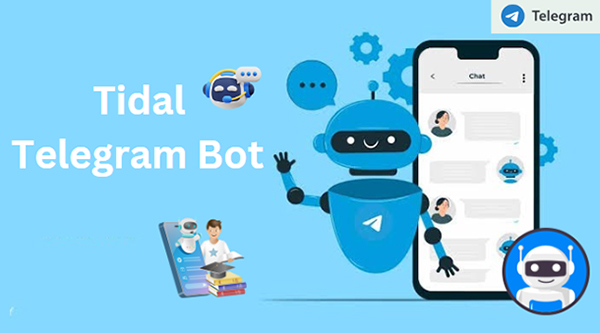
Part 1. What Is a Tidal Telegram Bot?
Telegram bots are automated software applications that perform predefined tasks on Telegram, such as sending messages, providing information, and even downloading content. They interact with users through commands or button clicks, making it easy to perform complex actions with minimal effort. Tidal bots on Telegram are one of them. They are carefully designed to allow music lovers to access and download Tidal music directly through the Telegram interface.
Pros
 It's easy to use with basic commands
It's easy to use with basic commands Download Tidal songs in FLAC at high quality for free and save them on your device
Download Tidal songs in FLAC at high quality for free and save them on your device Manage your Tidal music directly within Telegram, avoiding the need to switch between multiple apps
Manage your Tidal music directly within Telegram, avoiding the need to switch between multiple apps Access Tidal music offline without needing the Tidal app, useful for saving device storage and avoiding app limitations
Access Tidal music offline without needing the Tidal app, useful for saving device storage and avoiding app limitations Manage and modify your Tidal playlists directly through Telegram, offering added convenience for organizing your music library
Manage and modify your Tidal playlists directly through Telegram, offering added convenience for organizing your music library
Cons
 Using such bots could result in the suspension of your Tidal account if detected
Using such bots could result in the suspension of your Tidal account if detected Setting up these Tidal bots on Telegram often requires a basic understanding of coding and server management
Setting up these Tidal bots on Telegram often requires a basic understanding of coding and server management Correctly configuring API keys and bot tokens can be challenging for beginners
Correctly configuring API keys and bot tokens can be challenging for beginners The security of your personal data and Tidal credentials is shaky
The security of your personal data and Tidal credentials is shaky No official support and many developers have stopped updating the bot
No official support and many developers have stopped updating the bot
Part 2. Full Introduction to 2 Best Tidal Bots on Telegram
1. Tidal-DL-Telegram
Tidal-DL-Bot-Telegram is a versatile bot developed by vinayak-7-0-3 that provides users with the capability to download Tidal music tracks in high quality. It's particularly useful for those who want to enjoy offline listening without needing the Tidal app.
Key Features of Tidal-DL-Bot-Telegram
- Users can download Tidal music tracks, albums, and playlists in FLAC or M4A format, preserving the audio quality, including Hi-Res FLAC.
- The bot responds to simple commands like
/download, followed by the URL of the track or playlist you want to download. - Store download Tidal songs through this Telegram bots to Channel/Group.
- You can search for specific songs or artists using commands like
/searchfollowed by the artist or song name.
How to Use Tidal-DL-Telegram
Step 1. Set Up the Bot: First, you need to deploy the bot using the provided code from the GitHub repository. Follow the instructions to configure the bot token and API key.
Step 2. Send Commands: Once the bot is active, send commands like /download <Tidal URL> to start downloading music.
Step 3. Enjoy Offline Listening: Downloaded tracks will be available for offline listening directly in your Telegram chat, or you can transfer them to your preferred music player.
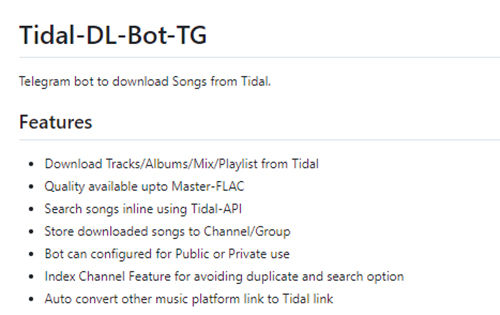
2. Telegram-TidalMusicBot
Developed by regendier, Telegram-TidalMusicBot is another powerful option for Tidal users who want to stream and download music through Telegram. This bot offers a streamlined interface for accessing Tidal's vast music library.
Key Features of Telegram-TidalMusicBot
- Unlike Tidal-DL-Telegram, this bot offers both streaming and downloading options, giving you flexibility in how you access your music.
- Download Tidal tracks, albums, playlists from not only Tidal but also Spotify, and Deezer.
- You can manage your Tidal playlists directly through the bot, making it easy to organize your favorite tracks.
- The bot is easy to set up with basic configuration, and it can be deployed on a local server or a cloud service like Heroku.
- It supports ZIP output format and allows users to add Tidal lyrics to all songs.
How to Use Telegram-TidalMusicBot
Step 1. Deploy the Bot: Clone the bot's code from the GitHub repository and follow the setup instructions to configure the bot token and API key.
Step 2. Send Commands: Use commands like /play <Tidal URL> to stream music or /download <Tidal URL> to download tracks.
Step 3. Manage Playlists: Use the bot to add or remove tracks from your Tidal playlists and organize your music library with ease.
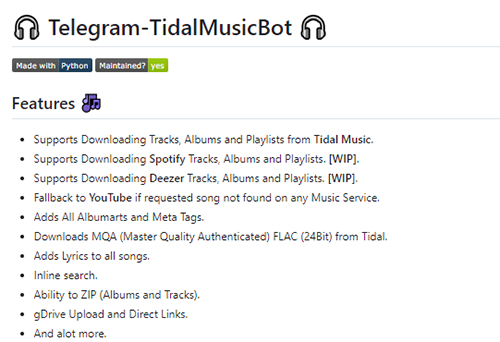
Comparison: Tidal-DL-Telegram vs. Telegram-TidalMusicBot
| Feature | Tidal-DL-Telegram | Telegram-TidalMusicBot |
|---|---|---|
| Download Quality | High-quality (FLAC/M4A) | High-quality (FLAC/M4A) |
| Streaming | No | Yes |
| Playlist Management | No | Yes |
| Ease of Use | Moderate | Easy |
| Setup Complexity | Moderate | Easy |
| Add Lyrics | No | Yes |
Part 3. Is It Legal to Use Tidal Telegram Bots?
It's important to note that using these bots to download Tidal content without permission may violate Tidal's terms of service. These bots are meant for personal use and testing, and any distribution of downloaded content may infringe copyright laws. Always ensure that you have the right to download and use the content as specified by the service's licensing agreements.
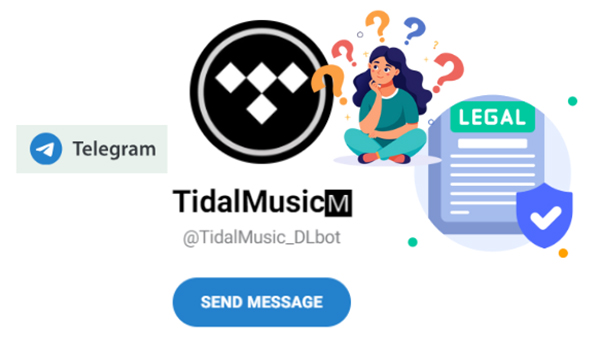
Part 4. Best Alternative to Tidal Bot Telegram
Tidal Telegram Bots are convenient for accessing and downloading Tidal music, but they come with legal and security concerns. If you're looking for a safe, reliable, and feature-rich alternative, the DRmare Tidal Music Converter is an excellent option. This tool offers a powerful solution for downloading and converting Tidal music to various formats, allowing you to enjoy your favorite tracks offline without compromising on quality or legality.
The highlight feature of this software is that it works for free Tidal users. Without a premium account, you can still download Tidal songs, albums, and playlists directly to your computer in multiple audio formats, such as MP3, FLAC, WAV, and more. With this software, you can transfer and play Tidal songs anywhere with the best offline audio experience.
How to Use DRmare Tidal Music Converter
Step 1. Visit the DRmare website and download the Tidal Music Converter for Windows or Mac. Install the software on your computer. Launch the DRmare Tidal Music Converter and log in to your Tidal account.
Step 2. Browse your Tidal library and select the songs, albums, or playlists you want to download. Copy the Tidal link and paste it into the address area of DRmare Tidal Music Converter. Click the "+" button to load them into the converter.

Step 3. Click on the "menu" icon to choose "Preferences" > "Convert" to open the setting window. You can customize the output format, quality, and other parameters of Tidal music. You can choose from MP3, FLAC, WAV, and more, and adjust settings like bit rate and sample rate.

Step 4. Press the "Convert" button to start the conversion process. The software will download and convert your selected Tidal tracks at 5X faster speed. Once the conversion is complete, you can find your converted Tidal tracks in the output folder. You can now transfer these files to any device for offline playback.
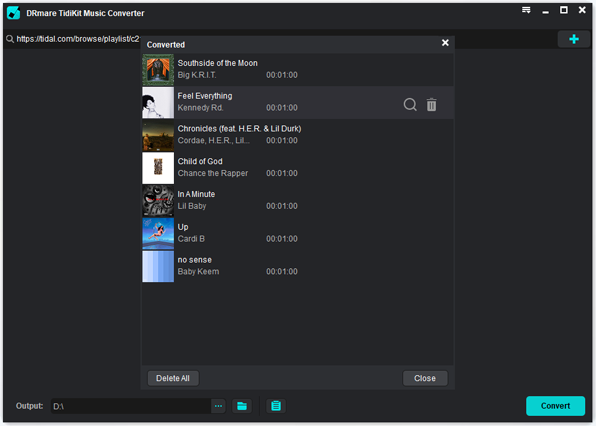
Comparison: DRmare Tidal Music Converter vs. Tidal Telegram Bots
| Feature | DRmare Tidal Music Converter | Tidal Telegram Bots |
|---|---|---|
| Audio Quality | High-quality (supports HiRes FLAC) | Varies, may not retain full quality |
| Supported Formats | MP3, FLAC, WAV, AAC, M4B, or M4A | FLAC or ZIP |
| Ease of Use | Easy-to-use interface | Command-based, can be complex |
| Device Compatibility | Compatible with all devices | Limited to Telegram |
| Conversion Speed | Up to 5X faster | Depends on bot and server speed |
| Metadata Preservation | Yes, retains ID3 tags | May not preserve metadata |
| Customer Support | Professional support available | No official support |
| Update Frequently | Yes | No |
Part 5. In Conclusion
Tidal Telegram bots like Tidal-DL-Bot-Telegram and Telegram-TidalMusicBot offer innovative ways to access and enjoy your favorite Tidal tracks and playlists directly through Telegram. Whether you want to download high-quality Tidal music for offline listening or stream your playlists on the go, these bots make it easier than ever to enjoy Tidal's offerings.
However, Tidal Bots on Telegram offer pose legal risks and security concerns. For a safer, more reliable, and versatile alternative, DRmare Tidal Music Converter is the best choice. It provides high-quality music downloads, supports multiple formats, and ensures you can listen to your favorite Tidal tracks offline on any device.













User Comments
Leave a Comment