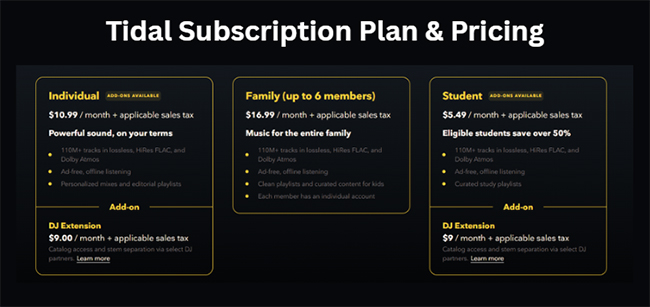
Music streaming service Tidal has recently overhauled its subscription plans. As of April 10, 2024, Tidal has consolidated its premium features into a single subscription tier, eliminating the previously distinct HiFi and HiFi Plus plans. Here's a detailed look at what these changes mean for subscribers, how they stack up against the competition and how to adapt to the changes in Tidal’s subscription model.
Part 1. Detailed Overview of Tidal’s Recent Plan Changes
1. New Single-Tier Subscription
Tidal has combined its HiFi and HiFi Plus plans into a single tier, simply called "Tidal." This new plan costs $10.99 per month and includes all the premium features that were previously spread across multiple tiers. Subscribers will now have access to over 110 million tracks in lossless quality, including Hi-Res FLAC and Dolby Atmos formats.
Key Features of the New Tidal Plan:
- Price: $10.99 per month
- Audio Quality: Lossless, Hi-Res FLAC, Dolby Atmos
- Library: Over 110 million tracks
- Additional Features: Access to all previous HiFi Plus perks
2. Family and Student Plans
Tidal has also revamped its Family and Student plans to align with the new single-tier offering:
Tidal Family Plan
The Family plan is now priced at $16.99 per month and accommodates up to six family members. Each member enjoys the same high-quality audio features available in the individual plan.
Student Plan
Students can continue to benefit from a 50% discount, paying only $4.99 per month. This plan includes all the features of the individual plan but does not support the new DJ Extension add-on.
3. Discontinued Discounts and Free Tier
Military and First Responder Discounts
Tidal has discontinued its discounted plans for military personnel and first responders as of March 4, 2024. However, existing subscribers on these plans can retain their discounts until June 10, 2024. After this date, they will transition to the standard $10.99 per month plan.
Tidal Free Tier
The free tier has been completely removed. Users who were on the free plan must now switch to a paid subscription to continue using Tidal. While this may be disappointing for those wishing to try the service with the free tier, this move demonstrates Tidal's attempt to ensure a stable income.
4. Introducing the DJ Extension Add-On
One notable addition is the DJ Extension add-on, priced at $9 per month. This add-on is essential for users who utilize Tidal's DJ integrations, allowing them to access stem separation and high-quality tracks through DJ software and hardware. After the update, subscribers who previously had access to these features under the HiFi Plus plan and want to maintain access will now need to pay an additional fee, even though the total cost remains the same. The company points out that any user who has utilized the app's DJ integration feature "within the last 90 days" will have an extra $9 charge each month unless they modify their subscription to remove the DJ extension. If this modification is missed, the monthly fee will continue to be the same $19.99 as the HiFi Plus plan.
Note:
The DJ Extension is not available with the Family plan. If the primary account holder of the Tidal Family Plan wants to use the DJ Extension, other family members will need to either switch to an Individual plan or join a different Family plan.
5. Tidal Subscription Plan: Previous vs Current
| Plans | Price (per month) |
Audio Quality |
Dolby Atmos / Sony 360 |
Track Library | Offline Listening | Ads-Free | DJ Integration | Exclusive Content | Family Members | Military/First Responder |
|---|---|---|---|---|---|---|---|---|---|---|
| New Individual Plan | $10.99 | Hi-Res (up to 24-bit, 192 kHz) | ✔️ | Over 110 million | ✔️ | ✔️ | Available as $9 add-on | ✔️ | N/A | Discounts until June 10, 2024 |
| New Family Plan | $16.99 | Hi-Res (up to 24-bit, 192 kHz) | ✔️ | Over 110 million | ✔️ | ✔️ | Available as $9 add-on | ✔️ | Up to 6 | Discounts until June 10, 2024 |
| Previous Free Tier | Free | Up to 160 kbps | ❌ | Over 90 million | ❌ | ❌ | ❌ | ❌ | N/A | N/A |
| Previous HiFi Plan | $10.99 | Lossless (16-bit, 44.1 kHz) | ❌ | Over 110 million | ✔️ | ✔️ | ❌ | ❌ | N/A | Discounts available |
| Previous HiFi Plus Plan | $19.99 | Hi-Res (up to 24-bit, 192 kHz) | ✔️ | Over 110 million | ✔️ | ✔️ | ✔️ | ✔️ | N/A | Discounts available |
| Previous HiFi Family Plan | $16.99 | Lossless (16-bit, 44.1 kHz) | ❌ | Over 110 million | ✔️ | ✔️ | ❌ | ❌ | Up to 6 | Discounts available |
| Previous HiFi Plus Family Plan | $29.99 | Hi-Res (up to 24-bit, 192 kHz) | ✔️ | Over 110 million | ✔️ | ✔️ | ✔️ | ✔️ | Up to 6 | Discounts available |
| Student Plan (unchanged) | $4.99 | Hi-Res (up to 24-bit, 192 kHz) | ✔️ | Over 110 million | ✔️ | ✔️ | Not available | ✔️ | N/A | Not available |
Part 2. How to Cancel Tidal Subscription
In addition to understanding the changes in Tidal’s subscription plans, many users are interested in learning how to cancel their Tidal subscription. Here’s a detailed guide on how to cancel your Tidal subscription using both mobile devices and desktop.
How to Cancel Tidal Subscription on Android/iPhone
Step 1. Open the Tidal mobile app on your iPhone or Android device.
Step 2. Tap on the 'My Collection' section located at the bottom of the screen. Then, tap the 'gear' icon in the top right corner.
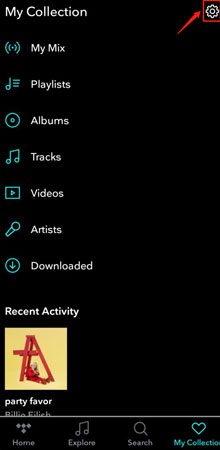
Step 3. Select your account icon and choose 'Manage Subscription'. This will redirect you to the Tidal website, where you may need to log in again.
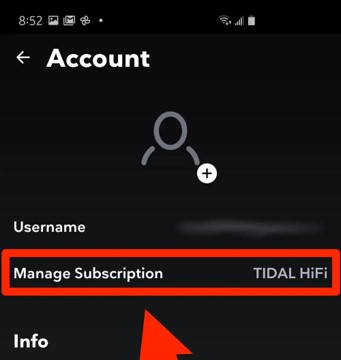
Step 4. Select the 'Subscription' option. Then, click on 'Cancel my subscription' to terminate your Tidal account.
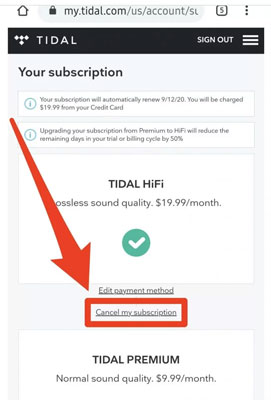
How to Cancel Tidal Subscription on Desktops
The steps to cancel Tidal subscription on desktops is quite simple, follow the steps below to do it:
Step 1. Go to my.tidal.com in your web browser and log in.
Step 2. Click on 'Subscription', then select 'Cancel My Subscription'. Confirm the cancellation to complete the process.
Part 3. Comparison of the Major Streaming Services Subscription Model
Tidal's new pricing model places it in direct competition with other major streaming services like Apple Music and Amazon Music. Both of these services offer high-quality audio streaming within their standard subscription plans, priced similarly at around $10-$11 per month. This alignment in pricing and feature offerings makes Tidal a strong contender in the market, especially for audiophiles seeking top-notch sound quality. By adjusting its pricing and features, Tidal not only enhances its value proposition but also exerts additional pressure on Spotify to follow through on its long-awaited HiFi integration, which was first announced back in 2021. This strategic move by Tidal could potentially accelerate Spotify's efforts to upgrade its offerings to remain competitive in the audio market.
| Service | Individual Plan Price | Hi-Res Audio | Lossless Audio | Dolby Atmos | Family Plan Price | Student Plan Price |
|---|---|---|---|---|---|---|
| Tidal | $10.99 | ✔️ | ✔️ | ✔️ | $16.99 | $4.99 |
| Apple Music | $10.99 | ✔️ | ✔️ | ✔️ | $16.99 | $5.99 |
| Amazon Music | $10.99 | ✔️ | ✔️ | ✔️ | $16.99 | $5.99 |
| Spotify | $10.99 | ❌ | ❌ | ❌ | $16.99 | $5.99 |
Part 4. How to Adapt to Tidal’s New Subscription Model
The cancellation of the free tier might alienate some customers. With the new model, users must pay a monthly fee to maintain access to their music library on Tidal. If you've subscribed to Tidal Music for one or two months and have curated dozens or hundreds of songs during this period, discontinuing your subscription means losing access to those tracks. This can be quite disappointing.
Fortunately, there is a solution to this issue: download your favorite Tidal tracks and save them for offline listening before your subscription ends. This way, you can continue to enjoy your curated Tidal music even if you decide to cancel your Tidal subscription.
I recommend using the DRmare Tidal Music Converter to download and convert Tidal music. DRmare Tidal Music Converter can convert Tidal music into common audio formats such as MP3, AAC, FLAC, and more. It supports batch conversion and operates at 5x speed. With it, you can also convert Tidal music up to 192kHz/24-bit Hi-Res Lossless quality, ensuring you retain high audio quality even if you cancel your Tidal Music subscription. Here’s how you can download and convert Tidal music using DRmare Tidal Music Converter:

- Download Tidal music to Windows or Mac computers easily
- Convert Tidal to MP3, FLAC, and other common audio formats
- Work at a super-fast 5X speed, support batch conversion
- Keep 100% original ID3 tags and all metadata
- Step 1 Download DRmare Tidal Music Converter
- Download DRmare Tidal Music Converter from the button above and launch it on your computer.
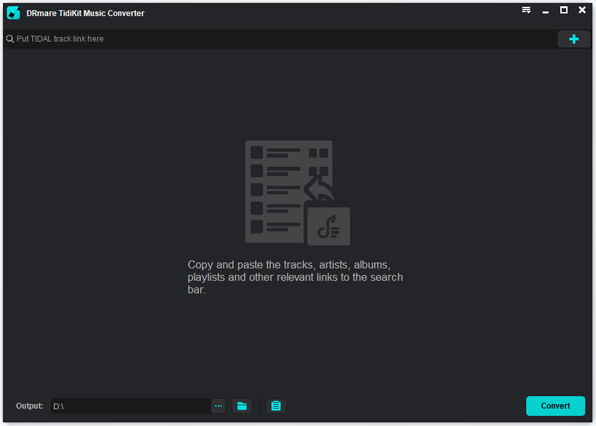
- Step 2 Set the output format
- Open the converter and click the menu button on the top right corner, then select “Preferences” and navigate to the “Convert” tab. Here, you can choose the output format and customize the bitrate and sample rate. For the best quality, select FLAC and set the sample rate up to 192kHz and bit depth to 24-bit.
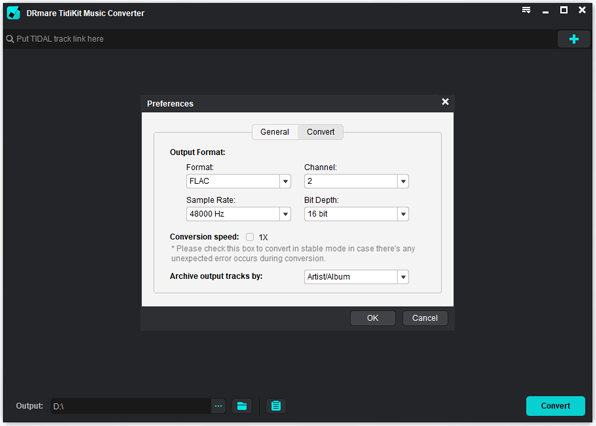
- Step 3 Select Tidal tracks to convert
- You can select the tracks or playlists you wish to convert by dragging them directly into the DRmare interface. Alternatively, copy the URL of the tracks or playlists from Tidal, paste them into the search bar of the converter, and press Enter to select them.

- Step 4 Convert selected Tidal music
- Once you’ve selected your tracks, click “Convert” at the bottom right corner of the main window. The conversion process will then start.

After the conversion is complete, you can find the converted Tidal music in the designated output folder.
By following these steps, you can continue to enjoy your favorite Tidal tracks in high-quality audio, even if you decide to cancel your subscription.
Part 5. Conclusion
By consolidating its premium features into a single, affordable plan, Tidal aims to attract more subscribers and compete more effectively with other music streaming giants. However, the cancellation of the free tier may alienate some users, and only time will tell if this strategy will ultimately pay off.
To better adapt to these new changes to Tidal's subscription model, you can use the DRmare Tidal Music Converter to download and convert your favorite Tidal tracks. This allows you to continue enjoying high-quality music even if your Tidal subscription expires. By converting your tracks to common formats like MP3, AAC, or FLAC, and preserving the highest audio quality, you ensure uninterrupted access to your curated music library.
With these steps, you can seamlessly transition to Tidal’s new model and continue enjoying your favorite tunes with lossless quality.











This is the complete user guide of cancelling Tidal subscription