Tidal stands out as a popular music streaming service, offering a special discount tailored for qualifying students. Likewise, this exclusive offer enables eligible students to enjoy the platform's top-notch audio quality and explore its extensive music library at a discounted rate. To avail yourself of this student discount, it's essential to follow the correct application procedures and methods.
In this guide, we'll walk you through easy and comprehensive methods to get the Tidal student discount. This will ensure that you can enhance your music experience more cheaply. Apart from that, if you stay tuned till the end, we'll provide you with the bonus method to enjoy Tidal streaming offline without a Tidal student plan.

Part 1. Learn More about Tidal Student Discount
Before moving forward, it is important to deeply understand the concept of Tidal student plan. Therefore, we'll explore some of the most frequently asked questions by the public so that you may cover major queries regarding the topic.
1. Does Tidal Have a Student Discount?
Surely, Tidal recognizes the importance of making high-quality Hi-Fi music streaming accessible to students as part of their commitment to fostering a love for music among the student community. For this, Tidal offers a 50% discounted rate for its premium service.
Tidal's student discount allows eligible individuals to enjoy the superior audio quality and extensive music library that Tidal provides. This, however, caters to the diverse musical preferences of students while making the streaming experience more affordable.
2. How Much Is Tidal for Students?
Tidal for Students offers a fantastic discount of 50% off their streaming music subscription. This means you can get Tidal HiFi and HiFi Plus for just $4.99 and $9.99 per month, respectively, along with a 30-day free trial of Tidal. Also, with Tidal, you can access over ad-free 100M+ songs and 650K+ videos.
3. Who Is Eligible for Tidal Student?
Individuals eligible for the Tidal student discount include college and high school students in the United States who are 16 years or older. Those who meet these criteria can enjoy a discount of 50% or more on Tidal subscriptions. Upon signing up, each new user is entitled to a 30-day free trial, after which the reduced subscription rate will be applied.
4. Do I Need to Re-verify My Student Status?
Yes. All discounted accounts must undergo verification of eligibility every 12 months.
Part 2. How to Get Tidal Student Discount
This section will elaborate on the detailed process of getting the Tidal for student account in a series of easy steps. The guide will cover all your confusion and queries regarding the creation of an account and the Tidal student verification procedure.
Required materials:
- Formal Admission Notice
- Course schedule for this semester
- Registration or tuition receipt
- Transcript
Step 1. First, you have to head towards Tidal's login page and create an account using your email or other social media accounts.
Step 2. Go to Tidal's account page and log in to your Tidal account. Then scroll down and select "Student Discount" as your account type during the signup procedure under the "Choose a Subscription" section.
Step 3. You can select the Tidal HiFi or HiFi Plus plan for high-fidelity audio quality and click the "Continue" button.
Step 4. Afterward, review your order, fill in your payment details to secure your discounted subscription, and hit the "Continue" button. Following this, you will need to prove that you are a student. So, click the Tidal student discount link and find your school in the list.
Step 5. Following this, create a student account and provide the information that is required. Then, hit the "Continue" button and head to "Verify Student Account". Here, tap on the "Add Document +" button to upload the required documents, but ensure your documents meet the requirements.
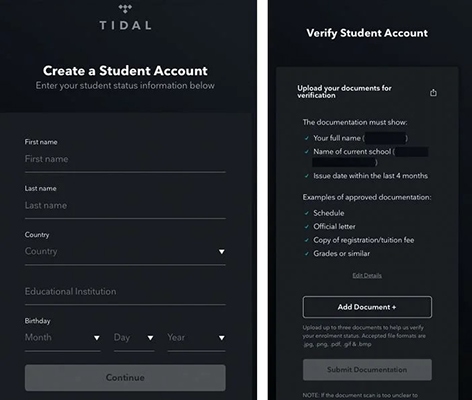
Step 6. Then, in the end, press the "Submit Documentation" button and await the confirmation email for your discounted Tidal for student account.
Note: To qualify for the discount, student documentation must be dated within the past four months and prominently feature the user's complete name and affiliated school. The name on the Tidal account must align precisely with the information presented in the submitted documents.
Part 3. How to Listen to Tidal Offline without Tidal Student Discount
When you get a Tidal student plan HiFi or HiFi Plus subscription, you can listen to high-quality audio of the music. Also, you can download music on your mobile for offline listening. However, these are just cached files, not the original Tidal files. Once your subscription expires, you cannot listen to them anymore. Even worse, there is no download feature on the Tidal desktop app.
Thankfully, DRmare Tidal Music Converter lets you download any song as local tracks with a Tidal free account. Additionally, these local tracks can be saved permanently on your device, and then you can play them offline whenever you want to enjoy them. Plus, this advanced tool does not compromise the quality of audio files. It maintains high fidelity or master quality without any loss after downloading it. With this tool, you can listen to Tidal music offline on any device you want.

- Run 5x faster while keeping the quality at 100%
- Organize the Tidal songs based on album or artist categorization
- Play Tidal music offline on MP3 players, desktops, and any other devices
- Convert Tidal music to FLAC, MP3, WAV and more common-used formats
- Step 1Get the DRmare TidiKit Software and Add Tracks

- Users can download the free version of DRmare Tidal Music Converter for their Mac or PC before purchasing. After the download, install it on your device and launch it. The Tidal app will pop up, too, allowing to add Tidal music easily. You can simply drag and drop songs from the Tidal app to the DRmare main interface. Alternatively, you can find your desired Tidal playlist, click its "..." icon, and choose the "Share" option, followed by "Copy Track Link". After that, you can paste the link into the DRmare search bar and click the "+" icon.
- Step 2Set the Output Parameters According to Your Requirements

- Access the "Menu" bar, opt for "Preferences" and proceed to the "Convert" tab. To modify the output format, choose from 6 available audio formats. Simultaneously, tailor settings such as sample rate, bit rate, and audio channel to enhance the audio quality of the output audio. Additionally, manage the output music library based on criteria like artist or album.
- Step 3Convert and Download Tidal Music for Listening

- Then, start conversion by clicking the "Convert" button at the bottom right corner to let it download and convert Tidal music while preserving HiFi quality. Lastly, you need to find the converted files by clicking the "Converted" icon at the bottom and using the search bar to locate your offline audio tracks on your computer. You can listen to these Tidal music files offline on any device you want.
Conclusion
In a nutshell, the Tidal student discount can be availed using the simple guide we provided in this article. It allows you to listen to offline music, but it has some limitations, too. DRmare Tidal Music Converter offers an advanced and more convenient method to utilize Tidal music without compromising the quality and speed of performance. You can listen to Tidal original music files offline on any of your devices without a Tidal student plan.











User Comments
Leave a Comment