Do you know HiBy R3 Pro? It is the world's smallest online streaming music player that will do it all with Mastery MasterHIFI. It features dual CS43131, Bluetooth 5.0, and 5G Wi-Fi. You can get native support of DSD256, full MQA decoding, MSEB sound shaping effects, WebRadio, and both Tidal and Qobuz streaming. There are some similar aspects between HiBy R3 Pro and Tidal. Tidal is a streaming platform that provides songs with HiFi and MQA. Unlike Tidal app on your phone which you can listen to music anywhere, the Tidal app on HiBy R3 Pro player cannot download the Tidal songs for offline playback.
Therefore, you may have a question about how to play Tidal on HiBy R3 Pro offline. This is a common concern but you will resolve it easily if you listen to our advice. We are going to introduce a popular product, DRmare Tidal Music Converter, to convert Tidal music and connect it to HiBy R3 Pro for playing offline. Wish you to take our product into consideration.

Part 1. Tool to Play Tidal on HiBy R3 Pro
Although you cannot enjoy Tidal Music on HiBy R3 Pro offline directly, DRmare Tidal Music Converter can help you convert Tidal music to local Tidal music files and then you can connect music to HiBy R3 Pro for listening offline.
DRmare Tidal Music Converter is a multifunctional conversion software on the market for downloading Tidal songs, playlists, and albums. It is popular for its concise interface and simple operation. Besides, it supports Windows system and Mac system that helps you download Tidal music conveniently. Additionally, this remarkable Tidal converter can preserve 100% original ID3 tags and you can modify the music name before converting.

- Convert Tidal to FLAC, MP3, WAV, AAC, M4A, M4B
- Download Tidal music at 5X speed on Windows PC and 1X speed on Mac.
- Customize output format, channel, sample rate, and bit rate
- Keep lossless sound quality and original information
Part 2. How to Convert Tidal for HiBy R3 Pro
This part mainly talks about how to convert Tidal for HiBy R3 Pro. We have concluded 5 specific steps to help you operate the product easily.
- Step 1 Download and Install DRmare Tidal Music Converter
Firstly, you should open Google Chrome and search for DRmare Tidal Music Converter. You will see DRmare's official website at the top list. Then, go to its homepage and choose your computer system. Click "Download" to use this software.
- Step 2Buy and Register an Account of DRmare Tidal Music Converter
It provides a free trial version for you to convert the first 1 minute of each song. If you want to convert the whole song, we suggest you buy a plan for a better experience. Open DRmare Tidal Music Converter and look at the menu logo at the top right list to select the "Buy" option. It will lead you to a website to purchase your favorite plan automatically. If you've successfully purchased a plan, go to "Register" under the "Buy" option to create an account.
- Step 3Customize Output Format for HiBy R3 Pro

You can see the "Preferences" option in the menu list and click it to choose "Convert". You are allowed to customize the output format. DRmare Tidal Music Converter can convert Tidal music to MP3, FLAC, WAV, AAC, M4A, M4B. And HiBy R3 Pro Supports MP3, WAV, FLAC, MQA, AAC, etc. Therefore, you can choose several formats for connecting Tidal music to HiBy R3 Pro. Please pay attention to the converted music formats which are supported to HiBy R3 Pro. It is also possible to configure the channel, sample rate, and bit rate.
- Step 4Convert Tidal Music for HiBy R3 Pro

To convert Tidal songs, playlists, albums, or artists, drag them to the main page of DRmare Tidal Music Converter or copy and paste the relevant links to the search bar. Then, click the "Plus" logo or press the "Enter" button on your computer to load music. The next step is to decide the output location and click the "Convert" button to convert Tidal music.
- Step 5Find the Converted Music on Your Computer
In the lower-left list, there is a "Converted" logo. Click it and you will see the converted music. Choose the "Search" logo then you can find Tidal music files on your computer.
Part 3. How to Connect Tidal to HiBy R3 Pro
When you convert Tidal music to local file, you should be ready to connect Tidal music to HiBy R3 Pro. It’s the final part to enable you to play Tidal on HiBy R3 Pro offline.
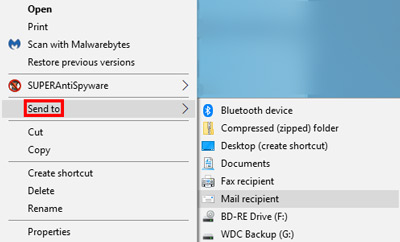
Step 1. Use a USB type-C cable to connect HiBy R3 Pro music player to your computer.
Step 2. Go to your computer’s local Tidal music files or find them through the conversion history of DRmare Tidal Music Converter.
Step 3. Right-click on files and then select the "Send to" option. Select HiBy R3 Pro player as the destination.
Step 4. Select the Tidal music that you had successfully connected to and click the "Play" button to listen to Tidal on HiBy R3 Pro offline.
Part 4. FAQs about HiBy R3 Pro and Tidal
Many users always search for some questions about HiBy R3 Pro and Tidal. We would like to share their answer with you.
Q1: How to play Tidal on HiBy R3 Pro offline?
A1: We believe that you have been clear after reading our article. Our product, DRmare Tidal Music Converter, can help you download and convert Tidal music to your computer. Then, you are able to connect converted music to HiBy R3 Pro for listening offline.
Q2: What about HiBy R3 Pro review?
A2: HiBy R3 Pro is a new revolution in their products. Its main improvements focus on its technical aspects. For example, Dual CS43131, Bluetooth 5.0, 5G Wi-Fi, HiByOS, HiByLink, UAT, MSEB, MQA, Two-way LDAC, Native hardware DSD256, Custom themes, and Web radio. Many famous reviewers launch their use experience on the Internet, you can read in detail. Here is their website name: headfonics, twister6, headfonia and audio123.
Q3: Is HiBy Music free?
A3: Hiby Music Player is a free HiFi lossless audio player designed for music lovers and music fans.
Part 5. Conclusion
Playing Tidal on HiBy R3 Pro offline directly is limited because Tidal has DRM limitations and HiBy R3 Pro doesn’t support this function. To achieve this goal, we advise you to take DRmare Tidal Music Converter into consideration. It can download and convert music and keep lossless quality and original information which provides you with a better experience. We can say that it is a really useful tool to help you enjoy Tidal on HiBy R3 Pro.











User Comments
Leave a Comment