Problem 1: My Tidal keeps crashing the last couple of days. It won't work for more than a couple of minutes at a time.
Problem 2: I'm running Tidal on iOS, and the application crashes every time I leave an album. Does anyone know if this is a known bug or if there is any way to fix it?
Tidal increasingly attracts music lovers due to its creative music service, especially, its HiFi and Master quality. However, with the growth of users, many questions about Tidal are asked on the Internet. You can note many people post the issues they encounter on Reddit, a famous Q&A community, and other communities. Today, we are going to share the reasons and solutions for the Tidal app keeps crashing on your device.
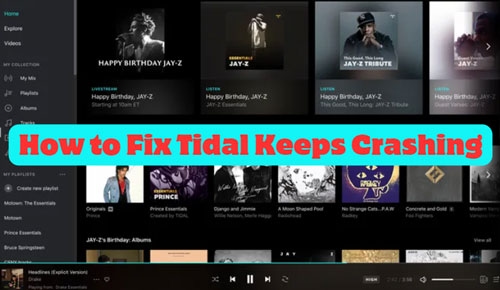
Part 1. Why does Tidal Keep Crashing
Which situation might lead to Tidal keeps crashing? Try to recall the situation you met this issue. If you cannot get an exact cause, here we list some possible reasons. Come and read them.
Excessive Tidal Cache
Uncountable troubles will arise if the Tidal cache is too much. When Tidal not working or consistently keeps crashing, it is necessary to check your Tidal cache.
View also: How to Fix Tidal not working
Network Issue
When your network is unstable, Tidal will crash if you need to use it online. You should make sure whether your network is good or not. Or, use other apps to analyze if the network issue causes the Tidal app keeps crashing. Besides, why not download music from Tidal for playback offline? In this way, you will not encounter this kind of issue. You can download the DRmare Tidal Music Converter to save your favorite Tidal songs.
Outdated Tidal Version
Maybe you usually receive many tips about updating apps on mobile/desktop. However, you often ignore or forget it when you are busy or refuse to get this tip. Therefore, you still use the outdated Tidal version on your device. In this situation, Tidal might keep crashing.
Part 2. How to Fix Tidal App Keeps Crashing
In this part, you are provided with some fixes to solve Tidal keeps crashing. Please read the detailed information below.
1. Clear Tidal Cache
First, clear Tidal cache on desktop or mobile devices to make Tidal run smoothly.
How do I Clear Tidal Cache PC
Step 1. Go to Tidal on your computer and hit the menu icon on the top left side.

Step 2. Click 'Help' > 'Troubleshooting' to select the 'Clear Cache' option.
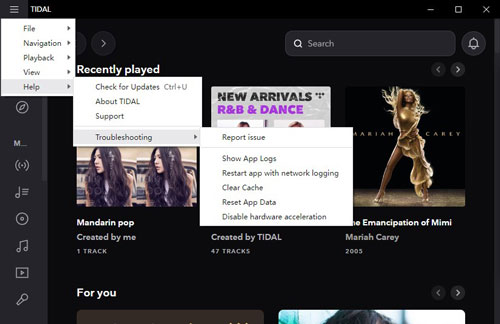
How to Clear Cache on Tidal iPhone/ Android
On iPhone
Step 1. Tap 'Settings' > 'General' > 'iPhone Storage' on your iPhone.
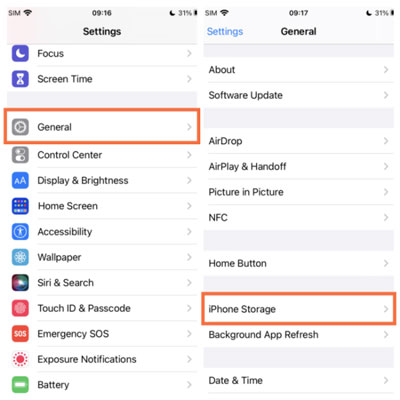
Step 2. Then, find the Tidal app and select the 'Offload App' button.
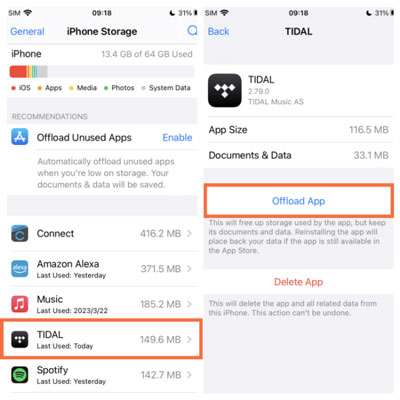
On Android
Step 1. Tap and hold Tidal on your Android screen until you see an 'i' icon. Click it and you will go to a new interface.
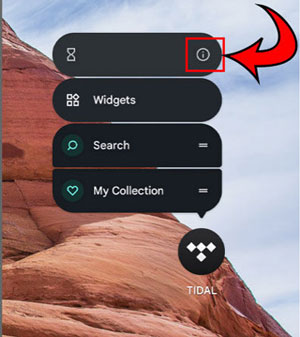
Step 2. Hit 'Storage & Cache' > 'Clear cache'. If you play Tidal with MQA quality, the cache will be more than normal quality. Clear your app cache can help you fix Tidal MQA Android keeps crashing.
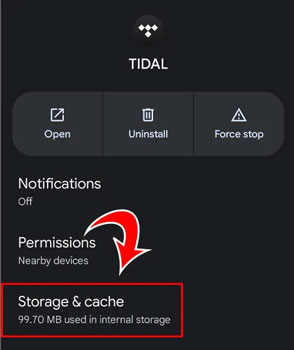
2. Reset Your Network
If you find that your network issue makes Tidal crashing, it is easy to fix.
Fix Tidal App Crashing on Desktop
On your computer, go to 'Setting' > 'Network & Internet' to adjust your Internet.
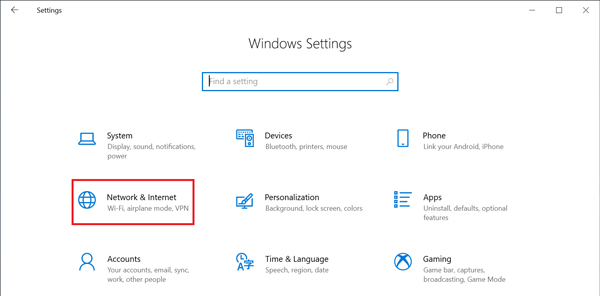
Fix Tidal Keeps Crashing on Mobile
Tap 'Setting' > 'Wi-Fi' on your mobile device to reset the network connection.

3. Reduce Your Device Storage
Sometimes, your Tidal crashes when your device runs hard. So, try to free up the storage on your device.
On Desktop
Hit 'Settings' > 'System'. Then, select the 'Storage' section to delete some files you do not need.
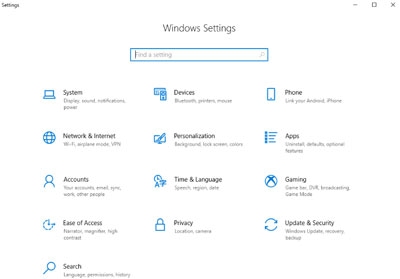
On Mobile
Go to 'Settings' > 'General' > 'iPhone Storage' on iOS or 'Settings' > 'Storage' on Android to reduce some apps storage.
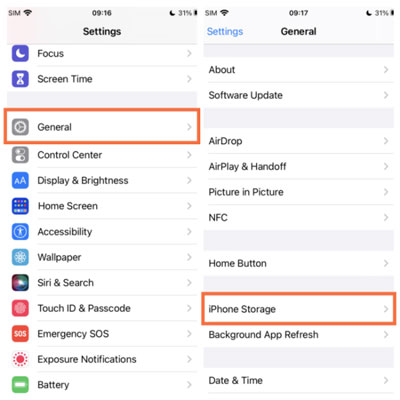
4. Log Out Your Tidal Account
On your Tidal, when encountering some bad situations, you can log out and log into your account again to solve them. To reach this step, find the 'Log out' option on your Tidal. You can find it on the 'Profile' of Tidal PC or 'Profile' > 'Account' of Tidal mobile.

5. Update the Newest Tidal
Once Tidal publishes its latest version, you should update it as soon as possible. You might solve Tidal keeps crashing through this way because some questions users met and reported to Tidal support can be fixed. Therefore, go to update your Tidal on your app store.
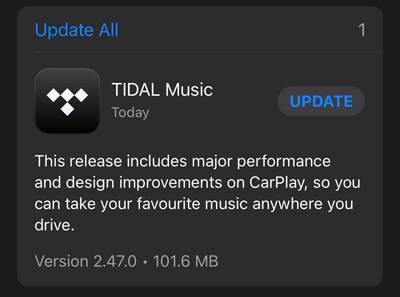
6. Force Stop & Restart Tidal
On Mobile
On your mobile device, you can forcibly stop Tidal to fix the Tidal app keeps crashing. Hold the app for a while and then tap 'i' > 'Force stop'.
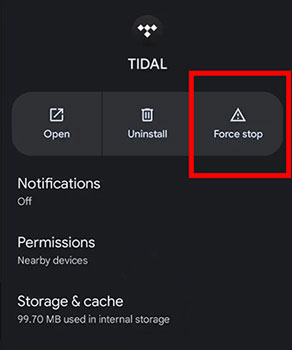
On Desktop
Open Tidal on your computer and click 'Menu' > 'Help' > 'Troubleshooting' > 'Restart app with network logging'.
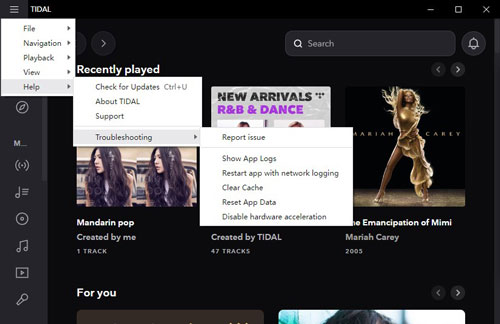
7. Update & Restart Your Device
If the issue still exists, try to update your device and then power off & restart it. Please hit 'Settings' > 'About phone' > 'System updates'. It needs a long time to update the system of your device so you need to be patient.
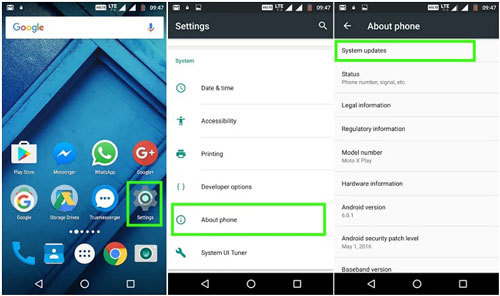
8. Uninstall & Reinstall Tidal
Reinstalling the Tidal app is a method to fix Tidal crashing as well.
How to Uninstall Tidal on Mobile
A quick way is to hold the Tidal app on your device screen and tap the 'X' icon. Then install it again on your app store.
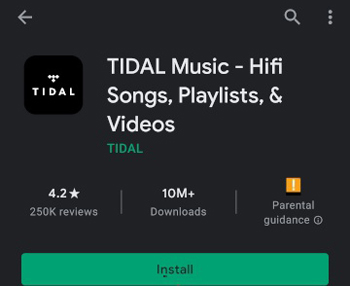
Uninstall & Reinstall Tidal on Desktop
On Mac, you can hit 'Finder' > 'Applications' to right-click Tidal and choose 'Move to Trash'.
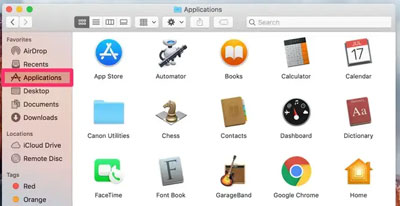
On Windows, you should find 'Control Panel' > 'Programs' > 'Uninstall a program'. Right-click Tidal to uninstall the app. After the uninstallation step, you are able to install Tidal again to fix Tidal keeps crashing.
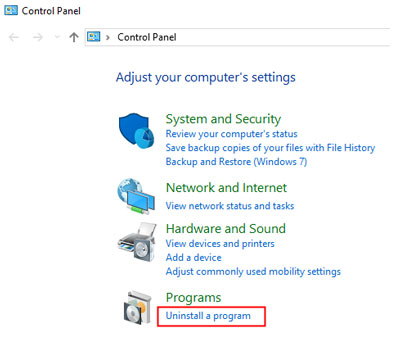
9. Contact Tidal Support
What can you do when all the methods above are useless? You also can send a message to Tidal. And then wait for a reply to fix your problem.

Part 3. Best Way to Solve Tidal Keeps Crashing
Lots of people said that the Tidal app keeps crashing on iOS/Android/PC online. Here we offer a solution to download Tidal music to your computer. Then you are able to enjoy music offline to avoid this question.
DRmare Tidal Music Downloader can help you download and save the songs you like. Use it on your computer and you will get saved downloads in your local folder. Those files can be synced to all devices you want to play Tidal music even though you cannot get an integration of Tidal and them. What is more, the DRmare tool allows you to personalize the output settings of the audio, like MP3, WAV and so on. You will get many creative songs according to your mind. Moreover, the DRmare Tidal Converter supports converting audio in bulk which can really save your energy.

- Comfortable interfaces and easy-to-use
- Convert music from Tidal in bulk
- Get Tidal HiFi Download on PC
- Allow to adjust music formats
Step 1. First, please download & install the DRmare Tidal Converter app and open it on your computer.
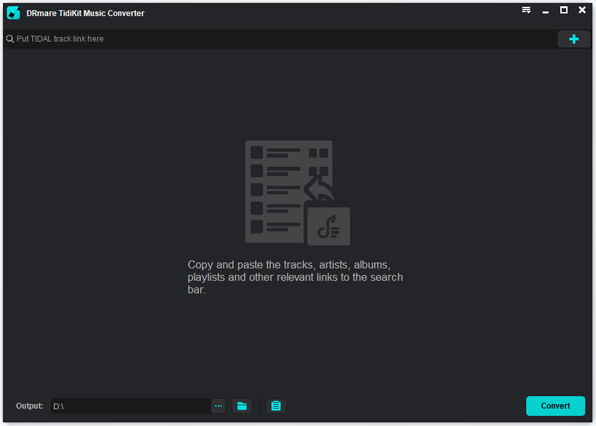
Step 2. In the top right side, hit 'Menu' > 'Preferences' > 'Convert' to customize the output settings. Finally, click the 'OK' button to end this step.

Step 3. Before downloading songs, you should locate the songs on Tidal and drag and drop them to the DRmare tool. If you want to download Tidal playlists, you also can drag the playlist to the converter.

Step 4. Click the 'Convert' button on the bottom line. You will get downloaded resources on your device later. Then, you can enjoy Tidal music offline and will not encounter the Tidal app keeps crashing.

Part 4. Summary
Hope you can fix Tidal keeps crashing by using the methods we provide to you. Although all solutions might help resolve the issue, we would like to recommend the DRmare Spotify Music Converter for Tidal for you. It is the best and most efficient way to avoid the Tidal app crashing. You can enjoy Tidal music offline even if you are a free Tidal user. And the saved audio from the DRmare program can be managed and played anywhere and anytime.












User Comments
Leave a Comment