Tidal is a music streaming player that offers millions of high-quality tracks to its users. It has two types of paid plans namely HiFi and HiFi Plus which both focus on delivering quality soundtracks to users. But do you know the detailed information between Tidal HiFi and HiFi Plus? And is it worth paying for Tidal HiFi vs HiFi Plus?
In this article, you will get a better understanding of Tidal HiFi Plus vs Tidal HiFi. Please check the below content to learn about these two subscription plans of Tidal in detail. And then you will select the perfect plan that suits your needs appropriately by comparing its differences with its same features. It is high time to discuss Tidal premium plans. Let's move on.

Part 1. Tidal HiFi & HiFi Plus: Same Features
Tidal HiFi and HiFi Plus are the two paid Premium subscriptions provided by Tidal to their valuable users. Both plans offer a 30-day Tidal free trial for new users and then you can enroll on the desired plan based on your needs. If you want to buy a paid subscription after the free opportunity, you should know which plan is better so you can decide which one you should choose. We are going to show the same aspects of Tidal HiFi vs Plus in this section.
Download & Listen Offline
Tidal has an Offline Mode function which allows users to download their favorite music collections and play them without the Internet. If you are a HiFi or HiFi Plus subscriber, you are able to switch on this intelligent playback feature on Tidal settings. However, the downloaded music cannot be played offline if you are a free user. And you just can use it on mobile devices. Due to its limitations, we plan to introduce a converting downloader which is called DRmare Tidal Music Converter to help you resolve issues in Part 4.
Ad-free Listening
It is very troublesome that uncountable advertisements always annoy you when you enjoy music on Tidal with the free trial. So a Premium plan can help you avoid this issue and you are able to enjoy ad-free streaming of your favorite songs. No matter which plan you choose, you can reach this goal.
Music Library
We all know that Tidal is a good music streaming service that focuses on its artists and followers. Tidal HiFi and HiFi Plus both permit the users to access the full library of the Tidal collection. They allow you to access 100+ million soundtracks. The list grows gradually and permits access to more than 650,000 videos and exclusive content. And it continually enriches its music library with high-quality music.
Tidal Live
Live on Tidal is a hot aspect which allows you to connect your DJ equipment to Tidal's streaming service and then you can play your live sets to followers. Also, it offers abundant unique music resources, like interviews and behind-the-scenes sections, which are related to the artists they work with.
Compatibility
Choosing compatible devices is very important for you to enjoy Tidal music. Tidal supports Android, iOS, Windows, and Mac operating systems hassle-free. Yet, not all devices support Tidal HiFi and Tidal HiFi Plus. Besides, Tidal HiFi Plus needs a good output audio device because of its better audio quality and immersive formats.
Part 2. Tidal HiFi vs HiFi Plus: Differences
3 differences you can figure out between Tidal HiFi vs HiFi Plus by reading the following part. There are the prices of Tidal HiFi and Tidal HiFi Plus, audio quality and immersive formats. Some users upgrade their subscription from HiFi to HiFi Plus to listen to better music. You may wonder about the distinctions between the HiFi plan and the HiFi Plus plan on Tidal and how to select a better one. Here you will get a clear answer.
Price
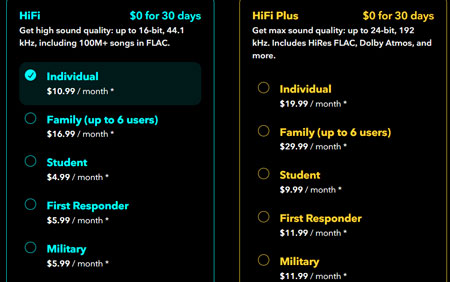
Tidal HiFi and HiFi Plus both have the same plans which are individual, family, student, first responder and military plans. But the distinction of their price is that Tidal HiFi provides $4.99 to $16.99/month while Tidal HiFi Plus price is $9.99 to $29.99/month. Tidal offers discounts for students, military and first responders. It means they can opt for it if they are eligible for the criteria listed by Tidal. Also, you can get a family plan to enjoy the discount.
Audio Quality
Now comes Tidal HiFi vs HiFi Plus sound quality. A reason why most user lovers decide to purchase a Tidal HiFi or HiFi Plus is that the audio quality is not the same. Tidal HiFi offers sound quality like CD audio and it streams up to 16-bit, 44.1 kHz, including 100M+ songs in FLAC. The HiFi Plus pack streams high-quality standards measuring up to 24-bit, 192 kHz. And it also offers MQA quality to its songs. The audio metrics in Tidal HiFi Plus are appreciable compared to HiFi. The HiFi Plus provides audio content like the original recordings by retaining every detail precisely. Therefore, you can choose a plan which can meet your real needs.
| Tidal HiFi | Tidal HiFi Plus | |
|---|---|---|
| Sound Quality | Up to 16-bit, 44.1 kHz, CD quality | Up to 24-bit, 192 kHz, MQA quality |
Immersive Formats
The formats of Tidal Dolby Atmos and Sony 360 Reality Audio are great music features on Tidal. They make you feel you are in three-dimensional space when use these functions to play music. Unlike common sound qualities, they attract many philharmonics to use and pay for the Tidal HiFi Plus plan. You cannot enable these two functions when you are only a Tidal HiFi subscriber. Therefore, you need to upgrade to a HiFi Plus subscription when you are a HiFi user. Or if you are a free user, you can directly buy a HiFi Plus plan.
Part 3. Comparison Table of Tidal HiFi Plus vs HiFi
The below comparison table gives you better knowledge about Tidal HiFi and HiFi Plus. It concludes the important information that we talked about above. Through this Tidal plans comparison, you are able to decide whether you want to buy a Premium plan or not. Please check them out in detail.
| Tidal HiFi | Tidal HiFi Plus | |
|---|---|---|
| Download & Listen Offline | ✔ | ✔ |
| Ad-free Listening | ✔ | ✔ |
| Music Library | Over 110 million songs, 650+ million videos | Over 110 million songs, 650+ million videos |
| Tidal Live | ✔ | ✔ |
| Compatibility | Android, Windows, iOS, Mac, web browsers and smart TVs | Android, Windows, iOS, Mac, web browsers and smart TVs |
| Price | $4.99 - $16.99/month | $9.99 - $29.99/month |
| Audio Quality | Like the CD quality, up to 16-bit, 44.1 kHz | MQA sound quality, up to 24-bit, 192 kHz |
| Immersive Formats | / | Dolby Atmos and Sony 360 Reality Audio |
Part 4. How to Download and Save Tidal HiFi Music Offline
With a Tidal HiFi or HiFi Plus plan, you can download Tidal HiFi tracks for offline listening. Yet, you can only do that on your mobile device, not desktop device. And the downloaded audio cannot be played anymore when you cancel Tidal subscriptions. So, is Tidal HiFi Plus worth it? If not, how to download and keep Tidal HiFi tracks in a better way?
No worries. Here DRmare Tidal Music Converter can assist you. It is an efficient tool to download and save Tidal HiFi music offline on the computer. It will retain the original quality of the Tidal playlists during the downloading process. And you can use this tool to convert Tidal playlists to your desired file type and store it in the local device for use forever.
Also, this program converts Tidal music tracks at 5X speed faster without any data loss. You can try batch-convert and download Tidal music tracks with ease. Moreover, you can reset output audio channel and more for Tidal songs before converting.

- Convert and download Tidal HiFi songs at a faster rate
- Retain quality and metadata of Tidal music file for easy access
- Store Tidal audio to the local computer for offline listening
- Output Tidal music files to multiple audio formats like MP3
In this section, you will learn how to use DRmare Tidal Music Converter to get HiFi songs from Tidal step by step. Please follow and start.
- Step 1Install and launch DRmare Tidal Music Converter
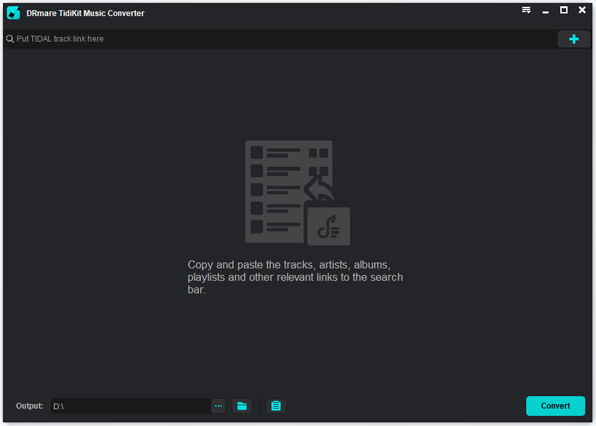
- Go to the official website of the DRmare Tidal Music Converter and download the correct version of it. Then, install it and launch the program on your PC. Next, you will get the Tidal app as well. Then log in to your Tidal account.
- Step 2Customize and add Tidal track/playlist to DRmare

- Then, click the menu list on the top right side to tap the Preference menu. Choose Convert and you can alter the conversion settings like file format type, bit rate, and conversion speed. Once set, click OK to save the changes and then go to import Tidal playlist or track into the DRmare program.
- Please find the playlist/track you like in the Tidal app and press the three horizontal dots near the playlist. And then select the Share option from the pop-up and copy the playlist URL. Next, paste the URL near the + icon at the DRmare Tidal Music Converter tool. Also, you can directly drag and drop the playlist or track from Tidal to the DRmare tool for converting.
- Step 3Convert and download Tidal HiFi playlist/track

Now, press the Convert button to start the conversion and downloading process of the Tidal playlist. Wait for a few minutes and then you will get the local Tidal music tracks on your computer. Then you can move and stream Tidal songs anywhere and anytime offline even without the Tidal HiFi or HiFi Plus subscription.
Part 5. Conclusion
In a word, this article gives you a better understanding of Tidal HiFi vs HiFi Plus. You can learn more about the price, offline listening, audio quality and so on of HiFi vs HiFi Plus Tidal plans. Besides, you get the DRmare Tidal Music Converter tool to convert and download Tidal HiFi or other content for offline listening at any time with the original quality. In this case, you can still listen to Tidal music offline even if you don't have a Tidal HiFi or Tidal HiFi Plus account. After you save the converted resources, you also don't need to download and install the Tidal app on your device to enjoy Tidal songs.












User Comments
Leave a Comment