Tidal once offered Tidal 3 months for $1 for its HiFi streaming music service, but that promotion expired years ago. Now, how to get a Tidal free trial 3 months?
Tidal is a leading platform known for its high-quality audio and exclusive content. While Tidal officially offers a 30-day free trial for all users to explore its features before committing to a subscription, you will need to pay to continue accessing its music library after the trial period ends. Fortunately, some Tidal partners offer a extended 3-month free trial to all users. In this article, we've gathered six ways to get Tidal for free.
Tips:
A Tidal free 3-month trial is an excellent opportunity to explore premium features. But it will eventually expire. At the same time, you will lose control of Tidal music again. In this case, it's highly recommended to use DRmare Tidal Music Converter during the 90-day Tidal free trial to keep Tidal music and playlists on your device forever.
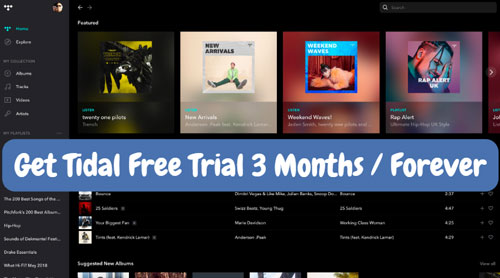
Part 1. How to Get Tidal Free Trial 3 Months via Mercedes Me
Tidal partners with various brands to offer extended free trials. One such partnership is with Mercedes Me. Tidal uses an intelligent method to advertise itself by giving a free 3-month opportunity for Mercedes-Benz owners. If you have a Mercedes-Benz, through the following guides, you can easily acquire a 3-month free trial on Tidal.

How to Get 90-day Tidal Free Trial via Mercedes Me
Step 1. This offer is available to Mercedes-Benz owners who have access to the Mercedes Me platform. If you own a Mercedes-Benz and have registered with Mercedes Me, you qualify for this exclusive deal.
Step 2. Go to the Tidal Mercedes Me promotional page and create your new Tidal account. Here, you will find detailed information about the offer and instructions on how to proceed.
Step 3. Click on the link provided on the promotional page to log in to your Mercedes Me account. If you don't have an account, you will need to create one by registering your vehicle and personal details.
Step 4. Tap the "Go to my vehicle" option and you can see the image screen on your car. Choose the "Online music" button. Find and open the "Tidal" app to fill in the needed information. Then, click "Sign Up" to activate the Tidal 90-day free trial.
Tips:
🚗 If your Benz car has the new MBUX, you can directly link your Tidal account to explore music on this car by clicking the 'Media' and 'Online Music' sections. Otherwise, you can play Tidal on Mercedes-Benz via Bluetooth from your mobile devices via the Tidal app.
Part 2. How to Get Tidal Free 3-Month Trial via Sony Xperia
A popular smartphone company, Sony, has partnered with Tidal. It provides 3 months of Tidal free trial for new Tidal users. Sony Xperia users who own Xperia 1 V, Xperia 1 IV, Xperia PRO-I, Xperia 1 III, Xperia 5 III, Xperia 1 II, and Xperia 5 I, can get this promotion. Here's a step-by-step guide on how to take advantage of this Tidal 3-month offer and enjoy high-fidelity music on your Xperia device.
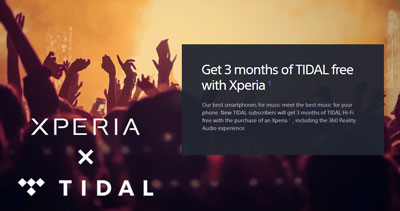
How to Activate Tidal Free for 3 Months via Sony Xperia
Step 1. Find and launch the Tidal installer named "TIDAL 3 Months Free" on your Sony Xperia device. Tap the icon to start the offer redemption process.
Step 2. Register a new Tidal account. In this step, you need to fill in your personal details and payment information. But it does not mean you need to pay for an order.
Step 3. Tap the "Download" option and you will be led to the Google Play store to install the Tidal app.
Step 4. When you install Tidal successfully, remove the Tidal installer and open the Tidal app to log in to your new account. Then, you can enjoy Tidal music 3 months for free.
Tips:
📱 Only new Tidal users without an existing account can avail this offer. Your subscription will automatically renew at $10.99 (USD) per month after the free trial ends. Cancel before the trial concludes to avoid charges.
Part 3. How to Get Tidal 3-Month Free Trial via Denon DJ
With the change to Tidal plans, the DJ Extension option is here for all DJs to access high-quality, diverse Tidal music libraries directly. This is a supplementary option under the Tidal Individual plan. The good news for Denon DJ users is that now Tidal offers a fantastic opportunity to get a 3-month Tidal Individual plan with DJ Extension.
This partnership allows users to explore Tidal's vast music library in Denon DJ equipment and enjoy its premium features without any cost for three months. Let's see how to easily activate your Tidal 3-month free trial and elevate your DJ performances.
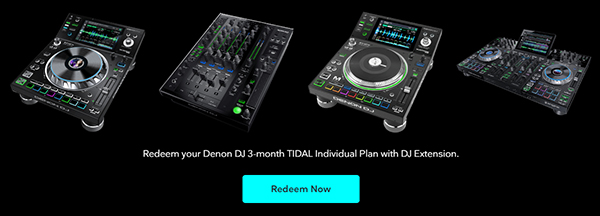
Step 1. Visit the Tidal partnership page for Denon DJ at Tidal x Denon DJ. This page provides detailed information about the partnership and how to redeem your offer.
Step 2. On the Tidal x Denon DJ page, you'll find a "Redeem Now" button to start your free trial. Click on it. You will be redirected to a voucher page.
Step 3. You may need to enter the voucher code you get from your Denon DJ deal to see your offer.
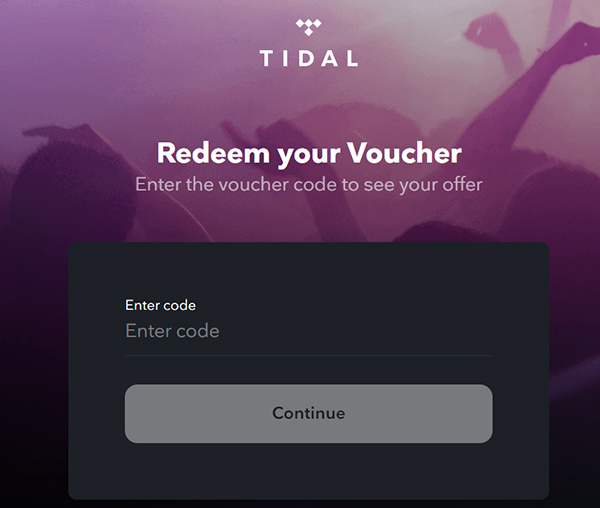
Step 4. Once your Tidal free trial for 3 months is activated, you'll need to connect your Tidal account to your Denon DJ equipment to DJ with Tidal.
Tips:
🎧 The Denon DJ devices compatible with Tidal are Prime GO, Prime 2, Prime 4, SC5000, SC5000M, SC6000, and SC6000M. You can directly access Tidal's vast and high-fidelity music library on these DJ equipments.

It's easy to stream Tidal music to Denon DJ. Here we will show you three ways to play Tidal on Denon DJ freely.
Part 4. How to Get Tidal Music 3 Months Free via JLab Audio
Founded in 2005, JLab Audio has quickly gained a reputation for delivering high-quality headphones, earbuds, and speakers that cater to a wide range of users. If you are planning to purchase JLab headphones, you can get the exciting opportunity: a free 3-month trial on Tidal.
This collaboration between Tidal and JLab Audio allows you to enjoy Tidal songs and playlists for three months without spending any cent. Let's see how to make the most of your new JLab headphones.
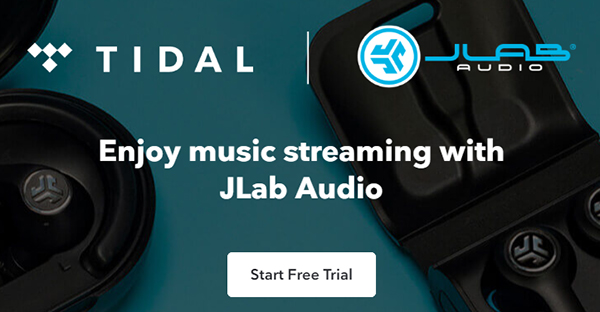
How to Get 3-Month Free Trial on Tidal via JLab Audio
Step 1. Go to the Tidal and JLab promotion page and click the 'Shop now at JLab' to purchase a pair of JLab headphones. JLab offers a range of headphones, from wireless earbuds to over-ear models, ensuring there's a perfect fit for everyone.
Step 2. Inside the packaging of your new JLab headphones, you will find a card or a pamphlet with a unique redemption code for the Tidal 3-month free trial. Keep this code handy as you will need it for the next steps.
Step 3. Go to the Tidal voucher page, and enter the unique redemption code found in your JLab headphones packaging. Follow the prompts to activate your Tidal 3-month free trial.
Part 5. How to Use Tidal HiFi 3 Months Free Trial via T-Mobile [Expired]
There is a 90-day trial for new users to use Tidal with T-Mobile. The T-Mobile official promotion website gives a convenient way to help you get this unpaid chance.
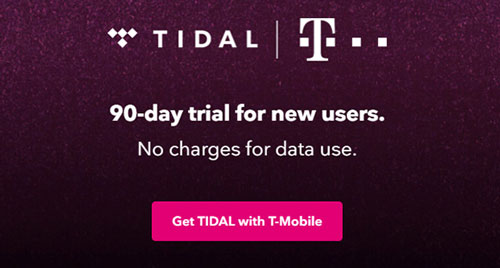
How to Get 90-Day Tidal Free Trial via T-Mobile
Step 1. Click here or copy and paste the link https://tidal.com/partners/t-mobile-pl on your Chrome to enter the activity website.
Step 2. Click the "Get TIDAL with T-Mobile" button to sign up for your account.
Step 3. Fill in your mobile phone number which has not been used to register a Tidal account.
Step 4. Open your mobile phone. You will receive a message with a password. Use it to get your Tidal free for 3 months.
Part 6. How to Get Free Tidal 3 Months with Best Buy [Expired]
Best Buy offers a cheaper plan to help you get a Tidal 3 months trial. It often launches cost-effective plans for Tidal users. The prices are different and they will end the promotion when plans are sold out. Therefore, if you want to use Tidal with less money, please usually browse the Best Buy website.
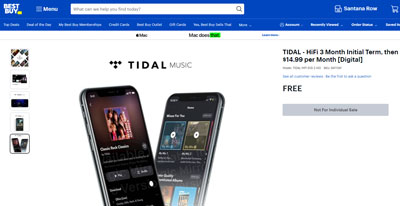
How to Get Tidal Free Trial 3 Months via Best Buy
Step 1. Search for the related keywords on your Chrome like "best buy tidal 3 months". You will know its newest activity about Tidal music 3 months trial.
Step 2. Go to the Best Buy Official website and add your favorite plan to your cart.
Step 3. Pay for the cheaper Tidal plan as you buy a product previously.
Part 7. How to Expand Tidal Free Trial 3 Months to Forever
The free and cheaper methods are listed above. They all allow you to listen to Tidal HiFi and HiRes FLAC music for 3 months freely. But if you want to continue to enjoy the high-quality music on Tidal, you have to spend some money when the free trial is ended. Therefore, it is necessary for you to acquire free Tidal music forever. We consider that DRmare Tidal Music Converter can meet your needs.
DRmare Tidal Music Converter is a Tidal music downloader that can load your Tidal music and convert it to your computer. You will get enjoyable songs, artists, albums, playlists and more from Tidal with DRmare converter. In addition, it supports you to convert Tidal music to MP3, WAV, FLAC, AAC, M4A and M4B. Using 5X conversion speed to convert batches of your favorite Tidal music is very convenient.

- Convert Tidal music to MP3, WAV and more
- Save Tidal music for free play forever
- Retain original-quality music on Tidal
- Support 5X speed on converting in bulk
Step 1. Please tap the "Download" button to download and install the DRmare Tidal Music Converter. It only can be used on your computer.
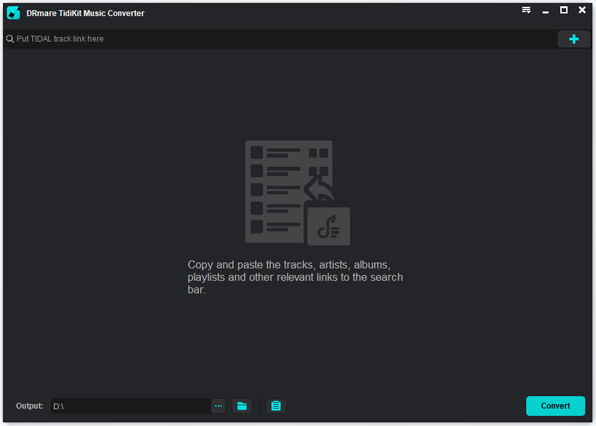
Step 2. You can use this tool to get Tidal music converted with its free version but cannot convert the entire song. So, we advise you to purchase a license to unlock the limitation.
Step 3.Go to the main interface of the converter and you will see a menu logo at the top right side. Tap the "Register" filter to finish your information and click the "Register" button to log in to your account.
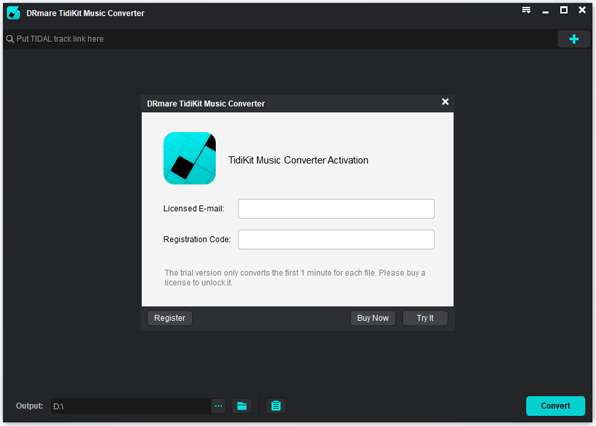
Step 4. Before you start to convert, choose "Preferences" > "Convert" on the top right menu icon to customize Tidal output parameters. Format, channel, sample rate and bit rate are provided to design.

Step 5. To load and convert Tidal music on the converter, you should drag and drop music to its interface. Or copy and paste its link to the converter search bar. Then, click "Convert" to make it work. After conversion, you can get Tidal music downloads to play without Tidal premium subscriptions.
Part 8. Summary
With Tidal 3 months of free access, you can immerse yourself in high-quality audio, discover new music, and enjoy exclusive content without any cost.
However, some methods to acquire a Tidal free trial 3 months are often available for Tidal new users and need to be used on specified devices. And you will be charged when the offer ends.
You can use the DRmare Tidal Music Converter to expand the Tidal free 3-month trial to forever. Furthermore, it can save converted Tidal music as common tunes to your computer. You can play them offline on all devices freely forever.












In this post, there are two ways for you to play Tidal in Mercedes online and offline.