Tidal is a popular music streaming platform that collects more than 110 million songs. It is frequently used because of its HiFi sound quality and other unique items. Focusing on its artists and fans, Tidal provides many available plans for its users.
"Does Tidal offer a Family Plan?" Some people who use Tidal search for this question. Yes, Tidal offers 4 favorable plans for users to get the discount, including Tidal Family plan. Today, some related information about Tidal Family subscription will be shown to you.

Part 1. What Is Tidal Family Plan
Firstly, we would like to talk about what is Tidal Family plan. Tidal offers HiFi plan and HiFi Plus plan for users. These two plans provide a Tidal Family subscription to be chosen. This family music membership allows you to add up to 5 additional accounts to enjoy music together. But please pay attention to the important news that the Tidal family account you plan to add must be in the same country as your account.
Tidal Family Plan Price
Guess you might be curious about how much is Tidal Family membership. This subscription gives you a 30-day free trial of Tidal. It is a great opportunity to test whether your family needs this plan or not. After the free trial, you need to pay $16.99 / month for the Tidal HiFi plan. And the HiFi Plus plan is $29.99 / month. Why is the price of these two plans are different? That is because they offer different sound qualities of music.
Different Sound Qualities of HiFi and HiFi Plus Family Plan
From the Tidal official website, we can get the Tidal Family plan of HiFi enables you to play Tidal music with 16-bit, 44.1 kHz high sound quality while the Tidal HiFi Plus family provides up to 24-bit, 192 kHz max sound quality. The HiFi Plus plan is also better than the HiFi plan in its Sony 360 Reality Audio, MQA and more formats.
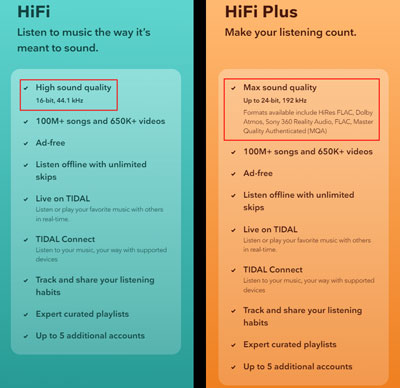
Part 2. How to Set Up Tidal Family Plan
After understanding the specific information about this family membership, in this part, we will tell you how to get it.
Step 1. Search for Tidal Family plan on Google Chrome and then it will occur on the results pages.
Step 2. Go to its official page you can see all the related things about this family subscription.
Step 3. Click the "Start Free Trial" button. Then, you need to sign up for a Tidal account or log in to your existing account.
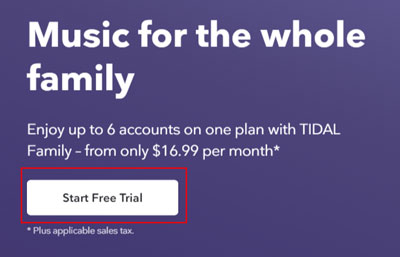
Step 4. Choose your favorite HiFi or HiFi Plus plan. Tap "Continue" to complete your order.
Step 5. When you fill in the information, click the "Continue" filter to get your free trial opportunity to use it.
If you want to change your plan, please find and click "My Account" > "Manage Account" > "Subscription" to have a new one.
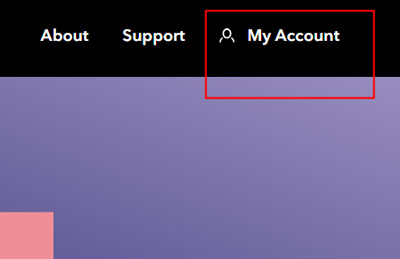
Part 3. How to Add Members to Tidal Family Plan
When you successfully set up a Tidal family account, it means you can add family members to Tidal. The following steps are written to teach you how to add someone to Tidal Family membership.
Step 1. Log into the Tidal website and go to your profile.
Step 2. Choose "TIDAL Family" > "Add Family Member" to finish your family member's basic information. Then, they will get a Tidal email to join your Family plan.
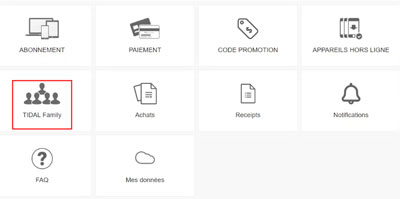
Tidal family sharing is an interesting way to enjoy high sound quality music with your family. However, using this subscription means that you need to spend money on entertainment. There is no doubt that if your family members often play Tidal music, you have to pay an expensive order to get a Tidal Family membership.
So is there a cheaper way to enjoy Tidal music? Yes, we are going to tell you Tidal music converting tools can help you download your enjoyable Tidal music for playing anytime. They are more convenient and cheaper than the Tidal Family subscription.
Part 4. Share Tidal Music without Family Plan
DRmare Tidal Music Converter can download and convert Tidal music to your local folders. You can share its downloads freely with your family members and play anywhere and anytime forever without paying. Additionally, you can convert Tidal music to MP3, M4A, M4B, AAC, FLAC and WAV. Therefore, you are able to upload and play Tidal downloads on other music players.

- Download Tidal playlist and others to local folder
- Keep lossless music sound quality
- Convert Tidal music to MP3, FLAC, WAV and more
- Support converting in bulk at 5X speed
Step 1. Download DRmare Tidal Music Downloader and install it on your computer. The Tidal app also needs to be installed. Then, open the converting tool and Tidal will be launched automatically.
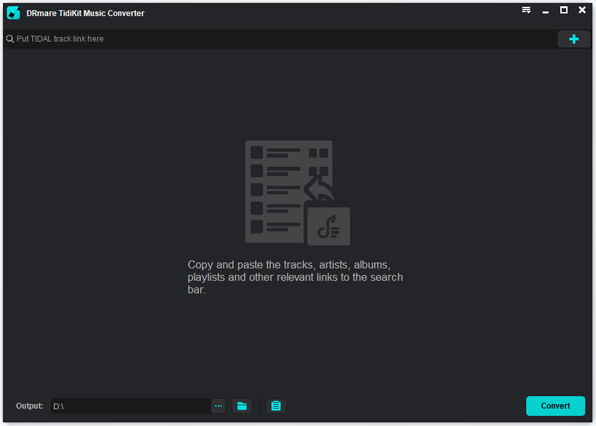
Step 2. When you open the converter, look at the top right side you can see a menu icon. Click it and select the "Buy" option to buy an account so that you can use it to convert the entire Tidal music. It also has a free version for you. So you do not need to finish this step if you want to use the free one.
Step 3. If you buy a license, you can tap "Register" to log in to your account. You can use this powerful tool better than the free version.
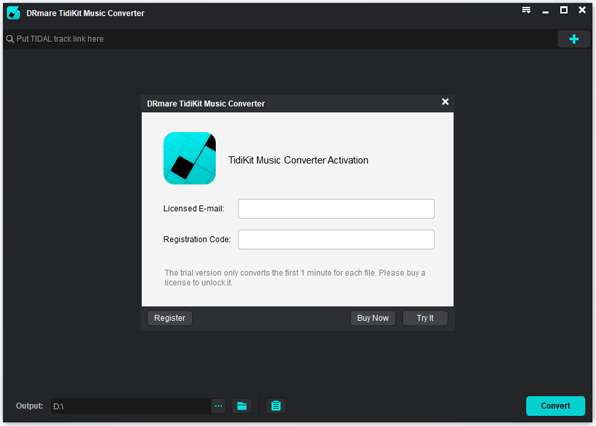
Step 4. Click the menu logo and select "Preferences" > "Convert" to customize the output formats, like format, channel, sample rate and bit rate. Other parameters like conversion 1X speed can be defined as well.

Step 5. Put your Tidal music into this converter by dragging and dropping music directly and then start to convert. After this step is done, you can share your Tidal music with your family members without using the Tidal Family plan.
It is the best way to play Tidal music, especially, when you plan to play Tidal with other people and do not want to pay for a Tidal Family subscription anymore.
Part 5. Conclusion
The Tidal Family plan provides a platform for a family to listen to its music. Besides, Tidal MQA music attracts many music lovers to use this music player. However, many users do not want to subscribe to this expensive family membership. So using DRmare Tidal Music Converter can help you download and play Tidal MQA music and other music without using any plan.












User Comments
Leave a Comment