Tidal is one the popular streaming music services providing 110 million songs and 650,000 videos with Tidal Lossless, Tidal HiRes FLAC, Tidal MQA, and Tidal Dolby Atmos. 2024 has brought a wave of excitement for Tidal users with the advancements showcased by Tidal DL and Tidal GUI, the two different versions of Tidal-Media-Downloader. These are dedicated applications allowing users to download music from Tidal to local files for offline use.
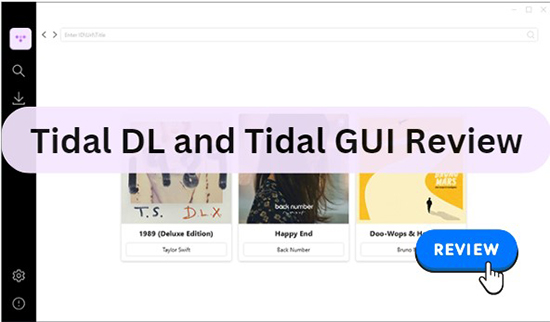
In the following read, you can embark on a thrilling journey to delve deep into the details of Tidal-DL and Tidal-GUI 2024, examine their features, pros and cons, and how they enrich the overall Tidal listening experience. Also, you will discover a better alternative to these Tidal downloaders on GitHub in the form of DRmare Tidal Music Converter.
Tidal Media Downloader Outlook Overview
Tidal-Media-Downloader is a program offered by GitHub. This software is designed for interacting with Tidal, the high-fidelity music streaming service. It allows users to download content from Tidal on their devices, running Windows, macOS, or Linux operating systems. Its Pro version is compatible with Android devices. You can use it to save Tidal videos, tracks, playlists, and albums for offline use.
Part 1. What Is Tidal DL?
Basic Info:
- Price: Free
- Support OS: Windows, Mac, Linux, Android
- Output Format: MP3
- Conversion Speed: 1X
- Output Quality: Normal, High, HiFi, Master
Tidal-DL is a version of the Tidal-Media-Downloader or Tidal-Media-Downloader-Pro created in Python and released on GitHub. It lets users download Tidal albums, tracks, videos, playlists, and artist discographies on computers and Android devices. Tidal-DL also allows users to add metadata to songs or select the video resolution and track quality before downloading.
The key point of Tidal DL on GitHub has a command-line interface (CLI). It is designed for those who require advanced Tidal downloading capabilities and prefer the control offered by a command-line interface.
Key Features of Tidal DL on GitHub:
- Command-Line Interface: Operate through a command-line interface (CLI), providing more control and flexibility for advanced users.
- High-Quality Downloads: Enable downloading of music in high-fidelity formats such as FLAC.
- Batch Downloads: Support downloading multiple tracks, albums, or playlists in one go, streamlining the process.
- Customization: Allow users to specify download parameters, such as output format and destination folder.
- Metadata Management: Retain and manages metadata, ensuring downloaded files have accurate tags for artist, album, and track information.
Pros and cons of Tidal-DL
Pros
-
 Tidal-DL on GitHub is available for Windows, macOS, Linux, Android, and other popular platforms. This makes it easy to access for all Tidal users.
Tidal-DL on GitHub is available for Windows, macOS, Linux, Android, and other popular platforms. This makes it easy to access for all Tidal users.
-
 Tidal-DL offers an ad-free experience to users. You can download Tidal music without interference from annoying advertisements after every click.
Tidal-DL offers an ad-free experience to users. You can download Tidal music without interference from annoying advertisements after every click.
Cons
-
 Tidal-DL is a third-party tool developed on GitHub and, hence, is not acknowledged by Tidal officially. This can give rise to privacy concerns and a lack of official support by Tidal.
Tidal-DL is a third-party tool developed on GitHub and, hence, is not acknowledged by Tidal officially. This can give rise to privacy concerns and a lack of official support by Tidal.
-
 To use it, you have to subscribe to Tidal premium plan.
To use it, you have to subscribe to Tidal premium plan.
Part 2. What Is Tidal GUI?
Basic Info:
- Price: Free
- Support OS: Windows Only
- Output Format: MP3
- Conversion Speed: 1X
- Output Quality: Normal, High, HiFi, Master
Tidal GUI is another version of Tidal-Media-Downloader available on GitHub. Like Tidal-DL, you can use it to download any type of media content from Tidal. The files are then available for offline streaming and listening. There are some technical differences between Tidal-GUI and Tidal-DL.
As the name suggests, Tidal GUI uses the graphical user interface. It is perfect for users looking for a straightforward, visually appealing way to enjoy Tidal's music catalog. If you prefer navigating through graphical elements like buttons, icons, and menus through a visual interface, this Tidal downloader on GitHub is a good choice.
Pros and cons of Tidal-GUI
Pros
-
 Tidal-GUI offers an intuitive interface that users can easily operate. This makes the download process much easier for beginners.
Tidal-GUI offers an intuitive interface that users can easily operate. This makes the download process much easier for beginners.
-
 Tidal-GUI offers an interactive platform that paves the way for experimentation and creativity.
Tidal-GUI offers an interactive platform that paves the way for experimentation and creativity.
Cons
-
 This version of Tidal-Media-Downloader is only available for Windows. You cannot use Tidal GUI on any other OS.
This version of Tidal-Media-Downloader is only available for Windows. You cannot use Tidal GUI on any other OS.
-
 A premium Tidal subscription is required to work with this app.
A premium Tidal subscription is required to work with this app.
-
 Sometimes, it fails to finish the conversion process of some songs.
Sometimes, it fails to finish the conversion process of some songs.
Part 3. Is Tidal-DL and Tidal-GUI on GitHub Safe to Use?
Are you worried about the privacy concerns of Tidal DL and Tidal GUI on GitHub? The two versions of Tidal-Media-Downloader are available for installation on GitHub. Overall, the third-party program has all its privacy features in place. You should not face any security concerns when using the tool.
However, it is wise to remember that these are open-source software developed on GitHub. The safety and reliability of software can change over time. It is thus advisable to stay informed and exercise caution when using a third-party online tool.
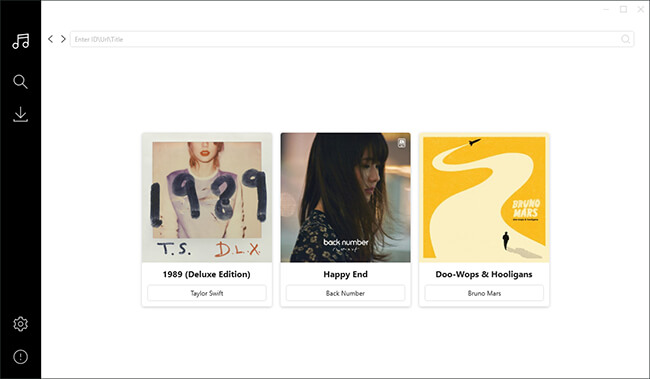
Part 4. How to Use Tidal DL on Mac/Windows/Android/Linux
If you prefer the control offered by a command-line interface, you can follow this part to install and use Tidal-DL to download Tidal songs and playlists to your computer.
How to Install Tidal DL on Mac/Windows/Linux/Android
Step 1. Before installing Tidal DL, ensure you have Python installed on your computer, as Tidal DL typically requires Python. You can download Python from Python's official website.
Step 2. Go to the Tidal-Media-Downloader page on GitHub to find the repository to install Tidal DL or visit the source where the Tidal DL package is hosted.
Step 3. You can download the latest release of Tidal DL based on your computer system by following these steps:
Windows: Click the "tidal-dl.exe" directly.
Linux: pip3 install tidal-dl --upgrade
macOS:
- brew instal ffmpeg
- brew install python
- curl -O http://python-distribute.org/distribute_setup.py
- python distribute_setup.py
- curl -O https://raw.github.com/pypa/pip/master/contrib/get-pip.py
- python get-pip.py
- pip3 install --upgrade tidal-dl
- tidal-dl
Android: Install Termux from your Google Play Store. Open permission: termux-setup-storage. Then copy the following command prompts to install Python and tidal-dl on Android.
- pkg install python clang libjpeg-turbo ffmpeg zlib -y
- apt update
- apt upgrade
- pkg update
- pip3 install --upgrade pip
- pip3 install --upgrade tidal-dl
- tidal-dl
How to Use Tidal-DL on GitHub to Download Tidal Music and Video
Step 1. Fire up the tidal-dl.exe from your computer and enter the Tidal username and password.
Step 2. Type '2' and click the 'Enter' from your keyboard. Now, you can set the config file, such as download path, audio quality, output format, save covers, etc.
Step 3. Copy and paste the Tidal track\video\album\playlist\artist URL to download Tidal music on Mac, Windows, Linux, or Android devices automatically.
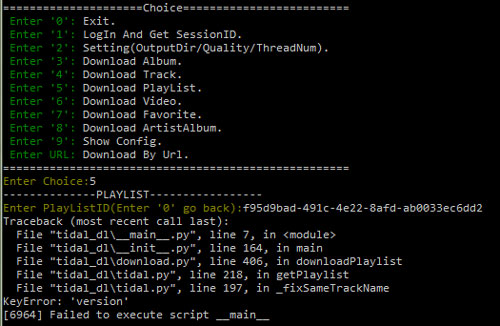
Part 5. How to Use Tidal GUI on Windows
If you want to know how to use Tidal-GUI to download Tidal music on GitHub, this part is for you. The following steps indicate how you can save audio and video files from Tidal to your computer using Tidal GUI:
How to Install Tidal-GUI on Windows Computer
Step 1. Navigate to the Tidal-Media-Downloader-Pro page on GitHub and scroll down to find the "Releases" section.
Step 2. Tap the "tidal-gui" option to find the latest version of Tidal GUI.
Step 3. On the new page, go to "Assets", and click the "tidal-gui.exe" to install Tidal GUI on your Windows computer directly.
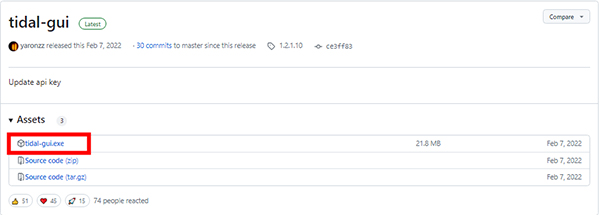
How to Use Tidal GUI on GitHub to Download Tidal Music and Video
Step 1. After launching the software, log in using your Tidal premium account on the program.

Step 2. Then, set the configurations according to your requirements. You can adjust various parameters such as audio or video quality, saving cover files, and more.
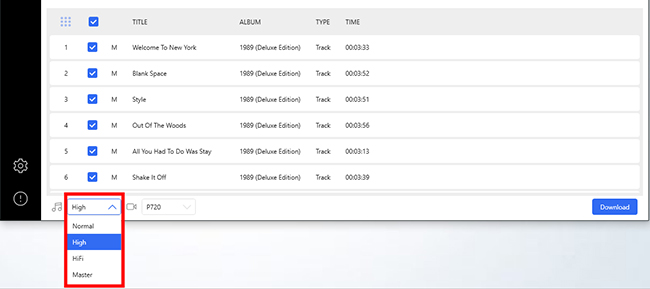
Step 3. Copy the URL to your Tidal playlists or tracks and paste them into the program. The software will download the selected tracks to your device.
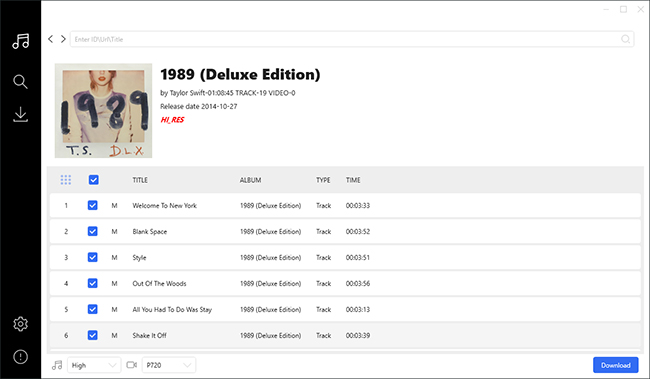
Part 6. Best Alternative to Tidal-DL and Tidal-GUI Downloader
While Tidal-Media-Downloader is a powerful tool for saving Tidal files, the process can overwhelm users. Tidal DL and GUI offer a somewhat complicated interface that may be hard to get around. Their latest versions are relatively old, updated in 2022. This results in a low success rate and affects the user experience. If you want a more efficient alternative for downloading songs from Tidal, you can try DRmare Tidal Music Converter.
DRmare Tidal Music Converter is an all-in-one Tidal music converter and downloader available for Windows and Mac computers. The program is dedicated to downloading and converting Tidal music, albums, playlists, and other content for users. Users can convert the downloaded file to a wide range of supported formats.
It's worth mentioning that this software works with both free trial and premium Tidal account. That's to say, subscribing to Tidal plan is not a necessary process to download Tidal tracks. DRmare Tidal Music Converter is undoubtedly one of the best alternatives to Tidal GUI or Tidal DL on GitHub.
Key Features of DRmare Tidal Music Converter
- Lossless Conversions: DRmare Tidal Music Converter allows lossless conversions of Tidal tracks. The program ensures the preservation of original ID3 tags and can download high-quality content.
- Vast Conversion Support: DRmare Tidal Music Converter offers vast support for various file types. You can convert Tidal music into formats such as MP3, FLAC, M4A, M4B, AAC, or WAV.
- Quick and Easy Conversions: It offers quick and easy conversions to users. You can download files with a free trial account at up to 5x speeds and even opt for batch conversions to save time.
How to Use DRmare Tidal Music Converter to Download Tidal Content
You can refer to the following steps to download Tidal music or playlists using DRmare Tidal Music Converter:
- Step 1 Launch DRmare TidiKit and Log in to Tidal
- Start downloading DRmare Tidal Music Converter for your Windows or Mac computer. Launch the tool and use your Tidal account to log in.
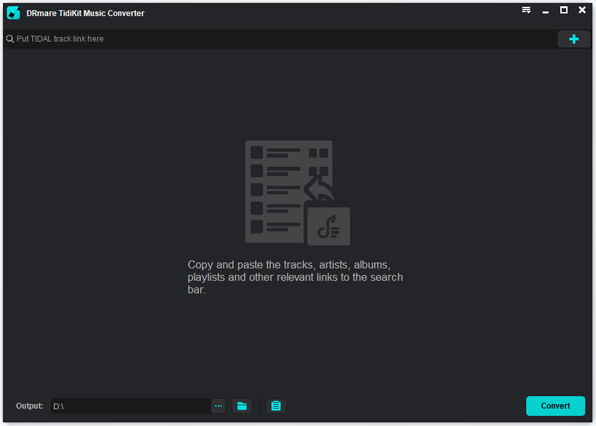
- Step 2Adjust Tidal Music Output Settings
- Click on the menu bar in the program and choose "Preferences." A new pop-up window will emerge on the screen. You can now adjust the output settings for your Tidal content. The program allows users to choose the audio formats, quality, bit rate, and other preferences.

- Step 3Enter Tidal Tracks and Convert Tidal Music
- You now need to copy the link to your Tidal tracks or playlists. Paste the URL in the search bar in DRmare TidiKit and tap the "+" icon to load the songs. Tap the "Convert" button to start the download. Once the process is completed, you can use the converted icon to click on "Search" and locate the downloaded tracks on your device.

Part 7. In Conclusion
This review of Tidal-DL and Tidal-GUI illuminates a future where music streaming transcends boundaries. Both Tidal GUI and Tidal DL enhance the Tidal experience but cater to different user needs.
With these strong Tidal downloaders on GitHub, your favorite playlists and tracks are just a click away. For a better and hassle-free experience, you can also try DRmare Tidal Music Converter. It is the perfect tool to get all your Tidal songs available for offline music streaming. Finally, you can choose the right tool based on your preferences and technical proficiency.













User Comments
Leave a Comment