"Is Tidal music DRM protected?" Yes. Tidal is no doubt a great music streaming platform as it offers high-fidelity audio quality music. In Tidal, you can enjoy lots of songs, playlists, albums, etc. online for free. Also, Tidal provides HiFi and HiFi Plus plans, which allow you to download Tidal music for offline listening. Yet, the downloaded songs from Tidal can be only played within the Tidal app due to the DRM protection on Tidal. In other words, you can't listen to Tidal songs on other devices or platform you desire.
So, if you want to enjoy Tidal audio files offline on your wanted devices, then you need to remove DRM from Tidal first. Besides, the audio format in Tidal is special which can't be recognized by other devices. In this case, you also need to change the audio format for Tidal music. But how to do that?
No worries. In this article, we will introduce the best tool to help you bypass Tidal DRM protection. Please follow the guide below and start.
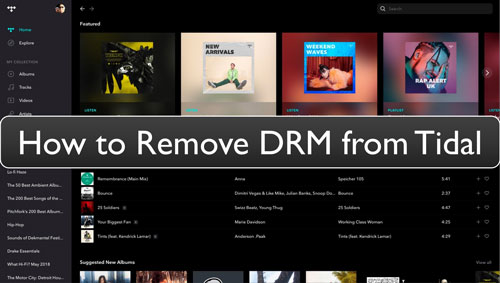
Part 1. Why We Need to Bypass DRM from Tidal
Tidal has Free plan, HiFi plan as well as HiFi Plus plan. Each plan offers different services to users. With a Tidal Free plan, you will enjoy Tidal songs online with ads at 160 kbps streaming audio quality. While with a Tidal HiFi subscription, you can stream and download Tidal music in HiFi quality. If you have a Tidal HiFi Plus plan, you can listen to Tidal MQA audio and download Tidal MQA for offline listening.
But it is noted that Tidal has DRM protection. You can't move Tidal downloaded songs to other devices for listening directly. So, we need to remove DRM from Tidal. By doing that, we can use Tidal songs on any device or platform without any limits and even without the Tidal subscription. Also, we can share Tidal playlists with others and keep Tidal music on the local device forever.
Part 2. Best Tidal DRM Removal to Remove DRM from Tidal
To get rid of DRM Tidal, here is a powerful Tidal DRM removal tool for you. It is DRmare Tidal Music Converter, which can easily bypass DRM and download Tidal podcasts, songs, playlists and so on. Also, it will convert Tidal songs to AAC, FLAC, MP3 and other plain audio formats so that you can put Tidal music files on other devices for listening.
In addition, this tool can run the conversion of Tidal music at a fast rate which save you precious time. Besides, before converting, you can also alter the output audio bit rate, audio channel and more for Tidal audio files. Then you will get better output sound quality of your Tidal songs.
After the conversion, the Tidal music files are converted and saved as plain audio files without DRM protection on your computer. Then you can transfer Tidal files to any platform or device you like for offline listening. You can even enjoy Tidal music anywhere without the Tidal app and Tidal subscription.

- Convert and download music from Tidal on the computer
- Remove DRM from Tidal songs after the conversion
- Support to output Tidal files to MP3, AAC, WAV and so on
- Keep full metadata and the original audio quality of Tidal
Part 3. How to Bypass Tidal DRM and Download DRM-free Tidal Music
This section is here to show you how to get rid of DRM from Tidal by DRmare Tidal Music Converter. Please follow the step-by-step guide below on how to make it.
- Step 1Setup DRmare Tidal Music Converter
Click on the 'Download' button above to download and install DRmare Tidal Music Converter on your computer. Or you can hit on the link to DRmare Tidal Converter to head to its webpage. Then locate the 'Download' button to get the tool on your PC. After installing, open it up and the Tidal app will show as well.
- Step 2Import playlists/songs/albums from Tidal to DRmare

In the pop-up Tidal music app, find any song, playlist, podcast, etc. you want to remove DRM and convert. Once located, drag and drop it to the main screen of DRmare program. Besides, you can get the link to the song or playlist. Then back to the DRmare tool and put the link in the search bar. And then click on the '+' icon.
- Step 3Reset output audio parameters for Tidal files

- Find and touch the Menu icon on the DRmare's screen. Then pick up 'Preferences' to open a new window. There you need to hit the 'Convert' tab. And then you can start to change Tidal to MP3, reset the audio bit rate and so on. After that, click 'OK'.
- Step 4Start to remove Tidal DRM and convert Tidal songs

- Tap on the 'Convert' button to convert music from Tidal. At the same time, the Tidal DRM protection will be removed. After the conversion, you can find the DRM-free Tidal audio tracks in the 'history' section on DRmare. Also, you can locate the files on your computer. And then you can move Tidal audio files to other devices and platforms for listening offline.
Extra Tips: Remove Tidal DRM by Recording Tool
In this part, we will show a recording tool for you to get rid of DRM from Tidal. It is DRmare Audio Capture. You can use it to record audio tracks from Tidal and bypass Tidal DRM protection. Not only that, this tool can also get sound from more sources on your computer. You can extract audio from videos and so on.
What's more, you can alter the output sample rate and much more for the soundtracks. Also, you can edit the ID3 tags of the audio files if you want. In this case, you can easily manage your audio files after recording. Now, let's see how to use this audio recording tool to remove DRM from Tidal.

Step 1. Get the DRmare Audio Capture downloaded and installed on your PC. Then start it.
Step 2. On its main screen, click on the '+' icon to add the Tidal music app in it.
Step 3. Click on the 'format' icon to begin to alter output audio format and more to record Tidal music.
Step 4. Back to the main interface of DRmare Audio Capture, touch the Tidal app. Then locate and stream the track you want to remove DRM from and capture.
Step 5. After the recording, hit 'Save' to keep the DRM-free Tidal music on your computer. Then you can listen to unprotected Tidal songs anywhere and anytime.
Conclusion
Now, you knew Tidal DRM protection in this post. Also, you got tips how to remove DRM from Tidal by the best Tidal DRM removal. With DRmare Tidal Music Converter, you can download DRM-free Tidal music for use offline. Also, you can get Tidal songs into multiple common audio formats and with the original quality. In this case, you can put Tidal audio files on the device you like and enjoy Tidal music without any limitations.












User Comments
Leave a Comment