Astell and Kern music player is a kind of portable player for users to enjoy music on the go. It has an internal memory, and a micro SD card support of up to 2TB. Some Astell & Kern players have the WiFi function. So, users can stream music online and offline as well.
In this post, today we will focus on Tidal on Astell and Kern player. With the WiFi connection, the Tidal music app and a Tidal HiFi/HiFi Plus account, users can directly listen to Tidal music on Astell and Kern online. Yet, users may also want to know how to connect Astell & Kern and Tidal offline due to the internet connection is not stable enough sometimes. Now, keep reading and you will find solutions.
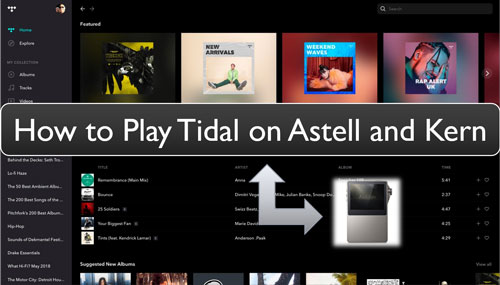
Part 1. How to Play Tidal on Astell and Kern Online
We know that some Astell & Kern player can support the Tidal app and WiFi connection. In this case, you can easily listen to Tidal music on Astell and Kern player. So, here we will guide you on how to connect Tidal and Astell & Kern online step by step.
Note: Astell & Kern player like AK70, AK380, AK320 and more can't work with the Tidal app. Please make sure that your device is not in the list.

Step 1. Power on your Astell and Kern music player.
Step 2. Look for the built-in Tidal music app. Then open it and log in it with your Tidal account.
Step 3. Find any music from Tidal that you want to listen to. Then you can hit on 'Play' to enjoy Tidal music online.
Note: If you want to play Tidal music offline, then you need to download the song on your AK player. Then turn on the Tidal offline mode. At last, you can listen to Tidal songs offline on Astell & Kern DAP.
Part 2. How to Listen to Tidal on Astell and Kern Player Offline
The method above is only available for those Astell & Kern device which have the built-in Tidal app and support WiFi connection. What if your AK player doesn't have such features and you want to play Tidal music on Astell and Kern? Please don't worry. In this part, we will share the best way for you to use Tidal with Astell and Kern offline without the Tidal app and internet connection.
To do that, here you need the DRmare Tidal Music Converter. This tool can help download any audio content from the Tidal platform even without the Tidal subscription. It will convert and save Tidal audio files to common audio formats like MP3, FLAC and more for use on AK player or different devices and platforms. Besides, it allows you to alter audio channel, sample rate and more for Tidal music tracks. In this case, you will have a better listening experience of Tidal music.
In addition, this tool supports working at a fast speed while keeping the original quality during the conversion. After using this program, you will get local and common Tidal audio files on your computer. Then you can move and add Tidal music to Astell and Kern player for playing offline.

- Download songs from Tidal for Astell & Kern
- Convert Tidal to MP3, AAC, M4A, WAV, etc.
- Support to enjoy Tidal music on other devices and players
- Support to retain full ID3 tags and the original audio quality
Section 1. How to Download and Convert Tidal for Astell and Kern Player
Now, let's check how to use DRmare Tidal Music Converter to convert Tidal music for Astell and Kern. Please install DRmare Tidal Converter on your Windows or Mac computer first. Also, you need to have the Tidal app on your computer.
- Step 1Set output format of Tidal audio

- Launch the DRmare Tidal Music Downloader from your computer. At the same time, you will get the Tidal app on the screen. Now, find the Menu icon on the DRmare program and hit on it. Then choose 'Preferences' from the option list. It will then show you the 'Preferences' window. Here you need to hit on the 'Convert' tab to get started to reset audio format, bit rate and more for Tidal on Astell & Kern. When set, click on the 'OK' button.
- Step 2 Load Tidal audio tracks

- Then move to the Tidal app to log in with your Tidal account. Once done, find any audio track that you want to download and convert. Then drag and drop it to the main screen of the DRmare Tidal Converter. Or, you can get the Tidal song's shared link and put it into the search bar on the DRmare tool. And then tap on the '+' icon.
- Step 3Download and save Tidal music for Astell & Kern

- Now, find and press the big 'Convert' button. DRmare program will begin to convert and download music from Tidal as local files on your computer. Then you can locate the audio files in the 'converted' section in the DRmare tool. And the Tidal music files are ready for use on Astell and Kern player.
Section 2. How to Move and Play Tidal on Astell and Kern Offline
To put Tidal songs on Astell and Kern, you need to use the AK File Drop or File Transfer feature to make it. This feature allows you to sync music files from the computer to the AK player with ease. Now, follow the steps below and learn more how to do it.
Step 1. Connect your computer and your Astell & Kern player with the same WiFi network. Then open the AK player and choose the 'AK File Drop' option to activate it.

Step 2. You will then see a window that guide you on how to transfer files and please remember the tips. Then hit on 'Next'.
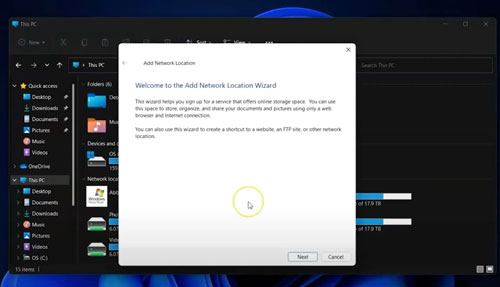
Step 3. Pick up 'Choose a Custom Network Location' and go on.
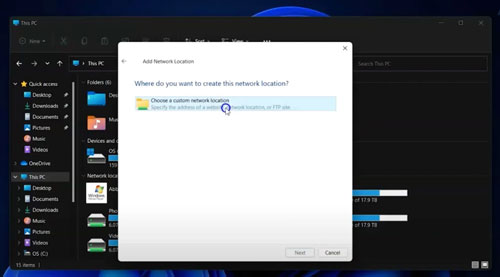
Step 4. Enter the info that you saw before. You need to type 'ftp://' at the beginning.
Step 5. Uncheck the 'Log on anonymously' option and input the User Name for your device.
Step 6. Choose 'Completing the Add Network Location Wizard' and then click on 'Finish'.
Step 7. Sign in to the FTP server. And then you can see your Astell and Kern DAP in the drive menu.
Step 8. Double-click on the folder to open it. Then locate the converted Tidal music files and drag them to your AK folder.
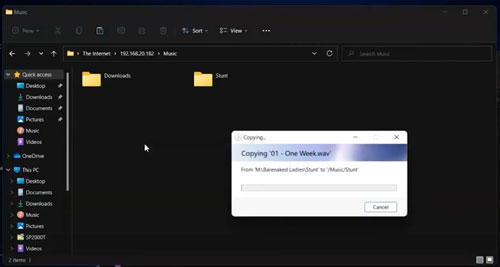
Step 9. Locate the 'A' main menu in your DAP and start to stream Tidal on Astell and Kern offline.
Part 3. In Conclusion
In this post, we shared two ways for you to listen to Tidal music on Astell and Kern music player. You can make it online via the Tidal app. Or, you can do that offline with the help of DRmare Tidal Music Converter. By using this tool, you can download and convert Tidal music files as local audio files on your computer. Also, it will keep all the ID3 tags of the Tidal songs and keep the original quality after the conversion. At last, you can transfer Tidal music to AK player for listening offline. More so, you can move and put Tidal audio files on your desired player or platform for playing without the internet connection.











User Comments
Leave a Comment