"Is Tidal on Android phone?" Yes. Tidal is a music streaming services that can be used on desktop and mobile devices. That's to say, Tidal is available on Android and iOS devices and there is an Android Tidal app. But your Android phone needs to run Android 5 and above to use Tidal Android app. Besides, Tidal allows its HiFi and HiFi Plus subscribers to download Tidal music. So, with a subscription, you can download Tidal music to Android phone for offline listening.
This post here will guide you on how to download Tidal music on Android phone with Tidal HiFi and HiFi Plus account. Also, you will explore a better way to access Tidal offline Android phone. Now, let's move and start.
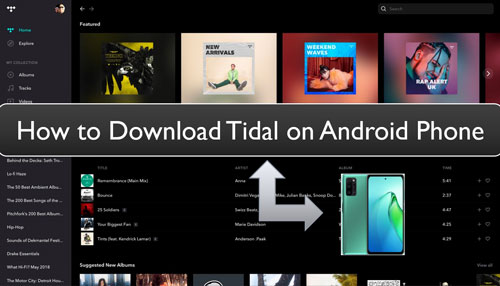
Part 1. How to Download Tidal on Android Phone via Tidal App
If you have a Tidal HiFi or HiFi Plus account and use Android Tidal app on your device, then you can directly download Tidal music to Android phone. Besides, as Tidal MQA is available on Android devices, then you can download and play Tidal MQA on Android phone. After that, you can enable Tidal offline mode on Android to enjoy Tidal music offline. Now, let's check how to download Tidal app for Android phone and how to download music from Tidal to Android phone.
How to Install Tidal on Android Phone
If you haven't downloaded Tidal music app Android phone, then you need to download and install it on your Android phone first. To make it, please follow the steps here.
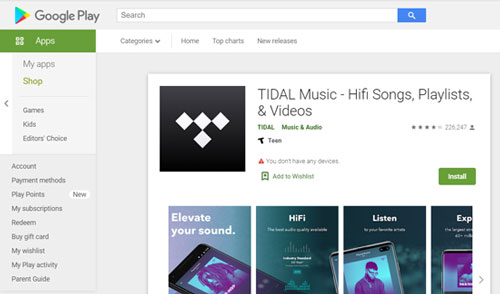
Step 1. On your Android phone, go to the Google Play Store app.
Step 2. Type 'tidal' in the search box and head to search for Android Tidal app.
Step 3. Once got it, click on the 'Install' button to download and install Tidal app on Android phone.
How to Download Tidal Music on Android Phone
Step 1. Start the Tidal app for Android phone on your device. Then go to login to your HiFi or HiFi Plus account.
Step 2. Go to find any audio track in Master quality or other quality you like to download from Tidal.
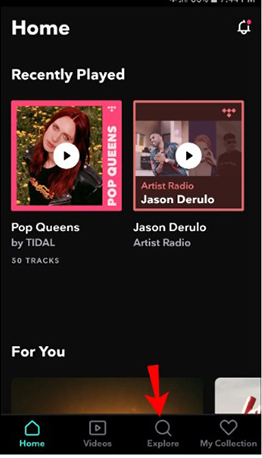
Step 3. Click on the 'Download' button on the detailed page of the track. Then it will start to download Tidal Masters on Android phone.
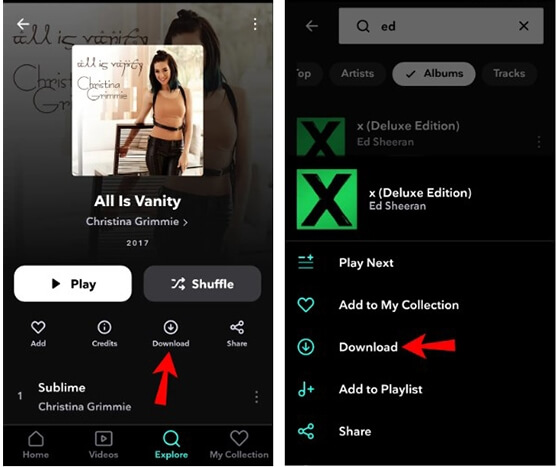
After downloading, you can enable Tidal Offline Mode function to listen to Tidal music offline on Android phone. To do that, please go to the 'My Collection' section and hit on the 'Downloaded' option. Then choose a song and start to play Tidal Master on Android phone offline.
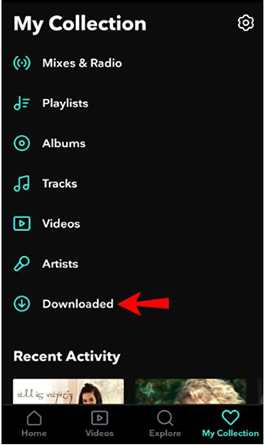
Part 2. How to Download Tidal Music to Android Phone - Best Way
In Part 1, you learned how to download and listen to Tidal on Android phone offline. Yet, it requires a Tidal HiFi or HiFi Plus subscription. What if you don't have such an account and still want to download music from Tidal to Android phone? Is there any solution? Yes. In this part, we will show you the best way to make Tidal Android phone work without subscribing to Tidal HiFi or HiFi Plus. Now, let's learn more about it below.
Here comes the DRmare Tidal Music Converter. It allows all Tidal users to download tracks from Tidal with ease on the computer. And it can convert Tidal to plain FLAC, AAC, MP3 and more audio formats. Also, it will keep the original sound quality of the Tidal audio tracks during the conversion.
Besides, you can change audio bit rate and more to enhance Tidal output audio quality. By the way, DRmare Tidal Music Converter can do the conversion at a fast speed. After that, you will keep the Tidal songs on your computer. Then you can move Tidal music to Android phone to listen to offline for free and without the Tidal app for Android.

- Get Tidal music for Android phone with original quality
- Convert Tidal to AAC, MP3, FLAC, WAV, and so on
- Play Tidal on Android phone and other devices offline
- Preserve full ID3 tags while working at a rapid speed
How to Download and Convert Tidal for Android Phone
In this section, you will explore detailed steps on how to convert and save Tidal music to computer for use on Android phone. Now, please follow the tutorial below and start.
- Step 1Import Tidal songs to DRmare Tidal Converter

Install DRmare Tidal Music Converter and the start it. At the same time, you will see the Tidal program showed. Before converting, you need to head to the Tidal app to find and choose the Tidal songs you like. Then drag and drop your favorite song from Tidal to the DRmare Tidal Music Converter. And then you will see the audio tracks displayed in the main screen of the DRmare tool. Or, you can use another way to import Tidal music to the DRmare program. That's to copy and paste the link to the song on Tidal. Then put the link in the search box and click '+' on DRmare.
- Step 2Define output format for Tidal Android phone

- To use Tidal music on Android phone well, you need to set the correct output format. Please touch the menu icon and choose 'Preferences'. And then in the new screen, click 'Convert'. Then you can start to reset output audio format for Tidal on Android phone. Also, you can adjust Tidal output bit rate, audio channel and more you like. When set, click 'OK'.
- Step 3Download music from Tidal for Android phone

- Now, start the conversion by hitting on the 'Convert' button on DRmare Tidal Music Converter. A while later, all the Tidal songs will be converted and kept on your computer. You can locate them via the 'history' icon and check them.
How to Transfer Tidal Music to Android Phone for Playing Offline
At this time, you had downloaded Tidal songs to local audio files on your computer. And here you are ready to get Tidal Android phone work offline. Now, please follow the steps to see how to move and enjoy music from Tidal on Android phone.
Step 1. Connect your Android phone to your PC via a USB cable.
Step 2. Go to the local folder that saved the Tidal music tracks on your computer. Then drag and drop audio files from Tidal to Android phone.
Step 3. At last, you can find the Tidal songs on your Android phone and start to play Tidal tracks on Android phone offline.
Extra Tips: How to Fix Tidal Not Working on Android Phone
When using an Android Tidal app, sometimes users may face the Tidal not working on Android phone issue. So, here in this part, we will share some tips with you to solve this problem.
Fix 1. Check Internet Connection and Your Tidal Subscription
First, you should go to check whether the internet connection on your Android phone is stable enough or not to use the Tidal app. If not, please use a WiFi connection or a better connection.
Besides, you need to confirm the status of your Tidal HiFi or HiFi Plus account. If it is expired, then you can't download Tidal music to Android phone and meet the Tidal doesn't work on Android issue.
Fix 2. Clear Tidal Cache
You can try to clear Tidal cache files on your Android phone to resolve this issue. Please check below how to do that.
Step 1. Locate the Tidal app on your Android phone. Then press and hold on the Tidal app.
Step 2. Pick up the 'App info' option and then go to 'Storage'.
Step 3. Now, click on 'Clear Cache' to clear cache on Tidal.
Fix 3. Uninstall and Reinstall Tidal App
Step 1. Touch and hold the Tidal icon on the screen of your Android phone.
Step 2. Then choose 'Uninstall' to uninstall the Tidal app from your phone.
Step 3. After that, go to the Google Play Store app and find the Tidal app.
Step 4. Press 'Install' to re-install the Tidal app for Android phone.
Now, login to your Tidal account to see whether it can work well.
The Verdict
You got two ways to download music from Tidal on Android phone. With a Tidal HiFi or HiFi account, you can directly get Tidal music to Android phone and listen to Tidal music offline. Otherwise, you can use DRmare Tidal Music Converter to convert and keep Tidal files to your computer. And then you can transfer Tidal music files to Android phone for playing offline. With this tool, you don't need to Tidal premium account and even enjoy Tidal songs without the Tidal app anywhere and anytime.











User Comments
Leave a Comment