Tidal has expanded its offering to include podcasts, providing a diverse range of audio content for listeners who enjoy spoken-word entertainment. From true crime and interviews to culture, technology, and music, Tidal's podcast library is packed with compelling shows.
Whether you're a Tidal Free user or have a Premium subscription, you can get podcasts on Tidal. Here's everything you need to know about Tidal's podcast features, how to find podcasts, top recommendations, and how to listen to and download your favorite podcasts on Tidal.

Part 1. Does Tidal Have Podcasts?
Are there podcasts on Tidal? Yes, Tidal has podcasts. In addition to its extensive music catalog, Tidal offers a wide variety of podcasts across different genres, including music, news, sports, entertainment, and lifestyle. Since Tidal is known for curating high-quality content, it also features exclusive podcast content from renowned creators and celebrities.
Tidal's podcast library is continually growing, and the platform allows users to discover both popular and niche podcasts that suit their preferences. The service brings together content from leading creators and notable industry figures, often featuring exclusive interviews, performances, and discussions.

Part 2. How to Get Podcasts on Tidal
Previously, there was an "Shows & Podcasts" option under the Explore section on the Tidal app for both desktop and mobile devices. However, this feature seems to have disappeared without any explanation. Thankfully, you can still access podcasts on Tidal, and finding them is simple and straightforward. Here's how:
How to Find Podcasts on Tidal
Step 1. Make sure you have the latest version of the Tidal app installed on your device. You can check for updates.
Step 2. From the home screen, locate the Search bar. Here, you can manually search for the latest and trending podcasts by typing in keywords like "podcasts." If you're looking for something specific, use the search bar to enter a podcast title, genre, or creator's name.
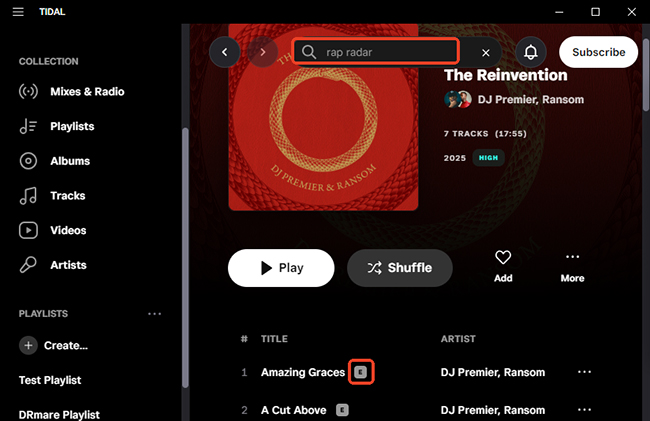
Step 3. Once you're in the podcast section, you can browse through top podcasts and receive personalized recommendations based on your listening preferences. All Tidal podcasts have an "E" icon (indicating they are podcasts), making it easy to spot them. Simply choose any podcast and start listening!
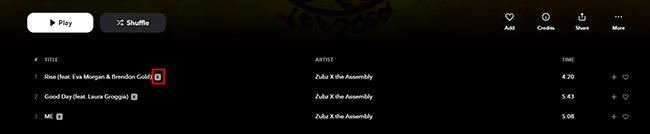
With these steps, you can easily get and listen to a wide range of podcasts on Tidal.
Part 3. How to Download Tidal Podcasts for Offline Listening
3.1 Download Podcasts on Tidal on Mobile
Downloading Tidal content is an excellent feature for Tidal premium users who want to listen offline, especially during travel or when data is unavailable. The following is the detailed steps:
Step 1. Start by launching the Tidal app on your smartphone or tablet.
Step 2. Navigate to the podcast you want to download by searching or browsing the podcast library. Tap on the specific episode you wish to download and choose Add to My Collection to add it to your Tidal library.
Step 3. Go to Library to find your Tidal episodes, look for the download button (usually represented by a downward arrow) next to the podcast title. Tap the button to start the download process.
Step 4. Once the Tidal podcast episode is downloaded, you can access it in the "Downloads" section of the app. You can listen to it without needing an internet connection.
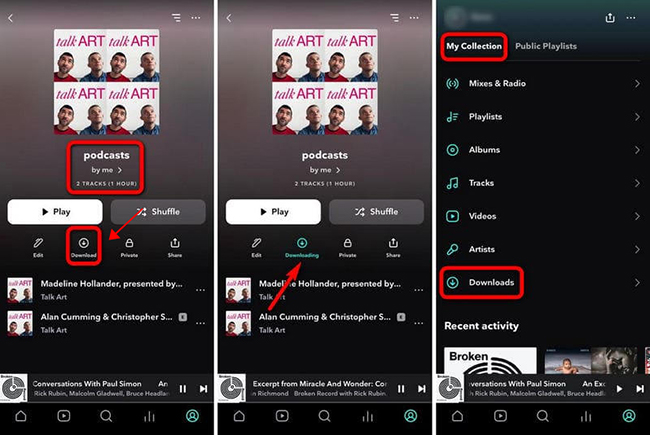
3.1 Download Tidal Podcasts on Computer
To download podcasts on Tidal to your computer, you'll need a third-party tool. Since Tidal doesn't offer an official way to download podcasts directly to your computer, DRmare Tidal Music Converter is an excellent option.
This powerful tool allows you to download and convert Tidal podcasts to MP3, FLAC, or other standard audio formats. It also allows you to customize the output podcast parameters, including sample rate, bitrate, and more, to suit your preferences. Once downloaded, the podcasts will be available for offline listening on your computer, independent of the Tidal app.

- Download and get podcast on Tidal to computer with ease
- Preserve full ID3 tags and original sound quality
- Convert Tidal to WAV, FLAC, MP3 and more formats
- Listen to podcasts on Tidal offline anywhere without subscription
Step 1. Install and launch the DRmare Tidal Music Converter on your computer. The Tidal app will open automatically. In the Tidal app, find the podcast you want to download. You can either drag and drop the podcast to DRmare's main interface or copy the podcast link from Tidal and paste it into the DRmare search bar. Click the '+' button to add the podcast.

Step 2. Click on the menu icon in DRmare Tidal Music Converter and select Preferences > Convert. Here, you can choose the output format (MP3, FLAC, WAV, etc.) and adjust audio settings, including bitrate and sample rate for exporting Tidal podcasts.

Step 3. Once you've configured the output settings, click the Convert button. The Tidal podcast will be downloaded and converted to your chosen format. The conversion will only take a few minutes, depending on the size of the podcast.

Step 4. After the conversion is complete, click on the History icon in DRmare Tidal Music Converter. You can then locate the downloaded podcasts on your computer and listen to them offline.
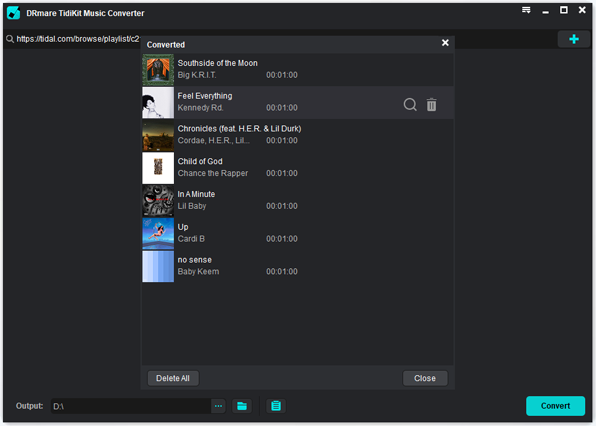
Part 4. Top 6 Best Podcasts on Tidal
While Tidal's podcast library is vast, here are some of the top best podcasts on Tidalyou won't want to miss:
1. The Rap Radar Podcast
Hosted by Elliott Wilson and Brian "B.Dot" Miller, this podcast is one of the most respected in the hip-hop community. It features interviews with top hip-hop artists, producers, and music industry insiders.
2. What's Good with Stretch and Bobbito
A legendary hip-hop radio show, this podcast brings back iconic moments from Stretch and Bobbito's career, along with new interviews with artists and industry figures.
3. The Michelle Obama Podcast
Former First Lady Michelle Obama hosts a powerful podcast where she talks about life, relationships, and societal issues. It's a must-listen for those interested in leadership, self-development, and empowerment.
4. Talk ART
Hosted by actor Russel Tovey and gallerist Robert Diament, Talk ART dives into the world of contemporary art. The hosts interview leading artists, curators, and gallerists to explore the beauty and significance of art in today's culture. If you love art, this podcast offers exclusive insights into the minds of creative visionaries.
5. Watching the Throne
For Kanye West fans, Watching the Throne offers an in-depth exploration of Kanye's music and lyrics. Hosted by Chris Lambert and Travis Bean, this podcast breaks down the narrative and poetic techniques behind each track. Fans of Ye's work will enjoy discovering the stories and artistry behind his albums.
6. Not97
Not97 is a hidden gem for music lovers seeking new and underrated artists. In each episode, the hosts discover and discuss new music by emerging artists with fewer than 10,000 followers. The podcast provides a unique and fresh perspective on the music scene, perfect for anyone wanting to discover new sounds from around the world.
Part 5. The Verdict
It's easy to find and get podcasts on Tidal to match your interests. Whether you're into deep interviews with celebrities, informative discussions on current events, or niche topics, Tidal has something for everyone. And with the option to download Tidal podcasts for offline listening via Download feature or DRmare Tidal Music Converter, you can enjoy your favorite episodes without worrying about data or Wi-Fi. Start with top 6 best podcasts on Tidal!











User Comments
Leave a Comment