Tidal now no longer offers free and ad-supported options. To explore the full songs on Tidal, subscribe to Tidal Individual, Tidal Family, or Tidal Student. (Previously it was divided into Tidal HiFi and Tidal HiFi Plus). However, it will be a considerable expense if you always subscribe to it. For those who want to access Tidal without spending a lot of money, using a Tidal BIN (Bank Identification Number) can be a popular way to get a Tidal premium account for free.
So, today we will show you how to use BIN Tidal in 2024 to get unlimited ad-free listening and download Tidal songs for offline playback. You will also learn an alternative way to use Tidal premium features forever without Tidal BIN.

Part 1. What Is BIN Tidal 2024
BIN stands for Bank Identification Number, representing the first four to six digits on a payment card. These numbers identify individual banks and credit card issuers, playing a critical role in matching transactions with charge card issuers. BINs are used alongside other methods to verify the cardholder's identity and ensure safe, accurate payments.
BINs are used to generate virtual credit cards through online credit card generator websites. BIN Tidal means that you can use these virtual credit cards to subscribe to Tidal Individual, Family, or Student accounts, allowing you to enjoy all the premium Tidal features without paying for a subscription.
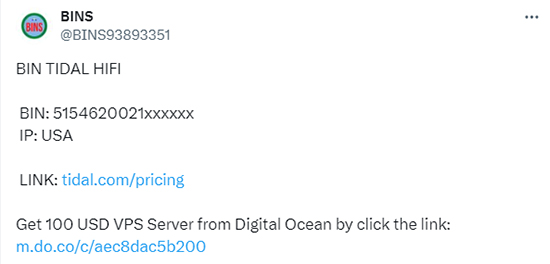
Note:
Finding and using Tidal BINs is a method fraught with risks. it brings potential bad consequences, such as account suspension, and banning. It's always better to explore ways to enjoy Tidal, such as taking advantage of free trials, promotions, and using DRmare Tidal Music Converter to get Tidal songs for personal use.
Part 2. 100% Working Tidal BINs in 2024
To use BINs for Tidal, It is crucial to find available BINs. Many online forums, social media groups, and websites share BINs for various services. Ensure the BIN is intended for the country and card type (credit/debit) you need. Here are some places to start:
- Twitter: Follow accounts or hashtags related to BIN sharing and carding communities. Users often post the latest BINs here.
- Telegram: Join channels or groups that specialize in sharing BINs and discussing their effectiveness. Search for terms like "Tidal BINs" to find relevant groups.
- Online Forums: Websites like Reddit or specialized carding forums may have sections where users share and discuss working BINs.
- Dedicated Websites: There are websites specifically designed to share BINs. Some popular ones include Namso-Gen and other similar platforms.
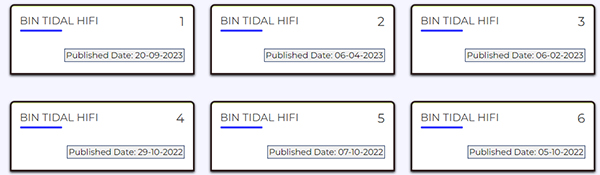
To save you time, here are some guaranteed working BINs that you can use to get a Tidal premium for free.
| BIN | FECHA | CVV | IP | ZIP |
|---|---|---|---|---|
| 51546200xxxxxxxx | RND | RND | USA | 10080 |
| 424094003878xxxx | 02/28 | RND | USA | 14001 |
| 515942013401xxxx | 07/25 | RND | USA | 10080 |
| 51628900068xxxxx | RND | RND | USA | 10080 |
| 51546200230xxxxx | RND | RND | USA | 10080 |
| 559591000xxxxxxx | RND | RND | USA | 10080 |
| 5261105814xxxxxx | 12/23 | RND | USA | 10080 |
| 55249036037xxxxx | 06/2024 | RND | CANADA | 10080 |
| 424094003878xxxx | 02/28 | RND | USA | 14001 |
Part 3. How to Use Tidal BIN for Premium Account
Now, you can refer to the above ways to find a working BIN or directly use the BINs provided above to subscribe to a Tidal premium plan. It's worth mentioning that Tidal HiFi BINs' validity is variable. It's better to use online BIN checker tools to ensure the BIN is active and not flagged for fraudulent activities. If it's working, you can follow the step-by-step guide to use BIN Tidal.
Prerequisites to Use BIN Tidal
1. A computer or mobile phone.
2. A web browser.
3. A good and stable internet connection.
4. A strong VPN.
5. A credit card number generator.
6. A live credit card check tool.
How to Use Tidal BIN for Free Premium
Step 1. Connect to a VPN using the dedicated IP address for the BIN.
Step 2. Go to a BIN generator (like https://myviptuto.com/cc-generator/) and paste the BIN in the required field. If the BIN has FETCHA and CVV, enter them as provided. If not, skip this part and hit 'Generate'.
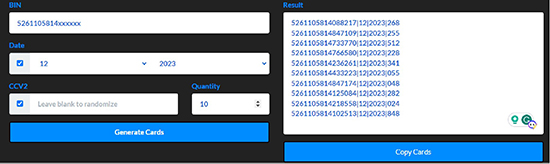
Step 3. Copy all generated CCs and check if they are live CCs using a reliable CC checker (like https://myviptuto.com/cc-checker/).
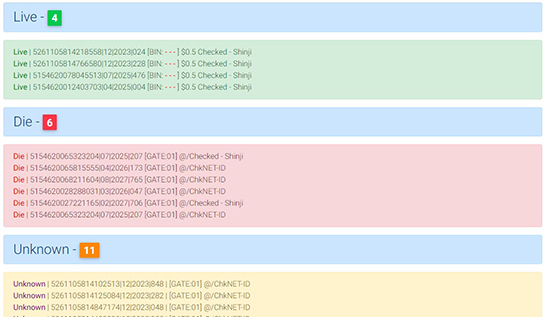
Step 4. Open a web browser and visit http://tidal.com/.
Step 5. Enter the Live CC you obtained in the required section and get your free trial of the Tidal Premium account.
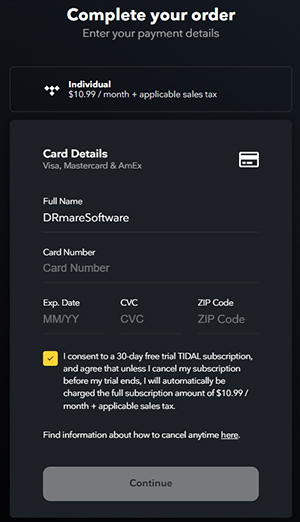
Part 4. Safe Alternative to BIN Tidal - Better Way to Get Tidal for Free
Tidal BIN gives you access to Tidal Premium features for free without paying. However, you'll find it a bit complicated as it requires several tools. Plus, it requires your email, so you could be at risk of having your information exposed. So here we would like to introduce you to a safer and easier way to enjoy Tidal music.
All you need is DRmare Tidal Music Converter, which allows you to download music from Tidal without Premium and save it as MP3, AAC or other common formats. It maintains lossless audio quality and ID3 tags to ensure you a great listening experience. You can easily transfer the converted Tidal music files to other devices, such as MP3 players, smart watches, smart speakers, etc. Even better, you can keep your downloaded Tidal files forever so you can listen to them offline anytime. It's worth mentioning that you don't need a subscription.

- Download Tidal music for offline playing without Premium
- Convert Tidal music to MP3, FLAC, M4A, M4B, WAV, AAC
- Batch processing, work at a 5X faster speed
- Preserve lossless audio quality, customize output parameters
How to Use BIN Tidal Alternative
Now, let's learn how to use DRmare Tidal Music Convert to download and convert Tidal to MP3 as an example. You can then listen to Tidal songs offline for free forever (no Premium required).
- Step 1 Add Tidal songs to DRmare program

- You can install DRmare Tidal Music Converter from DRmare's official website or from the above 'Download' button. Then launch it and you will see the Tidal app pop up. Simply drag and drop songs/playlists from the Tidal app to it. Or you can copy and paste the link to the song/playlist into the top search bar on DRmare Software. And then click on the '+' button.
- Step 2Customize Tidal output parameters

- Click on the 'Menu' icon at the top right on the main screen and choose 'Preferences'. Then hit the 'Convert' tab in the pop-up window and you can set the audio format, channel, and more for Tidal music. After that, click on 'OK' to confirm the changes.
- Step 3Convert and download Tidal music

- At last, click 'Convert' to download Tidal music to your computer. You will see the conversion process and when a song is converted, a red tip will occur on the 'History' icon. Click it to check the downloaded Tidal music files. You can also go to your computer's destination folder to find and play these Tidal songs offline. You are also allowed to move Tidal music to the device you like.
Part 5. The Verdict
This article shows you how to use BIN Tidal to create a premium account for free. But Tidal has systems in place to detect and suspend accounts created with BIN methods. To avoid potential trouble, you can use DRmare Tidal Music Converter to download and keep Tidal songs and playlists as local computers forever. It enables you to listen to Tidal music offline anywhere and anytime without limits!











User Comments
Leave a Comment