Tidal is a music streaming service that provides music lovers with high-quality audio and video content. It offers a massive library of over 110 million songs and 650,000 high-quality videos, as well as exclusive content from top artists. The service offers lossless audio quality, which means music sounds like it was heard in a recording studio. The service is available on a variety of devices, including smartphones, tablets, computers and smart TVs.
However, there are still many devices that do not support the Tidal app, such as MP3 players, smart watches, etc. Since the songs downloaded from Tidal are protected and can only be used on the Tidal app, you need to convert Tidal to MP3 or other common formats to play Tidal freely. In this post, we will show you the 6 best Tidal music converters. Pick your favorite one and listen to Tidal music without limits!
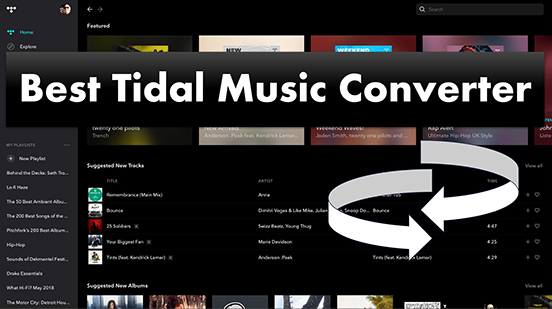
Top 1. DRmare Tidal Music Converter (Win/Mac)
DRmare Tidal Converter is the best Tidal music converter you can choose in the market. It allows you to download and convert Tidal music to various audio formats including MP3, FLAC, WAV, M4A, M4B and AAC. It has an intuitive interface so even if you are a new user, you can get started quickly. You can download and convert Tidal music in just a few clicks.
The tool also supports super-fast 5X speed batch conversion, which means you can convert multiple songs at once, saving your time and energy. Plus, it saves Tidal music Lossless, HiFi, Master originally. The tool uses advanced technology to convert Tidal music without any quality loss. Moreover, DRmare Tidal Converter allows you to customize the output format, bitrate and other audio settings according to your preference.
Overall, DRmare Tidal Playlist Converter is a great tool for Tidal users who want to enjoy music on any device or media player without any restrictions.

- Download and save Tidal music to computer for free
- Customize the output format to multiple formats
- Keep lossless sound quality and metadata
- Batch convert Tidal music at a 5X speed
Why Choose DRmare Tidal Music Converter:
✅ Easy to Use. You don't need to have any technology experience to use it. You can convert Tidal music to MP3 with a few clicks.
✅ Six Output Formats. This software supports 6 audio formats including MP3, AAC, M4A, M4B, WAV, and FLAC.
✅ Lossless Output Quality. DRmare keeps 100% lossless metadata including audio quality and ID3 tags, eg. album art, title, etc.
✅ 5X Work Speed. It works at a super-fast 5X speed so you don't need to wait for too long.
✅ Wide Applicability. DRmare Tidal Music Converter works for Tidal Free, HiFi, and HiFi Plus users.
✅ Safe and Secure. You can get free support and upgrade. There is 24/7 customer support for you.
✅ Personalize Parameters. It enables you to customize the audio settings including output format, channel, bit rate, and more.
| Basic Info | Pros | Cons |
|---|---|---|
Price: free trial, $14.95/month, $29.95/quarter, $79.95/lifetime Support OS: Windows/Mac Output Format: 6 formats Conversion Speed: 5X Output Quality: Lossless |
✔ Preserve lossless quality of Tidal music ✔ Easy to use, work for all Tidal users, including free ones ✔ Batch processing ✔ Fast conversion speed |
❌ The free trial has some limitations |
No 2. AudFree Tidal Music Converter (Win/Mac)
AudFree Tidal Music Converter is another great option. It works on all Windows and Mac computers. It is user-friendly and allows you to easily convert Tidal to MP3 or other common formats. You can use it even if you have a free Tidal account. Just enter the URL of your Tidal playlist, and it can automatically identify all songs in the playlist for conversion. Even easier, you can drag and drop songs/playlists/albums into it for use.
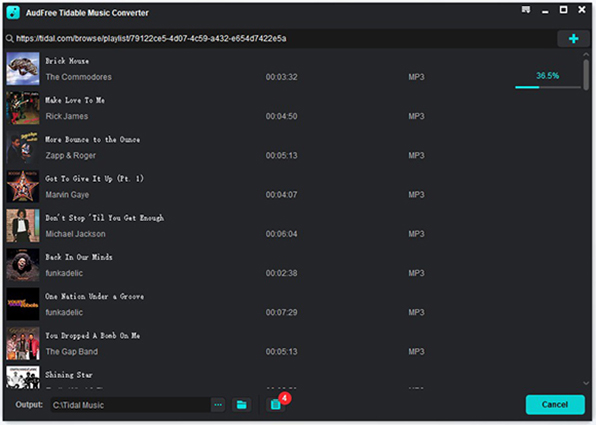
| Basic Info | Pros | Cons |
|---|---|---|
Price: free trial, $14.95/month, $29.95/quarter, $79.95/lifetime Support OS: Windows/Mac Output Format: 6 formats Conversion Speed: 5X Output Quality: Lossless |
✔ User-friendly ✔ Keep ID3 tags & original (HiFi, Master) quality ✔ Work fastly, batch conversion ✔ Organize output music library by album or artist |
❌ There are certain limitations to the free trial |
No 3. Tidabie Tidal Music Converter (Win/Mac)
Tidabie Tidal Music Converter is a popular choice for many Tidal users. It is able to convert Tidal music to MP3, FLAC, AIFF, ALAC, AAC and WAV and save them in high quality. It also preserves ID3 tags after conversion. Even better, it supports batch conversion of multiple songs at 10X faster speed. It's worth mentioning that Tidabie has a built-in Tidal web player, which makes adding and converting music easier. But keep in mind that it can only maintain the HiFi audio quality of Tidal web player. After conversion, you can move Tidal music to USB or other external storage devices, then play Tidal anywhere you want.
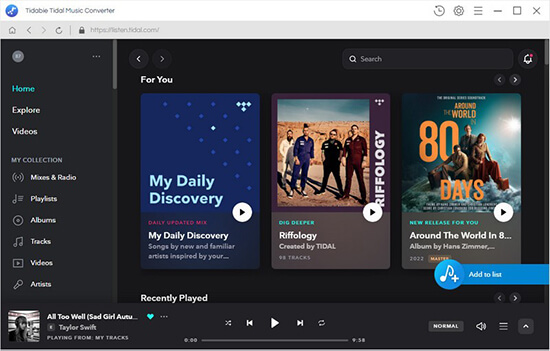
| Basic Info | Pros | Cons |
|---|---|---|
Price: free trial, $14.95/month, $59.95/year, $129.9/lifetime Support OS: Windows/Mac Output Format: 6 formats Conversion Speed: 10X Output Quality: Lossless |
✔ Remain and edit ID3 tags ✔ Preserve HiFi audio quality ✔ Convert multiple Tidal songs ✔ Support Tidal app and web player |
❌ Cannot keep Master audio quality ❌ Require your Tidal account ❌ Free trial has limited features |
No 4. Tidal Media Downloader (Win/Mac/Linux/Android)
Tidal Media Downloader is a free Tidal music converter that comes in two versions, tidal-dl and tidal-gui. Tidal-dl is a command-line tool available for Windows, Mac, Linux and Android. On the other hand, tidal-gui is a graphical user interface (GUI) for tidal-dl that provides a more user-friendly experience. But it is only available for Windows.
Tidal Media Downloader is very powerful as it not only allows you to download songs from Tidal but also videos. You can choose music quality and video resolution. Plus, it preserves ID3 tags after conversion. However, it requires you to subscribe to Tidal HiFi or HiFi Plus.
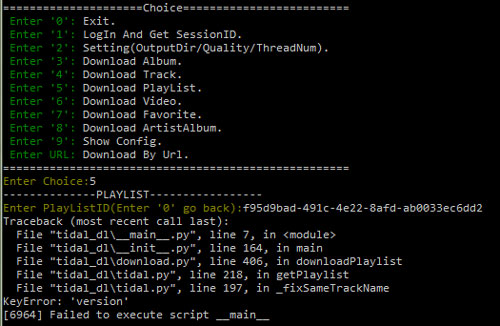
| Basic Info | Pros | Cons |
|---|---|---|
Price: Free Support OS: Windows/Mac/Linux/Android Output Format: MP3/FLAC/AAC Conversion Speed: 1X Output Quality: Lossy |
✔ Download Tidal music and video ✔ Maintain ID3 tags ✔ Select output quality ✔ Download Tidal music as FLAC with lossless quality |
❌ Require a Tidal HiFi subscription ❌ Unfriendly to novices ❌ Python required |
No 5. Streamrip (Win/Mac)
As you can see from its name, Streamrip enables you to rip music from streaming music services including Tidal, Qobuz, Deezer, and SoundCloud. It also supports ripping music from Spotify and Apple Music through Last.fm. It is also a free Tidal music converter that you can easily use to convert Tidal music to MP3, AAC, FLAC, ALAC, OPUS, or VORBIS. It can retain ID3 tags such as the title, year, album art, and so on.
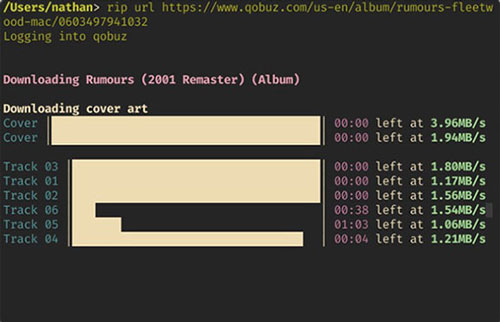
| Basic Info | Pros | Cons |
|---|---|---|
Price: Free Support OS: Windows/Mac Output Format: 6 formats Conversion Speed: Fast Output Quality: Lossy |
✔ Totally free to use ✔ Rip music from multiple streaming platforms ✔ Fast conversion speed ✔ Keep important ID3 tags |
❌ Need Python installed ❌ Not so easy to use |
No 6. Apowersoft Free Online Audio Recorder
Apowersoft Free Online Audio Recorder is an online tool that lets you record audio from your computer or microphone. You can use it as a free Tidal to MP3 converter online. It is easy to use and you don't need to install extra spps. You can simply open it from your web browser and start recording your Tidal music to MP3, WMA, M4A, AAC, FLAC, WAV and OGG.
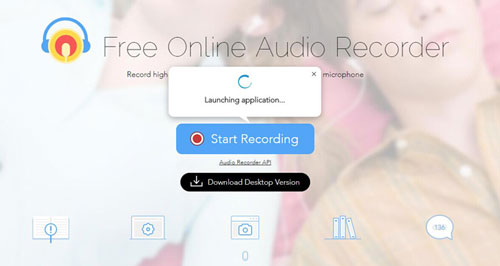
| Basic Info | Pros | Cons |
|---|---|---|
Price: Free Support OS: Windows/Mac Output Format: 7 formats Conversion Speed: 1X Output Quality: Lossy |
✔ No need to install extra apps ✔ Retain ID3 tags ✔ A free Tidal music converter ✔Record audio from your computer or microphone |
❌ Time-consuming ❌ Require a stable internet connection ❌ Can be affected by background noise |
Comparison Table of 6 Best Tidal Music Converters
| DRmare Tidal Music Converter | AudFree Tidal Music Converter | Tidabie Tidal Music Converter | Tidal Media Downloader | Streamrip | Apowersoft Online Audio Recorder | |
| Supported OS | Win/Mac | Win/Mac | Win/Mac | Win/Mac/Linux/Android | Win/Mac | Online |
| Supported Input Format | Tidal music | Tidal music | Tidal music | Tidal music and video | Tidal, Qobuz, Deezer, SoundCloud, etc. | Any sound from computer and microphone |
| Supported Output Format | MP3/FLAC/ AAC/M4A /M4B/WAV | MP3/FLAC/ AAC/M4A /M4B/WAV |
MP3/FLAC/ AAC/WAV /AIFF/ALAC |
MP3/FLAC/ AAC |
MP3/FLAC/ AAC/ALAC/ OPUS/VORBIS |
MP3/WMA/ AAC/M4A /FLAC/WAV/OGG |
| Output Audio Quality | Lossless/HiFi /Master | Lossless/HiFi /Master |
Lossless/HiFi | Lossy | Lossy | Lossy |
| Keep ID3 Tags | ✔️ | ✔️ | ✔️ | ✔️ | ✔️ | ✔️ |
| Batch Conversion | ✔️ | ✔️ | ✔️ | ❌ | ❌ | ❌ |
| Adjust Output Quality | ✔️ | ✔️ | ✔️ | ✔️ | ❌ | ❌ |
| Conversion Speed | 5X | 5X | 10X | Real-time | Fast | Real-time |
| Price | $14.95-$79.95 | $14.95-$79.95 | $14.95-$129.9 | Free | Free | Free |
If you ask which one is the best Tidal music converter, we will tell you that DRmare Tidal Converter is the best. It has powerful functions, including preserving losslss/HiFi/Master quality, batch conversion, 5X working speed and more. And it's cheaper than other sophisticated software like Tidabie.
If you are looking for a free Tidal music converter, you can consider Tidal Media Downloader or Streamrip. As for Tidal converter online, you can choose Apowersoft Free Online Audio Recorder.











User Comments
Leave a Comment