Are you tired of Spotify's automatic updates removing your favorite features? Looking for a way to manage different versions of Spotify and get Spotify Premium for free on your Android device? xManager Spotify Premium APK might be the solution you're looking for.

It is a tool that stores various versions of the Spotify app, allowing you to install them for free and unlocks all Spotify Premium features without cost. Intrigued by this powerful tool? Here is a complete tutorial on how to download, install, and use xManager Spotify, covering its pros, cons, features, and best alternatives.
Part 1. What Is xManager & xManager Spotify Premium APK?
xManager APK is a third-party application that provides access to modified, or "cracked," versions of the Spotify app for Android. Unlike the official Spotify app, which requires a paid subscription for premium features, the Spotify Premium Mod APKs available on xManager allow users to explore them with no expense required. This includes benefits like ad-free listening, on-demand playback, unlimited skips, and more, all without needing a Spotify Premium account.
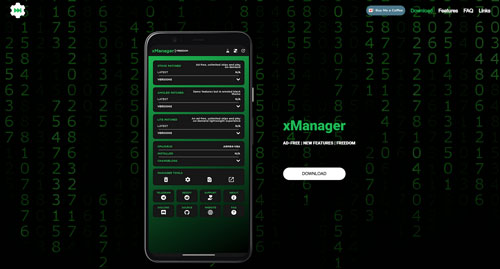
One of the standout features of xManager is its flexibility in offering different versions of Spotify, both old and new. Users can browse and select from a range of modified Spotify versions to suit their preferences. For instance, if a user prefers a previous version of Spotify due to its simpler interface or compatibility with their device, they can easily download an older cracked version through xManager. This option makes xManager particularly useful for users who want to tailor their Spotify experience.
Key Features of xManager Spotify APK:
- Free and Open-source: xManager is completely free to use and open-source.
- Ad-Free Listening: Users can enjoy uninterrupted music streaming without any ads, just like Spotify Premium.
- On-Demand Playback: One of the most sought-after features, it allows users to play any song on demand, bypassing the shuffle-only limitation of the free version.
- Unlimited Skips: Users can skip songs as much as they want, bypassing the restrictions of the free version.
- Version Flexibility: xManager provides access to both the latest and older cracked versions of Spotify. This is particularly useful for users who prefer the interface or functionality of an older version of the app.
However, it is also important to understand what the xManager Spotify Mod APK cannot do:
- ❌It can't support true 320kbps audio quality
- ❌It can't download Spotify songs on Android device for offline listening
- ❌It doesn't allow Google account login (only Facebook or email login is available)
Additionally, it may result in your Spotify account being banned. If you want to find some alternatives to overcome this limitations, DRmare Spotify Converter is your best choice.
Part 2. How to Use xManager Spotify on Android
xManager isn't available on the Google Play Store. Instead, you'll need to download it from GitHub or the official xManager website. Let's walk through the steps:
How to Install xManager
Step 1. Go to the GitHub Releases Page of xManager on your Android Phone: https://github.com/Team-xManager/xManager/releases
Step 2. Tap the triangle icon next to "Assets" and select the APK file to download.
![]()
Step 3. After downloading, tap on the downloaded file to install it.
Note:
Before downloading the APK, you need to uninstall the Spotify official app from your Android device first and enable "Unknown Apps from the Browser" option on your device.
How to Download and Install xManager Spotify
After you've installed xManager on your phone, now you can download and install Spotify from xManager.
Step 1. Open the xManager app on your device. It will ask for permissions such as storage access and app installation, grant these permissions.
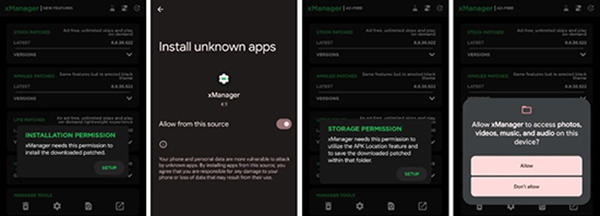
Step 2. Return to the xManager app and locate the patch list for downloading various Spotify Premium APK files. Click the down arrow, find the "LATEST RELEASE" version, and tap it to initiate the download.
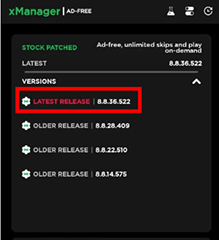
Tips:
When selecting a version, you can choose from three options: AMOLED version for battery-saving dark interface, STOCK version for official Spotify look, or LITE version for low-end devices.
Step 2. After the download process finishes, click the "Install patch" button to install and download Spotify Premium APKs from xManager.
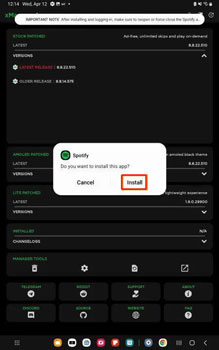
Step 3. Open the app and log in to your account to use xManager to get Spotify Premium for free on your Android device.
Note:
xManager Spotify Premium APK only allows login via Facebook or email. Google account login would face problems.
Part 3. Is Xmager Spotify Safe and Legal to Use?
While XManager itself is an open-source tool that can be verified through its GitHub repository, using modified versions of Spotify does carry some risks. The main concern is account security - since using modified versions violates Spotify's terms of service, there's a risk of your account being suspended or banned.
Additionally, since these modified versions aren't from the Google Play Store, they don't go through standard security checks.

Part 4. Best Alternative to xManager Spotify Premium APK
While xManager Spotify Mod APK provides powerful features to improve the listening experience on Android phone, it comes with several significant limitations. For instance, you cannot truly download music for offline listening or access genuine 320kbps audio quality. There's also the constant risk of having your Spotify account banned for using modified versions. Additionally, xManager is only available for Android devices, leaving iOS and desktop users without access to these features.
For users seeking a safer and more reliable solution, DRmare Spotify Music Converter is the best alternative. You can safely download any content from the Spotify desktop app without ads and convert Spotify files to MP3, FLAC and more audio formats for offline playback anywhere. Also, it allows you to change the bit rate and other parameters for a better output quality. This tool can work in a fast speed and batch convert multiple Spotify tracks.

- Download any Spotify music content effortlessly without a premium account.
- Fast conversion speeds at 5x, saving you time while enjoying your playlists.
- Organize your music library by artist or album for easy access.
- High-quality conversions ensure you don’t miss any details of your favorite songs.
Now, in this section, we will guide you how to use DRmare Spotify Music Converter to download Spotify music without Premium to computer. You can then enjoy Spotify songs and playlists anywhere without any limit!
- Step 1Open DRmare Spotify Music Converter
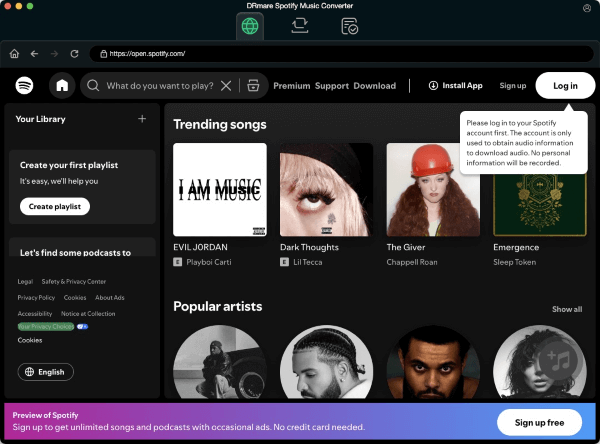
Install DRmare Spotify Music Converter on your Mac or Windows computer. Then open it and on the pop-up Spotify app, directly drag any song/playlist you like to the DRmare program. The music track will be then shown on the screen. Also, you can copy the shared link to the song or playlist. Then insert the link into the search bar on the DRmare tool and hit on the '+' icon.
- Step 2Reset Spotify music output audio parameters

Head to the 'Preferences' section on the DRmare tool. You can click on the menu icon on the DRmare program if you use a Windows version. Or, you can click on the name of 'DRmare Spotify Music Converter' on your Mac computer. After that, you will get the settings window. Here you can go on to reset audio format, change sample rate, and more. Once done, tap the 'OK' button.
- Step 3Convert Spotify files locally for free

Finally, touch the 'Convert' button to download and convert Spotify music tracks at once. When the conversion done, you can hit on the 'history' icon to check the local Spotify music files on your PC or Mac computer. At last, you can listen to Spotify music offline anywhere even without a Spotify Premium account.
Part 5. FAQs about xManager for Spotify
Q1. Can I Use xManager Spotify on iOS like iPhone?
A1. No. It is only available on Android devices. And APK file is impossible to be used on iOS devices. You can use the Spotify++ as the Xmanager iOS alternative to get Spotify Premium with no charge.
Q2. Can I Use xManager for Spotify for Windows PC?
A2. Yes. If your Windows computer runs Windows 11 and emulate Android on it, you can use xManager on PC.
Q3. How to Fix xManager Spotify Not Working?
A3. If you encounter problems with XManager, here are some simple fixes:
- Force stop and restart both XManager and Spotify
- Clear cache data for both apps through your device's Settings
- Check your internet connection, as poor connectivity can cause download issues
- As a last resort, try uninstalling and reinstalling XManager from official sources
Part 6. The Verdict
This comprehensive guide to xManager Spotify Premium APK walks you through installation and usage on your Android device, allowing you to enjoy Spotify Premium features without cost. However, xManager has significant drawbacks, including its illegality and limited compatibility. For a safer, legal, and more versatile alternative, we highly recommend DRmare Spotify Music Converter. This tool offers a user-friendly way to enjoy high-quality Spotify songs and playlists offline—all without ads and accessible from any device.










User Comments
Leave a Comment