Do you know Spotify has released a DJ mode called AJ DJ? It's a built-in feature of the Spotify app that uses artificial intelligence to create personalized DJ playlists for users. With Spotify AI DJ, you can select specific songs or genres and let Spotify generate similar playlists based on your preferences.
In addition to Spotify AJ DJ, you can also turn on Spotify DJ mode using other ways such as crossfades and group sessions. Even better, we found a way to enjoy Spotify DJ without Premium. Now read on and check them out.

Part 1. Can You Mix Songs on Spotify
Many Spotify users want to know how to mix songs on Spotify. Unfortunately, Spotify doesn't have a built-in feature for mixing songs. But you can use some third-party DJ software or apps such as Virtual DJ to mix Spotify songs. Besides, we recommend the DRmare Spotify Music Converter to help you save Spotify DJ songs and then you can mix them on professional DJ software. For specific steps, you can skip to Part 3.
It's worth mentioning that Spotify DJ mode that lets you create your own playlists and access a range of professional DJ features like crossfades and more. It also launched an AI DJ mode that uses machine learning algorithms to identify music patterns. This mode can recommend songs which match your musical tastes. Overall, DJ mode on Spotify is an amazing music feature for music lovers who want to quickly and easily discover new enjoyable music and create personalized playlists.
Part 2. How to Get DJ Mode Spotify via Spotify AI DJ
Spotify AI DJ is a creative feature offered by Spotify to its users. It gives you a new way to listen to Spotify music and connect deeply with your favorite artists. It's powered by artificial intelligence using OpenAI technology to give you a range of music recommendations based on your preferences. To access it, first, you need a Spotify Premium subscription. And then follow the tutorial below to learn how to turn on DJ Mode on Spotify via AI DJ.
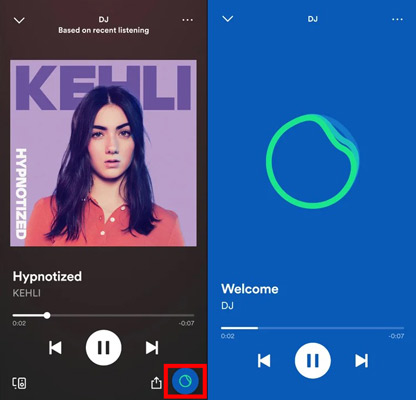
Step 1. Start the Spotify app from your mobile device or computer. Click 'Search' > 'Made for You'.
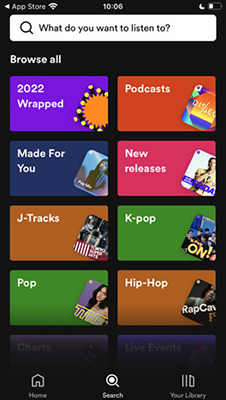
Step 2. When you go to the 'Made for You' page,you will see AI DJ on 'Uniquely Yours'. Tap it the turn it on.
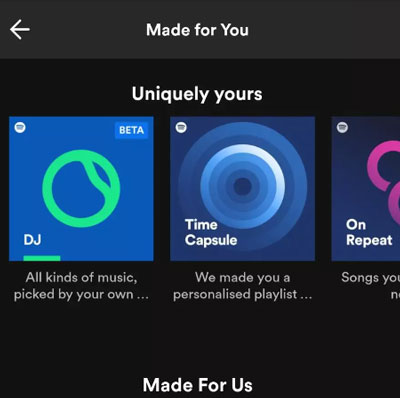
Alternatively, you can tap the 'Music' button on Spotify main interface. Then, scroll down to find and use Spotify AI DJ Mode.
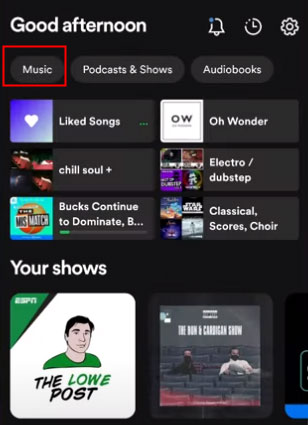
Step 3. If you want to add enjoyable DJ songs which Spotify DJ Mode recommend for you to your library, you can hit on the '+' icon. Also, you are able to remove them by clicking it again.
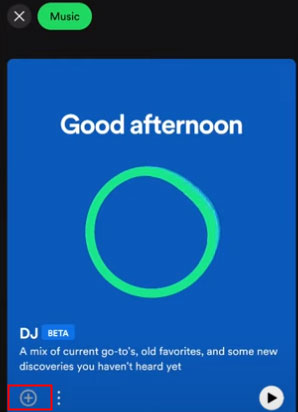
Part 3. How to Get Spotify DJ on PC/Mac without Premium
Do you want to use Spotify DJ mode without Premium? If you use professional DJ software to mix music from Spotify, do you wish to get more similar wonderful DJ songs? In this process, DRmare Spotify Music Converter is the tool that can help you get more Spotify DJ songs.
It specializes in downloading Spotify without Premium with 100% audio quality preserved. It can also save Spotify songs to MP3, FLAC and more common audio formats on your local drive which means that you can mix music from spotify with different formats. Furthermore, you can use this tool to edit the preferred output bitrate, sample rate, etc. of your Spotify songs.
This DRmare Spotify Music Converter can work with ultra-fast 5X conversion speed. And it can still retain all ID3 tags of each Spotify music track. Afterwards, you can keep your Spotify resources on your computer and then use them as you wish forever.

- Support to download all genres of songs, playlists, and albums from Spotify
- Keep ID3 tags, metadata and archive converted Spotify songs
- Download Spotify songs to MP3, AAC, M4A, FLAC and more for DJ apps, like Serato DJ
- Support to change audio channel, bit rate and so on for Spotify music files
How to Get Spotify DJ Songs on Other DJ Apps via DRmare Spotify Music Converter
With DRmare Spotify Music Converter, no matter which DJ software you have, you can use it mix Spotify songs. By the way, there is no need to subscribe to Spotify Premium. You can upload your local Spotify songs to any DJ app you want. Now follow the tutorial below on how to mix songs on Spotify.
- Step 1Add Spotify playlists to DRmare program

- Download, install, and launch DRmare Spotify Downloader. Then you can drag & drop songs from the Spotify app to it. Or you can choose to copy and paste a Spotify DJ playlist link to this software's top search box and click on '+' to load songs.
- Step 2Choose output format for Spotify DJ

- Select the output format which is compatible with your DJ app. Here you can choose MP3 as various Spotify DJ apps can recognize MP3 files. To do that, please open the setting window by clicking the 'Menu' icon > 'Preferences' > 'Convert' option. Also, you can modify the bit rate, sample rate and more for Spotify music files. Once set, hit the 'OK' button.
- Step 3Download Spotify playlist for DJ apps

- Click 'Convert' from the main UI, then all your Spotify songs will be downloaded offline. After downloading, you can locate them by clicking the 'Converted' icon or 'Output' folder.
- Step 4How to mix songs on Spotify in DJ software
- Now, Spotify files are compatible with all DJ apps. You can launch your DJ software and load downloaded Spotify playlists for DJing. In general, DJ apps come with many other charming features that allow you to mix Spotify files. After that, you can even auto DJ Spotify if you like.
Part 4. How to Use Spotify DJ Mode via Crossfade/Group Session
In addition to Spotify AJ DJ, there are also some other DJ features such as crossfade and Group Session. Now we will show you how to turn on DJ mode on Spotify with these two features.
Way 1. By Crossfade
Crossfade is a feature that can help remove the gap between two songs. It can be used as a classic Djing method. So, you can use crossfade on Spotify to turn on the DJ mode Spotify.
On Desktop
Step 1. While on PC or Mac, open and log in to your Spotify account to use this music feature.
Step 2. Touch the three-dot icon > 'Edit' > 'Preferences' to go to the 'Settings'. And then turn on the 'Crossfade songs' function. After that, you can start to set the length you want.
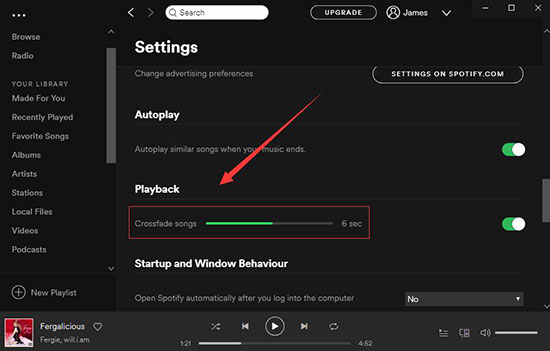
On Mobile
Step 1. Go to the Spotify app on your mobile phone and log in to the Premium account.
Step 2. Tap 'Your Library' and go to 'Settings' list. Then, you are able to find and enable 'Gapless' in the 'Playback' section. Next, adjust the length you want on 'Crossfade'. When using Spotify on mobile, you can also access the Spotify music equalizer. And you can use the 'Mood Tuner' of the Spotify party to adjust the atmosphere. It will mix Spotify songs like a professional human DJ.
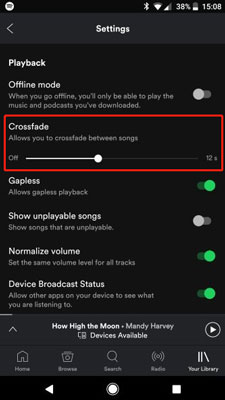
Way 2. By Group Session
Group Session is a feature on Spotify. It is only available for Spotify Premium users. And it can help those Spotify Premium users who are in the same neighborhood to share DJ mixes. By starting a Group Session, you can enjoy the DJ mode Spotify party with your friends.
Step 1. Start the Spotify app on your Android phone or iPhone. Then choose a playlist you want and play it.
Step 2. Click on the 'Connect' icon at the bottom bar on the 'Now Playing' screen.
![]()
Step 3. Select the 'START SESSION' option under the 'Start a group session' section.
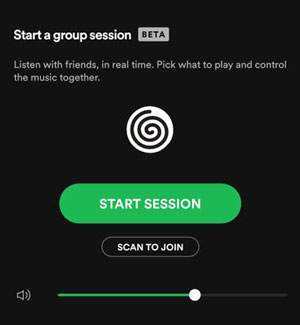
Step 4. Touch the 'INVITE FRIENDS' button to send the invite link to invite your friends to join your party.
Part 5. FAQs about Spotify DJ Mode
Q1: How Do I Enable DJ Mode on Spotify?
A: You can open the Spotify app and then head to 'Music Feed' and tap on the DJ card.
Q2: Why Can't I Find DJ Mode from Spotify?
A: If you can't find the DJ mode on Spotify, please make sure you are using the latest version of Spotify. Also, you need to ensure you have a Spotify Premium subscription.
Q3: What DJ Software that Works with Spotify?
A: Now, only Mixonset, Pacemaker DJ and JQBX can work with Spotify. Yet, there were some DJ apps that work with Spotify before. They are djay Pro, Rekordbox, Traktor DJ, Serato DJ and Virtual DJ.
Q4: Can You Mix Songs on Spotify?
A: Spotify doesn't offer a feature to mix Spotify songs but you can use DRmare Spotify Music Converter. With this tool, you can convert and save Spotify songs as local files for use on DJ programs. Also, you can use Spotify music on other platforms you want.
Q5: Can I use Spotify AI DJ Mode with podcasts or audiobooks?
A: DJ Mode on Spotify is unavailable in podcasts or audiobooks. However, you can use Spotify Enhance to get recommended music.
Q6: How can I get Spotify DJ Mode in an unauthorized country?
A: You should use a VPN to use Spotify or get Spotify unblocked anywhere.
Part 6. Final Thoughts
All in all, Spotify DJ Mode is an intelligent feature that allows users to discover similar favorite DJ songs. But if you don't have a Premium subscription, asking for help from DRmare Spotify Music Converter is your best option. It helps you convert and save Spotify music offline. Then, you are able to mix Spotify DJ songs with all DJ software. It is a convenient way that you don't need Premium to mix your desired Spotify songs.











User Comments
Leave a Comment