Spotify is one of the most popular streaming music platforms. When you travel abroad, you can take your phone with you and play Spotify music on the go. Listen to millions of songs even when you're abroad. Spotify also recommends new artists to you, as well as region-specific playlists and recommendations. However, you can only use Spotify abroad for 14 days. After these two weeks, you will no longer be able to use Spotify? That's what this article is about: How to use Spotify abroad after 14 days.
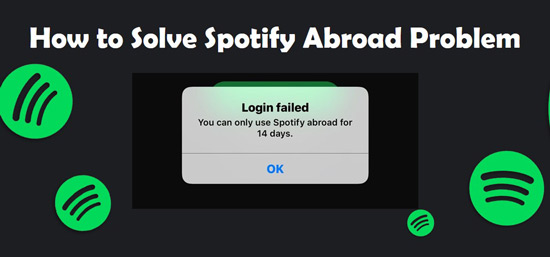
Part 1. FAQs about Using Spotify Abroad
Q1: Can I Use Spotify When I Travel Abroad?
A: Yes. You can use your Spotify account in another country as long as Spotify is available there. However, available content and features may vary.
Q2: Why I Can Only Use Spotify for 14 Days Abroad?
A: That's because you're using a free Spotify account. Spotify limits free users to using Spotify abroad for 14 days. After that, you need to upgrade to Spotify Premium or change your country settings. You can also use a VPN to access your country's Spotify library while abroad. Furthermore, you can also use DRmare Spotify Music Converter to download Spotify playlists as local music files and listen abroad using any other music player.
Q3: Can I Use Spotify Premium Abroad?
A: Yes. Spotify Premium users can use Spotify abroad without any time restrictions.
Q4: Do I Need an Internet Connection to Use Spotify Abroad?
A: It depends. If you are a free user, you can only stream Spotify music through an internet connection. If you're a Premium user, you can download your favorite music for offline listening when you can't connect to the Internet.
Part 2. How to Fix Spotify Abroad 14 Days by Changing Your Country
For free users abroad, you will need to change your country if you want to continue using Spotify after 14 days. However, you cannot change your country arbitrarily, only to your actual country. Now let's see how to change Spotify country when you are abroad. You can do this through the Spotify website or desktop app.
Step 1. Open Spotify's website and log in to your account.
Step 2. Click on your profile > Account.
Step 3. Click 'Edit Profile' under the 'Account overview' tab.
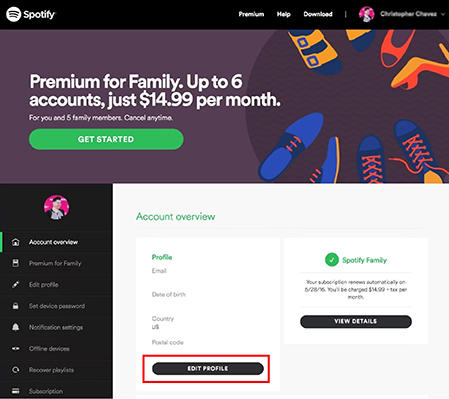
Step 4. Scroll down to 'Country' and you can click to open the drop-down menu. Select the country/region where you are in. Then click 'Save Profile'.
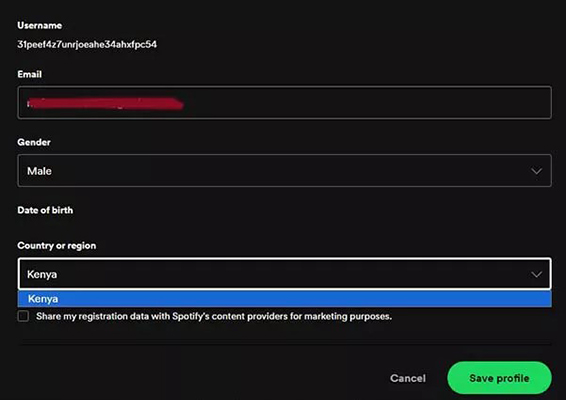
Part 3. How to Use Spotify Abroad after 14 Days by Upgrading to Spotify Premium
By upgrading to the Spotify Premium plan, you can listen to Spotify abroad without any time limits. You can choose any premium plan according to your needs: Individual, Family, Duo or Student.
To upgrade to Spotify Premium:
Step 1. Follow the steps in Part 1 to go to your account page.
Step 2. Log in to your account and choose 'Manage your plan'. Then select 'Join Premium' and choose yoour desired plan.
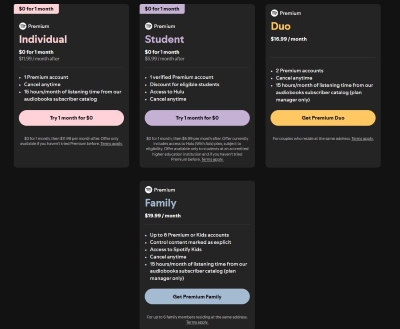
Part 4. How to Spotify 14 Days Abroad Hack by Using a VPN
You can also use a VPN to change to your country. You can then access Spotify from different countries, thereby saving on the cost of a Spotify Premium subscription. However, doing so may violate Spotify's terms of service and result in a ban on VPN use, so proceed with caution! Now let's see how to fix Spotify abroad 14 days with a VPN.
Step 1. First, download and install a reliable VPN.
Step 2. Open the VPN and connect it to choose a server in the country you want.
Step 3. Now you can open Spotify and start listening to Spotify abroad without 14 days restrictions.
Part 5. How to Fix You Can Only Use Spotify Abroad for 14 Days by DRmare Spotify Music Converter
You can also use DRmare Spotify Music Converter to fix foreign Spotify 14 days. It allows free and premium users to download songs, playlists, albums, etc. from Spotify as common audio files. This way, you can listen offline to playlists from Spotify's song catalog from different countries around the world. You can also move them to a portable device for use on the go.
Furthermore, it can also help output Spotify music to FLAC, MP3, M4A and more common audio formats. Additionally, you can also change the output audio parameters of your favorite Spotify songs. You can change the bitrate etc. Furthermore, DRmare Spotify Music Converter works quickly and preserves the complete ID3 tags of Spotify files.

- Convert Spotify music to MP3, FALC, M4A, AAC, WAV, and M4B
- Download Spotify music for offline without Premium
- Preserve lossless output audio and original ID3 tags
- Listen to Spotify aborad offline without any time restrictions
- Step 1Install the DRmare Spotify Music Converter

- The first thing you need to do is to download and install the DRmare Spotify Converter to your computer. Once done, launch it and it will automatically open your Spotify app. Go to your library to find a list of all the songs you want to download. Then simply drag and drop them on the converter. Alternatively, you can copy & paste the music link into the top address box and click '+' to load Spotify music.
- Step 2Select output format for Spotify songs

- Once you have added song/artist from Spotify to DRmare program, then go to set the output format for it. Click on the 'Menu' icon on DRmare and choose 'Preferences' > 'Convert'. You will then be taken to a new window where you will be able to choose which format you want to download it in. There are six options for you to select from on DRmare. They are M4A, MP3, M4B, WAV, AAC and FLAC. Also, the bit rate, sample rate and more can be reset as you want.
- Step 3Convert and download your Spotify songs

- Simply hit the "Convert" button and the converter wil download Spotify music without Premium on your computer. Once done, find the converted Spotify songs via the 'history' icon. And then you can move and listen to Spotify offline without Premium abroad on any device without any restrictions.
Part 6. In Conclusion
Using Spotify abroad lets you listen to your favorite music while traveling. However, you can only use Spotify abroad for 14 days. After 14 days, you'll need to upgrade to Spotify Premium or change your country settings. There's a better way - use DRmare Spotify Music Converter to download Spotify songs (no Premium required) and save them as local common audio files, then you can listen to Spotify music anytime, anywhere without restrictions. Enjoy your trip abroad with the perfect soundtrack using DRmare Spotify Converter!










User Comments
Leave a Comment