Are you tired of those annoying ads interrupting your music sessions on Spotify? Wish you could skip tracks as much as you like and enjoy high-quality audio without breaking the bank? Look no further! In this guide, we'll introduce Soundbound to you. With Soundbound, you can enjoy Spotify Premium features such as ads-free listening, unlimited skips, songs downloading and more, all for free! Even better, it's a cross-platform service that combines multiple streaming services in one convenient stop, allowing you to access your favorite music from different sources without switching between apps and interfaces.

I've tested and reviewed Soundbound thoroughly myself. In this comprehensive guide, I'll walk you through everything you need to know about Soundbound, including how to install Soundbound, how to use Soundbound and more to help you unlock Spotify Premium free. By the end of this journey, you'll be able to enjoy Spotify Premium listening experience with Soundbound and music from other sources in a way that's both fun and frustration-free.
Part 1. What Is Soundbound Mod APK?
Soundbound is a mod APK designed for Spotify Premium on Android, but it also stands as a versatile cross-platform music application designed to offer an all-inclusive experience by aggregating services from multiple streaming platforms under one roof.The mod is now available on desktop, with an iOS version coming soon. In Soundbound, users can log in to their Spotify accounts to receive personalized recommendations based on their Spotify music collection. Simultaneously, they can enjoy songs that are missing from Spotify or come from other music services.

Soundbound VS SpotiFlyer
If you haven't heard of Soundbound yet, its feature of accessing music from various streaming services might remind you of SpotiFlyer. SpotiFlyer offers a similar functionality as Soundbound, it allows their customers to download songs from various platforms under one umbrella, but it's only for downloading. It's noteworthy that at present, both applications support the same suite of services, including Spotify, YouTube, Gaana, SoundCloud, and JioSaavn.

Upon my investigation, it seems there's a connection between these two applications. The journey that led me to uncover Soundbound might have appeared serendipitous at first. Initially, my intent was to gather information on SpotiFlyer. However, by chance, while exploring a Github project that was intended solely for SpotiFlyer, I discovered the existence of Soundbound. Here's the Github page dedicated to SpotiFlyer.
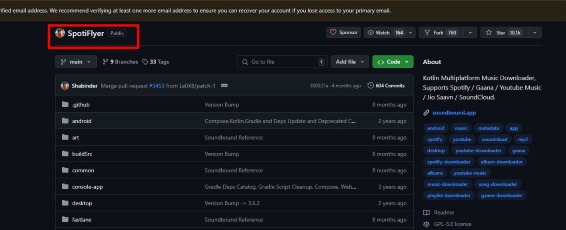
You might notice an intriguing discrepancy in naming: despite the title "SpotiFlyer", the repository's ReadMe section (Introduction for this repository) offers an introduction to another application - Soundbound Mod.
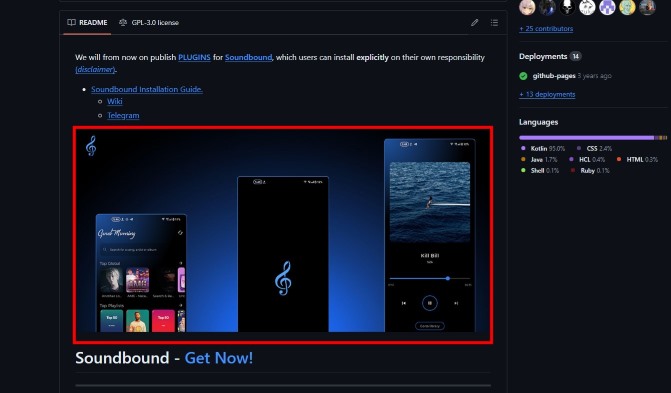
This peculiar setup has led me to uncover this interconnection between these two applications.
Although the subsequent sections of the ReadMe focus on SpotiFlyer, and the author doesn't explicitly clarify the relationship between SpotiFlyer and Soundbound Mod, based on my observations (Other than the peculiar repository setup mentioned above), I believe they are indeed related.
I noticed that for quite some time now, the SpotiFlyer application has been malfunctioning entirely. When attempting to download music by selecting certain songs and initiating the download process in the app, it consistently fails to complete 100% of the downloads.
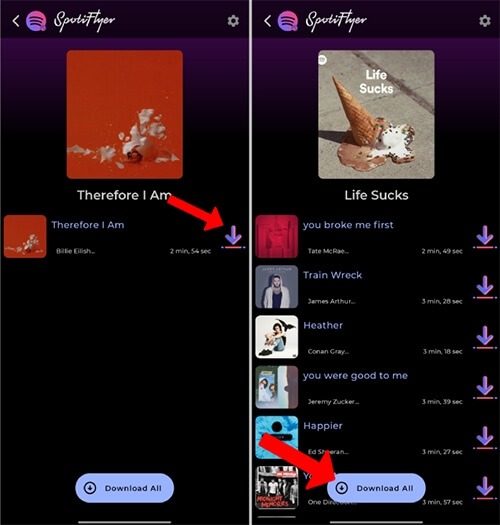
Given this situation, along with the overlap in features and services supported between both applications as previously mentioned, I can't help but suspect that SpotiFlyer and Soundbound share a common lineage. Although the GitHub repository primarily advertises SpotiFlyer, it's possible that Soundbound represents an evolved version or updated iteration of the original project.
And Soundbound appears to be an enhanced iteration of SpotiFlyer rather than a mere replacement. SpotiFlyer primarily served as a tool for downloading songs, whereas Soundbound operates more akin to official music apps associated with primary streaming services such as Spotify or Apple Music; it allows users to both listen to and download songs directly within the app.
All in all, Soundbound highlights the transition from a specialized download utility in SpotiFlyer to a comprehensive music app encompassing both streaming and downloading capabilities, thus substantiating its status as an upgraded version of its predecessor.
Part 2. How to Install Soundbound Mod to Enjoy Spotify Premium Free
Soundbound Mod is a versatile app that lets you stream and download music from multiple platforms – all for free. Typically, such applications are not available through official app stores like the Apple Store or Google Play. However, there's an interesting twist with Soundbound, the Soundbound APK can be directly installed on Android through Google Play.
But the iOS version is still under development, so you can not use Soundbound on iOS yet.
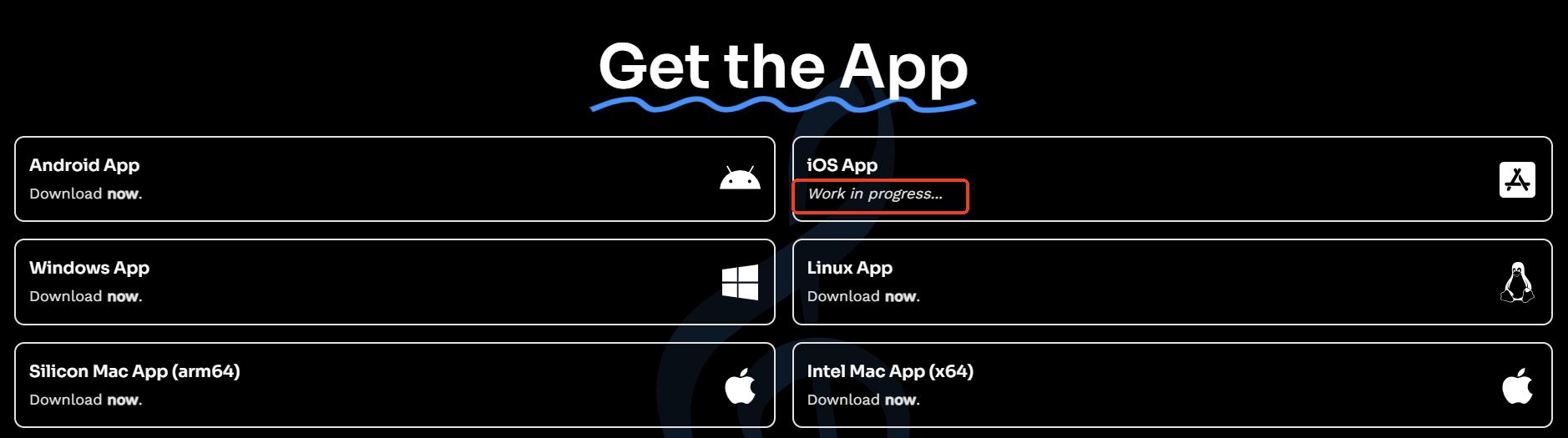
On desktop, Soundbound is now available on all platforms, including Windows, Mac and Linux. In this part, we will show you how to install Soundbound both on mobile and desktop.
How to Install Soundbound Mod APK on Android
Let's start with the installation process on your Android. Prior to beginning this step, ensure that Google Play is already installed on your device. Here's how you can download and install Soundbound to enjoy Spotify Premium on Android for free:
Step 1. Head to the official installation page of Soundbound on your phone. And tap on the "Google Play Download for Android" button.
Step 2. This will automatically launch Google Play Store on your phone and redirect to installation page of Soundbound on Google Play. Tap on "Install" to install Soundbound on your phone.

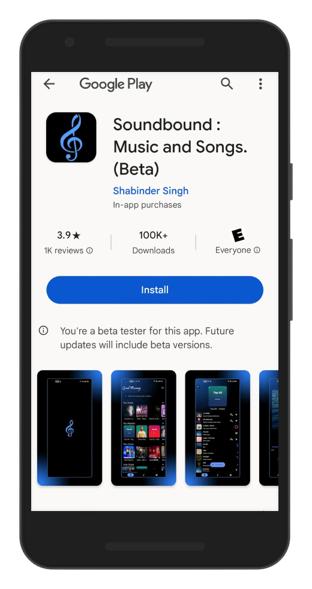
Step 3. After you have it installed on your phone, open it. Tap on ">" icon on the start screen to continue. Then grant all three permissions it's asking one by one. Finally, hit another ">" icon to finish your installation. Now you've successfully installed Soundbound on your phone.
![]()
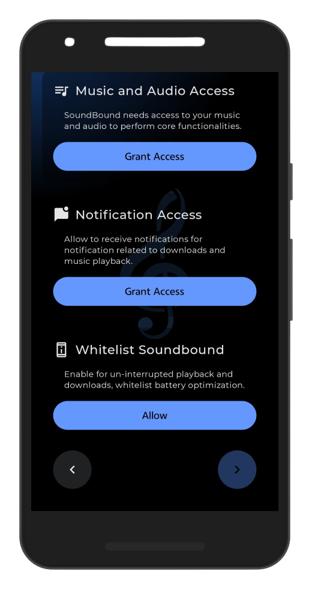
![]()
How to Install Soundbound Mod on Desktop
Step 1. Visit the Soundbound installation page linked above.
Step 2. Choose the installation package that matches your operating system and download it.
Step 3. Once installed, launch the program. You'll notice the interface mirrors the mobile version exactly.
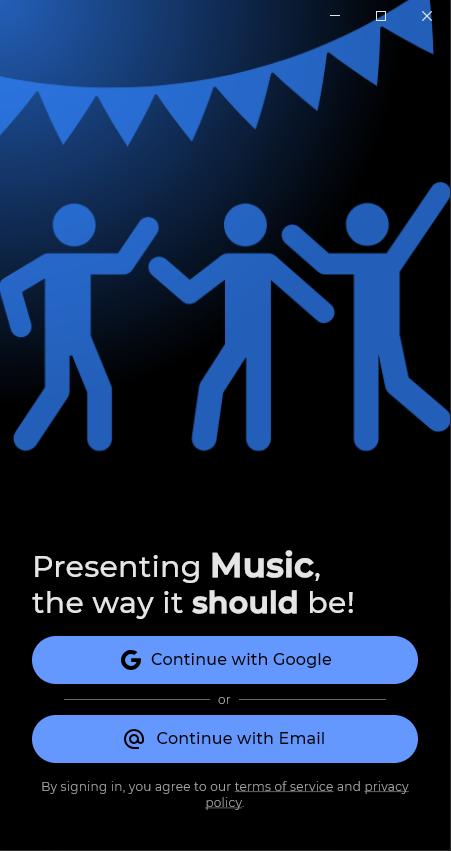
Step 4. Log in using your Google account or email credentials. That's it – you're all set to explore Soundbound on desktop!
How to Install Soundbound Repos
To harness the full potential of Soundbound and gain access to Spotify Premium for free, along with music from various streaming platforms, it's necessary to integrate "Soundbound Source". Think of the Soundbound Source as an Application Programming Interface (API) that enables interactions with media content across different music services. While this might be a bit technical for non-developers, developers have the option to create their own custom Soundbound sources and share them on public repositories.
In this section, we will guide you through the process of incorporating a Soundbound repo into your existing setup.
Step 1. Go back to the official installation page of Soundbound, tap on "Copy Repo URL" to copy the url of latest official repo.
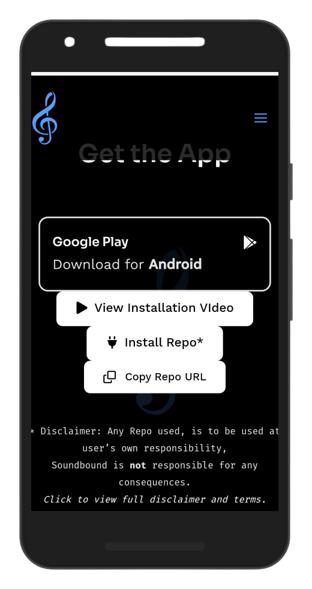
Step 2. Go back to Soundbound app on your phone, it will ask you to add a repo if you haven't, hit on "Open Preferences" on homepage of Soundbound.
Step 3. Hit on "Available Source Repo's", followed by "Add Repo", name the repo, and paste repo url in the corresponding bar, then hit "Add" to finish setup.
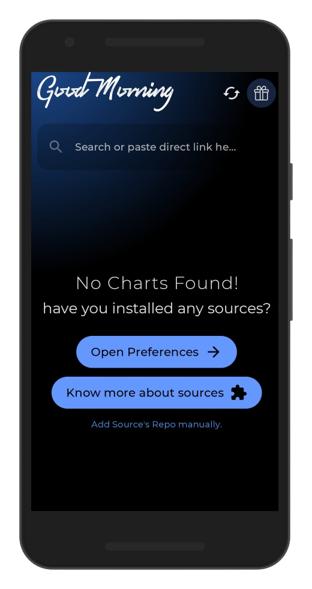

Note:
The default repo comes with the app can't work and currently there are not much third party Soundbound repo yet, if you can't find third party ones, you can always go to the official installation page of Soundbound to install the latest official Soundbound repo with the steps mentioned above.
Part 3. How to Use Soundbound Mod
After you've finished installing Soundbound and set up Soundbound repo, there will be a new "Linked Accounts" option appearing on the top.
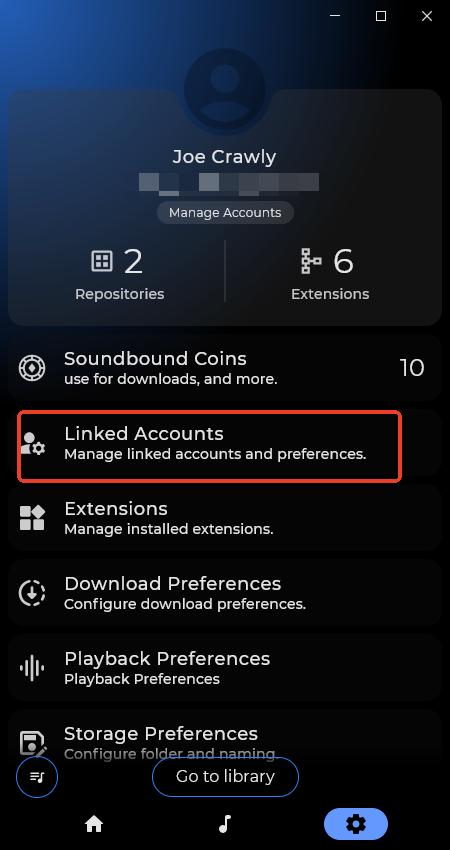
When you tap on it, there will be options for you to log into your Spotify or YouTube accounts.
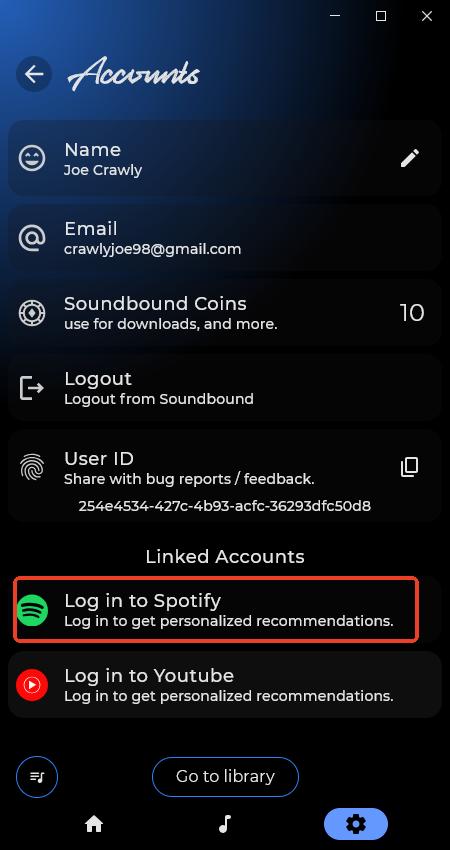
By linking your Spotify or YouTube accounts, you'll unlock personalized recommendations and access the full potential of Soundbound's features.
Note:
If you don't log into your Spotify account first, you won't be able to search songs or play them. I found this during testing.
How to Search Songs on Soundbound Mod
Go to the home page of Soundbound and tap on the search bar, here you can search songs you want. Under the search bar, you can specify the service you want to find the song from. For example, if you select only the "Spotify" tab, Soundbound will search for the specified song exclusively within Spotify's music library. You can also choose to search songs from multiple services simultaneously. Currently you can select from Spotify, Saavn, YouTube, Gaana, and SoundCloud.
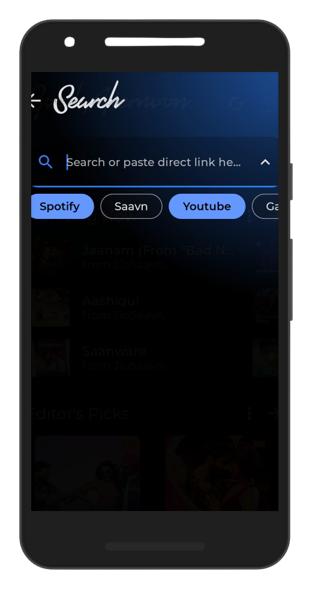
Tips:
You can adjust audio quality with "Preferred Audio Quality" option in setting page.
How to Download Spotify Songs on Soundbound Mod
Pick a song to play in Soundbound first, and then go to its now playing page, there's a download button on the bottom right corner. You can tap on it to start downloading that song. When the icon turns into a tick, it implies that download has finished.

In the setting page, you can specify the download location of songs. Additionally, you can turn on the "Save as MP3" option to save downloaded songs as mp3, or the songs would be downloaded in M4A format by default.
Part 4. Pros and Cons of Soundbound as A Spotify Mod APK
Soundbound presents itself as an innovative Spotify mod app akin to SpotiFlyer that offers premium features across various music platforms. And I've tested bunch of Spotify mods myself, Soundbound is quite impressive in my opinion.
Soundbound's standout feature is undoubtedly its downloading capability - it's one of the few Spotify tweaks offering functional downloading functionality among those I've encountered thus far.
Additionally, Soundbound offers lyrics support, this sets Soundbound apart from other similar apps like Spotify ++ and Spotilife which often lack this feature. The app also boasts a dynamic wavy progressive bar that significantly enhances the user experience.
However, despite these advantages, Soundbound comes with some notable drawbacks:
1. Single-Song Downloads: The app's current limitation of being able to download songs individually can be quite tedious and frustrating for users who wish for a more streamlined process.
2. Low Download Quality: Upon testing, I noticed that the songs downloaded using Soundbound have lower quality than anticipated. After using FFmpeg to check their information, it was found that their actual quality is only 129 kbps and 44000hz, which is a relatively mediocre audio quality.
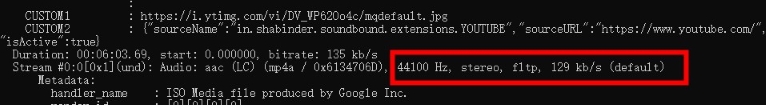
3. Functional Issues with Playing Songs: The playback functionality of Soundbound isn't without its flaws. There are instances where there's a noticeable lag between switching songs - typically ranging from one to two seconds. Additionally, skipping through many tracks at once can result in the app freezing or stopping altogether. Lastly, despite turning off all background settings that may stop Soundbound playing in the background, it stops playing anyway after not being actively used for some time. All these playback problems can be quite frustrating and may occur periodically.
Pros
 Free to use
Free to use Completely ads free
Completely ads free High audio quality up to 320kbps
High audio quality up to 320kbps Music from multiple streaming sources
Music from multiple streaming sources Lyrics feature
Lyrics feature Download songs for offline listening
Download songs for offline listening
Cons
 Can't download songs in batch
Can't download songs in batch Low quality of downloaded songs
Low quality of downloaded songs Playback may not work functionally from time to time
Playback may not work functionally from time to time Need manually update Soundbound repo
Need manually update Soundbound repo
Part 5. FAQs about How to Use Soundbound to Unlock Spotify Premium Free
Q1. What is Soundbound Source?
A1. A Soundbound source is an API that provides media content to the main Soundbound app.
Q2. How to install sources for Soundbound?
A2. You can copy the official Soundbound source repo from its official installation page, and then add it to your Soundbound app through "Available Source Repos" option in Soundbound setting page.
Q3. Is Soundbound free?
A3. Not entirely. While Soundbound was initially free, it has recently transitioned to a subscription model. Free users can download up to 10 songs at no cost, but unlimited downloads are reserved for premium subscribers.The subscription costs $2 per month, with an option for lifetime access at $89.
Q4. Is SpotiFlyer discontinued?
A4. Although SpotiFlyer official hasn't announced that they has discontinued update, it's been a long time since SpotiFlyer can actually work. And Soundbound appears as a perfect alternative to SpotiFlyer, so you can turn to Soundbound to enjoy music.
Q5. Why I can't search songs on Soundbound?
A5. It's probably because you haven't logged in to your Spotify account, this seems to be a bug currently. Before the author repairs it, you need to add a valid repo and then log in Spotify account before using it.
Q6. Why does Soundbound playback stop automatically?
A6. I've come across this problem too. You need to ensure Soundbound app is in your phone's whitelist or something like that to prevent it being killed when working in the background.
Q7. Why does Soundbound fail to download songs?
A7. Soundbound may fail to download songs if the link is broken, the song has been removed, or the MP3 converter is temporarily unavailable. The best solution is to wait and try again later, as the issue often resolves itself. Ensure the song is still available on platforms like JioSaavn or YouTube Music.
If the problem persists, you can report it on the issues page for further assistance.
Q8. Where can I find Soundbound Spotify repo or Soundbound Spotify Source?
A8. This is the latest experimental Soundbound Spotify repo: https://gitlab.com/shabinder/soundbound/-/raw/main/Experimental-Sources/sources.json.
Part 6. Best Soundbound Alternative - DRmare Spotify Music Converter
While Soundbound is a remarkable Spotify mod APK which offers a range of Spotify Premium listening features—such as high-quality audio streaming and offline playback capabilities—it has not been without its share of challenges, particularly when it comes to basic functionality. From occasional lag between songs to freezing during track skips or abrupt stops in playback, these issues can be highly frustrating for users. If you're seeking alternatives that can provide free Spotify Premium features and have a stable listening experience simultaneously, DRmare Spotify Music Converter emerges as an appealing choice.

- Convert Spotify tracks to MP3, WAV, FLAC, and more.
- Download music for offline listening on any device.
- Preserve high-quality audio up to 320kbps and all metadata.
- Fast and efficient conversion at 5x speed with batch processing.
DRmare Spotify Music Converter allows you to download all Spotify music and convert them to MP3, WAV, FLAC and other common formats. What's more, it doesn't need a Spotify Premium account to download Spotify music. As for audio quality, you can specify the output quality up to 48000Hz, 320 kbps.
With the downloaded high-quality Spotify music, you can transfer them to your computer, phone, USB drive and other places to enjoy offline listening. This way, you can enjoy your music without worrying being interrupted.
Part 7. Conclusion
Soundbound is an impressive Spotify mod APK that offers a comprehensive suite of Spotify Premium features such as ad-free listening, unlimited skips, and song downloading. Overall, as a Spotify tweak, it surpasses almost all counterparts I've encountered so far.
However, its basic playback function is disappointing. There is often a lag when switching between songs, and if too many songs are skipped at once, playback ceases to function. I assume this issue arises because it supports so many platforms and needs to source songs from multiple locations simultaneously, which overwhelms the system. Additionally, playback stops after a period of inactivity, despite all potential intervening settings being turned off.
Anyway, Soundbound is a functional Spotify mod APK, and it receives regular updates, so the problem may be resolved over time. You can try it out to unlock Spotify Premium features for free if you're interested.










User Comments
Leave a Comment