Spotify offers free access to its entire music library, allowing users to stream songs online on Android devices without a subscription. However, Spotify Free users are limited in key areas, such as constant ads, no offline downloads, and restricted control over playback.
This is where Spotify downloader APKs come in. Designed for Android users, these third-party apps make it possible to download Spotify songs without a Premium subscription and enjoy your favorite tracks offline on your Android device through any media player. In this article, we dive deep into what Spotify Downloader APKs are, explore the top options in 2025, and walk through the risks, benefits, and legal alternatives.

Part 1. What Is a Spotify Downloader APK?
Spotify Downloader APK is an unofficial Android application that allows users to download music directly from Spotify. Unlike the official app, which restricts downloads to Premium subscribers, these modified APKs bypass Spotify's DRM (Digital Rights Management) and extract songs in MP3 format, enabling offline listening.
These apps are not available on the Google Play Store due to policy violations. Instead, users sideload them from third-party websites, which brings both convenience and risk.
Benefits of Using Spotify APK Downloader
- Offline Access: Save songs to your device without a Premium subscription.
- Ad-Free Listening: Enjoy uninterrupted music sessions.
- Unlimited Skips: No more waiting to skip to your favorite track.
- MP3 Downloads: Extract and store music as MP3s for use across devices.
Part 2. Top Best Spotify Downloader APK for Android
No.1 Fildo
Fildo is a well-known Android application that functions as an MP3 and FLAC music downloader. It's capable of downloading songs from various streaming platforms, including Spotify. While not officially affiliated with Spotify, Fildo can be used as a Spotify playlist downloader APK by matching Spotify track names through third-party MP3 search engines and downloading them in high-quality audio formats.
With just a few taps, users can download Spotify music to their Android phones in either MP3 or FLAC format, making offline playback possible without needing a Premium subscription. However, it's important to note that Fildo does not extract songs directly from the Spotify app or servers. Instead, it searches external sources for matching audio files based on the metadata of the Spotify tracks you select.
Fildo is not available on the Google Play Store due to policy restrictions, so you'll need to download the APK file from its official website. The developers have also introduced a lightweight version for Windows users, called Fildo Lite (Filte), expanding its utility across platforms.
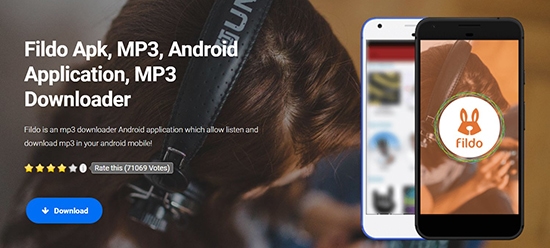
Pros
 Can work on Android devices and Windows computer
Can work on Android devices and Windows computer Support Spotify and other music streaming sites
Support Spotify and other music streaming sites Record audio tracks from sources like music streaming services, video websites, etc.
Record audio tracks from sources like music streaming services, video websites, etc. No subscription required to download music
No subscription required to download music
Cons
 Only support MP3 and FLAC
Only support MP3 and FLAC Audio files may differ in quality or metadata accuracy
Audio files may differ in quality or metadata accuracy Does not download music directly from Spotify servers—relies on third-party MP3 sources
Does not download music directly from Spotify servers—relies on third-party MP3 sources Must be sideloaded from external sources, increasing security risk
Must be sideloaded from external sources, increasing security risk Some songs may not be available or accurately matched
Some songs may not be available or accurately matched
No.2 SpotiFlyer
SpotiFlyer is a powerful, open-source music downloader APK for Android that supports multiple streaming platforms, including Spotify, YouTube, Gaana, JioSaavn, and SoundCloud. It has gained popularity for its clean interface, ease of use, and ability to download songs quickly and efficiently.
Designed to help users listen to Spotify offline without Premium, SpotiFlyer allows you to download individual tracks, albums, and full playlists directly to your Android device. Unlike some downloaders that rely on search engines or external sources, SpotiFlyer download songs from platform-specific links, ensuring more accurate results and better quality.
One of SpotiFlyer's standout features is its ability to preserve high audio quality and retain full metadata, including song titles, artists, and album artwork. This makes organizing and enjoying your offline music collection feel seamless—just like using a native app.
However, while the app itself is ad-free during playback and downloads, some users may encounter pop-up ads while navigating the interface, which slightly affects the overall user experience.

Pros
 Work on Android, Windows, Mac, and Linux
Work on Android, Windows, Mac, and Linux Multi-platform support (not limited to Spotify)
Multi-platform support (not limited to Spotify) Clean downloads without in-song ads
Clean downloads without in-song ads
Cons
 Limited advanced customization options
Limited advanced customization options Occasional pop-up ads in the app UI
Occasional pop-up ads in the app UI Not available on Google Play (must sideload the APK)
Not available on Google Play (must sideload the APK)
No.3 SpotDown
SpotDown is a user-friendly and free Spotify music downloader Mod APK built specifically for Android users seeking a clean, no-fuss experience. Unlike many third-party tools that require sideloading, SpotDown is conveniently available on the Google Play Store, offering a safe and accessible way to download Spotify downloader APK latest version.
With SpotDown, all you need to do is paste the URL of a Spotify track into the app. The tool will instantly process the link and allow you to download the song in MP3 format. One standout feature is its preview function, which lets you listen to a song before downloading to ensure it's the right version. It also includes a built-in Share option, making it easy to send downloaded tracks to friends and family with just one tap.
Pros
 No need to sideload – available directly from Play Store
No need to sideload – available directly from Play Store Simple and intuitive interface
Simple and intuitive interface Preview and share features enhance usability
Preview and share features enhance usability
Cons
 Doesn't support full playlist or album downloads
Doesn't support full playlist or album downloads No advanced audio settings or format customization
No advanced audio settings or format customization
No.4 Spowlo
Spowlo is a versatile, feature-rich, and free Spotify song downloader APK for Android that allows users to download songs and playlists either by searching titles directly or by pasting Spotify track/playlist URLs. It's designed for users who want both flexibility and control over audio output, supporting a wide range of formats including MP3, FLAC, OGG, OPUS, and M4A.
Spowlo is powered by SpotDL, an open-source music downloader hosted on GitHub, which functions as its intelligent audio-matching engine. Instead of downloading files directly from Spotify, Spowlo locates high-quality audio equivalents on YouTube, then downloads the closest match to your Android device. Because of this method, the default quality often comes in 128K M4A or 160K OPUS, depending on what's available on YouTube.
A unique feature that sets Spowlo apart is its integration with Spotify Mod APKs developed by the xManager team.
Pros
 Wide format support for flexible playback
Wide format support for flexible playback Smart matching from YouTube ensures fast downloads
Smart matching from YouTube ensures fast downloads Easy access to popular Spotify Mods
Easy access to popular Spotify Mods
Cons
 Audio quality limited to what's available on YouTube (typically 128K–160K)
Audio quality limited to what's available on YouTube (typically 128K–160K) Relies on third-party sources, so results may vary
Relies on third-party sources, so results may vary Not available on Google Play—requires sideloading from official site
Not available on Google Play—requires sideloading from official site
No.5 SpotiSongDownloader
SpotiSongDownloader stands out from traditional APK-based tools by offering a web-based Spotify downloader experience. Unlike most Spotify downloader Mod APKs, this tool doesn't require any installation. Instead, you simply visit the website, paste the URL of a Spotify track, album, or playlist, and download the audio directly to your Android device with a few clicks.
This makes SpotiSongDownloader a convenient option for users who prefer not to sideload third-party apps or who want a quick, on-the-go solution. The platform is completely free to use and supports fast download speeds along with ad-free playback of the downloaded songs.
However, while it does allow free downloads, the highest audio quality (320kbps) is reserved for users of its premium version. Free users may receive slightly compressed audio files, depending on the track.
Pros
 No need to install an app or register an account
No need to install an app or register an account Work directly from any Android browser
Work directly from any Android browser Quick and easy to use
Quick and easy to use
Cons
 The success rate is low
The success rate is low 320kbps high-quality audio requires a premium upgrade
320kbps high-quality audio requires a premium upgrade Download only up to 25 songs in one playlist
Download only up to 25 songs in one playlist Audio sourcing may vary, depending on track availability
Audio sourcing may vary, depending on track availability
No.6 Spowload
Spowload is an emerging and easy-to-use Spotify APK downloader for Android that enables users to download tracks, albums, and playlists without installing any additional software or logging into a Spotify account. Even better, it requires no subscription, credit card, or Premium plan to function.
Spowload operates using a backend similar to SpotDL, where it matches your requested Spotify track with the closest audio version available on YouTube. Once the match is found, the song is instantly converted and made available for download in MP3 format.
However, a notable downside of Spowload is the presence of intrusive ads on its official site, which can affect the overall user experience during the conversion process.
Pros
 Completely free and doesn't require registration
Completely free and doesn't require registration No Premium subscription or Spotify login needed
No Premium subscription or Spotify login needed
Cons
 Lossy output audio quality
Lossy output audio quality Website contains frequent ads that may interrupt usage
Website contains frequent ads that may interrupt usage No support for high-resolution formats like FLAC or M4A
No support for high-resolution formats like FLAC or M4A
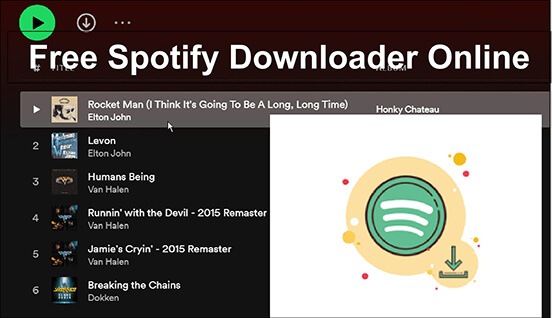
This post covers the top best Spotify downloaders online free to download playlists, songs, albums, and episode podcasts to MP3 320kbps with no limit.
Part 3. Best Alternative to Spotify Downloader Android
While Spotify downloader APKs are a convenient option for Android users, they come with several notable disadvantages. These include lower audio quality, potential account bans, and security risks such as adware, spyware, and unauthorized data collection. Given these concerns, many users are turning to more reliable and professional alternatives.
One standout solution is the DRmare Spotify Music Converter, a top-rated alternative to Android-based Spotify downloaders. Available for both Windows and macOS, this powerful software allows you to download songs, playlists, albums, podcasts, and audiobooks from Spotify at lightning-fast speeds (up to 15X faster) while preserving lossless sound quality and retaining full ID3 tag information, including track title, artist, album art, and more.
Unlike basic mobile APKs, DRmare supports a wide range of output formats such as MP3, AIFF, Lossless, FLAC, M4A, WAV, and M4B, making it highly versatile across devices and platforms. You can also customize output settings like bitrate, sample rate, and audio channels to suit your specific listening preferences.
Although it's a desktop-only application, once you've downloaded your music, you can easily transfer the files to your Android phone, tablet, or any other device. If you're looking for a professional, secure, and high-quality alternative to Spotify music downloader APKs for Android, DRmare is a standout choice.
👉 Click the "Download" button below to try it free and take full control of your Spotify music library without limits.
Pros
 Easy to install and operate
Easy to install and operate Download songs, playlists, albums, podcasts, etc. at a 15X faster speed
Download songs, playlists, albums, podcasts, etc. at a 15X faster speed Retain 100% original sound quality
Retain 100% original sound quality Batch download Spotify songs
Batch download Spotify songs Keep all the ID3 tags information
Keep all the ID3 tags information Play Spotify songs on any popular device and media player offline
Play Spotify songs on any popular device and media player offline Export Spotify files to MP3, M4A, FLAC, WAV, Lossless, AIFF, etc. on Windows and Mac
Export Spotify files to MP3, M4A, FLAC, WAV, Lossless, AIFF, etc. on Windows and Mac No extra hardware or virtual sound drive is required
No extra hardware or virtual sound drive is required
Cons
 Need to pay for the full conversion
Need to pay for the full conversion
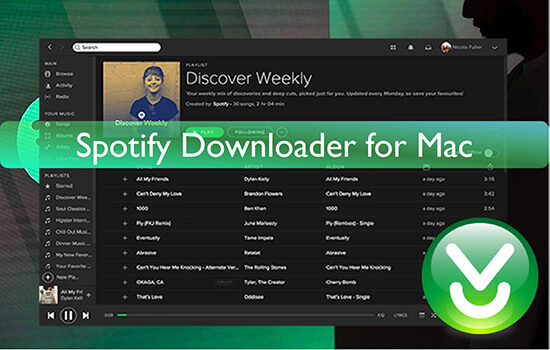
Is there a Spotify downloader Mac to convert Spotify to MP3 on Mac? Yes, here we listed the 8 best Spotify music converters for Mac for your choice.
Part 4. FAQs about Spotify Playlist Downloader APK for Android
Q1. Is it legal to use Spotify downloader APK?
A1. No, using a Spotify downloader APK can violate both copyright laws and Spotify's terms of service. Downloading copyrighted music without permission or outside of Spotify's official channels is considered illegal in many regions.
Q2. Can I get banned from Spotify for using these APKs?
A2. Yes. Spotify actively monitors for unauthorized access and usage. If you're caught using a modded or cracked APK, your account could be suspended or permanently banned.
Q3. Is it safe to use Spotify downloader APKs?
A3. Not always. Many of these APKs come from unverified third-party sources and may contain malware, spyware, or adware. Additionally, some apps may collect your personal data without consent. Always proceed with caution if you choose to use them.
Q4. Do Spotify downloader APKs work on iOS?
A4. Generally no. These APKs are designed specifically for Android. iOS has stricter app security, so using similar tools typically requires jailbreaking your iPhone, which carries its own risks and voids warranty.
Q5. How do I install a Spotify downloader APK on my Android phone?
A5. To install an APK manually:
- Download the APK file from a trusted source.
- Go to Settings > Security, and enable "Install from unknown sources."
- Open the downloaded file and tap Install.
- Once installed, launch the app and follow the on-screen instructions.
Q6. Is there a Spotify downloader APK from apksum?
A6. Yes. APKSum lists a file named Spotify Downloader_1.4.1_free_apksum.com.apk, which is labeled as a Spotify downloader for Android.
Part 5. Warm Up
Spotify downloader APKs offer a convenient way for Android users to enjoy offline music without a Premium subscription. Tools like Fildo, SpotiFlyer, SpotDown, Spowlo, and others provide fast, flexible downloading, but they also come with risks like malware, data privacy concerns, and potential Spotify account bans.
For a safer, high-quality alternative, desktop software like DRmare Spotify Music Converter delivers lossless audio, full format support, and no security compromises.
In the end, your choice depends on your priorities, free and fast, or professional and reliable. Choose wisely to enjoy your Spotify music the way you want. Hope you can explore a streamless Spotify music playback without any issues wherever you go.











Learn how to download Spotify songs for free with Spowlo, including features, pros, and limitations for offline listening.