Spotify provides both free and premium services to cater to its users' needs. While free users can stream music online, premium subscribers enjoy additional benefits, such as the ability to download songs for offline listening. However, not everyone is willing to upgrade to a premium plan to access this feature.
This is where free Spotify music downloaders online come in. Several online tools claim to let users download Spotify tracks at no cost without requiring additional software installation — and SpotifyDown.com is one of the popular options.
Is SpotifyDown safe and legal to use? In this comprehensive SpotifyDown review, we'll explore its advantages, limitations, security, legality, step-by-step usage guide, and suggest the best alternatives for a seamless experience.
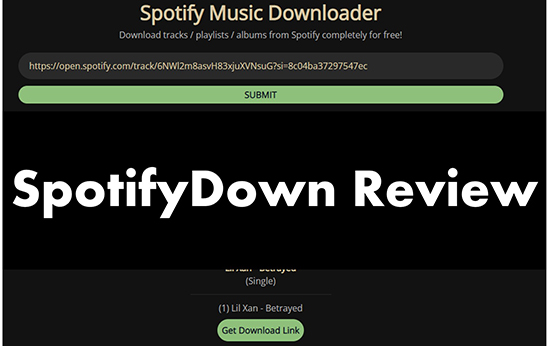
Part 1. Complete SpotifyDown Review: Key Features and Pros and Cons
🔗Website: https://spotifydown.com/
| SpotifyDown | OS | Pricing | Download Speed | Audio Quality | Ease of Use |
|---|---|---|---|---|---|
| Features | Windows, macOS, Linux, Chrome OS, Android, and iOS | Free | Slow | Lossy (128kbps MP3) | ⭐⭐⭐⭐ |
SpotifyDown is a free online tool designed for music enthusiasts to effortlessly download Spotify songs, albums, and entire playlists without Premium to MP3 files.
Unlike other tools, such as SpotifyMate, which requires downloading playlist tracks one by one, SpotifyDown downloader supports batch downloads, making it a more efficient option for playlist management. Additionally, its conversion speed is up to five times faster than many competitors.
Whether you're an audiophile building an extensive offline collection or simply looking for a way to enjoy your favorite Spotify tracks without internet access, SpotifyDown offers a fast, efficient, and cost-free solution.
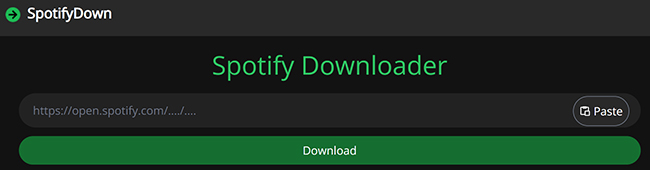
Key Features of SpotifyDown.com:
- Easy and Quick Conversion: It doesn't need you to authorize your Spotify account and install a Spotify app on your device. Just navigate to its website, and do a few clicks, and you can get all Spotify files locally.
- No Spotify Premium Required: It allows you to download Spotify music online even if you have a Spotify free account. During the conversion process, it will also block ads from Spotify to provide uninterrupted listening.
- MP3 Output Format: Convert all Spotify songs and playlists to MP3, making it easy to play downloaded music on different devices and media players.
- Wide Compatibility: Access Spotifydown.com website on your mobile devices and computers without any problem.
Pros
-
 Free and easy to use
Free and easy to use
-
 No need to install extra apps
No need to install extra apps
-
 Can be used on both mobile and computer web browsers
Can be used on both mobile and computer web browsers
-
 Support Spotify tracks, albums, and playlists
Support Spotify tracks, albums, and playlists
-
 Download tracks in bulk
Download tracks in bulk
-
 Work speed is fast at 5x
Work speed is fast at 5x
Cons
-
 Have advertise on its website
Have advertise on its website
-
 The output quality is lossy
The output quality is lossy
-
 Performance depends on the network connection
Performance depends on the network connection
-
 Low success rate
Low success rate
-
 Only support the MP3 output format
Only support the MP3 output format
Note:
Like other online tools, SpotifyDown's stability depends on network speed. If you have ever used the this website, you may have noticed that it has a low success rate. It often says: Something went wrong, please try again later. If you want the conversion process to be smooth and successful, you can directly use its best alternative, DRmare Spotify Music Converter.
Part 2. Is SpotifyDown Safe to Use?
Is SpotifyDown.com safe? Unfortunately, it has a relatively low trust score of 42/100, placing it in the low-to-medium range. This score reflects potential risks and concerns based on various factors such as Tranco rankings, WHOIS data, and social media feedback.
While the site has not been flagged by any domain blacklisting services, additional risk indicators include:
- Suspicious Website Score: 21/100
- Threat Profile: 18/100
- Phishing Score: 18/100
- Malware Score: 11/100
- Spam Score: 1/100
Note:
These scores, rated on a scale from 1 to 100, measure associations with servers, IP addresses, or connections to potentially harmful websites. Generally, a score below 30 indicates a moderate to low risk.
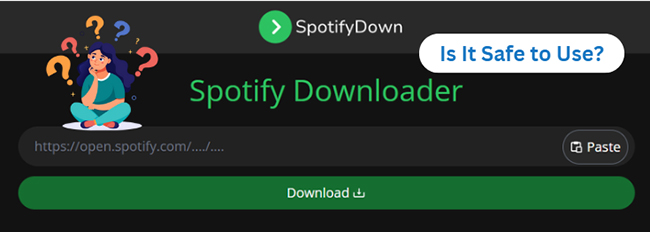
SpotifyDown's growing popularity stems from its ability to download music from Spotify without requiring premium access. However, there are some concerns:
- New Website: The platform is still relatively young, being less than two years old.
- Ad-Heavy Interface: The site features numerous advertisements, and the safety of these ads cannot be guaranteed. During use, ads will also pop up suddenly.
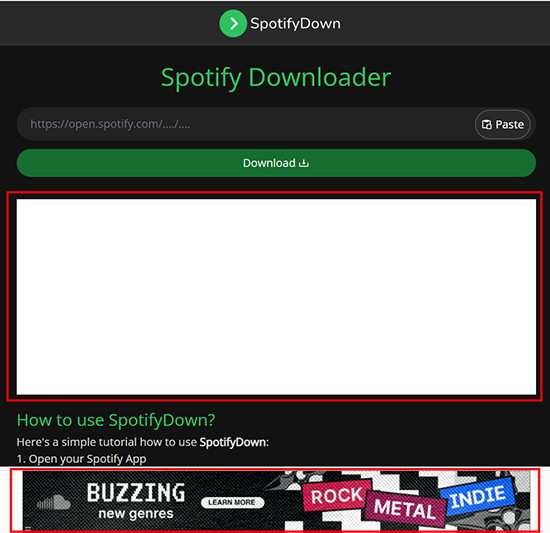
Given the trust metrics and associated risks, SpotifyDown Spotify Downloader should be approached with caution. Users considering the tool are advised to thoroughly research the site and take necessary precautions when accessing it.
Part 3. Is SpotifyDown Legal?
Is SpotifyDown legit to use? The legality is a complex issue and depends on several factors, including the terms of service of Spotify, copyright laws in your country, and how the downloaded content is used.
Terms of Spotify's Service
Using online downloader to download music from Spotify typically violates these terms, which can lead to the suspension or termination of your Spotify account.
Copyright Laws
Downloading music without proper authorization or a license from the copyright holder is generally illegal under copyright laws in many countries. It's better to check the local copyright law based on this item. Besides, you can ask for the authorization of the artist.
Fair Use
Some jurisdictions have "fair use" provisions that allow limited use of copyrighted material without permission for specific purposes such as personal use, educational purposes, or research.
Therefore, it is acceptable if you use SpotifyDown for a specific purpose, and may not be distributed and shared with others.
Part 4. How Does SpotifyDown Work to Download Songs and Playlists
If you don't mind the shortcomings and insecurity of SpotifyDown.com, you can follow the steps below to download Spotify music online with it.
Step 1.On your computer or mobile device, open a web browser and visit spotifydown.com. You must verify that you are a real person before entering this online site..
Step 2.Then open the Spotify app or its web player to search for the song you want to download. Then open click on the 'three dots' icon next to the music and choose 'Share' > 'Copy URL'.
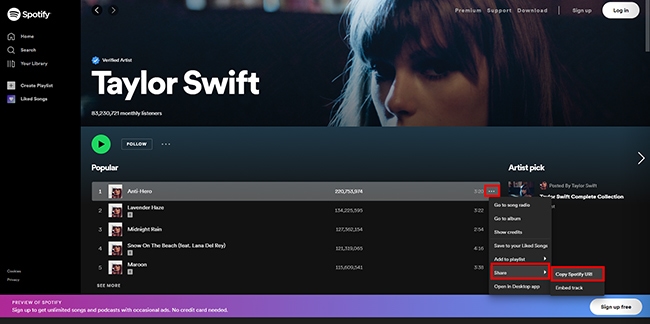
Step 3.Paste the URL into SpotifyDown and click on the 'Search' button. (The Search button has now become a Download button.)
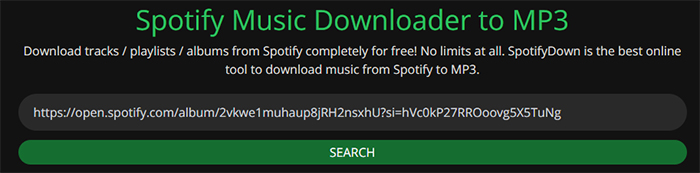
Step 4.Wait for it to find your music. When all results show, click on 'Download' button to download Spotify tracks as MP3.
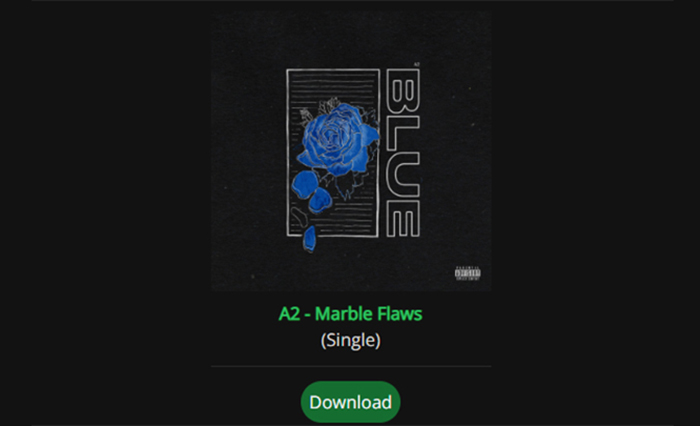
💡Test Result:
- Verification Process: Users are required to complete a verification step before gaining access to the website.
- Loading Errors: After pasting Spotify links, the platform frequently displays messages such as "Please Wait" or "Something Went Wrong," preventing successful conversions and downloads.
- Many Ads: The website contains numerous advertisements scattered across the interface. Sudden pop-up ads appear during the process, disrupting navigation. Users are sometimes required to watch an advertisement before accessing download options.
- Fail to Acess:: Sometimes, when accessing SpotifyDown.com, the website gets stuck in the loading process, resulting in a completely blank screen with no content displayed.
Part 5. How to Fix SpotifyDown Not Working
If you're having trouble with SpotifyDown.com not working, here are some troubleshooting steps you can try:
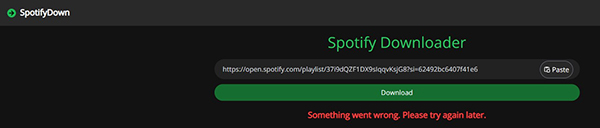
1. Check your internet connection.
It is very dependent on your internet connection. Please make sure your internet connection is stable. Otherwise, its functionality may be affected.
2. Clear your browser cache.
Clearing your browser's cache and cookies can help resolve any temporary issues or conflicts. You can go to your browser's settings to clear the cache and cookies.
3. Update your browser.
Make sure you are using the latest version of the web browser.
4. Enable pop-ups.
If you've disabled pop-ups, it may interfere with the function of SpotifyDown. Try enabling pop-ups and see if that resolves the issue.
5. Try using a different browser or device.
If the problem persists, try using a different web browser or device to visit spotifydown.com. This can help determine if the issue is specific to your current browser/device.
6. Use alternative methods to download Spotify music.
As mentioned above, SpotifyDown is immature and has a low success rate. So, the problem may just be itself and you can't fix it. In this case, you can use alternatives such as DRmare Spotify Music Converter.
Part 6. Best SpotifyDown.com Alternative You Can Use
Many users have reported that SpotifyDown has some problems that seriously affect the experience, such as low success rate, too many ads, and loss of output sound quality. So, here we recommend you use a better Spotify downloader, DRmare Spotify Music Converter. It's 100% safe, 100% successful, and has no ads. Plus, it has some advantages that online tool doesn't have.
DRmare features 15x faster download speeds and maintains lossless sound quality and all ID3 tags. It supports batch conversion of all Spotify tracks, playlists, albums, audiobooks, podcasts and any other audio content. Additionally, it supports multiple output formats including MP3, FLAC, AAC, M4B, etc. This allows you to listen to spotify music on any device or app. The only thing you need to do is install its professional software. Below is the download link for the free version of DRmare Spotify Music Converter.

- Batch convert Spotify music at 15X with lossless audio quality
- Download Spotify music as 320kbps MP3, AIFF, M4A, M4B, WAV, and FLAC
- Maintain full ID3 tags including the title, album art, etc.
- 100% safe to use, free updates, and technique support
- Step 1Add Spotify music to download

- Open DRmare Spotify Music Converter and you will see the integrated Spotify Web Player. Authorize your Spotify account and browse your library to find favorite songs to download. Click 'Add' > 'Add to List' button to load music.
- Step 2Set output parameters of Spotify files (Optional)

- It supports seven output formats for you to choose, respectively MP3, M4A, M4B, AIFF, Lossless, WAC, and FLAC. You can also change other output parameters including the channel, sample rate, and bit rate. To achieve this, select the 'three lines' icon at the top right and then choose 'Preferences' and 'Conversion' option.
- Step 3Download Spotify music to your computer

- Click on the 'Convert' button at the bottom right to start the super-fast 15X download process. When it ends, you can find the downloaded Spotify files in 'History' or 'Converted'. And you can listen to these Spotify songs offline without Premium on any device you want.
Comparison of SpotifyDown.com and DRmare Spotify Downloader
| Features | SpotifyDown | DRmare Spotify Downloader |
|---|---|---|
| Download Speed | 5X | 15X |
| Download Tracks/Playlists/Albums | ✔ | ✔ |
| Batch Download | ✔ | ✔ |
| Keep ID3 Tags | ❌ | ✔ |
| Download Audiobooks/Podcasts | ❌ | ✔ |
| 100% Safe to Use | ❌ | ✔ |
| Customize Output Parameters | ❌ | ✔ |
| Ads-free | ❌ | ✔ |
| Output Quality | Lossy | 100% lossless |
| Output Audio Format | MP3 | MP3, FLAC, M4A, M4B, AAC, and WAV |
| Success Rate | Low | 100% working |
| Support Systems | Mobile/desktop web browsers | Windows/Mac |
| Add Spotify Music | Input Spotify music link | Input Spotify music link; doing clicks |
| Rate | ⭐️⭐️⭐️ | ⭐️⭐️⭐️⭐⭐️ |
Part 7. In Conclusion
SpotifyDown is a simple, user-friendly online tool that allows you to download and enjoy your favorite Spotify music offline without any cost. However, it comes with notable drawbacks, including a low success rate and lossy audio quality, which may affect your listening experience.
For a more professional and reliable solution to SpotifyDown.com, DRmare Spotify Music Downloader stands out as the superior choice. It offers high-quality audio output, multiple format options, a higher success rate, and smoother, uninterrupted music downloads. Anyway, choose wisely based on your needs!










User Comments
Leave a Comment