"Hello, I am an active user of Spotify and DJ Player Pro. The difficulty I am facing nowadays is that I cannot download Spotify music tracks for DJ Player Pro. I am looking for any useful tool that can convert and download Spotify music so that I can use them for DJ Player Pro. Please suggest me such software or tool for downloading Spotify music." - A User on the Internet.
Are you a Spotify user and want to use the Spotify music tracks for DJ Player Pro? If yes, you are at a perfect place because this article provides information about is it possible to use Spotify with DJ Player Pro. And to introduce to you the best Spotify music converter for help.
Moreover, the step-by-step guide is also there to help you out with the difficulty of downloading Spotify music for DJ Player Pro. Go through the article and see how to get DJ Player Pro Spotify to work.
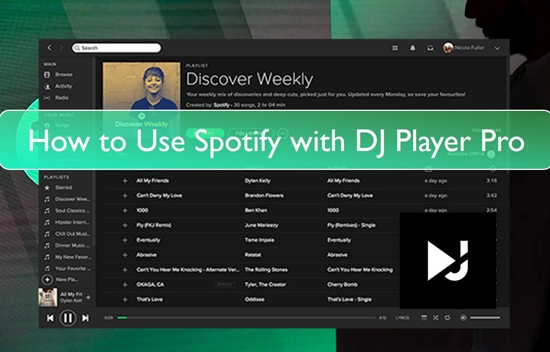
Part 1. Can you Use Spotify with DJ Player Pro?
Before knowing about using Spotify with DJ Player Pro, the first thing is knowing what DJ Player Pro is? Let's understand what DJ Player Pro really is.
DJ Player Pro is the largest DJ software, well-known across the globe, used for mixing music and creating new innovative tracks. This DJ software is specifically made for iOS system, and compatible with iPhone, iPad and iPod Touch. It gives you access to hundreds of songs present in your music library. It provides a variety of advanced tasks and benefits, including the best quality of music by audio effects.
With DJ Player Pro, DJs can be more efficient in their work. They can utilize the easy integration options and control the music list through the headset. Now back to our main question, "Can you use Spotify with DJ Player Pro?" The answer is a big Yes because DJ Player Pro needs a massive library to perform at its best capacity. And the massive music library is the one and only "Spotify".
Spotify is an online streaming music app that brings you millions of songs from the whole globe. But to mix Spotify music with DJ Player Pro, you need to have a useful and efficient tool that will download sounds and music tracks from Spotify on the computer.
The next section will provide you with this best tool to use Spotify music with DJ Player Pro.
Part 2. How to Get DJ Player Pro Spotify Work - Tool Needed
Spotify offers online music tracks for users to listen to. Users with a Premium subscription can download Spotify songs offline, but free users cannot do this. So for combining Spotify music tracks and songs with DJ Player Pro, you need to download Spotify-protected audio files.
For this purpose, you need to use a third-party tool. So we highly recommend using the DRmare Spotify Music Converter. Let's know about this tool first, and then we'll go further into its features.
DRmare Spotify Music Converter is an efficient, powerful, easy-to-use music converter. It enables both premium and free Spotify users to convert and download Spotify music. Users can download Spotify songs rapidly with great accuracy and original data.
The DRmare converter provides its users with multiple audio formats, including MP3, AAC, etc. You can select to output Spotify music to DJ Player Pro-supported audio files. Users can also set the preferences of audio files like bit rate and audio channel as they want.
DRmare Spotify Music Converter also provides its users with all information about the converted music files, including album cover and genre. So, you can create a playlist in your music library. Now let's explore the amazing features of the DRmare Spotify Music Converter.
- Keep the 100% original content and downloads the best quality of all Spotify music tracks
- Offer the fastest conversion speed of 5X, saves time and energy for the users
- Simple and easy-to-use, has four different languages for choice
- Convert and download Spotify music in multiple audio formats, like MP3, M4A, M4B, AAC, FLAC, and WAV
Part 3. How to Download Spotify Music to DJ Player Pro
You are now fully aware of why DRmare Spotify Music Converter is a highly recommended tool to help get DJ Player Pro Spotify to work. Its fantastic features make it distinctive from others.
Now we'll look at the process of converting and downloading Spotify music by DRmare Spotify Music Converter. Moreover, using Spotify music tracks with DJ Player Pro will also come under consideration.
The very simple steps will enable you to download your favorite music tracks from Spotify to your computer. Make sure you have installed the DRmare Spotify Music Converter and the Spotify app successfully on your PC.
- Step 1Add Spotify music tracks or playlists to DRmare
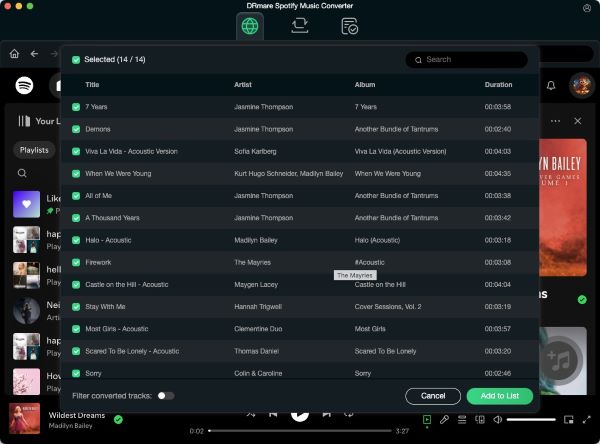
- Open the DRmare program and go to the Spotify program to select the music tracks you want to download. You can simply drag and drop the Spotify music tracks or playlist to the main screen of DRmare. You can also copy the URL of the Spotify music track and paste it into the search bar of DRmare Spotify Music Converter. Then click on the '+' button to add the song for downloading.
- Step 2Reset the output preferences of Spotify songs
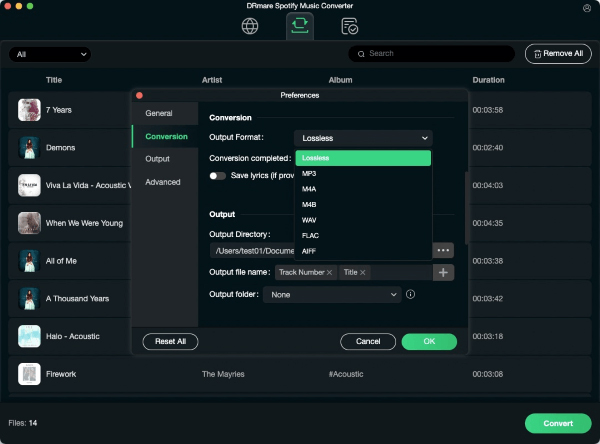
- Click on the 'Preferences' from the drop-down list under the menu icon. You can change the audio format, bit rate, channel, and sample rate here for Spotify music to DJ Player Pro. After making the necessary changes, click on the 'OK' button.
- Step 3Convert and download Spotify music for DJ Player Pro

- Click on the 'Convert' button, and the converting process will start. DRmare Spotify Music Converter will convert and download your Spotify music files with 5X conversion speed. Your favorite Spotify music tracks are now converted and downloaded to your computer. As it completes, you'll have the Spotify songs in your preferred audio format. You can locate the Spotify music tracks by clicking on 'Converted files' icon.
- Step 4Add Spotify music to DJ Player Pro
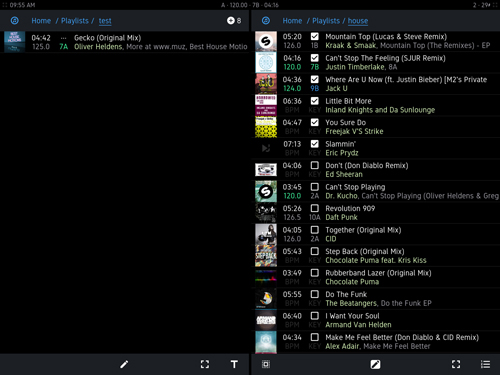
- Now, you had got the local Spotify music files, it's time to add Spotify music to DJ Player Pro. Please move the converted Spotify songs to your iOS devices from your computer. Once done, open the DJ Player Pro and locate the downloaded Spotify songs from your device. All the downloaded music will appear on your device and other saved music. You can easily add Spotify music to DJ Player. After then, you can get DJ Player Pro Spotify for mixing with ease.
- Note: You should sync songs from Spotify to iPad/iPhone/issPod Touch before importing music to the DJ Player Pro.
Part 4. In Conclusion
In this article, you are provided with information about DJ Player Pro and its usage with Spotify. To conclude, it's essential to say that the DRmare Spotify Music Converter is the best solution for music lovers to download Spotify music tracks. It can download Spotify songs to MP3, etc. with easy-to-follow steps. And you can save the downloaded Spotify songs on your computer, or convert them to your device with iOS system for use.
Besides, DJs are getting more privileges such as popularity and efficiency in their work by downloading Spotify music with DRmare Spotify Music Converter. Follow the guide and test the DRmare Spotify Music Converter once and enjoy DJ Player Pro Spotify mixing.











User Comments
Leave a Comment