Spotify link, or Spotify URL, is how we share music on Spotify. Every song, playlist, podcast, and more has a unique URL that serves as its identifier. But beyond just sharing, these links can also be your key to downloading your favorite Spotify tracks as MP3 files. After you’ve converted your Spotify links to MP3, you can enjoy your music offline, and don’t have to pay monthly fee for Spotify Premium any more.
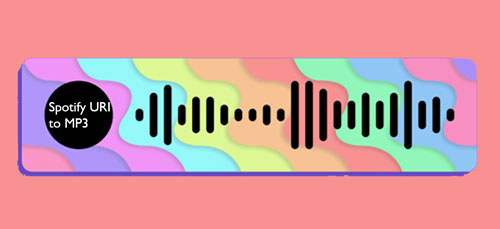
In this article, we'll dive into the world of Spotify link to MP3 conversion, empowering you to take control of your music library. We'll explore various free and online Spotify URL to MP3 converters that can help you achieve this, and we'll also introduce a professional Spotify link to MP3 converter for a seamless experience. Get ready to discover how to transform your Spotify listening experience!
Part 1. What is a Spotify Link?
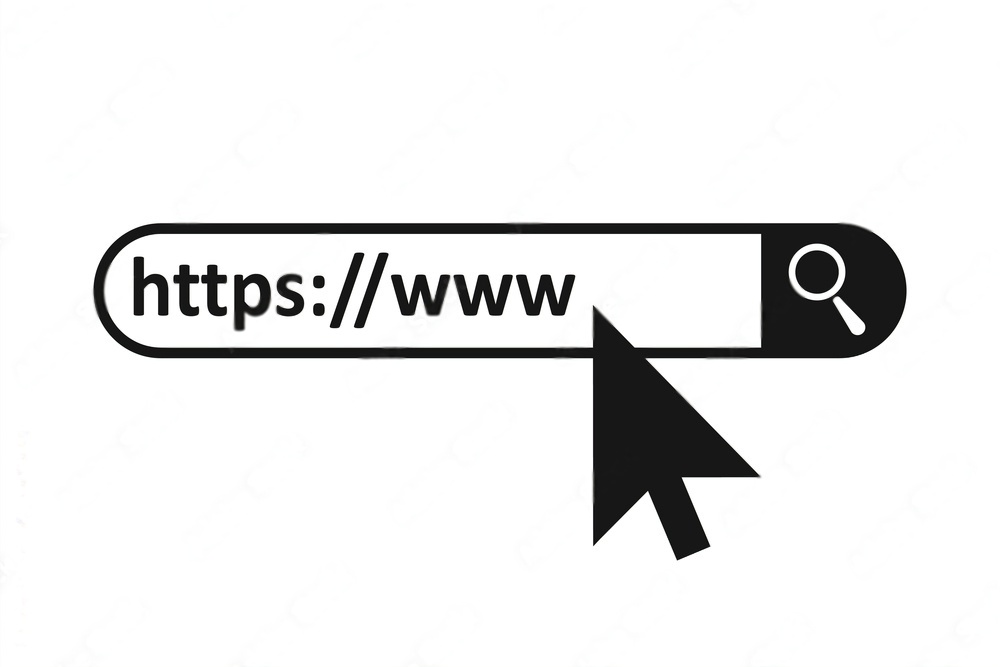
Spotify link, often referred to as Spotify URL, act as the bridges connecting you to the vast and diverse world of music within the Spotify platform. It functions as unique identifiers for various types of content, ensuring that you can easily locate and share your favorite audio experiences. These links can be found by simply right-clicking on the content you want to share and selecting the "Share" or "Copy Link" option. Once you have the link, you can paste it into a browser, message, or social media post, allowing others to instantly access the same music, podcast, or artist profile.
Typically, Spotify links take the form of a URL (Uniform Resource Locator), with a structure like this: https://open.spotify.com/[type]/[ID]. The "[type]" part specifies the content type (e.g., track, album, playlist), while the "[ID]" is a unique code identifying that specific piece of content. For example:
- Song Link: https://open.spotify.com/track/xxxxxxxxxx
- Album Link: https://open.spotify.com/album/xxxxxxxxxx
- Playlist Link: https://open.spotify.com/playlist/xxxxxxxxxx
Tips:
To find and copy a Spotify link/URL, you can follow the steps below:
Step 1. Open the Spotify app or web player on your device.
Step 2. Find the playlist, song, album, etc. you want to share on Spotify.
Step 3. Hit on the 'three-dots' on the track you like. Then choose the 'Share' option.
Step 4. Click on 'Copy Spotify URL' and then you can get Spotify URL.
Part 2. How to Convert Spotify Link to MP3 on Windows/Mac
DRmare Spotify Music Converter is your go-to solution for converting Spotify link to MP3, providing a fast, efficient, and high-quality experience. With its batch conversion capabilities, you can effortlessly transform multiple songs, playlists, or even entire albums at once. Moreover, DRmare ensures that all ID3 tags and metadata (like song title, artist, album cover) are preserved during the conversion, keeping your music library organized and informative. And most importantly, the software prioritizes audio quality, delivering MP3s that sound as good as the original Spotify tracks.

- Enjoy your favorite Spotify content offline, free from subscription fees.
- Supports multiple output formats, including MP3, FLAC, and WAV.
- Batch conversion allows you to download entire playlists at once.
- Enjoy a distraction-free listening experience with ad-free downloads.
Here's a step-by-step guide to get you started:
- Step 1Paste Spotify URL to DRmare

After launching DRmare Spotify Music Converter, you'll see the Spotify app displayed alongside it. Simply navigate to the Spotify app and follow the steps mentioned earlier to copy the Spotify link you wish to download. Paste this link into DRmare's search box, then click the "+" icon. The DRmare program will load the Spotify tracks for you. Alternatively, you can drag and drop music directly from Spotify into the converter's main interface.
- Step 2Choose output audio format to MP3

To convert a Spotify link to MP3, you need to set the output format to MP3. Click the "menu" icon in the upper-right corner of the DRmare program. Select "Preferences," then click "Convert" in the new window. Here, you can change the audio format to MP3 and adjust the Spotify music's audio channel, bit rate, and other settings as desired.
- Step 3Download Spotify URL to MP3

Finally, click the "Convert" button, and DRmare will download your Spotify link to MP3 format—no Premium subscription required. Once the process is complete, you can access your converted files through the 'history' icon. From there, you're free to transfer and listen to Spotify music offline without Premium on any device or platform you choose.
Part 3. How to Convert Spotify Link to MP3 on Android/iOS
While DRmare Spotify Music Converter is excellent, it's limited to Windows and Mac computers. Although you can transfer the converted Spotify files to iOS or other mobile devices afterward, we'll introduce a method to directly download Spotify link to MP3 on Android/iOS, saving you time and effort.
Telegram, a versatile chat application available on all platforms and web browsers, hosts numerous bots developed by third-party creators. Among these, you can easily find Spotify music downloader bots that allow you to convert Spotify URLs to MP3 files. Follow the steps below to learn how to convert Spotify links to MP3 on Android or iOS devices using Telegram.
Note:
This method is simple and completely free to use, but may be unstable and does not offer as comprehensive functionality as DRmare Spotify Downloader.
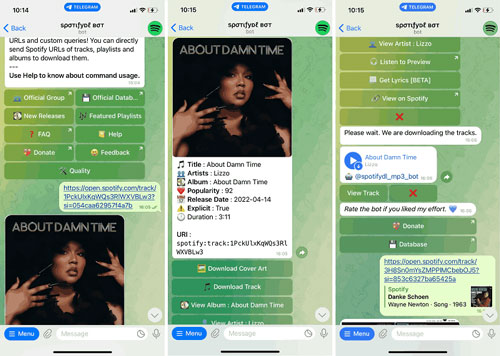
Step 1: Open the Telegram app on your Android or iOS device.
Step 2: Tap the 'Search' icon in the upper right corner and type "Spotify link to MP3 converter free" or search for specific bots like @spotifysavebot or @SpotifyMusicDownloaderBot.
Step 3: Launch your chosen bot, paste the Spotify URL, and tap "Send". Wait for the bot to convert and download the Spotify music to MP3.
Step 4: To locate the downloaded Spotify music, navigate to "File management" → "Audio" on your phone. You'll find the converted Spotify tracks in this folder.
Part 4. How to Convert Spotify Link to MP3 Online
Perhaps you don't want to download any additional software to your device. Good news! There are many online Spotify URL to MP3 converters that can help you convert Spotify links to MP3 files online. In this section, we'll explore some examples. For a comprehensive list of online Spotify to MP3 converters, you can refer to this:
1. Convert Spotify URL to MP3 with SpotifyDown
SpotifyDown is one of the most renowned online Spotify link to MP3 converters. When you search for "Spotify music converter" or "Spotify music downloader," SpotifyDown often appears as the top result—likely due to its impressive capabilities. It offers high-quality downloads at 320kbps, the maximum quality Spotify currently supports. SpotifyDown also enables batch downloading of Spotify songs and boasts lightning-fast download speeds. Best of all, these features come at no cost. However, there's a catch: the SpotifyDown user interface is cluttered with advertisements, which can be annoying.
Note:
This method allows you to download Spotify link to MP3 online for free, but the success rate is unstable and the output quality may be reduced. So we still recommend you use DRmare Spotify Music Converter.
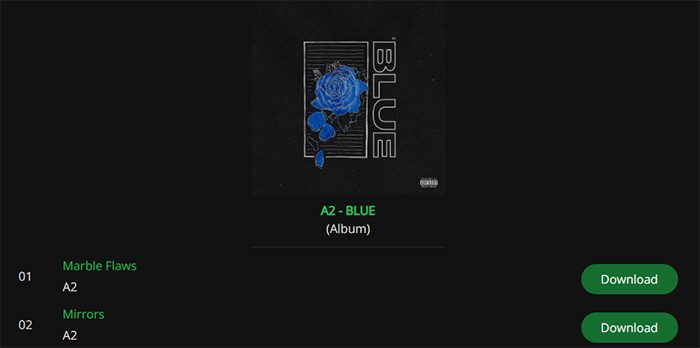
Step 1. Open the web browser on your computer or mobile phone. Then visit SpotifyDown's official website.
Step 2. After copying the Spotify URL that you want to download to MP3, paste it into SpotifyDown.
Step 3. Click or tap on "Download" and SpotifyDown Spotify URL to MP3 converter online free will automatically download Spotify link to MP3.
2. Convert Spotify Link to MP3 with Spotify Downloader
Spotify downloader is another excellent online Spotify link to MP3 converter. Its main advantage over SpotifyDown is its stability, based on my experience. While SpotifyDown fails to download from the Spotify URLs I provide from time to time, this rarely happens with Spotify downloader. However, Spotify downloader only converts Spotify links to MP3 at 168kbps, which is a lossy quality.
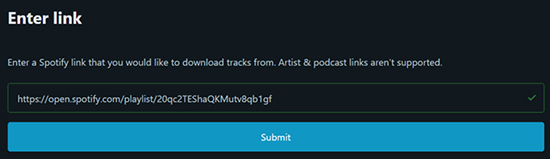
Step 1. Open the Spotify Downloader website in your web browser.
Step 2. Find the Spotify content you want to download and copy its URL. Paste the Spotify URL into Spotify Downloader's input box.
Step 3. Click the "Submit" button and choose the content you want to convert, then wait for the conversion to complete.
Part 5. FAQs about Converting Spotify link to MP3
Q1. What is the difference between Spotify URL and Spotify URI?
A1. URL (Uniform Resource Locator): This is the familiar web address you see in your browser's address bar when you're on a Spotify page. It includes the protocol (https://), the domain name (open.spotify.com), and the path to the specific content (/track/, /album/, etc.). Spotify URLs are easily recognizable and can be shared across various platforms and applications. Most importantly, Spotify URLs are what you'll need to use with conversion tools to download your music as MP3s.
URI (Uniform Resource Identifier): This is a more general concept that encompasses various ways to identify resources, including URLs. Spotify URIs have a distinct format, typically starting with spotify: followed by the content type (e.g., track, album, playlist) and a unique identifier. While URIs might not be as widely recognized as URLs, they are equally effective in pointing to specific Spotify content within the Spotify app itself. However, generally, Spotify URIs generally cannot be directly used with conversion tools to download MP3s.
Q2. Can I convert Spotify URI to MP3?
A2. Yes, but not directly. A Spotify URI redirects you to specific Spotify content. However, there's no Spotify link to MP3 converter that accepts a Spotify URI to locate the content you're dealing with. Instead, these converters use Spotify URLs to find the content and then convert it to MP3.
Q3. Can I use online Spotify link to MP3 converters to download Spotify podcasts?
A3. No, these online converters typically only support downloading Spotify songs. They don't work for other content types like podcasts and audiobooks.
Part 6. In Conclusion
In this article, we explored various methods to convert Spotify links to MP3 across different devices. For desktop users, DRmare Spotify Music Converter stands out as a professional tool capable of downloading all Spotify content with ease. On mobile, Telegram bots offer a free but less stable option. Online tools provide another alternative, although they often come with ads and limitations. Ultimately, the choice is yours! Embrace the freedom of MP3s and enjoy your Spotify music offline, anytime, and anywhere!










This article covers the top 10 best Spotify playlist downloader online free to download playlists, songs, albums, and podcasts to MP3 online in 2024.