In early July 2020, Spotify launched a Premium plan for two named Spotify Duo. This is a Spotify couples plan which costs only $16.99 a month. The Spotify Premium Duo allows two people who live in the same place to share one plan while keeping their own accounts. And the two people could be your partner, parent, housemate, or any combination of two. With the Spotify Premium dual plan, you can both enjoy your own music without disruptions on your own account.
View also: Spotify Free vs Premium
If you are new to Duo Spotify, then you could read this post. Here we are going to show you more about the Duo Spotify plan and other tips for you. Just check it out here and see whether this Spotify couples plan is suitable for you or not.

Part 1. Spotify Duo Plan: Everything About It
First, we will tell you the overall knowledge about Duo Spotify in this section, including what is it, how much is it and how it works. Now, let's begin to read the following post.
What Is Spotify Duo Plan
Spotify Premium Duo plan was launched in July 2020. Currently, it is available in over 55 countries, including US, UK and Canada. This plan allows couples or two people living together to have a separate Premium account.
What You Will Get from Duo Spotify Plan
When subscribing to Spotify Duo, you cannot only keep all your playlists, music and recommendations but also enjoy the features below.
⭐ No ad interruptions. You can enjoy ad-free music with your account.
⭐ Offline listening. It supports downloading music for offline playback.
⭐ High-quality audio. It allows to stream music at a higher bitrate.
⭐ Unlimited skips. Just hit the 'Next' button.
⭐ Exclusive Duo Mix playlist. It is a playlist for two, regularly updated with music you both enjoy.
Spotify Premium Duo Price
The Spotify Duo plan costs $16.99/month. It saves $3 per month compared to the Spotify Family plan. However, the family subscription can be used for up to 6 accounts. Besides, the Duo Spotify Premium is more cost-effective than two people who buy an individual plan separately. More comparisons of Spotify Duo vs family, individual or student plan is shown in Part 3.
How Does Spotify Duo Work
Spotify Premium dual plan offers two users who live in the same address. You can sign up for a new account or cancel your existing plan to get it. Then it allows you to invite a member to join with you. The Duo Premium Spotify makes couples use their own account. It means you two can use the same music functions but the data of your accounts are not combined together.
Part 2. How to Use Spotify Premium Duo
If you want to subscribe to Spotify Premium Duo and invite someone to use it together, then you can follow the sections below and see how to do that.
How to Set Up Spotify Duo
Step 1. Open the https://www.spotify.com/us/duo/ on your device. And hit the 'get started' button.
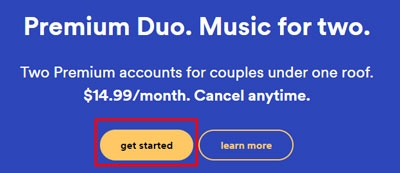
Step 2. Sign up for a new Spotify account or log in with your Spotify account on the new interface.
Step 3. In this step, you need to fill in the necessary information and then choose a payment way. Then you can click 'Buy Now' to get a Spotify Premium for two successfully.
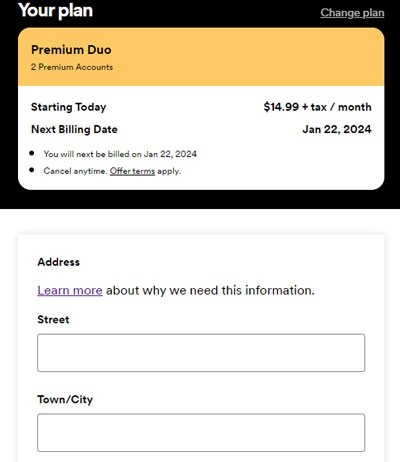
How to Upgrade Spotify Individual Premium to Duo
If you are an individual plan user, you can upgrade the Spotify individual Premium to Spotify Duo directly. If you are a Family plan user, then you are not allowed to change your subscription now. To get a Spotify Premium for two, first, you have to cancel your family plan and then buy the Duo Spotify plan. Here we show you how to upgrade your individual plan to Duo Premium and how to cancel your family plan.
How to Upgrade Your Spotify Individual Premium to Duo Spotify
Step 1. On mobile, you should tap 'three lines' > 'Account'. On the desktop, you need to click 'Profile' > 'Account'.
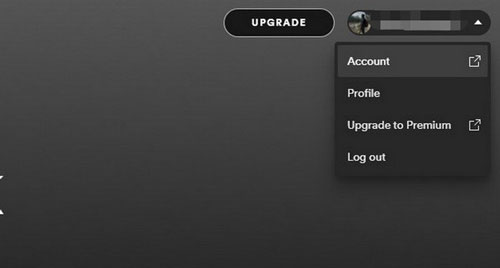
Step 2. Then scroll down to hit 'Your plan' > 'Change Plan'.
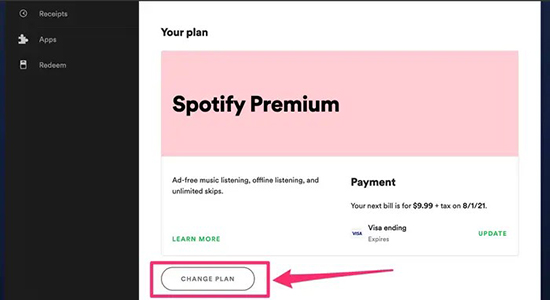
Step 3. Find the 'Premium Duo' section and click 'Select' to upgrade to the Spotify Premium Duo plan.
How to Change Your Family Plan to Spotify Duo Plan
Step 1. Tap the 'Account' from 'three lines' on your mobile devices. Or, you can hit 'Account' on your 'Profile'.
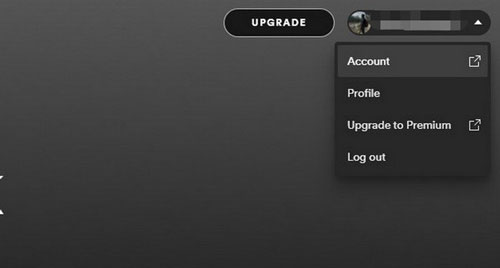
Step 2. Then select the 'Your plan' part to find and hit 'Change Plan'.
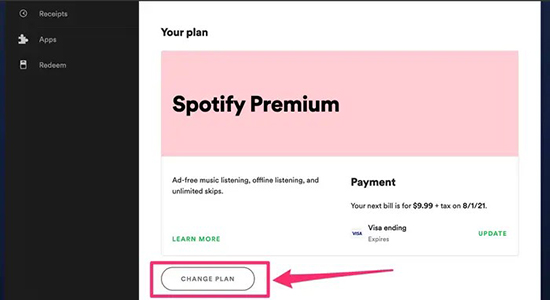
Step 3. Hit 'Cancel Premium' below the 'Spotify Free' section to cancel your current subscription.
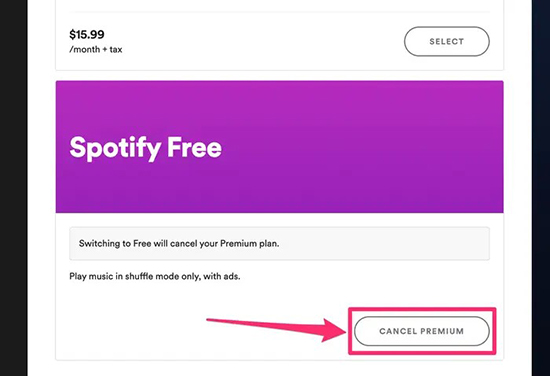
Step 4. Then, you can subscribe to a Spotify Premium Duo plan.
How to Invite Someone to Spotify Duo
Step 1. Go to https://www.spotify.com/account/duo to log in to your Duo Spotify account.
Step 2. Then click 'INVITE SOMEONE'. You will get a link to invite someone you live with to join by E-mail, WhatsApp, and more.
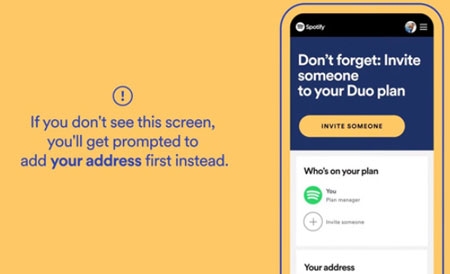
Step 2. Then he/she should hit the 'ACCEPT INVITE' and create or log in to his/her own account.
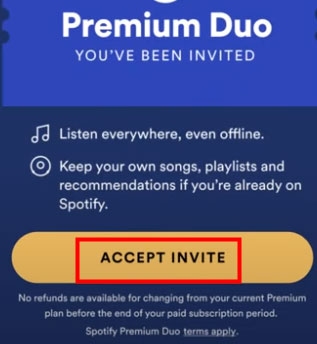
Step 3. Next, please enter the same address and then click 'SAVE ADDRESS' > 'CONFIRM'. Then, the invitation is done.
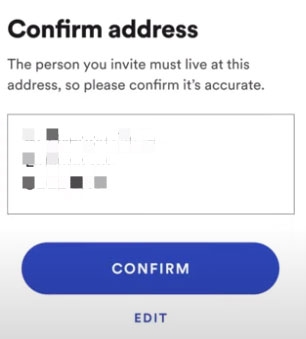
How to Share Spotify Duo Mix Playlist
Spotify Premium Duo provides a creative playlist named the Duo Mix for users. It takes into account the listening history, liked songs, and preferences of both two users to curate a playlist that reflects their combined musical tastes. As both users continue to listen to music, the Duo Mix is regularly updated with new tracks to keep the playlist fresh and reflective of their changing preferences. You can find the Duo Mix playlist on 'Your Library' or 'Made for You'.
Step 1. To share it with others, you two of the Duo plan Spotify need to create a new collaborative playlist.
Step 2. Next, open your created playlist and click 'three-dot' > 'Share' to choose a way you want to share the Duo Mix songs with your friends.
See also: How to Share a Spotify Playlist with Someone
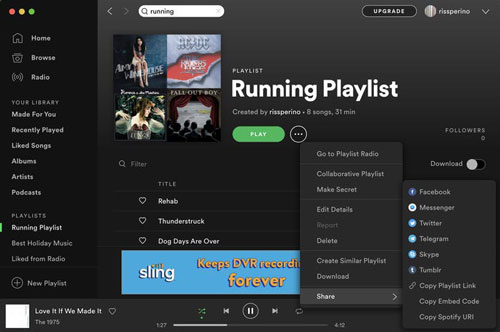
Part 3. Spotify Duo vs Family vs Individual vs Student
As Spotify launched the Spotify Premium dual plan, now there are four premium plans on Spotify. They are the Spotify Individual plan, Spotify Duo plan, Spotify Family plan and Spotify Student plan. What are the differences between Spotify Premium Duo and the other three plans? Have you compared them before choosing a plan? If not, here we will show the differences between them in detail for your reference.
Spotify Duo Plan vs Spotify Individual Plan
The Spotify individual Premium costs $11.99/month for one account while the Spotify Premium for two takes only $16.99/month with two separate accounts. If you live with your friend and want to save your budget on Spotify, Duo is a nice option for you.
Spotify Duo Plan vs Spotify Family Plan
These two plans are a little bit similar. The big difference between them is that Spotify dual Premium supports two accounts prices while family supports up to six accounts. If there are more than two people living in your home, a family plan can save more money. But if there are just two people, then you should go to the cheaper Duo plan.
Spotify Duo Plan vs Spotify Student Plan
If you are a student, then Spotify Student Premium is the best choice for you. It just costs $5.99 per month, and you can access Hulu's ad-supported plan and ShowTime. If one or both of you are students, then the Student plan is better than the Duo plan for you.
Below is the comparison table which shows you a clear comparison of the four plans of Spotify.
| Spotify Individual Premium | Spotify Duo Premium | Spotify Family Premium | Spotify Student Premium | |
| Price | $11.99/month 1 account | $16.99/month 2 accounts | $19.99/month Up to 6 accounts | $5.99/month 1 account |
| Features | 1. Listen to ad-free music 2. Play anywhere even offline 3. On-demand playback 4. Plan manager gets 15 hours/month to listen to audiobooks 5. Adjust listening queue | 1. Two separate premium accounts for two people under one roof 2. Offer a Duo Mix playlist 3. Play ad-free music 4. Support offline and on-demand playback 5. Plan manager gets 15 hours/month to listen to audiobooks 6. Adjust listening queue | 1. Six premium accounts for family members under one roof 2. Provide Family Mix 3. Block explicit music 4. Play music without ads 5. Offline and on-demand playback 6. Spotify Kids: a special app for kids up to age 12 7. Plan manager gets 15 hours/month to listen to audiobooks 8. Adjust listening queue | 1. Enjoy Hulu (ad-supported) plan 2. SHOWTIME 3. Support to play ad-free music 4. Play offline anywhere 5. On-demand playback 6. Adjust listening queue |
| Free Trial | 3 months | / | / | 1 month |
Part 4. How to Get Spotify Music without Premium Plan
Spotify premium plan allows users to enjoy better listening on Spotify. But if you don't want to pay for it each month and still want to enjoy Spotify music like the premium users, then you could find a third-party tool to help you. Is there such a tool? The answer is yes.
This tool is DRmare Spotify Downloader Mac, which can help you download Spotify music without premium and enjoy the music offline anywhere. It can convert Spotify music to FLAC, AAC, MP3, WAV and other common audio files with original audio quality. Also, it can retain the full ID3 tags like genre, artist, title, album, etc. of Spotify tracks.

- Support to download any playlist, track, album from Spotify
- Batch convert Spotify OGG songs to MP3, M4A, M4B, WAV
- Support to enhance the Spotify audio bit rate, sample rate, etc.
- Play Spotify music on any other devices and platforms on the go
- Step 1Import Spotify songs to DRmare

- Install and open the DRmare Spotify Music Converter. Enter to the pop-up Spotify app to find the music you want to download and play offline. Then drag and drop them to the main interface of DRmare program. Or copy the link of the tracks, then paste them to the search box on the top of DRmare and click '+'. Next, the Spotify music tracks will be loaded into DRmare.
How to Download Spotify Audios without Premium
- Step 2Customize the output format

- DRmare allows users to define the output audio format for their music. On 'Menu' > 'Preferences' > 'Convert', you can choose one of the audio formats you like for your audio files. And then adjust the bit rate, sample rate, channel to enhance the music audio quality.
- Step 3Download Spotify music

- At last, you could click on the 'Convert' button to convert and download Spotify music to your computer without a Premium plan. After that, you could check the 'Converted' button to locate the converted Spotify music files on your PC. Then you can save the Spotify audios forever and use them offline on any other devices on the go.
Part 5. FAQs about Spotify Duo Plan
Q1: Is Spotify Dual Premium Plan Being Discontinued?
A1: No. You still can get and use it from the Spotify official website.
Q2: Can Two People Use the Same Spotify Account on Spotify Premium Duo?
A2: This Duo Spotify plan does not allow two people to use the same account to use it. You two have to use it on different accounts.
Q3: Why Is Spotify Duo Not Working?
A3: You need to ensure that the addresses of you and your partner are the same. Also, two people who plan to use the Duo Spotify plan need to cancel the family plan.
Q4: How to Solve Using Duo Spotify Not Living Together?
A4: Maybe you can try to use a VPN to change your location. But it is unstable. Therefore, we advise you to use the DRmare Spotify Music Converter to download Spotify resources. Then you can share your Spotify downloads with others without any limits.
Part 6. In Conclusion
Spotify Duo is a subscription plan tailored for two individuals residing at the same address. Although it is more cost-effective than buying two individual Premium plans by two people, there is a cheaper way to help you enjoy Spotify music forever. Try to use the DRmare Spotify Music Converter to get Spotify Premium for free. This tool can help save songs from Spotify to computer. And you can play them on all devices you want.










Getting Spotify Premium for free can significantly reduce your expenses. This page covers 100% feasible ways to help you get Spotify Premium free lifetime on iPhone/Andorid/Mac/PC.