Spotify has become a go-to for music enthusiasts, offering a vast collection of songs, curated playlists, and podcasts. But wouldn't it be great to enjoy your favorite audio content on a larger screen, like your Xfinity TV?

This comprehensive guide delves into the different ways you can play Spotify on Xfinity TV, providing you with step-by-step instructions and helpful tips to elevate your home entertainment setup.
Part 1. Can You Get Spotify on Xfinity TV?
Yes, Xfinity TV offers excellent support for Spotify. The Spotify app is available on Xfinity X1, Xfinity Flex, and Xumo Stream Box from Xfinity. This means you can directly access and stream Spotify's extensive music and podcast library right on your TV. However, it's important to note that RNG150 and Pace XG1v1 devices are not supported. Xfinity has been providing this convenient integration since June 22, 2020, allowing you to seamlessly enjoy your favorite audio content.
Part 2. Four Ways to Play Spotify on Xfinity TV
1. Using Spotify App on Xfinity TV
The most straightforward way to enjoy Spotify on Xfinity is through the official app integration available on Xfinity X1, Xfinity Flex, and Xumo Stream Box devices.
- Step 1Launch the Xfinity Spotify App
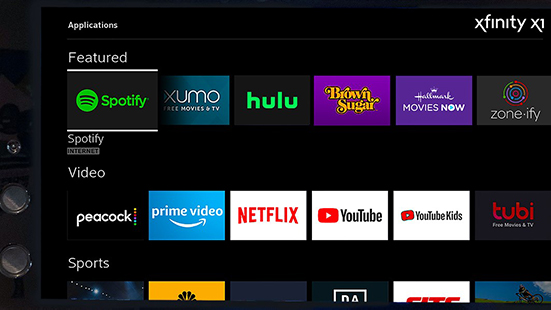
There are two ways to access the Spotify app on your Xfinity TV.
(1) Say "Spotify" on your Xfinity voice remote.
(2) Go to the main menu and then choose "Apps" > "Featured"/"Music & Podcasts" > "Spotify".
Then press "Spotify" and choose "Get" to download and install the Spotify app.
- Step 2Log into Your Spotify Account
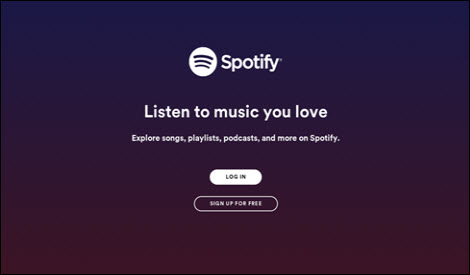
After installing the Spotify app, you can open it and log into your Spotify account. Choose "Log in" and then press "OK" to type your login credentials. (If you haven't had an account, simply create one on Xfinity.)
- Step 3Enjoy Spotify Music on Xfinity X1
Now you can access all of Spotify's content on your Xfinity TV. If you're a free Spotify subscriber, you'll be interrupted by Spotify's ads. Don't want to be interrupted by annoying ads? Go to the fourth way in this part to get Spotify ad-free without Spotify Premium.
Pros
 Seamless Integration: The app is specifically designed for Xfinity devices, ensuring smooth performance and compatibility
Seamless Integration: The app is specifically designed for Xfinity devices, ensuring smooth performance and compatibility Voice Control: Use your Xfinity Voice Remote for hands-free navigation and playback
Voice Control: Use your Xfinity Voice Remote for hands-free navigation and playback No Additional Devices: Everything you need is already built into your Xfinity system
No Additional Devices: Everything you need is already built into your Xfinity system Simple Setup: No technical knowledge required to get started
Simple Setup: No technical knowledge required to get started
Cons
 Internet Dependency: Requires a constant internet connection to stream music
Internet Dependency: Requires a constant internet connection to stream music Data Usage: Streaming music counts against your monthly internet data allowance
Data Usage: Streaming music counts against your monthly internet data allowance Ad Interruptions: Free Spotify users will experience frequent advertisements
Ad Interruptions: Free Spotify users will experience frequent advertisements Limited Device Support: Not all Xfinity devices are compatible (specifically RNG150 and Pace XG1v1 models are not supported)
Limited Device Support: Not all Xfinity devices are compatible (specifically RNG150 and Pace XG1v1 models are not supported)
2. Stream Spotify on Xfinity TV via Spotify Connect
Spotify Connect is a feature that allows you to use your smartphone or tablet as a remote control for Spotify playing on your Xfinity TV, providing a more integrated experience across your devices.
Step 1. Ensure both your mobile device and Xfinity TV are connected to the same WiFi network.
Step 2. Open the Spotify app on your mobile device and start playing a song.
![]()
Step 3. Tap the "Devices Available" icon at the bottom of the now playing screen.
Step 4. Select your Xfinity TV from the list of available devices.
Step 5. The music will now play through your TV's speakers, while you control everything from your mobile device.
Pros
 Flexible Control: Use your phone or tablet as a remote, which is often more intuitive than TV navigation
Flexible Control: Use your phone or tablet as a remote, which is often more intuitive than TV navigation Seamless Switching: Easily transfer playback between your personal device and TV
Seamless Switching: Easily transfer playback between your personal device and TV Playlist Management: Manage your playlists and queue from your mobile device
Playlist Management: Manage your playlists and queue from your mobile device Guest Control: Friends can connect to your Xfinity system (with permission) to play their own music
Guest Control: Friends can connect to your Xfinity system (with permission) to play their own music
Cons
 Multiple Device Requirement: Needs both your Xfinity TV and a mobile device with Spotify installed
Multiple Device Requirement: Needs both your Xfinity TV and a mobile device with Spotify installed Internet Dependency: Both devices must be connected to the same network
Internet Dependency: Both devices must be connected to the same network Limited Offline Functionality: Still requires an active internet connection
Limited Offline Functionality: Still requires an active internet connection
3. Get Spotify on Xfinity TV with Bluetooth
If your Xfinity device supports Bluetooth connectivity, you can pair your smartphone, tablet, or computer to stream Spotify audio directly to your TV.

Step 1. Put your Xfinity device in Bluetooth pairing mode (typically found in the Settings menu).
Step 2. On your mobile device or computer, enable Bluetooth and search for available devices.
Step 3. Select your Xfinity device from the list of available Bluetooth devices.
Step 4. Once paired, open Spotify on your source device and play music.
Step 5. The audio will be routed through your Xfinity system and TV speakers.
Pros
 Works with Any Device: Compatible with any Bluetooth-enabled device running Spotify
Works with Any Device: Compatible with any Bluetooth-enabled device running Spotify No App Requirement: Doesn't require the Spotify app to be installed on your Xfinity device
No App Requirement: Doesn't require the Spotify app to be installed on your Xfinity device Guest-Friendly: Easy for visitors to connect and play their own music
Guest-Friendly: Easy for visitors to connect and play their own music Offline Playlist Streaming: Can stream downloaded Spotify playlists from your phone without using additional data
Offline Playlist Streaming: Can stream downloaded Spotify playlists from your phone without using additional data
Cons
 Limited Range: Bluetooth typically has a range of about 30 feet, restricting movement
Limited Range: Bluetooth typically has a range of about 30 feet, restricting movement Potential Quality Issues: Bluetooth compression may affect audio quality
Potential Quality Issues: Bluetooth compression may affect audio quality Battery Drain: Continuous Bluetooth streaming can drain your mobile device's battery
Battery Drain: Continuous Bluetooth streaming can drain your mobile device's battery Interruptions: Phone calls and notifications may interrupt playback
Interruptions: Phone calls and notifications may interrupt playback
4. Play Spotify on Xfinity Offline with USB Drive
For a completely offline solution, using a USB drive to play Spotify music on your Xfinity device offers the most flexibility and freedom from internet requirements. However, due to Spotify's DRM protection, you cannot directly transfer Spotify songs to a USB drive - the music first needs to be converted to standard formats like MP3. This is where DRmare Spotify Music Converter comes in.
This software converts Spotify music to popular formats like MP3, FLAC, and AAC. You can then transfer the converted files to your Xfinity TV via USB stick. Streaming with these downloaded file, you don't need to worry about being bothered by ads. Best of all, you don't need a premium account to download from Spotify—a free Spotify account works perfectly.
And while downloading, DRmare Spotify Music Converter maintains the original sound quality, letting you enjoy high-quality Spotify music on your TV. You can also customize the music's ID3 tags, making it easier to organize and enjoy your downloaded Spotify music on your TV.

- Download Spotify songs, playlists, and albums to MP3, WAV, FLAC, and more at 15X speed.
- Enjoy ad-free Spotify music on Xfinity without a Premium account.
- Transfer and play Spotify music offline on your Xfinity TV with ease.
- Preserve original sound quality and metadata for a seamless listening experience.
How to Use DRmare Spotify Music Converter
- Step 1Set up DRmare Spotify Music Converter
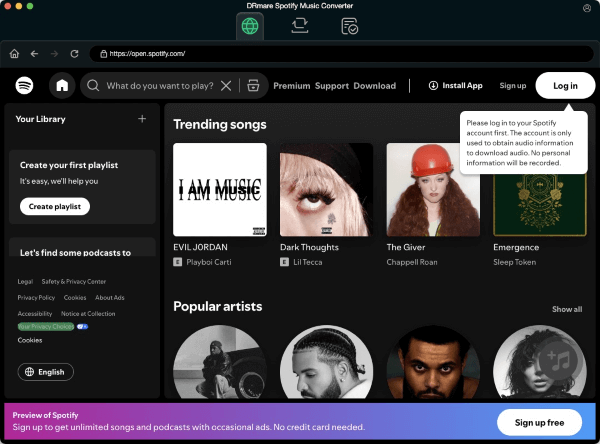
First install the DRmare Spotify Music Converter by clicking on the "Download" button above. Once done, open it, log into your Spotify account in the built-in Spotify web player.
- Step 2Import Spotify music to DRmare

Now you can go to Spotify and find the songs you want to play on Xfinity. Drag and drop these songs onto the green music icon located at the bottom right corner, then click on "Add to list".
- Step 3Set output format for Xfinity

Click on "menu" > "Preferences" > "Convert" to customize the output settings for your Xfinity TV. Select MP3 as the output format for Xfinity Spotify. You can also adjust additional settings like channel, bit rate, and sample rate. Click "OK" to save the settings.
- Step 4Convert Spotify music for Xfinity

Click the "Convert" button under the "Converting" tab to start downloading Spotify music for Xfinity. Once converted, you can access your downloaded files through the "Converted" tab.
After you've done all the above, you can now transfer your downloaded Spotify music to a USB flash drive, then plug it into your Xfinity TV. After setup, you can enjoy ad-free Spotify offline on your Xfinity.
Pros
 No Advertisements: Enjoy Spotify music without any interruptions
No Advertisements: Enjoy Spotify music without any interruptions Offline Listening: No internet connection required after initial setup
Offline Listening: No internet connection required after initial setup Premium Features Without Premium: Download Spotify songs with a free account
Premium Features Without Premium: Download Spotify songs with a free account Preserved Quality: Maintains original audio quality up to 320kbps
Preserved Quality: Maintains original audio quality up to 320kbps Organized Library: Keeps all metadata and allows for custom organization
Organized Library: Keeps all metadata and allows for custom organization Multi-Device Compatibility: Play the converted music on any device, not just Xfinity
Multi-Device Compatibility: Play the converted music on any device, not just Xfinity
Cons
 Additional Software Required: Requires installing and learning to use a new application
Additional Software Required: Requires installing and learning to use a new application Initial Setup Time: Takes some time to set up and convert your music library
Initial Setup Time: Takes some time to set up and convert your music library Computer Needed: Requires a computer for the conversion process
Computer Needed: Requires a computer for the conversion process Paid Software: Full functionality requires purchasing the software
Paid Software: Full functionality requires purchasing the software
Part 3. Comparison Between Different Methods to Play Spotify on Xfinity
| Feature | Spotify App | Spotify Connect | Bluetooth | USB with DRmare |
|---|---|---|---|---|
| Internet Required | Yes | Yes | Yes (for initial streaming) | No (after conversion) |
| Ad-Free (Free Account) | No | No | No | Yes |
| Sound Quality | Dependent on internet | Dependent on internet | Compressed via Bluetooth | Up to 320kbps preserved |
| Ease of Setup | Very Easy | Easy | Moderate | Requires initial setup |
| Device Compatibility | Limited Xfinity models | Requires smart device | Any Bluetooth device | Any Xfinity with USB port |
| Offline Capability | None | None | Limited (needs Spotify Premium) | Complete |
| Control Method | Xfinity remote | Smartphone/tablet | Source device | Xfinity remote |
| Data Usage | High | High | Medium | None (after setup) |
| Cost | Free (with ads) or Premium subscription | Free (with ads) or Premium subscription | Free (with ads) or Premium subscription | One-time software purchase |
| Best For | Casual listening at home | Multi-device households | Guests sharing music | High-quality offline listening |
Each method offers distinct advantages depending on your needs: Direct streaming and Spotify Connect provide convenience for those with reliable internet; Bluetooth offers flexibility for guest sharing; while USB playback with DRmare delivers superior sound quality, offline access, and freedom from advertisements with a one-time investment rather than ongoing subscription costs. Choose based on your priorities—whether that's convenience, sound quality, offline accessibility, or budget considerations.
Part 4. FAQs about Spotify and Xfinity
Q1. What Apps Can You Get through Xfinity?
A1. You can enjoy various streaming services on your Xfinity TV. These include Disney+, YouTube, Hulu, Spotify, Netflix, Peacock, and so on.
Q2. How Do You Add Apps to Xfinity?
A2. On your voice remote, press the 'Xfinity' button. Then choose 'Apps' and you can select an app by pressing 'OK'.
Q3. Is Spotify Free on Xfinity?
A3. Yes. The Spotify service on Xfinity is free to access. You can log in with your Spotify account or create one on your TV. But if you are using a free account, you will be interrupted by the annoying ads. To enjoy Spotify on Xfinity without ads, you can use DRmare Spotify Music Converter.










User Comments
Leave a Comment