In the vast landscape of music streaming, Spotify reigns supreme, offering a platform where millions of music enthusiasts can discover, explore, and enjoy their favorite tunes. Recognizing the diverse needs of its global audience, Spotify has thoughtfully crafted Spotify Lite, a streamlined and efficient version of its app on Android. Designed with users facing limited data plans, storage constraints, or older devices in mind, Spotify Lite delivers a seamless music experience without compromising on essential features. It's a testament to Spotify's commitment to making music accessible to everyone, everywhere, ensuring that the joy of music transcends technological barriers.
In this article, we will discuss what is Spotify Lite and the differences between Spotify’s main app and Spotify Lite.

Part 1. What Is Spotify Lite
At its core, Spotify Lite is a simplified and optimized version of the renowned Spotify music streaming app on Android. It’s specifically engineered for regions where internet connectivity may be less reliable or for individuals using devices with limited storage. This is what Spotify official says about Spotify Lite:

It’s a compact, yet powerful, music companion that is designed to deliver a seamless music streaming experience even in challenging conditions, ensuring that the joy of music is accessible to everyone, regardless of their technological limitations.
Below are some advantages of Spotify Lite:
-

Small and Efficient
Spotify Lite is a lightweight app that takes only 10MB of space on your phone, making it ideal for devices with limited storage. You can enjoy your favorite music without worrying about running out of space for photos, videos, or other apps.
-

Data Saver
The app is optimized to use less data, which is perfect if you have a limited data plan. You can stream your favorite songs and discover new music without worrying about exceeding your data limits.
-

Works Everywhere
Spotify Lite is designed to work smoothly even on slower 2G networks or in areas with spotty connections. You can enjoy uninterrupted music streaming even when you're on the go or in areas with less-than-ideal internet connectivity.
-

Battery-Friendly
The Lite app is designed to be gentle on your battery, allowing you to listen for longer without worrying about your phone dying. You can enjoy your music throughout the day without constantly needing to recharge.
-

Compatible with Older Devices
Spotify Lite is compatible with older versions of Android, making music accessible to more people. You don't need the latest and greatest smartphone to enjoy your favorite tunes.
Part 2. How to Download Spotify Lite
Spotify Lite is primarily designed for developing countries and emerging markets. People in supported countries can download Spotify Lite in Google Play Store.
You can find the complete list of supported countries for Spotify Lite on Spotify's official website. Here are a few examples:
Brazil, Canada, Mexico, Argentina, Peru, Chile, Colombia, Bolivia, Costa Rica, Dominican Republic, Ecuador, El Salvador, Guatemala, Honduras, Nicaragua, Panama, Paraguay, Uruguay, Saudi Arabia, Egypt, Algeria, Lebanon, Morocco, Tunisia, Oman, Jordan, Bahrain, United Arab Emirates, Kuwait, Qatar, South Africa, Indonesia, Thailand, Philippines, Vietnam, Malaysia, India
How to Download Spotify Lite in Unsupported Countries —Download Spotify Lite APK
However, it is worth noting that Spotify Lite is not available in developed countries like USA. If you are in one of those unsupported countries, don’t worry, you can still download Spotify Lite APK through third-party app stores such as Uptodown or Softonic to install Spotify Lite on your phone. Just search “Spotify Lite” in Google and look for these third-party app stores in the search results and download Spotify Lite APK from them.
Note:
It's worth noting that when I downloaded the app from a third-party store, I couldn't log in using my Spotify account linked to Google. I had to use a different email address, and it worked. So if you're also using Spotify Lite from a third-party store and encounter this login issue, try using an email address that isn't associated with Google.
Part 3. Spotify VS Spotify Lite
Spotify Lite looks very similar to the standard version, but there are still some main differences between the lite and standard version of Spotify
Differences in Main Interface between Spotify And Spotify Lite
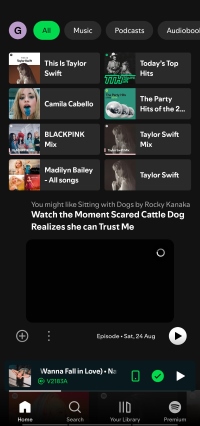
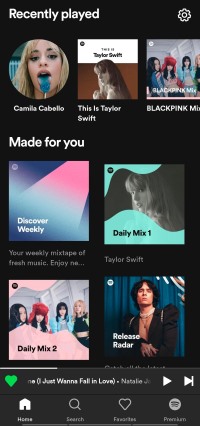
The left is the main interface of Spotify main app and on the right is that of Spotify Lite. The main interface of Spotify app obviously has more elements on it. It even includes a module for video. These additional features inevitably lead to increased data consumption and storage demands. In contrast, Spotify Lite embraces a minimalist approach, stripping away these extra modules to prioritize a lightweight and efficient experience.
Differences in Settings Page between Spotify And Spotify Lite
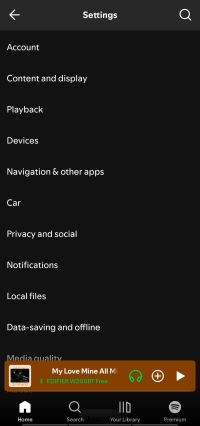
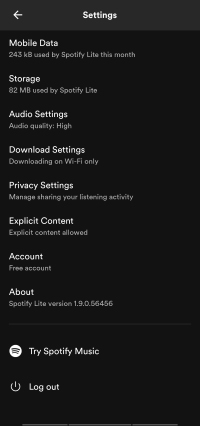
We can see from the pictures that the settings page of Spotify Lite app on the right has removed less frequently used features like Spotify Car Thing. Additionally, it also removed “Local files” option, which means Spotify Lite doesn't support streaming local music files.
On the other hand, it adds dedicated "Mobile Data" and "Storage" modules. These allow users to actively monitor and manage the app's data consumption and storage footprint on their devices, promoting a more mindful and efficient usage experience. For example, in “Mobile Data” module, users can adjust the limitation of data usage for Spotify Lite actively, ranges from 250 MB to 3GB.
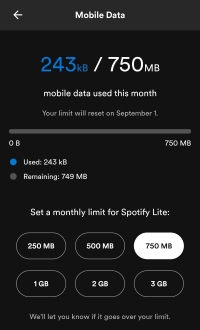
Spotify VS Spotify Lite: Differences of Audio Quality between
The highest audio quality for Spotify free users is same as that for them on Spotify main app, which is “High” option in Spotify or 256kbps. For Spotify Premium users, someone said on Spotify community that when streaming with a WiFi connection on Spotify Lite, the “Very High” audio quality appears o it, which is 320kbps. However, there have been anecdotal claims that this "Very High" setting might actually sound worse than lower quality options.
My testing was conducted with a non-Premium account that I don't regularly use, so I can't personally confirm this observation, you can test it yourself if you’d like to know if it’s true.
Missing Offline Mode on Spotify Lite
Spotify Premium users can download Spotify Music and then turn on offline mode to listen to downloaded Spotify music without internet connection. However, Spotify Lite removes this option in its settings. Probably because offline listening would take a lot of Space on users’ phone, which contradict with Spotify Lite's core design principle of minimizing its footprint.
All Users Can Only Shuffle Play on Spotify Lite
Both Spotify free and Spotify Premium users can only play Spotify music in shuffle mode on Spotify Lite, they can't play music in order or on-demand.
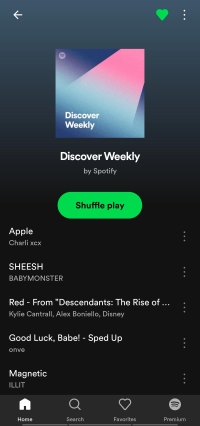
Missing Spotify Spotify Connect on Spotify Lite
Spotify Lite also doesn’t support Spotify Connect, a feature used to cast Spotify music on other devices through WiFi. This means you won't be able to cast your music to smart speakers, TVs, or other compatible devices directly from the Lite app. This limitation further reinforces Spotify Lite's focus on core music streaming functionality, prioritizing a lean and efficient experience over extensive cross-device integration.
Part 4. FAQs about Spotify Lite
Q1. Can I install Spotify Lite on iOS/PC/Mac?
A1. No, Spotify is mainly an Android app designed for developing countries it hasn’t been supported on other platforms yet.
Q2. Why I can’t log in Spotify Lite with my Google account?
A2. I ran into the same issue when trying to log in with my Google account. It's possible that downloading Spotify Lite from a third-party store is causing the problem. I'd recommend trying to install it directly from the Google Play Store to see if that resolves the issue.
Part 5. Something to Consider: Download Spotify Music Locally
Downloading Spotify music and stream them offline can totally free you out the concerns caused by poor internet connection. If your storage space is sufficient, you might want to download Spotify music as local files and stream them on Spotify offline through Spotify’s “Local files” option.
DRmare Spotify Music Converter is a great Spotify converter that can help you to download Spotify music into local files in MP3, FLAC, WAV and other common audio formats. It can convert in batch at 5X Speed, preserve the original audio quality and all ID3 tags. Even better, It doesn’t need you to have a Spotify Premium account to convert Spotify music into local files. You can try and download it from the button below.











User Comments
Leave a Comment