"Does Spotify have HiFi audio?" Good music is like music to the soul, especially if it's hi-res. That was the essence behind Spotify HiFi. In fact, its entry into CD-quality streaming has long been anticipated. This will give the upper hand to Spotify Premium subscribers to upgrade their membership and get quite high quality with lossless streams. All they need is Spotify Connect and they are good to go! More so, HiFi streaming will offer an additional podcasts, playlists, and other advanced features worth trying. Now, scroll down to see what you need to know about HiFi Music Spotify.
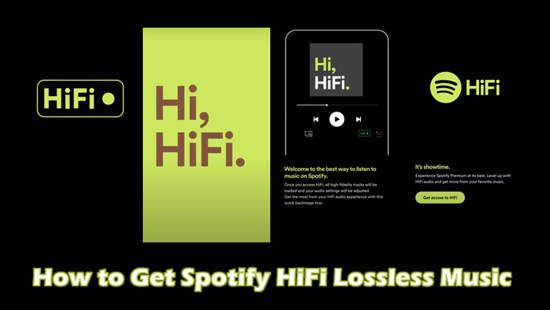
Part 1. Spotify HiFi: All You Need to Know
The awaited release date is perhaps causing more anxiety than the real deal. Many are still sitting on the fence, asking when Spotify Hi-Fi is coming. Well, Spotify first announced its debut in 2021 and yet to fulfil it soon. That aside, it's all good news for HiFi subscribers who will get their music in lossless audio format with CD quality.
Device Compatibility
This is a top priority when it comes to listening to good music. HiFi on Spotify will be easily played wirelessly via Spotify Connect. With this, users will manage to play high-quality streams on their phone via iOS and Android applications as well as on their computer via a web player or desktop app and other devices.
Song Catalog
Even though HiFi Spotify will not support every song, it will offer millions of tracks comprising both new and older artists. You'll get some top hits and even carry them with you anywhere you go. Its catalogue is quite smart, with the renowned "Discover Weekly" feature to generate your relevant hits from the over 60 million songs on board.
Spotify HiFi Price
The cost is anticipated to be between $15 to $20 per month given that Spotify Premium costs about $9.99 per month.
Part 2. How to Get Spotify HiFi Audio Quality
The Spotify HiFi 2022 may be far-reached but you can still get the HiFi audio quality of Spotify. DRmare Spotify Music Converter is all you need. This tool lets you download any podcasts, audiobooks, songs, and playlists from Spotify for free with the original quality. It will convert Spotify tracks to common output formats such as AAC, WAV, MP3, M4A, FLAC and M4B.
Also, you can feel free to customize the output music quality and change the audio channel, bit rate, sample rate, audio codec, etc. More so, the advanced accelerating processor works at a high-speed X5 rate to convert and offer lossless quality content. It will also retain all ID3 tags and metadata information like artist, title, genre, and year. When all is done, you can now freely move and play Spotify tracks on any media player and devices offline.

- Convert Spotify music to common formats like MP3, AAC and so on
- It works at a high speed of X5 rate
- Easily classify the output Spotify files by an artist or album
- Play Spotify audio tracks offline without limits
How to Convert and Download Spotify HiFi Music on the Computer
DRmare Spotify Music Converter comes in easy steps to download and convert Spotify tracks into common formats with high quality. You can then save them and play them on any media player. Just download and install DRmare Spotify Music Converter to your computer. Also, ensure you have installed the Spotify app as well.
- Step 1Add Spotify songs to DRmare Spotify Music Converter

- Launch the DRmare Spotify Music Converter and wait for the Spotify music app to open automatically. Then start selecting the Spotify tracks that you wish to convert and drag them into the main conversion window of the DRmare Spotify Music Converter. Alternatively, you can copy and paste the URL of Spotify music tracks to the DRmare's main interface.
- Step 2Adjust the format and parameters for Spotify songs

- Now, go to the "Menu" bar and choose the "Preferences" option. Go on to set the output format to a format of choice. For example, you can choose to convert Spotify to MP3, M4A and more. Likewise, continue to set other parameters like bit rate, channel, and frame rate to get HiFi audio Spotify.
- Step 3Download and convert Spotify songs

- Confirm the settings you have made if right, then hit on the "Convert" button. The DRmare program will begin to convert your Spotify music to set preferences. Once completed, locate them on your local computer's disk and then transfer them to any device or media player for offline playback.
Part 3. FAQs about Spotify Hi-Fi
The much anticipated HiFi Spotify still has a lot on the minds of Spotify lovers. These answers will help clear your mind of any such.
Q1: When Is Spotify HiFi Coming?
A: Well, the Spotify HiFi release date was to come in 2022 but that just hit a dead-end. Therefore, there is no official time frame as we are already in 2023. Perhaps this is the year even though Spotify remains silent on the release date.
Q2: How Much Is Spotify Hi Fi?
A: It is still not out but it could be about $19.99 per month or may go lower or slightly higher than that.
Q3: Is Spotify HiFi Better than Tidal HiFi?
A: For Tidal HiFi vs Spotify Hi Fi, it could only be close. But Tidal HiFi offers better audio quality than a Spotify Premium subscription. So, HiFi on Spotify may just be closer to Premium but not better than Tidal HiFi.
Q4: What Are the Differences between Deezer HiFi vs Spotify Premium vs Tidal HiFi?
A: As far as their features are close, let's see how they differ in various areas like availability in different countries and pricing, among other areas.
| Audio Quality | Music Library | Price | Ads-free | Availability | |
|---|---|---|---|---|---|
| Spotify Premium | Streams MP3 at up to 320 kbps | 82 million | $9.99 per month | Yes | In 180 countries |
| Tidal HiFi | Streams FLAC at 1,411 kbps | Over 90 million hits | $9.99 per month | Yes | 61 countries |
| Deezer HiFi | Streams FLAC at 1,411 kbps | 90 million | $10.99 per month | Yes | 185 countries |
Part 4. Summary
Chances are high that you could get the same services with Spotify Premium. So, check it out before you pay for Spotify HiFi. The latter is yet to join the bandwagon, but it could be more costly than you anticipate. Besides, the best way is to use DRmare Spotify Music Converter for all-round Spotify music access. It will convert any track from Spotify with the original audio quality and let you play Spotify songs offline without Premium on any device or media player offline.










User Comments
Leave a Comment