Spotify has revolutionized the way we experience music, constantly innovating to offer more personalized and immersive listening. Other than AI DJ, Spotify has released another cool AI feature, Spotify AI Playlist, takes personalization to the next level by allowing users to generate customized playlists simply by entering descriptive prompts.

In this article, we'll dive deep into what is Spotify AI Playlist, how to make AI Playlist on Spotify, and even explore some exciting alternatives. Plus, we'll reveal a secret weapon for keeping your AI-curated musical masterpieces forever, even offline.
Part 1. What Is A Spotify AI Playlist?
Spotify AI Playlist is a new feature from Spotify that harnesses the power of artificial intelligence to generate personalized playlists based on your text prompts. Unlike traditional methods that rely solely on your listening history, AI playlists allow you to provide specific instructions and preferences, resulting in a truly customized listening experience.
How Does Spotify AI Playlist Work
Spotify's AI analyzes your prompt, considering factors like genre, mood, artists, and even specific activities or situations. It then generates a playlist tailored to your request, which you can further refine by providing additional prompts like "more energetic" or "less jazz". For the most effective results, Spotify suggests using prompts that reference places, animals, activities, movie characters, colors, or even emojis. Some of the most successful playlists are generated with prompts that contain a combination of genres, moods, artists, or decades.
This innovative feature is currently in beta and is only available to Spotify Premium users on Android and iOS devices in the US, Canada, the UK, Australia, New Zealand, and Ireland .
In a nutshell, Spotify AI playlists are:
- AI-powered playlist generators: Create playlists based on your text prompts.
- Personalized experiences: Tailor playlists to your unique tastes and moods.
- Interactive: Refine your playlists by providing more detailed prompts.
- Easy to use: Simply type in your ideas, and the AI does the rest.
Part 2. How to Make AI Playlist on Spotify
Next, let's explore how to create personalized playlists using Spotify's AI playlist maker. Here's a step-by-step guide to get you started:
Step 1. Launch the Spotify app on your mobile device and navigate to "Your Library".
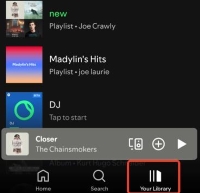
Step 2. Tap the "+" button at the top right corner and select "AI Playlist".
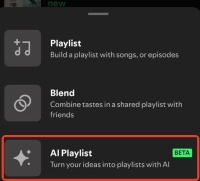
Step 3. You'll be presented with a chat-like interface. Either choose one of the suggested prompts or type in your own unique idea for a playlist. Be creative and specific! You can reference places, activities, moods, movie characters, colors, or even emojis.
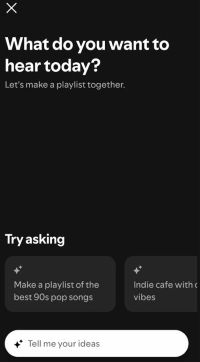
Step 4. Spotify's AI will generate a playlist based on your prompt. You can then:
- Preview songs by tapping on their cover images.
- Remove songs by swiping left on them.
- Add more tracks by tapping the "+" icon.
- Further refine the playlist by providing additional prompts in the chat, such as "more upbeat" or "less country".
Step 5. Once you're happy with the selection, tap "Create" to save your AI-generated playlist to your library.
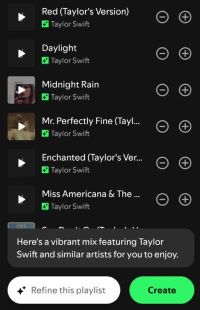
That's it! Now you get AI Playlist on Spotify and you can enjoy your personalized soundtrack whenever you want.
Part 3. Exploring Alternatives to Spotify AI Playlists
While Spotify's AI playlists offer a fantastic way to discover and enjoy music, there are some limitations, such as regional availability and the requirement of a Spotify Premium subscription . Fortunately, there are alternatives to Spotify AI Playlist that provide similar functionality and may even offer additional advantages. In this part, we will explore two noteworthy Spotify AI Playlist generators.
1. Playlistable
Playlistable is a dedicated AI playlist maker for Spotify. Simply describe the mood, activity, or vibe you're looking for, and Playlistable's AI will craft a Spotify playlist to match. Whether you need energetic workout music, chill study beats, or a soundtrack for a romantic evening, Playlistable can handle it all.
How to use Playlistable:
Step 1. Visit the Playlistable website: Go to app.playlistable.io.
Step 2. Connect your Spotify account: Authorize Playlistable to access your Spotify account.
Step 3. Enter your prompt: Describe the kind of music you want using natural language. Be as specific as possible, mentioning moods, genres, activities, or even specific artists you like.
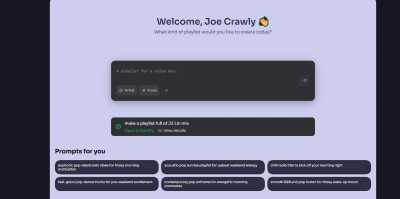
Step 4. Generate your playlist: Playlistable's AI will create a playlist based on your prompt.
Once generated, Playlistable automatically saves the AI playlist to your Spotify library.
Note:
Unlike the official Spotify AI Playlist feature, you cannot refine the playlist after providing your initial prompts—the generated playlist is simply saved to your library.
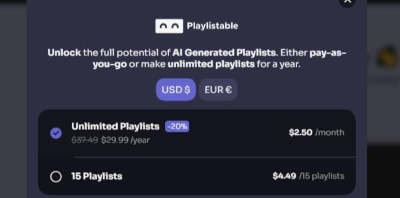
✨Pricing: Playlistable offers a freemium model. You can create two AI-generated playlists for free to experience the service. If you want more, you have several options:
- 15 Playlists: $4.49 one-time payment.
- Unlimited Playlists for 1 Year: $29.99 one-time payment ($2.50/month)
2. PlaylistAI
Tired of being confined to a single music platform when it comes to AI-powered playlists? Say hello to PlaylistAI.app, your personal AI DJ that transcends platform boundaries! This innovative tool lets you generate personalized playlists not just for Spotify, but also for Apple Music, Deezer, YouTube Music, and more. No matter where you listen to your tunes, PlaylistAI.app has you covered.
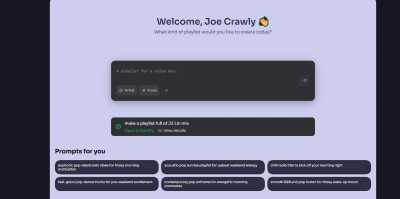
One of the most exciting aspects of PlaylistAI.app is its accessibility. You can experience the magic of AI-powered playlist creation without spending a dime, thanks to its seamless integration with ChatGPT. That's right, even if you're not a Spotify Premium subscriber or don't want to pay for another app, you can still harness the power of AI for music curation.
How to Generate Spotify AI Playlist with PlaylistAI GPT on ChatGPT:
Step 1. Access ChatGPT: Go to chatgpt.com and sign into your account. If you don't have an account, it's quick and easy to sign up for free.
Step 2. Find the PlaylistAI GPT: In the ChatGPT interface, click on "Explore GPTs" on the left side bar to navigate to the GPTs section. Search for "PlaylistAI" and click "Start chat" to use it.
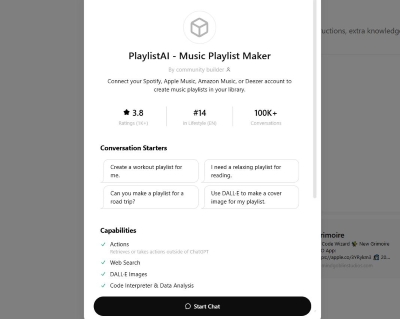
Step 3. Connect Your Spotify Account: Ask it to make a Spotify playlist for you, then it will ask you to authorize Spotify account.
Step 4. Craft Your Perfect Playlist: After authorization, you can now start to use PlaylistAI to generate AI Playlist in Spotify.
Step 5. Grant Permissions: You will need to grant permissions for it to save the generated AI playlist in your Spotify library.
✨PlaylistAI offers a freemium model, providing basic features at no cost, with premium features available through in-app purchases. Pricing for these premium features starts at $3.99, with options up to $99.99 for unlimited access.
Part 4. Breaking Barriers: Enjoy Spotify AI Playlists Anytime, Anywhere
Despite the convenience Spotify AI playlists offer, the inability to listen offline remains a major drawback for many users. Is there really no solution to this problem?
The answer is a resounding yes! With DRmare Spotify Music Converter, you can easily download Spotify playlists, including AI playlists, and convert them to popular formats like MP3, FLAC, and WAV. This allows you to enjoy your favorite AI-curated music offline on any device.
DRmare Spotify Music Converter is a music conversion tool specifically designed for Spotify users. It empowers you to:
- Download Spotify songs, albums, podcasts, and audiobooks, including AI playlists.
- Convert Spotify music to various formats like MP3, FLAC, WAV, and AAC.
- Preserve original audio quality and ID3 tag information.
- Download and convert music at 5x speed.
- Enjoy a user-friendly interface that's easy to navigate, even for beginners.
With DRmare Spotify Music Converter, you can enjoy your AI playlists anytime, anywhere. Whether you're on a plane, commuting on the subway, or exercising outdoors, you can have your perfect soundtrack readily available.
Part 5. FAQs about Spotify AI Playlist
Spotify AI Playlist Not Showing?
If you're not seeing the AI Playlist option in your Spotify app, there are a few things to check:
- Premium Subscription: The AI Playlist feature is currently exclusive to Spotify Premium users.
- Latest App Version: Ensure your Spotify app is updated to the latest version.
- Supported Regions: As of now, AI Playlists are only available in the US, Canada, the UK, Australia, New Zealand, and Ireland.
- Language Settings: Make sure your Spotify app is set to English.
If you meet all these criteria and still don't see the option, try logging out and back into your Spotify account or restarting your device.
Which Countries Does Spotify AI Playlist Support?
Currently, Spotify AI Playlist is available to Premium users in these countries:
- United States
- Canada
- United Kingdom
- Australia
- New Zealand
- Ireland
Spotify is gradually rolling out this feature to more regions, so stay tuned for updates!
Did Spotify Take Away AI Playlist Maker?
No, Spotify hasn't removed the AI Playlist maker. If you're having trouble accessing it, double-check the points mentioned above (Premium subscription, app version, region, language settings). It's also possible that Spotify is temporarily experiencing technical issues or conducting A/B testing, which might affect the feature's availability.
Part 6. Conclusion
AI playlist generators are changing how we discover and enjoy music. Spotify's AI Playlist feature, with its easy-to-use interface and personalized recommendations, has made a big impact. But, it has limitations like needing a Premium account and only being available in certain countries.
Luckily, there are alternatives like Playlistable and PlaylistAI. Playlistable focuses on mood-based playlists, while PlaylistAI works across different music platforms and has cool features like making playlists from pictures and videos. And if you want to listen offline, DRmare Spotify Music Converter lets you download and enjoy your AI-made playlists anytime, anywhere.













User Comments
Leave a Comment