Spotify provides access to over 110 million songs for both free and premium users. However, only premium subscribers can download tracks for offline listening and enjoy an ad-free experience. As a result, many free Spotify users search for a good Spotify downloader online free to download Spotify music without needing a premium account. One tool that often comes up is Soundloaders Spotify Downloader – but is it the best option? How to use it?

In this detailed Soundloaders Spotify Downloader review, we'll explore everything you need to know about it. Plus, we'll introduce you to the best alternative for hassle-free Spotify music downloads.
Part 1. Overview of Soundloaders Spotify Downloader
Is Soundloaders Safe?
When considering any third-party tool for downloading Spotify music, safety is a top concern. Soundloader claims that it is 100% safe to use, with no viruses or cyber threats to worry about. It doesn't require you to log in with your Spotify account or create an account on the site, which theoretically minimizes the risk of account bans or data breaches.
However, it's always a good idea to proceed with caution when using any third-party downloader.
Soundloaders Review
Soundloaders was once a popular online tool that allowed users to download MP3 music and podcasts from various streaming platforms, including Spotify, Apple Music, SoundCloud, Deezer, YouTube, and more. It was highly valued for its ease of use and the variety of services it supported. Users could download individual tracks, albums, or podcasts without needing a premium subscription.
However, over time, Soundloaders has become largely non-functional. The web version, which once allowed users to directly download Spotify music, is no longer operational. The desktop Soundloaders app are also inaccessible, as the website hosting the download links for these versions is now unreachable. Although there is an Soundloader APK available on Google Play, it has significant limitations.
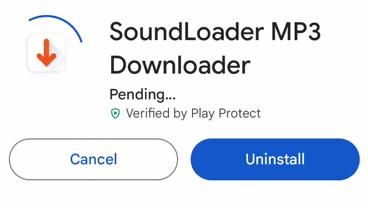
I tried it myself, and the Soundloader APK only allowed me to download a single default track, making it practically unusable for downloading Spotify music. In short, Soundloaders is now essentially obsolete and no longer a viable option for Spotify music downloads, despite being functional in the past.
Soundloader APP Features
Although Soundloaders is no longer a reliable tool for downloading Spotify music, it's worth understanding what it once offered to users. In its prime, Soundloaders provided a range of features that made it a popular choice for many looking to download music from Spotify and other streaming platforms. Despite its current limitations, let's take a look back at what Soundloader app was capable of and how it functioned when it was still operational.
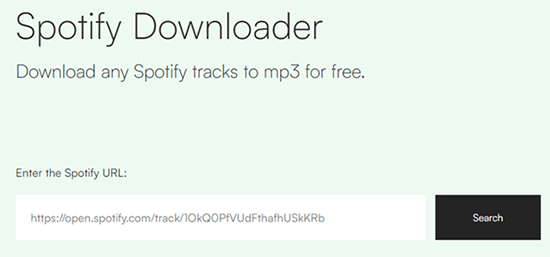
Soundloaders once allowed users to download music from various platforms like Spotify, YouTube, and SoundCloud, all for free. It had a simple interface and didn't require an account, making it easy for anyone to use. Users could download individual songs quickly, and the tool preserved important metadata like artist names and album covers. It also supported multiple formats, including MP3 and FLAC. However, it had its limits—most notably, it only allowed individual track downloads, not entire playlists.
Pros
 Free and easy to use
Free and easy to use No account required
No account required Preserves metadata (artist, album)
Preserves metadata (artist, album) Multiple format support
Multiple format support
Cons
 Only supports single track downloads
Only supports single track downloads No longer reliable or functional
No longer reliable or functional Output quality is not lossless
Output quality is not lossless
Part 2. How to Use Soundloaders Spotify Downloader
Although Soundloaders is currently not functioning as it once did, and the web version is no longer available, it's still useful to understand how it worked when it was operational. This section will walk you through the steps of using Soundloaders, which might come in handy if the service is restored in the future or if you happen to find a working alternative.
Step 1. Open any web browser on your computer and navigate to Soundloaders' official website.
Step 2. Click on 'Download for Windows' or 'Download for Mac' to download and install the Soundloaders software on your computer.
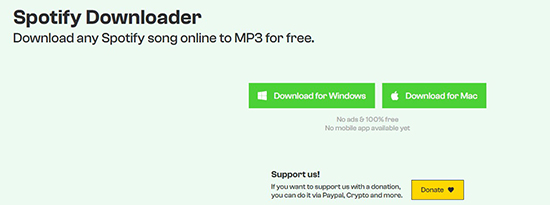
Step 3. Open it and choose 'Spotify' from the left pane.
Step 4. Now go to Spotify web player or the Spotify app and find the music you want to download. Click on the 'three dots' icon > 'Share' > 'Copy Song URL'.
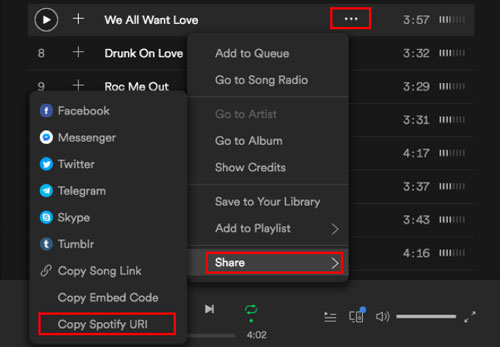
Step 5. Back to Sounloaders and paste the Spotify song URL into the search box and click on 'Search'.
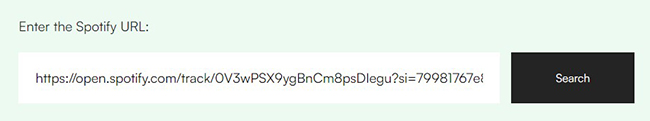
Step 6. Wait for the platform to load the song and then you can click on 'Download' to download the Spotify song to MP3 for free.
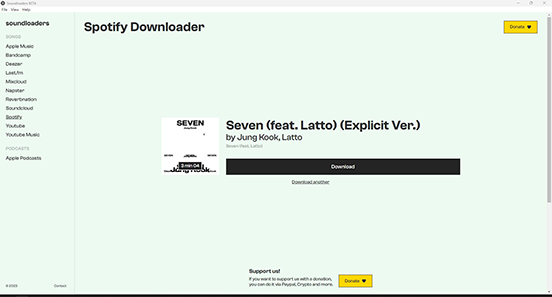
Part 3. Why Is Soundloaders Not Working
The Soundloaders official website is now down, preventing users from downloading the desktop apps, and the Soundloader APK on Android is limited to downloading a single default song. Additionally, there may have been legal issues or licensing concerns that contributed to its shutdown. Overall, Soundloaders has become increasingly unreliable and is no longer a viable option for downloading Spotify music.
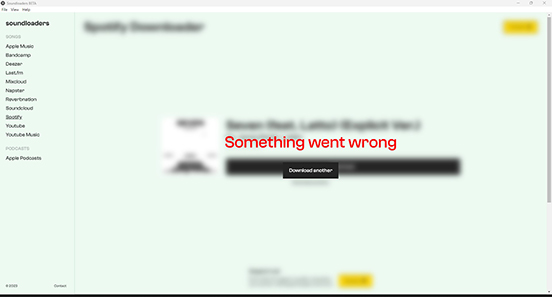
Here are some solutions for you to cope with the Soundloaders not working issue, here are some options to consider:
- Wait for It to Return: There's always the possibility that Soundloaders may come back in the future.
- Explore Other Downloaders: Look for other Spotify downloaders that work for both desktop and mobile.
- Upgrade to Spotify Premium: Consider subscribing to Spotify Premium for official offline listening and ad-free experience.
- Use DRmare Spotify Music Converter: A reliable alternative for downloading and converting Spotify music to various formats without limitations.
Part 4. Best Soundloaders Spotify Downloader Alternative
As we've seen, Soundloaders Spotify Downloader comes with several limitations, such as the inability to download playlists, inconsistent success rates, and the fact that it is currently no longer operational. For a more reliable and feature-rich solution, we recommend using the DRmare Spotify Music Converter, which overcomes the shortcomings of Soundloaders and offers a much better experience.
DRmare allows you to download a wide range of content from Spotify, including songs, playlists, albums, podcasts, and audiobooks, without requiring a Spotify Premium account. Unlike Soundloaders, which forces you to download individual tracks one by one, DRmare supports batch downloading, saving you time and effort. Additionally, it works up to 5 times faster, so you don't have to wait long for your music.

- Download Spotify music without a Spotify Premium account
- Convert entire playlists, albums, podcasts, and more at 5x speed
- High-quality, lossless downloads with preserved metadata
- Easy-to-use interface with batch conversion support
Now, let's compare Soundloaders Spotify Downloader and DRmare Spotify Music Converter side by side to help you understand the key differences, so you can choose the one that best fits your needs.
| Features | Soundloaders Spotify Downloader | DRmare Spotify Downloader |
|---|---|---|
| Download Speed | 1X | 5X |
| Support Downloading Playlist | ❌ | ✔ |
| Batch Download | ❌ | ✔ |
| Keep ID3 Tags | ✔ | ✔ |
| Maintain Lossless Sound Quality | ❌ | ✔ |
| Success Rate | Low | 100% successful |
| Support Input Music | Single Spotify tracks | Spotify tracks, playlists, albums, podcasts, audiobooks, and others |
| Output Audio Format | MP3 | MP3, FLAC, M4A, M4B, AAC, and WAV |
| Customize Output Parameters | ❌ | ✔ |
| Supported OS | Web/Windows/Mac/Android | Windows/Mac |
| Price | Free | Free trial; $14.95-$79.95 |
As shown in the comparison table, DRmare Spotify Music Converter clearly outperforms Soundloaders Spotify Downloader in many areas. If you choose DRmare finally, you can refer to the tips below to use it.
How to Use DRmare Spotify Music Downloader
First, click on 'Download' above to install the free version of DRmare Spotify Music Converter on your computer. Next, you can follow the tutorial below to download Spotify music in batches.
- Step 1Import tracks from Spotify

When you open the DRmare Spotify Music Converter, the Spotify app will also launch. You can then go to Spotify and copy the URL of Spotify song/album/playlist/podcast. Next, paste this URL into the top search box of DRmare Spotify Downloader and click on '+' to load the track immediately. And a faster way is to drag and drop songs from Spotify to this software's main interface.
- Step 2Set Spotify output format

The default output format is MP3 because it's the most commonly used format. And you can choose to change it and customize the channel, sample rate, and bit rate. To do it, click on the 'three lines' icon at the top right and choose 'Preferences' and 'Convert'.
- Step 3Convert and download Spotify music

Click on the 'Convert' button and it will start downloading your added Spotify tracks in batches at a 5X speed. When it's over, you can click on the 'History' list to find the local Spotify music files. You can also click on 'Output' folder to access them on your computer's local folder.
Part 5. Conclusion
Soundloaders Spotify Downloader was once a convenient tool for downloading Spotify music, but it is now largely non-functional. With its web version no longer available and limited capabilities in Soundloader APK—the Android version, it's no longer a reliable option.
For a more efficient and powerful alternative, we recommend using the DRmare Spotify Music Converter. Unlike Soundloaders, DRmare offers fast, batch downloads, supports playlists, and maintains high-quality audio, making it a far better choice for Spotify music downloads.










User Comments
Leave a Comment