In a world saturated with audio streaming options, two titans reign supreme: SiriusXM and Spotify. While both offer a gateway to a universe of music and entertainment, they cater to distinct tastes and needs.

This in-depth comparison dissects the core elements of each platform—content offerings, audio quality, features, and pricing—empowering you to make a well-informed decision and find the perfect audio companion for your lifestyle.
Part 1. SiriusXM vs Spotify: Brief Introduction
Let's explore Spotify and SiriusXM by first understanding what each platform offers.
SiriusXM: The Satellite Radio Pioneer
SiriusXM, a satellite radio giant, delivers a diverse range of audio entertainment that goes beyond just music. Imagine tuning into expertly curated music channels, exclusive talk shows with renowned personalities like Howard Stern, live sports broadcasts from major leagues, and comprehensive news coverage—all without the limitations of traditional radio. SiriusXM offers a unique blend of curated content and live programming, making it a compelling choice for those seeking a diverse and engaging audio experience.
Spotify: The Music Streaming King
Spotify, the global music streaming leader, boasts an unparalleled catalog of songs, albums, and playlists spanning every genre imaginable. With its intuitive interface and powerful discovery features, Spotify empowers you to explore new music, create personalized playlists, and connect with friends through shared musical experiences. While Spotify primarily focuses on music, it also offers a growing selection of podcasts and original content, catering to a wide range of audio interests.
Part 2. SiriusXM vs Spotify: Content
SiriusXM, with its roots in satellite radio, offers a diverse range of programming that extends beyond music:
- Music: A wide array of curated music channels, spanning classic rock to the latest pop hits, often hosted by renowned artists and DJs .
- Talk Shows & Podcasts: Exclusive talk shows featuring prominent personalities like Howard Stern, offering insightful commentary on news, comedy, and politics, along with a selection of podcasts .
- Sports: Live sports broadcasts from major leagues, including the NFL, MLB, and NBA, ensuring you never miss a game .
- News: Dedicated news channels delivering comprehensive coverage of current events from various sources .
- Entertainment: Channels focused on comedy, entertainment, and lifestyle programming .
Spotify, while offering podcasts and some original content, primarily focuses on music streaming, boasting an expansive catalog of songs, albums, and playlists across every imaginable genre .
Key Differences:
| Feature | SiriusXM | Spotify |
|---|---|---|
| Music | Curated music channels, often with limited song repetition | Vast on-demand library with algorithmic playlists |
| Talk Shows & Podcasts | Exclusive talk shows with prominent personalities | Wide selection of podcasts, including exclusives |
| Sports | Live sports broadcasts from major leagues | Limited sports content, mostly podcasts |
| News | Dedicated news channels | News podcasts and limited news sources |
| Other | Comedy, entertainment, and lifestyle programming | Some original content and audiobooks |
Which Platform Reigns Supreme in the Content Arena, Spotify or SiriusXM?
The answer depends on your audio preferences. If you crave a curated mix of music, talk shows, sports, and news, with a focus on exclusive content and live broadcasts, SiriusXM is the clear winner. However, if your primary focus is music, with a desire for on-demand access to an expansive library and personalized playlists, Spotify takes the crown.
Part 3. SiriusXM vs Spotify: Sound Quality
Spotify offers various audio quality options, catering to both casual listeners and audiophiles:
- Free users: 160kbps audio quality
- Premium users: Up to 320kbps audio quality
SiriusXM's audio quality, however, is generally lower than Spotify's, with a bitrate of approximately 64kbps . This lower bitrate can result in a noticeable difference in audio fidelity, particularly for users with high-quality audio equipment.
Which Platform Reigns Supreme In Sound Quality, Spotify Or SiriusXM?
Spotify emerges as the winner in the audio quality category, offering higher bitrates and a more immersive listening experience, especially for premium users.
Part 4. SiriusXM vs Spotify: Features
Both platforms offer a range of features designed to enhance your listening experience:
| Feature | SiriusXM | Spotify |
|---|---|---|
| Offline Listening | Limited offline downloads through the app | Offline downloads for Premium users |
| Personalized Recommendations | Limited personalized recommendations | Algorithmic playlists and personalized recommendations |
| Social Features | Limited social features | Social sharing and collaborative playlists |
| Device Compatibility | Compatible with various devices, including car stereos and smart speakers | Wide device compatibility, including smartphones, tablets, computers, and smart speakers |
| User Interface | Simple and straightforward interface | User-friendly interface with robust search and discovery features |
Which Platform Reigns Supreme in Features, Spotify or SiriusXM?
Spotify takes the lead in the features department, offering a more comprehensive set of tools for personalization, social interaction, and offline listening.
Part 5. SiriusXM vs Spotify: Pricing
SiriusXM offers various subscription plans, catering to different needs and budgets:
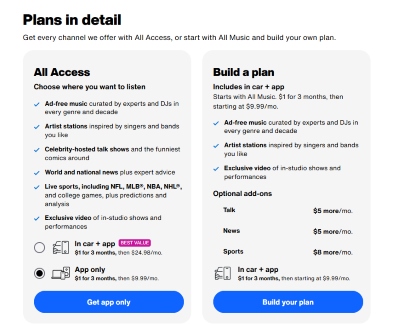
- All Access (App only): $1 for the first 3 months, then $9.99 per month
- All Access (In car + app): $1 for the first 3 months, then $24.98 per month
-
Build a Plan (In car + app): $1 for the first 3 months, then starting at $9.99 per month
Optional Add-ons:
- Talk: $5 per month
- News: $5 per month
- Sports: $8 per month
Spotify offers a free, ad-supported plan and a Premium plan with enhanced features:
- Free Plan: Ad-supported with limited features.
- Premium Individual: $11.99/month.
- Premium Duo: $16.99/month. Designed for two people living at the same address, each with their own Premium account.
- Premium Family: $19.99/month. Supports up to six family members residing at the same address, each with their own Premium account.
- Premium Student: $5.99/month. Available for eligible students, offering the same benefits as the Individual plan at a discounted rate.
Which Platform Reigns Supreme in Pricing, Spotify or SiriusXM?
Spotify offers a more flexible pricing structure, with a free plan for budget-conscious users and a competitive Premium plan with a comprehensive set of features. In contrast, SiriusXM's plans, while offering various options with bundled features like car radio, generally come at a higher cost and lack a free tier. This makes Spotify a more attractive option for budget-conscious users and those who prioritize value for their money.
Part 6. FAQs about Spotify vs SiriusXM
Q1. What are the main differences between SiriusXM and Spotify?
A1. SiriusXM primarily offers satellite radio, with a focus on curated music channels, talk shows, sports, and news. It also offers online streaming and video content. Spotify, on the other hand, primarily offers on-demand music streaming with a vast library of songs and podcasts.
Q2. Can I use SiriusXM without an internet connection?
A2. Yes, because SiriusXM relies on satellite technology, it can provide a reliable signal even in areas without an internet connection.
Q3. Is SiriusXM still popular?
A3. Yes, SiriusXM is still popular, especially in the United States. As of the third quarter of 2024, SiriusXM had 33.16 million subscribers in the US. While subscriber numbers have declined slightly, it remains a leader in satellite radio and has a large, loyal user base. Many people still appreciate its unique programming, live sports, and talk shows.
Q4. Does SiriusXM still have lifetime subscriptions?
A4. No, SiriusXM no longer offers lifetime subscriptions. They discontinued this service in 2011. However, if you purchased a lifetime subscription previously, you can transfer it to new devices an unlimited number of times for a $35 transfer fee.
Part 7. Extra Tip: How to Download Spotify Songs for Use Offline on Any Device
While Spotify Premium unlocks offline playback, free-tier users are left out. This is where DRmare Spotify Music Converter becomes invaluable.
DRmare Spotify Music Converter allows users to download and convert Spotify songs, albums, and podcasts into formats like MP3, FLAC, and WAV. Not only does it preserve lossless audio quality and ID3 tags, but it also operates at 5x speed, making it a convenient and efficient solution for users looking to bypass Spotify's offline restrictions. With DRmare, users can enjoy their favorite Spotify tracks on any device without a Premium account.
Part 8. Conclusion
Choosing between SiriusXM and Spotify ultimately depends on your individual needs and preferences. SiriusXM excels in its diverse content offerings, particularly for those who enjoy talk shows, sports, and exclusive programming. Spotify, on the other hand, reigns supreme in the music streaming realm, with an expansive library, personalized recommendations, and robust features.
If you're a Spotify enthusiast seeking to overcome its limitations and enhance your listening experience, DRmare Spotify Music Converter is a valuable tool that empowers you to enjoy your music on your own terms.











User Comments
Leave a Comment