Spotify provides a seamless music streaming experience across various platforms, including smartphones, tablets, desktops, smart speakers, game consoles, and even certain car systems. However, many users seek to convert Spotify music to MP3 for greater flexibility because Spotify Premium downloads are stored as cached files in Spotify's proprietary OGG Vorbis format. It significantly limits how and where to enjoy your favorite Spotify songs.
If you are looking for a way to download MP3s from Spotify, you are in the right place. In this guide, we’ll grope 11 reliable workarounds to download Spotify songs to MP3, ensuring a smooth experience across all your devices.

Part 1. How to Convert Spotify Music to MP3 with Professional Converters
1. DRmare Spotify Music Converter
DRmare Spotify Music Converter is a perfect Spotify to MP3 converter for all Spotify users who want to break free from the platform's limitations and enjoy their favorite music on their own terms. It offers a seamless solution to convert Spotify songs, playlists, albums, podcasts, and audiobooks to MP3 and other popular formats like FLAC, WAV, and AAC. With conversion speeds up to 5x faster and 320 kbps lossless quality, DRmare ensures that your music sounds just as good as it did on Spotify, if not better.
Whether you're a free or premium Spotify user, DRmare Spotify Music Converter allows you to access ad-free music without any restrictions, making it a great choice for anyone tired of Spotify's DRM limitations. The tool preserves all the metadata, including artist information, album art, release dates, and more when you convert Spotify to mp3, which means your converted library will stay well-organized and visually intact. Plus, with a batch conversion feature, you can convert entire playlists or albums in one go—saving you valuable time.

- Get 320kbps MP3 audio quality and enjoy ad-free playback
- Download and convert Spotify music with up to 5x conversion speed
- Batch-convert entire playlists and albums for time-saving convenience
- Customize output formats and organize your downloaded music library easily
How to Convert Spotify to MP3 via DRmare
Step 1. Open the DRmare Spotify Music Converter software. Find the Spotify songs you want to convert in the Spotify app. Drag and drop individual songs or entire playlists into DRmare's main interface. Alternatively, copy the Spotify link and paste it into DRmare's search box. Then click the "+" button to detect the Spotify link and load all the audio.

Step 2. Click the "Menu" icon, then select "Preferences" to open the settings window. In the "Convert" tab, set the output format for Spotify files to MP3. You can also customize additional settings like bit rate and sample rate. The sample rate can be set from 800 Hz to 48,000 Hz, with an option for 192,000 Hz. Bit rate options range from 8 kbps to 320 kbps. For advanced users, there's an option to set the bit depth to 24 bit.

Step 3. Press the "Convert" button to initiate the process at high speed. The program will automatically remove all ads from Spotify songs. Once complete, access your converted Spotify MP3 files by clicking the "History" button or find them in your computer's "Output" folder. You can now transfer and enjoy Spotify MP3 music and albums offline on any device.

👤Real user experience: It requires to install the software on your computer. But the installation process is easy. The conversion speed and output quality are as claimed. Need to upgrade to the paid version to break the one-minute limit of converting each song from Spotify.
Pros
 No Spotify Premium membership is needed
No Spotify Premium membership is needed Run at 5X speed
Run at 5X speed Support batch conversion
Support batch conversion Keep ID3 tag information
Keep ID3 tag information Support various output formats
Support various output formats Keep Spotify music at 320kbps with lossless sound quality
Keep Spotify music at 320kbps with lossless sound quality
Cons
 The free trial version only allows you to convert 1 minute of each Spotify track
The free trial version only allows you to convert 1 minute of each Spotify track
2. AlltoMP3
AllToMP3 is a famous free streaming music converter, which is compatible with Windows, Mac, and Linux OS. It can work with YouTube, Spotify, SoundCloud and Deezer. Then, it could serve as freeware to download Spotify music to MP3. Also, the ID3 tags such as the lyrics, album art, title, etc. can be saved in Spotify music downloads. But it can only export Spotify files at 256 kbps quality. Compared with DRmare Spotify Music Converter, this sound quality is a bit low.
How to Download Spotify Songs to MP3 Using AllToMP3
Step 1. Go to AllToMP3 official website. Then click the "Install" button to download it on your computer.

Step 2. Find your favorite Spotify tracks in the web browser. Then copy the link to the song, playlist, or album. Next, paste it into the search box at the top of AllToMP3. You can also type the name of Spotify songs and playlists to search and add them in AllToMP3.
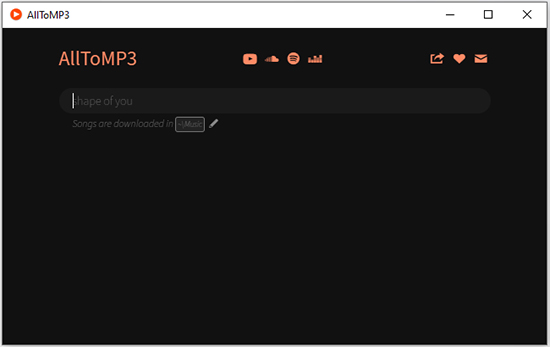
Step 3. Press the "Enter" button to add the tracks. Then it will match the same song in the YouTube video and show. It will then download Spotify links to MP3. When the process finishes, you can locate the converted songs in the destination folder.
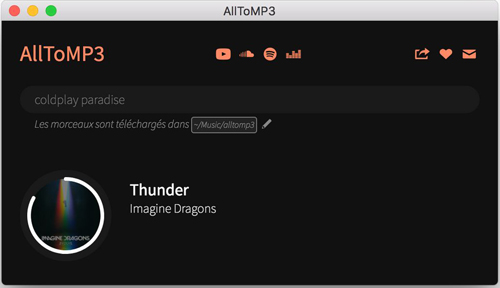
👤Real user experience: When entering a Spotify link into AlltoMP3, it always gets stuck and cannot go to the next step. Sometimes, although it succeeds, the output quality is lossy, affecting the listening experience.
Pros
 It is a free and open-source program
It is a free and open-source program Available on Linux, Windows and Mac computers
Available on Linux, Windows and Mac computers Download music from many streaming music services
Download music from many streaming music services
Cons
 The output music quality is compromised
The output music quality is compromised Only support the MP3 output audio format
Only support the MP3 output audio format
3. DRmare Audio Capture
DRmare Audio Capture is an advanced streaming audio recorder. It is different from traditional audio recording software. It adopts capturing technology to capture data from the playing apps, including Spotify. And it encodes data instead of recording audio from a computer sound card. This feature will bring high audio quality to Spotify content.
It also supports a wide variety of audio output formats and editing functions. MP3, FLAC, WAV, M4A, M4B, and AAC are included in the supported output list. So, you can use it to rip Spotify music to MP3 with ease and cut Spotify music into small segments, merge them into a whole file, or edit ID3 tags. With it, you can make full use of Spotify tracks, such as setting them as ringtones, and alarm clocks. Yet, there is a drawback to this tool. If you want to batch-record Spotify playlists, you have to open many tabs on the browser.
How to Record Spotify Music to MP3 via DRmare Audio Capture
Step 1. Launch DRmare Audio Capture on your computer. Then check whether the Spotify desktop app or the web browser is listed in the main interface by clicking the "Select/Add an App" button. Tap the Spotify app or the web browser you want to record music from. If not, please click the "+" button to add it. Or you can drag and drop it from your computer to this software.
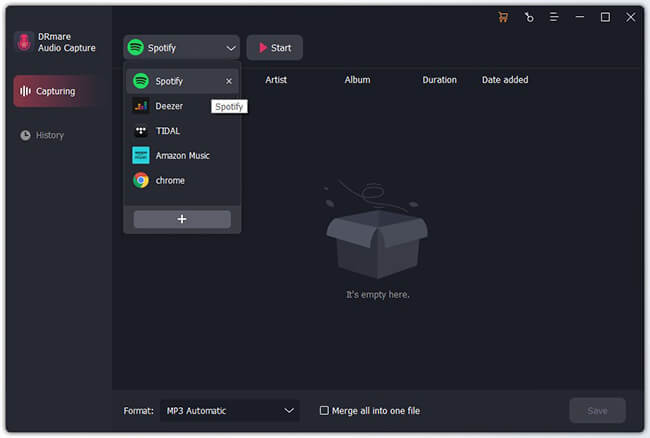
Step 2. Click the "Format" icon to personalize the output parameters of Spotify songs. You can set MP3 output format, bit rate, sample rate, destination folder, and so on.

Step 3. Click the "Start" button to browse Spotify music and play one of them. DRmare Audio Capture will record and convert playing Spotify songs to MP3 automatically.

Step 4. You can hit on the "Stop" option to end the recording process. After that, you can choose to edit converted Spotify MP3 files or click the "Save" button to save Spotify MP3 files to your local computer.

👤Real user experience: The implementation process is relatively complicated and requires manual playback of songs. And although it uses capturing technology, the whole process is relatively time-consuming. You need to open multiple browser windows at the same time to record MP3 from Spotify in batches.
Pros
-
 Record and extract tracks from Spotify without a Spotify account
Record and extract tracks from Spotify without a Spotify account
-
 Cut Spotify music downloads into small audio clips
Cut Spotify music downloads into small audio clips
-
 Manually customize ID3 tags
Manually customize ID3 tags
-
 Capture music from many streaming music sites
Capture music from many streaming music sites
Cons
-
 If there are a large number of songs to convert, it will be time-consuming
If there are a large number of songs to convert, it will be time-consuming
4. NoteBurner Spotify Music Converter
NoteBurner Spotify Music Converter is another versatile software designed to help users download music from Spotify to MP3 and other various formats. It provides two methods to perform the conversion process, respectively from Spotify Web Player and Spotify desktop app. This can meet the needs of different groups of people, no matter for conversion speed or output audio quality.
It ensures that the audio quality of the converted files remains close to the original, supporting high fidelity and preserving the ID3 tags. NoteBurner is also optimized to download Spotify tracks to MP3 at a high speed, which is essential for users with large playlists.
How to Download Songs from Spotify to MP3 via NoteBurner
Step 1. Visit the NoteBurner official website and download the Spotify Music Converter for your operating system (Windows or macOS). Follow the installation instructions to install NoteBurner on your computer.
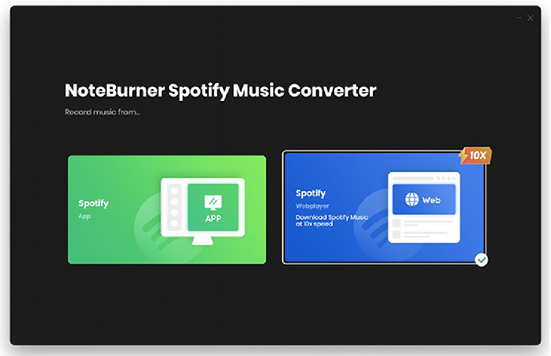
Step 2. Once installed, launch NoteBurner Spotify Music Converter. Choose the Spotify Web Player or Spotify App option to authorize your Spotify account. For the latter, ensure that the Spotify app is also running on your computer.
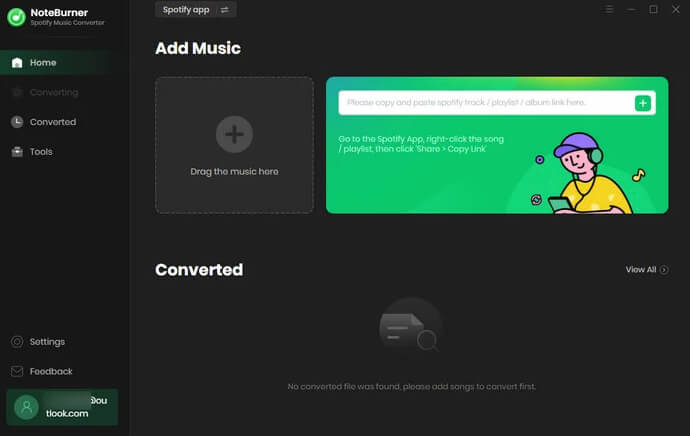
Step 3. You can drag and drop songs, playlists, or albums directly from Spotify into NoteBurner. Alternatively, copy the Spotify URL of the song, playlist, or album you want to convert and paste it into NoteBurner. Click the "Add" button to add the music.
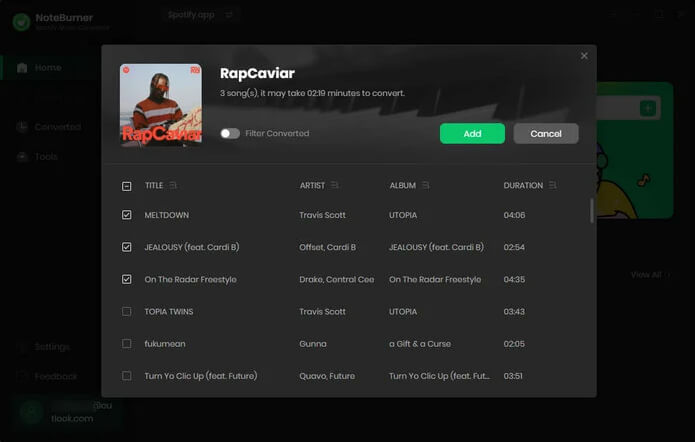
Step 4. Navigate to the "Settings" menu. You can select "MP3" as the output format and adjust other parameters such as output quality (bitrate) and output folder.
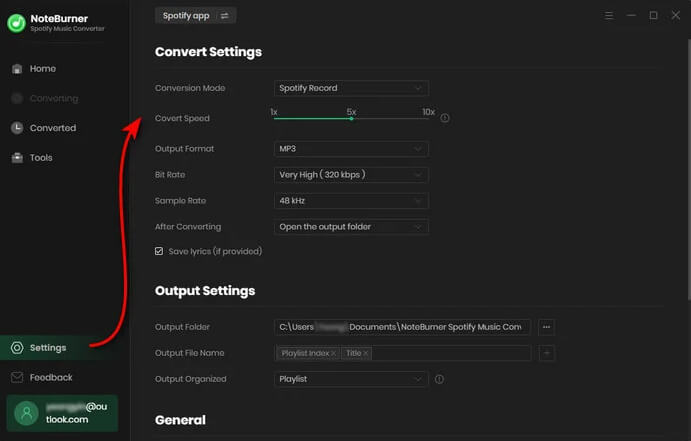
Step 5. Click the "Convert" button to start the conversion process. NoteBurner will download selected Spotify songs as MP3 format.
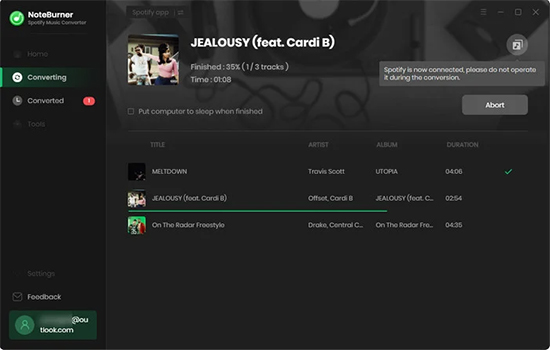
👤Real user experience: The installation package is relatively large and the installation is time-consuming. Although the functions are quite powerful, the result is that the use process is cumbersome and slow. The good thing is that the sound quality is not bad.
Pros
-
 Built-in CD Burner to burn the converted music to a CD directly
Built-in CD Burner to burn the converted music to a CD directly
-
 Be compatible with both the Spotify app and Spotify Web Player
Be compatible with both the Spotify app and Spotify Web Player
-
 Keep important metadata such as song title, artist, album, artwork, and track number
Keep important metadata such as song title, artist, album, artwork, and track number
Cons
-
 It is relatively laggy during use and the operating memory is large
It is relatively laggy during use and the operating memory is large
-
 Update to premium version to unlock conversion length
Update to premium version to unlock conversion length
-
 Compared with other software, its price/performance ratio is not high
Compared with other software, its price/performance ratio is not high
Part 2. How to Download Spotify Songs to MP3 Using Free Downloaders
1. Spotify-Downloader
Spotify-Downloader can download tracks, playlists and albums from Spotify online. Also, it doesn't need a Spotify account. Apart from downloading Spotify songs to MP3 files, it also supports saving the entire playlist or album in ZIP format. Cover art, the year recorded, artists, genre and more can be kept. Since it depends on the web browser to run, you don't need to install anything on your computer.
But it has its disadvantages. It doesn't support downloading podcasts, and audiobooks on Spotify. And the home page of this online software has many Spam ads. You should be careful and avoid clicking ads when using it.
How to Download Music from Spotify to MP3 via Spotify-Downloader
Step 1. Launch the Spotify desktop app or Spotify Web Player on your browser. Search and find your favorite songs. Now, you can copy the URL of the Spotify playlists or songs. Then enter the Spotify-Downloader website to paste it in the text address bar. Next, please click the "Submit" button to add them.
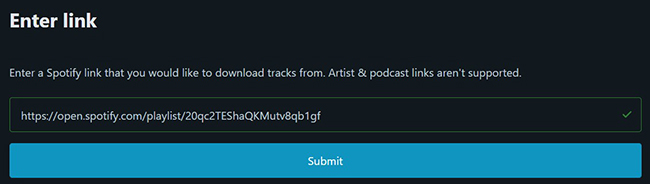
Step 2. It will show the song title, the artist without album art, and the file size of this Spotify song. Then press the "Download" button below.
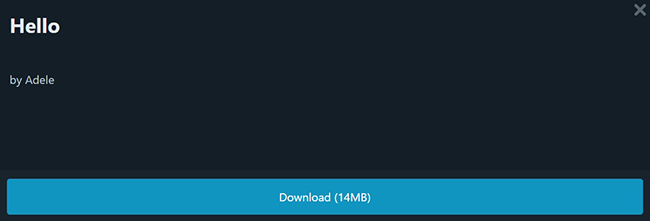
Step 3. It will start to download Spotify music to MP3 online for free at a fast speed. When it finishes, the "Cancel" button will change to the "Save" button. You should tap it to keep Spotify files on your local computer.
👤Real user experience: The user interface has some intrusive ads. After submitting the Spotify link, you need to verify that you are a real person. Download speed is relatively fast, but the sound quality is average.
Pros
 No need to sign up for a Spotify account
No need to sign up for a Spotify account Support ZIP format and have a faster conversion speed
Support ZIP format and have a faster conversion speed Work on desktop and mobile web browsers
Work on desktop and mobile web browsers
Cons
 Sometimes not working
Sometimes not working Lossy quality: 192kbps
Lossy quality: 192kbps Have annoying ads
Have annoying ads Can't download Spotify podcasts, artist pages, and shows
Can't download Spotify podcasts, artist pages, and shows
2. Spotifydown
Spotifydown is also a good online website that lets you download MP3 from Spotify songs, albums, artists, and playlists for free on mobile devices and computers. You don't need to install any apps or extensions, simply enter the link of the Spotify track and it can quickly download and convert Spotify music without authorizing a login credential. It claims the output quality will be the best quality at 320kbps.
How to Download Spotify Music to MP3 Free via Sptifydown
Step 1. Visit the official website of Spotifydown your computer or mobile phone.
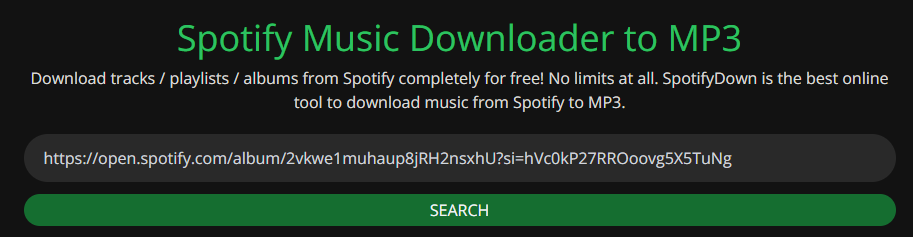
Step 2. Copy the link of the Spotify song/playlist/album/artist you want to convert to MP3. Paste the link into Spotifydown, and click the "Search" button to load them.
Step 3. Tap the "Download" button, this Spotify to MP3 converter online free will automatically download and save Spotify song in your local computer. You can find it in the "Recent Download history" folder.
👤Real user experience: The user experience is not very friendly. Not only does it require authentication, but it is also full of pop-up ads. The worst thing is that it is not very stable and often fails to recognize links, resulting in failure to download.
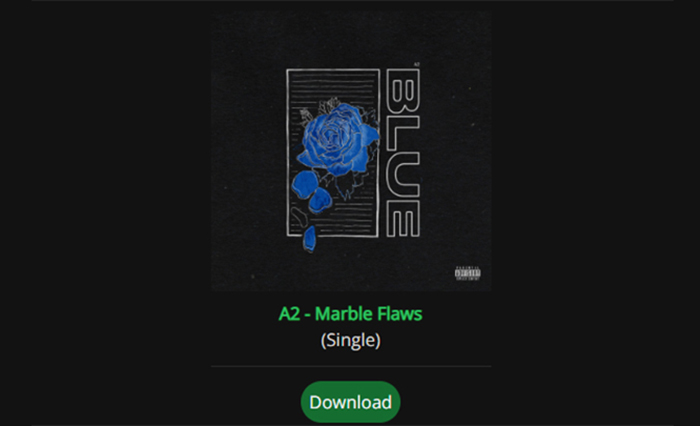
Pros
 No need to sign up for a Spotify account
No need to sign up for a Spotify account Support ZIP format and have a faster conversion speed
Support ZIP format and have a faster conversion speed The output quality is high at up to 320kbps
The output quality is high at up to 320kbps Work on desktop and mobile web browsers
Work on desktop and mobile web browsers
Cons
 Sometimes not working
Sometimes not working Low success rate
Low success rate Have annoying ads
Have annoying ads Can't download Spotify podcasts, artist pages, and shows
Can't download Spotify podcasts, artist pages, and shows
3. SpotifyMate
SpotifyMate is another popular online Spotify to MP3 converter that allows users to download Spotify songs to MP3 without requiring a Spotify account. It offers a simple interface where you can paste the Spotify link and quickly convert the music to MP3 format. The service allows you to download the HD convert art of your song as well.
However, it has limitations. The tool can only download individual Spotify songs, not in batch. Additionally, the downloaded songs are limited to 128 kbps quality.
How to Download Songs from Spotify as MP3 with SpotifyMate
Step 1. Go the the website of SpotifyMate:
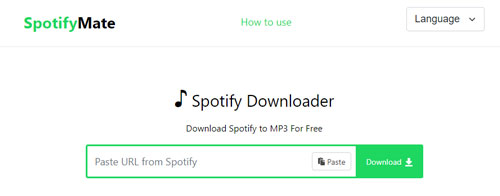
Step 2. Copy the Spotify link of the song you want to convert to MP3. Paste this link into the search box on the SpotifyMate website.
Step 3. Click the "Download" button. SpotifyMate will process the link and provide you with a download option for the MP3 file. You can also download the HD convert art of your song.
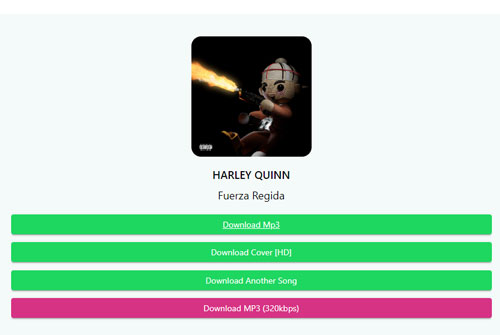
Step 4. Click on the "Download MP3" button, and the MP3 file of your Spotify song will be saved to your device.
👤Real user experience: The user interface is just as bad as Spotifydown. But the conversion process is smoother and it also supports HD downloading of Spotify Cover Art. The output quality of 320kbps needs to be paid to unlock.
Pros
 Works on both desktop and mobile browsers
Works on both desktop and mobile browsers Simple and easy to use interface
Simple and easy to use interface Allows downloading of HD cover art
Allows downloading of HD cover art
Cons
 Lossy quality: 128kbps
Lossy quality: 128kbps Can only download individual songs, not playlists or albums
Can only download individual songs, not playlists or albums Can't download Spotify podcasts, artist pages, and shows
Can't download Spotify podcasts, artist pages, and shows
Tips:
There are several other popular free Spotify downloaders available online, such as Spotisongdownload, Spotidown, Spowload, Spotmate, and Spotymate. These tools generally function in similar ways, so we won’t go into detail about each one individually here.
Part 3. How to Download Spotify Songs to MP3 on Android/iPhone
According to Spotify, over 52 percent of Spotify users stream music via smartphones and tablets. Due to the convenience and portability of mobile devices, users can listen to music on the go, whether commuting, exercising, or traveling.
Instead of transferring converted files from your computer to mobile devices, you can directly use several mobile apps for iOS and Android to download Spotify music to MP3. The following are the best-rated ones.
1. Spowlo (Android)
Spowlo is a powerful Spotify music downloader for Android that allows you to convert music from Spotify to MP3. It's free to use and powered by spotDL, which fetches your Spotify songs from YouTube or YouTube Music.
Key features of Spowlo include:
- Ability to download individual Spotify songs and playlists
- Preservation of all ID3 tags
- Support for multiple output formats
- User-friendly interface
How to Download MP3 from Spotify on Android Using Spowlo
Step 1. Download and install the latest Spowlo APK from its GitHub page, then launch it on your phone.

Step 2. Copy the link of the Spotify song or playlist you want to download.
Step 3. Paste the link into the search bar of Spowlo.
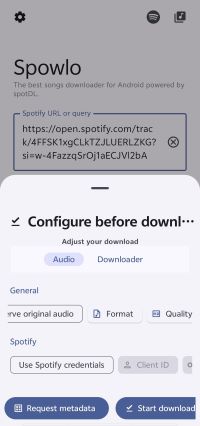
Step 4. Hit the "Download" button, followed by "Start download" at the bottom. Spowlo will begin downloading the Spotify music without Premium on your Android device.
Step 5. To access your downloaded songs, tap on the music icon in the top right corner of the app.
Pros
 Free to use
Free to use Can download individual songs and playlists
Can download individual songs and playlists Preserves ID3 tags
Preserves ID3 tags Supports multiple output formats
Supports multiple output formats User-friendly interface
User-friendly interface
Cons
 Only available for Android devices
Only available for Android devices Relies on YouTube or YouTube Music for fetching songs
Relies on YouTube or YouTube Music for fetching songs Lossy quality
Lossy quality Can't download Spotify podcasts, artist pages, and shows
Can't download Spotify podcasts, artist pages, and shows
2. Fildo (Android)
Fildo is an MP3/FLAC downloader for Android. It can help listen and download favorite songs as MP3 on Android phones. It allows you to import Spotify tracks and download them as MP3. You can't find this app in the Google Play Store. Please download the APK file from its official site (fildo.net/android/en/). By the way, it is said that they will launch the iOS version soon, called the Fildo Lite iOS version.
However, the working principle of this tool is different from other products. It doesn't host any MP3 files and doesn't have a music library to collect audio files. It just searches and finds target songs in MP3 search engines for download. That's to say, it won't download from Spotify music library but from online audio sources. Therefore, some Spotify songs might be not available for download on Android.
How to Download Spotify Songs to MP3 on Android via Fildo
Step 1. Download and install Fildo music downloader on your Android smartphone. Launch it, and navigate to the "More" section.
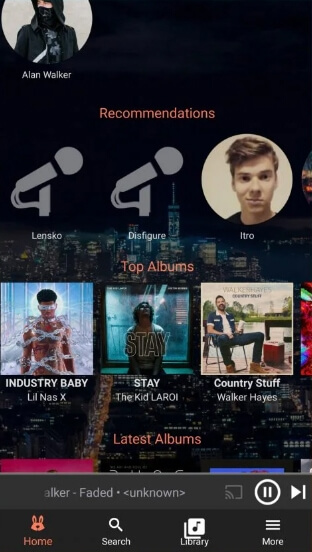
Step 2. In the new window, please hit on the "Import Spotify" option. Then authorize your Spotify account by filling in your account details.
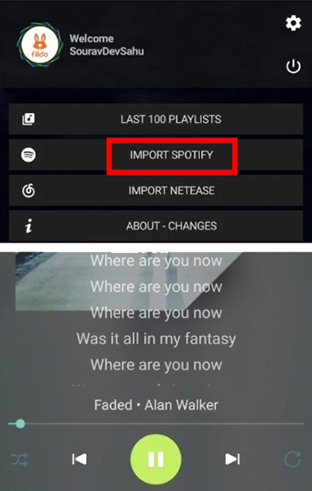
Step 3. After importing the Spotify playlist, please select the "Download" action. Then it will download and convert Spotify song link into MP3 for free on Android devices.
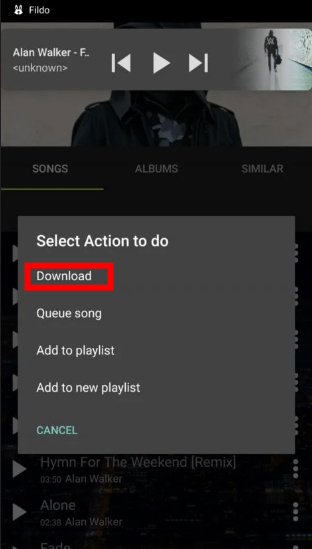
Pros
 Support output as MP3 and FLAC
Support output as MP3 and FLAC Download Spotify songs in batch
Download Spotify songs in batch Free to use
Free to use
Cons
 Sometimes it doesn't work
Sometimes it doesn't work Download Spotify music and other audio from online sources
Download Spotify music and other audio from online sources Only available on Android
Only available on Android Can't download Spotify podcasts, artist pages, and shows
Can't download Spotify podcasts, artist pages, and shows
3. Siri Shortcuts (iPhone)
If you are using an iPhone to listen to Spotify music, try Shortcuts to download Spotify music to MP3. The Shortcuts we recommend is Spotifydl, which lets you download Spotify albums and playlists to MP3 for free.
How to Download Music from Spotify to MP3 on iPhone via Siri Shortcuts
Step 1. Open the Shortcuts app and add Spotifydl to it.
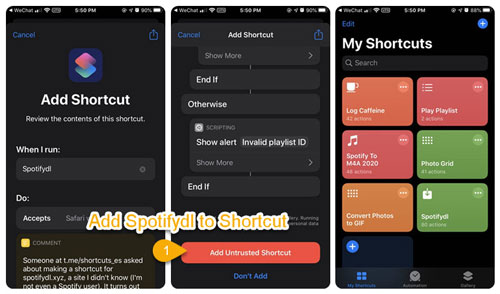
Step 2. Now go to the Spotify app or web player to find the music you want to convert to MP3, and copy and paste its URL.
Step 3. Put the link into the text box of Spotifydl and touch "OK". Then it will start to convert downloaded Spotify files to MP3.
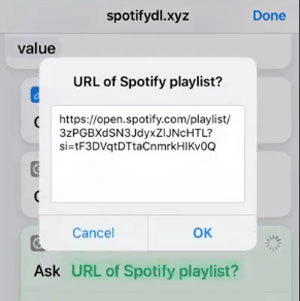
Step 4. Once downloaded, head to the Files app. Then hit "iCloud" > "Shortcuts" > "Music". And you can find the Spotify tracks encoded in MP3 format.
Pros
 Download Spotify playlists to MP3 for free
Download Spotify playlists to MP3 for free Easy and safe to use
Easy and safe to use No need to install extra apps
No need to install extra apps Store the Spotify music files on your iPhone music library
Store the Spotify music files on your iPhone music library
Cons
 Only work for iOS users
Only work for iOS users Sometimes fail to work
Sometimes fail to work Can't download Spotify podcasts, artist pages, and shows
Can't download Spotify podcasts, artist pages, and shows
4. Telegram Bots (iPhone/Android/Win/Mac)
Telegram is a chat app, but it has many bots that can help you download Spotify songs as MP3. You can find some Spotify Telegram bots to download and convert Spotify music to MP3 for free. Here we take Spotify Save Bot as an example to do this.
How to Convert Spotify Music to MP3 via Telegram Bot
Step 1. Download, install, and launch Telegram on your Android device.
Step 2. Tap on "Search" and then type Spotify Save Bot to find it.
Step 3. Tap "/start" to open this Telegram bot and then go to Spotify to copy the URL of your desired music.
Step 4. Paste the link to Spotify Save Bot and tap "Send". It will automatically download and save Spotify album to MP3.
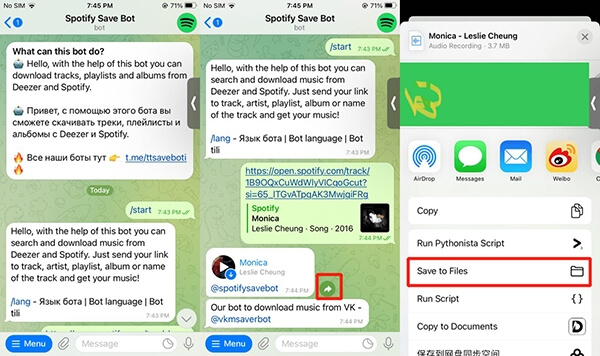
Pros
 Available on all operating systems
Available on all operating systems Free to use
Free to use No extra application required
No extra application required
Cons
 Lossy quality
Lossy quality Sometimes may not work
Sometimes may not work Can't download in batch
Can't download in batch Can't download Spotify podcasts, artist pages, and shows
Can't download Spotify podcasts, artist pages, and shows Low speed
Low speed
Part 4. Comparison Table of Downloading Music from Spotify to MP3
We had shown you the top 11 tools for you to unlock Spotify download restrictions by converting Spotify to MP3. If you don't know which way to choose, you can check the comparison table below.
| Method | DRmare Spotify Converter | AlltoMP3 | DRmare Audio Capture | NoteBurner Spotify Converter | Spotify-Downloader | Spotifydown | SpotifyMate | Spowlo | Fildo | Siri Shortcuts | Telegram Bots |
|---|---|---|---|---|---|---|---|---|---|---|---|
| Platform | Win/Mac | Win/Mac/linux | Win/Mac | Win/Mac | Online | Online | Online | Android | Android | iOS | Cross-platform |
| Stable | ✔ | ❌ | ✔ | ❌ | ✔ | ❌ | ✔ | ✔ | ✔ | ✔ | ❌ |
| Supported Formats | MP3, AAC, WAV, FLAC, M4A, M4B | MP3 | MP3, AAC, WAV, FLAC, M4A, M4B | MP3, AAC, WAV, FLAC, AIFF, ALAC | MP3 | MP3 | MP3 | MP3, FLAC, M4A, OGG | MP3, FLAC | MP3 | MP3 |
| Batch Conversion | ✔ | ❌ | ❌ | ✔ | ✔ | ✔ | ❌ | ✔ | ✔ | ❌ | ❌ |
| Keep ID3 Tags | ✔ | ❌ | ✔ | ✔ | ✔ | ✔ | ✔ | ✔ | ❌ | ❌ | ❌ |
| Output Quality | 320kbps | Lossy | 320kbps | 320kbps | Lossy | 320kbps | 128kbps | Lossy | Lossy | Lossy | Lossy |
Here we can see that DRmare Spotify Music Converter has absolute advantages. It works 5X fast speed while converting Spotify music with zero quality loss. If you are looking for a dedicated Spotify converter, it is your best choice.
Part 5. FAQs about Downloading Spotify Spotify Tracks to MP3
Q1. Is It Legal to Convert Spotify to MP3?
A1. Converting Spotify music for personal, non-commercial use is generally considered legal. However, distributing or selling converted Spotify music without permission is illegal and violates copyright laws.
Q2. Can I Download Spotify Playlists to MP3 in Batch?
A2. Yes, some tools support batch conversion of Spotify playlists to MP3. You can use Spotify downloader to download Spotify playlist to MP3 online for free, or you can use Fildo and Spowlo to do that on Android as well. For more detailed information, please refer to the details mentioned above.
Q3. Can I Convert Spotify Songs to MP3 for Free?
A3. Yes, there are free methods available, such as using online converters or recording software. However, these methods often come with limitations like slower conversion speeds, potential quality loss, or lack of metadata preservation. The ultimate solution is DRmare Spotify Music Converter. It can convert Spotify to MP3 efficiently while preserving audio quality and metadata. It offers fast conversion speeds and batch processing capabilities.
Q4. What Are the Risks of Using Online Spotify to MP3 Converters?
A4. Online Spotify to MP3 converters can have several risks:
- Security Issues: Many online converters are ad-supported and can expose users to malware or intrusive ads.
- Low Quality: The converted files may have significantly lower audio quality compared to the original Spotify track.
- Unstable Service: Online converters may become unavailable at any time or fail to process conversions properly.
Part 6. Final Words
Above are the best 11 ways to download Spotify songs to MP3 on mobile phones and computers with the help of professional Spotify to MP3 converters. You can choose a method based on your operating system and needs and enjoy Spotify music offline without restrictions.
If you ask which method is the best, DRmare Spotify Music Converter is the answer. It's the most powerful one, with all the features like batch conversion, fast speed, lossless quality, multiple formats, and more.










This article covers the top 10 best Spotify playlist downloader online free to download playlists, songs, albums, and podcasts to MP3 online.