"Does Spotify work with Astell & Kern music player?" Yes. Astell & Kern player now supports a lot of music streaming services like Spotify, Apple Music and so on. Astell & Kern is a high-end audiophile brand. And it focuses on DAPs, headphones, CD players and home theatre products. Besides, it supports Bluetooth and WiFi. In this case, it is a nice choice for users to enjoy music they desire.
In today's article, we will guide you on how to use Astell and Kern Spotify online and offline. There are totally two different ways for you to make it. Now, just follow us and see how to connect Astell & Kern Spotify step by step. And then you can play Spotify on Astell & Kern music player you like.
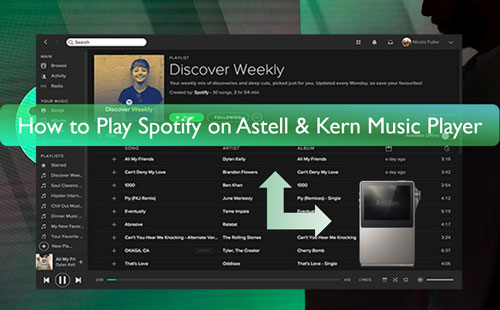
Part 1. How to Install and Stream Spotify on Astell & Kern Music Player
It is noted that Astell & Kern player doesn't have a pre-installed app store. So, it is not able to download new apps. In this case, how to install Spotify on Astell and Kern music player? To do that, you need to use other ways to make it. That's, you can download Spotify APK files on your computer and then move it to your Astell & Kern player. Now, we will show you how to do that below. Please follow.
Step 1. Go to https://apkpure.com on your computer. Then type 'spotify' in the search bar in the APKpure website to search for Spotify.
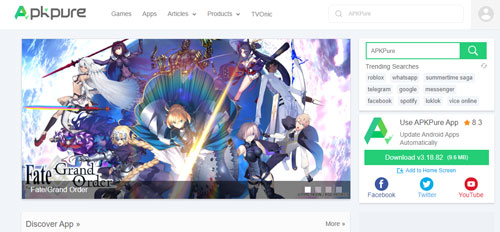
Step 2. Once got the result, hit on 'Spotify Music' on the screen.
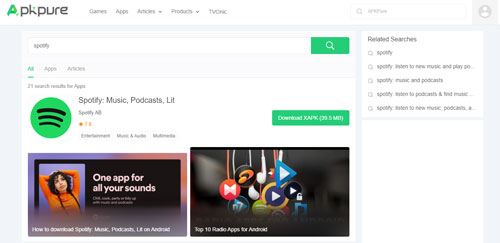
Step 3. And then press 'Download APK' to download Spotify APK files to your computer.
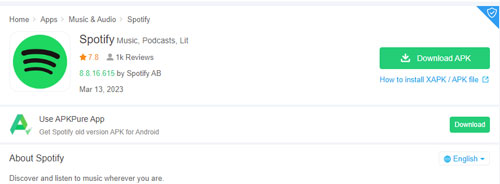
Step 4. Connect your Astell & Kern music player to your computer via a USB cable. Next, locate and drag the Spotify APK file to the 'OpenService' folder on your player.
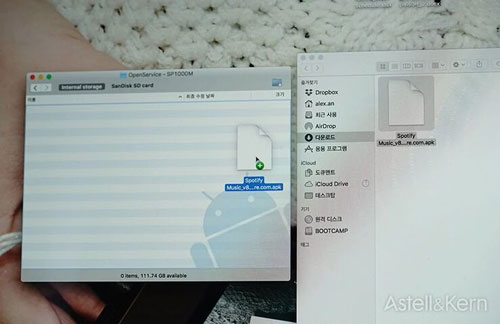
Step 5. When it is done, disconnect Astell and Kern player from your PC.
Step 6. Power on your player and choose 'Service' on its main menu.

Step 7. Now, you will find the Spotify app is shown on the screen. Then click on the 'Download' icon to install Spotify app on Astell & Kern player.
Step 8. Tap 'Install' to set up the Spotify app on your player. Once finished, you can open the Spotify app and log in to your account.

At last, you can start to listen to Spotify on Astell & Kern. With a Spotify premium account, you can even enjoy Spotify songs on Astell & Kern player offline.
Part 2. How to Connect Astell & Kern Spotify Offline - Best Way
From above, you learned how to install Spotify app on Astell & Kern music player to play Spotify music online. Besides, you can listen to Spotify tracks offline if you have a Spotify premium subscription. If you don't have a Spotify premium account and the installation process is hard for you, then you can check out the way here. In this part, we will show the best and easy way for you to stream Spotify audio on A&K player. You can even play Spotify playlists on the player just with a free Spotify account. Now, here we go.
DRmare Spotify Music Converter is a smart tool to help you listen to Spotify songs on Astell and Kern player offline. With it, you can download and save Spotify music files as local audio files on your computer. And you can get the songs from Spotify to FLAC, MP3, M4A and more plain audio formats. Besides, you can change the bit rate and more for Spotify music files you like.
Also, this tool can work fast for the conversion process. Then you can quickly get the local Spotify music tracks on your device. And then you can move those converted Spotify files to Astell & Kern music player for use offline.

- Support to connect Astell and Kern Spotify offline
- Output M4B, MP3, M4A, FLAC, WAV, and other audio Spotify files
- Save ID3 tags for Spotify songs during the conversion
- Download Spotify songs without premium on computer
How to Download Music to Astell & Kern from Spotify
Here we will guide you on how to use DRmare Spotify Music Converter to download Spotify music for Astell and Kern player. Please follow the step-by-step tutorial below to learn how it works.
- Step 1Drag Spotify songs to DRmare

- Download and set up the DRmare Music Converter on the Windows computer. Start the program and the Spotify app will show as well. On the Spotify app, drag the song you like to the DRmare main screen. Or touch the song/playlist, then click on the '...' icon to go to copy its link address. Once copied, put the link into the blank bar on the DRmare tool. And then press the Plus icon.
- Step 2Set audio format for Spotify to Astell & Kern player

- Touch the Menu icon at the top-right bar on the DRmare program. Then pick up 'Preferences' in the list. It will then show you a new window. Here please click on the 'Convert' tab. And then you can start to change audio format for Spotify to MP3, FLAC or else. Also, you can alter the sample rate and more you like. After that, hit 'OK'.
- Step 3Convert Spotify for Astell & Kern

Hit the 'Convert' button to download audio tracks from Spotify to computer for Astell & Kern device. After the conversion, go to the 'converted' section on the DRmare program to check the local Spotify files.
How to Transfer Music to Astell & Kern from Spotify on Computer
Now, you can start to move Spotify music to Astell and Kern player from your computer. Please read the steps below and see how to do that.
Step 1. Connect your Astell & Kern music player to your PC via a USB cable.
Step 2. Open the folder to save Spotify music on your A&K player on the PC.
Step 3. Locate the local Spotify music files on your computer. Then drag and drop them to the music folder on your music player.
Step 4. At last, disconnect the player from your computer. Then you can start to play Spotify on Astell & Kern player offline for free.
Part 3. In Conclusion
In this post, there are two ways to help you connect Astell and Kern Spotify. Then you can listen to Spotify music on Astell & Kern online and offline. To do that, one way is to install the Spotify app on Astell and Kern music player. Then you can enjoy music from Spotify online on your player. Another way is to use DRmare Spotify Music Converter to download and move Spotify music to Astell & Kern player. Then you can play Spotify songs on all MP3 players, including Astell and Kern offline anytime.










User Comments
Leave a Comment