Apple TV is one of the best streaming media players in the market just like Chromecast, Roku, Fire TV. After several years of development, it has many models. The latest ones include Apple TV+, Apple TV HD and so on. It supports many streaming service apps like CBS, iTunes movies, Apple Music, iHeartRadio, Hulu, Prime video. But it doesn't support Spotify which is the most famous and popular streaming music out there.
The reason is obvious. Apple has been competing with Spotify since the release of its Apple Music streaming service. It has a big ambition to beat Spotify one day. Because of this different treatment, Spotify has complained about this unfair competition for a long time. But as of now, there is no sign when they will solve this issue.
Fortunately, Apple devices are with the AirPlay feature. You can easily play Spotify on Apple TV by connecting your iPhone, iPad, iPod Touch, Macbook etc. to your Apple TV via AirPlay.
Don't have AirPlay as you have other devices like Android mobile phone? You don't need to worry either. Here I will show you how to transfer Spotify songs to Apple TV via iTunes Home Sharing.
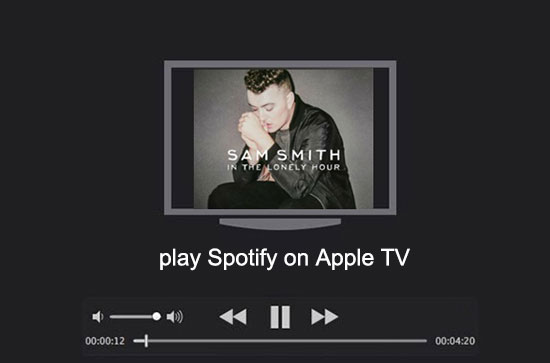
Part 1. What You Need to Play Spotify through Apple TV without AirPlay
If you are familiar with iTunes, you may know that it has the great Home Sharing feature which can automatically share the media files from your iTunes library to any other Apple devices connected to the same Wifi network including Apple TV.
Before you transfer your Spotify songs to iTunes, one thing you need to note is that Spotify songs are DRM encrypted with OGG format. Except Spotify app, there is not any other players support it.
So you need to get rid of the Spotify DRM first. If you have no idea which tool to use, here I'd recommend you the DRmare Spotify Music Converter which supports to convert Spotify to MP3 quickly while maintaining the original quality.
It supports to the latest macOS Sonoma 14 and the trial version is free. Please feel free to download and evaluate it.

- Support multiple output formats for different devices like Apple Watch, Apple TV
- Batch converting 5X speed which is faster than any other tools in the market
- Keep the lossless quality and ID3 tags, metadata, album cover, title, year and so on
- Get lifetime free update and technical support, enhance your listening experience
Part 2. Steps to Convert Spotify Songs to MP3 for Using Elsewhere
Can't wait to solve the error that can't play Spotify on Apple TV from Android? Now let's go ahead to convert Spotify tracks to MP3 to solve this issue.
- Step 1Add Spotify encrypted songs

- DRmare supports to capture songs from Spotify server directly, so you don't need the Spotify premium membership to download them offline first. Just drag & drop the tracks, playlists, albums to the DRmare main screen.
- Step 2Customize output parameters

- DRmare supports multiple audio formats MP3, M4A, M4B, AAC, WAV, FLAC, but not all of them are supported by Apple TV and iTunes. To play it safe, I will recommend you to choose the most popular format MP3.
- Step 3Convert Spotify music to Apple TV

- After that, please choose an output folder and click "Convert", your Spotify songs will be encoded to MP3 quickly. It you have a large list of files, it will take a while. Just let the software to convert them by itself and don't do anything else on your computer as they may affect the converting process.
Part 3. How to Stream Spotify to Apple TV with iTunes Home Sharing
Apple TV is great for streaming contents online. But it doesn't support to store local files from other devices such as computer, so you can't copy the Spotify MP3 files to your Apple TV directly.
But you can share Spotify MP3 songs via iTunes to make them accessiable for your Apple TV and you will be able to play Spotify on Apple TV as if there is a built-in Spotify app.
Step 1. Import Spotify songs to iTunes. You can launch iTunes, click "File“ menu > "Add File to Library” and then browse your files to import.
Step 2. Set your computer as the iTunes Home Sharing server. Click "File" > "Home Sharing" and choose "Turn On Home Sharing". Then input the Apple ID and password.
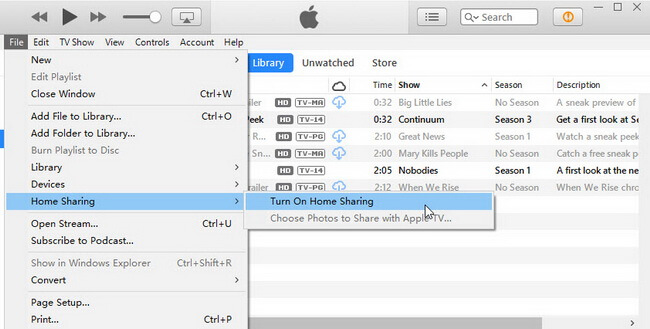
Step 3. Turn on iTunes Home Sharing on Apple TV. The easiest way is to go to "Settings" > "Accounts" > "Home Sharing".

Step 4. Stream Spotify to Apple TV. On your Apple TV, you can click the main main and select "Computers" and choose a shared library. You can click any Spotify songs from the library to play.










User Comments
Leave a Comment