"Can you play Spotify through VLC media player? I am a fan of Spotify music, but the Spotify app disappointed me. Every time it takes a long time to load up and the playback features are limited. So, I think if there is a way to play Spotify on VLC? Thanks for any help. " - From Jeremy Torres

VLC Media Player is renowned for supporting a wide range of audio and video formats, making it a versatile tool for media playback. However, streaming services like Spotify aren't natively compatible with VLC due to DRM restrictions and Spotify's proprietary Ogg Vorbis format. But don't worry—there is still a way to make Spotify and VLC work together. In this guide, we'll walk you through an effective method to play Spotify on VLC. Let's dive in!
Part 1. Why You Can't Play Spotify on VLC Directly

"Can VLC stream from Spotify?" Unfortunately, the answer is no, and there are a few key reasons behind this. VLC Media Player, known for its versatility and ability to handle a wide range of media formats, offers a simple yet powerful playback experience across platforms. It supports common audio formats such as MP3, AAC, Vorbis, FLAC, and ALAC, and works on various devices, including computers, mobile devices, and Linux servers, making it a go-to media player for many.
On the other hand, Spotify, the world's largest music streaming platform, operates within a proprietary ecosystem. While Spotify offers users access to millions of songs, playlists, podcasts, and audiobooks with offline listening for $11.99/month via its premium plan, all its music files are encoded in Ogg Vorbis format and protected by DRM (Digital Rights Management).
This DRM system ensures that Spotify tracks can only be played within Spotify's ecosystem, preventing third-party apps like VLC from accessing or streaming its content. As a result, even though VLC can handle various audio formats, it cannot bypass Spotify's DRM restrictions to play Spotify content directly. This means you can't play Spotify on VLC without additional steps.
Part 2. How to Convert Spotify Tracks into VLC-Compatible Formats
To get Spotify music on VLC, you'll need to convert Spotify's protected files into formats that VLC can support. DRmare Spotify Music Converter is an ideal tool for this task. It enables you to download and convert any Spotify track, playlist, album, or podcast, removing DRM restrictions in the process.
With DRmare, you can convert Spotify songs into MP3, FLAC, AAC, and other formats while preserving the original quality and metadata. This ensures that the converted files are not only compatible with VLC but also with other players like iTunes, QuickTime, and more.

- Download Spotify songs, playlists, and albums with ease
- Remove Spotify’s DRM to make music playable on VLC and other players
- Support both free and premium Spotify accounts
- Save original metadata like artist, album, and cover art
- Step 1Launch DRmare and add Spotify songs

Double-click the DRmare software to launch it, which will also open the Spotify app. You can then add songs by either copying their links and pressing the "+" button in DRmare, or by dragging and dropping songs, playlists, or artists directly into DRmare's main interface.
- Step 2Pick up the output format for Spotify VLC

VLC Media Player supports almost any audio format, so your choice doesn't significantly impact playback. However, if you plan to use other players besides VLC, "MP3" is a versatile option. For lossless quality, "FLAC" is the better choice. Ultimately, the best format depends on your specific needs.
- Step 3Convert Spotify for VLC Media Player

Finally, click the "Convert" button to remove DRM protection. This process will simultaneously download and convert Spotify songs to common MP3 formats on your computer at 5X speed.
Part 3. How to Play Spotify on VLC Media Player
Great news! You can now play Spotify on VLC directly with the converted Spotify music files. Let's explore how to stream these audio files from Spotify to your VLC player.
Play Spotify through VLC on Windows/Mac Computer
Step 1. Launch VLC player on your computer. You'll see its main screen.
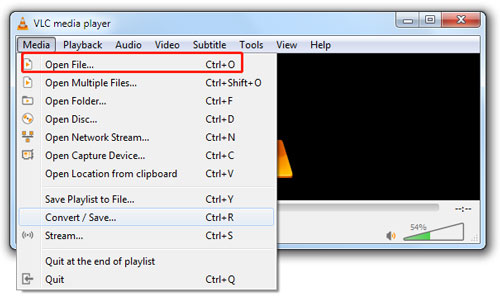
Step 2. Add the converted Spotify music to VLC player. On Mac, click the top menu "File" > "Open File" or "Open Folder". On Windows, click 'Media' > 'Open File'. The files will be imported to VLC for offline playback automatically.
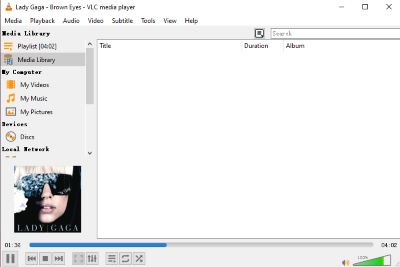
Step 3. Control Spotify playback with VLC. You can shuffle, fast-forward, rewind, adjust volume, display audio waves, and set mono/stereo mode, among other features.
Play Spotify on VLC on iOS/Android Devices
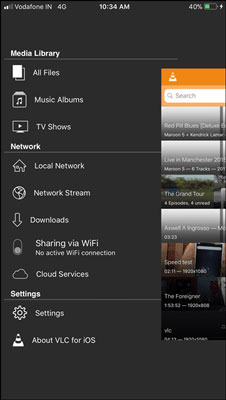
Playing Spotify on VLC on mobile devices is similar to the process on computers. Here's how you can do it:
Step 1. Install VLC on your iOS or Android device from the App Store or Google Play Store.
Step 2. Transfer the converted Spotify music files to your mobile device via cloud storage, USB, or any file transfer method.
Step 3. Open VLC on your mobile device and navigate to the folder containing your converted Spotify music. Tap on a song to start playing.
Part 4. Enhance Your Listening Experience with VLC Visualizers
Once you've successfully added your converted Spotify tracks to VLC, take your listening experience up a notch by using VLC's visualizers. These visual effects respond in real-time to your music, adding dynamic patterns like waveforms and spectrums that sync with the audio's rhythm.
How to Enable Visualizers in VLC
Step 1. Open VLC and load the converted files by clicking Media > Open File or Open Folder.
Step 2. While the track is playing, go to Audio > Visualizations.
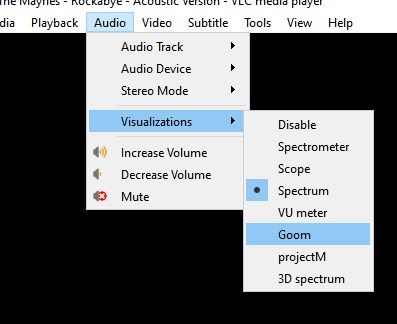
Step 3. Select from built-in options like Spectrum, Scope, or projectM to see the visuals react to your music.
Step 4. To apply a visualizer automatically, go to Tools > Preferences > Audio, choose your desired effect, and click Save.
Part 5. FAQs about Connecting Spotify to VLC Media Player
Q1. Is VLC Free to Use?
A1. Yes, VLC is completely free. It's an open-source multimedia player available for various platforms. You can use it to play any media files without cost or restrictions.
Q2. Can I Use VLC to Play Blu-Ray?
A2. Yes, VLC Media Player can play Blu-ray discs, but you need VLC version 2.0 or later. If you're using an older version, update it to ensure compatibility. For some encrypted Blu-rays, you may need additional files like libaacs.dll and KEYDB.cfg to bypass encryption. Once set up, VLC can handle Blu-ray playback smoothly.
Q3. Is There Any VLC Spotify Plugin to Play Spotify Music on VLC?
A3. Yes, there is a prototype Spotify VLC plugin available on GitHub. However, it comes with several limitations. This add-on relies on libspotify, an outdated and unsupported library, leading to potential stability issues such as occasional crashes when changing tracks. Additionally, the plugin requires technical configuration, including an app key from Spotify, and it only works with 32-bit VLC on Windows.
Given these challenges, many users may find it easier to use a tool like DRmare Spotify Music Converter. This alternative allows you to download and convert Spotify music into VLC-compatible formats like MP3, ensuring smooth playback without plugin issues or DRM restrictions.
Q4. Can VLC Convert Spotify to MP3?
A4. No, VLC Media Player cannot convert Spotify songs to MP3. While VLC supports a wide range of audio and video formats and can convert between them, it cannot bypass Spotify's DRM protection. Spotify's music is encrypted in Ogg Vorbis format to prevent unauthorized copying or conversion. As a result, VLC cannot directly access or convert these files to MP3 or any other format.










Want to change Spotify playback speed to fit personal habits? Here are detailed methods to slow down and speed up Spotify songs and podcasts on all devices.