JVKE, the name synonymous with viral hits like "golden hour" and "this is what falling in love feels like", has once again captured the hearts of music lovers with his latest single, "next to you". This dreamy track, produced by Jake Lawson and Zac Lawson , was released on October 25, 2024 , and is a testament to JVKE's ability to craft catchy melodies and relatable lyrics that resonate with a wide audience.
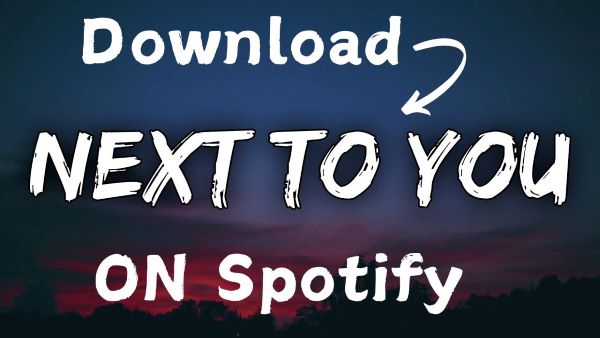
But what if you want to enjoy "next to you" without the limitations of Spotify's streaming service? What if you want to listen offline, create personalized mixes, or use the song in your own creative projects? This is where a powerful tool like the DRmare Spotify Music Converter comes in.
Part 1. JVKE: The Artist Behind the Music
Before we delve into the specifics of "next to you", let's take a moment to appreciate the artist behind it. Born Jacob Dodge Lawson , JVKE is an American singer-songwriter and producer who rose to fame through his creative use of social media platforms like TikTok . His music is characterized by its infectious pop sensibility, often incorporating classical influences and heartfelt lyrics.

JVKE's debut album, "This Is What ____ Feels Like" (Vol. 1–4), peaked at number 40 on the Billboard 200 , and his single "Golden Hour" reached the top 10 on the Billboard Hot 100 . He has collaborated with renowned artists like Charlie Puth on a remix of his 2020 single "Upside Down" and with Galantis on the 2021 single "Dandelion" , further solidifying his position in the music industry. His latest release, "Worlds Collide (Inspired by Arcane League of Legends)", was released on December 13, 2024 .
In addition to the aforementioned hits, JVKE has released a number of other popular songs, including:
- "this is what falling in love feels like"
- "this is what heartbreak feels like"
- "this is what losing someone feels like"
- "this is what autumn feels like"
- "this is what space feels like"
- "this is what winter feels like"
- "this is what slow dancing feels like"
- "her"
His music has garnered billions of streams across various platforms, and he continues to captivate audiences with his unique blend of pop and classical influences.
Part 2. A Song That Speaks to the Soul
"Next to you" is a tender love song that captures the essence of longing and devotion. jvke's warm vocals and sincere delivery draw listeners into a world of romance, where the desire to be close to a loved one is palpable. The lyrics paint vivid pictures of intimate moments, such as strolling under the stars and cuddling by the sea, evoking a sense of warmth and tenderness. The song's universal theme of love and longing has struck a chord with fans across the globe, as evidenced by the outpouring of positive comments on Spotify and other social media platforms.

Many listeners have shared their personal connections to the song, citing its relatable lyrics and soothing melody as sources of comfort and inspiration. The song has also become a popular choice for user-generated content on platforms like TikTok and YouTube, where it serves as the soundtrack for countless romantic videos and travel vlogs.
Part 3. Experience "Next to You" in its Full Glory
"Next to you" is undoubtedly a beautiful song, and Spotify provides a convenient platform for streaming it. However, to truly immerse yourself in the magic of jvke's creation, you might want to consider experiencing it offline, free from the limitations of streaming and potential interruptions. This is where DRmare Spotify Music Converter comes in.
This powerful tool allows you to download and convert Spotify songs, including "Next to You", into high-quality audio formats like MP3, FLAC, and WAV. What sets DRmare apart is its ability to download music at 320kbps, ensuring a superior listening experience. While regular downloads might provide lower-quality sound, DRmare ensures that "Next to You" is preserved in its pristine, high-fidelity form.
How to Use DRmare Spotify Music Converter:
- Step 1Add "Next to You" to DRmare

Download and install DRmare Spotify Music Converter on your Windows or Mac computer with the button above. Then launch DRmare, which will automatically open the Spotify app. Locate "Next to You" on Spotify, then drag and drop the song into the DRmare interface, or copy its URL and paste it into DRmare's search bar.
- Step 2Configure Output Settings
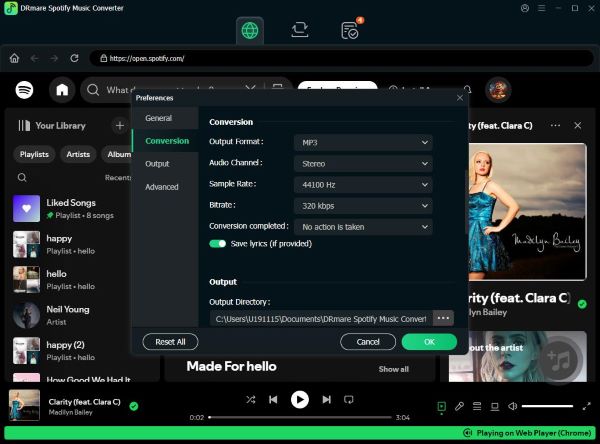
In DRmare, click the menu icon and select "Preferences" > "Convert". Choose your desired output format (e.g., MP3, FLAC, WAV) and set the bit rate to 320kbps for optimal audio quality.
- Step 3Download and Convert
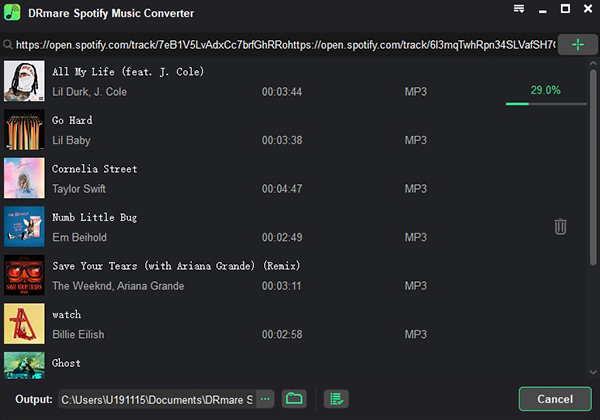
Click the "Convert" button. DRmare will download and convert "Next to You" to your chosen format.
After conversion, click the "History" icon to find the downloaded file. You can now transfer it to any device for offline listening.
Part 4. Conclusion
JVKE's "next to you" invites us to escape into a world of dreams and longing. With DRmare Spotify Music Converter, you can carry that dream with you wherever you go, enjoying the song offline, on any device, and without limitations. Don't just stream "next to you" - own it. Download DRmare Spotify Music Converter today and experience JVKE's music like never before.











User Comments
Leave a Comment