With the arrival of the new year, Spotify Wrapped has been launched again to provide with a personalized summary of their listening habits throughout the year. As an annual feature by Spotify, it is limited to a sort of year-in-review of showing all your listening behavior. What if you just want to know your favorite artists, genres, or best songs in the last month or last six months?
N Gen, a third-party site is a good and wonderful helper. The key part of this tool is N Gen Spotify. It can create art from Spotify data to reflect on musical preferences on Spotify and discover trends in Spotify listening behavior for the last months, the last six months, all time, and recently played. Today, we will focus on two sections of N Gen Spotify, respectively Spotify DNA and Spotify Top Ten. Without further ado, let's move on.
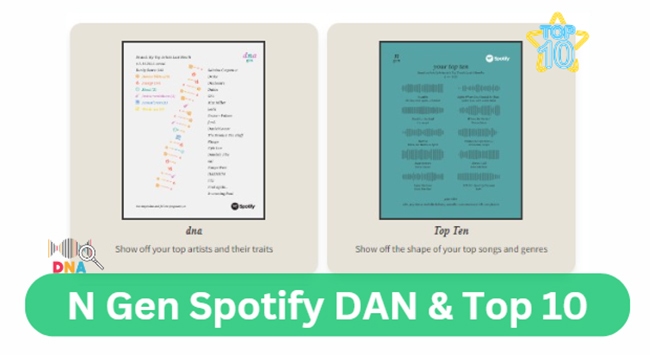
Part 1. What Is N Gen Spotify?
What Is N-Gen Spotify?
N Gen is a free online website that visualizes Spotify users' top artists, songs, and genres from various periods, including the last month, the last six months, recently played, and all time. It will display how listening habits evolve and represent favorite artists and genres from playlists by creating stunning artwork, like DNA sequences, flowers, and patterns. All data visualization results will vary based on the features and time you select. Besides, it allows you to see artworks created by other users on the N Gen site.
Key Features of Spotify N Gen
- Spotify DNA: It will generate a unique and animated DNA chart with a rarity score according to the artists and songs you've played the most to show a list of attributes to define your taste.
- Spotify Top 10: It will show your top ten tracks in soundwave and genre visualization.
- Spotify Bloom: It will create beautiful flowers with different colors, curves, and species according to your Spotify data. All flowers grow and change based on your tastes in music.
- Spotify Chords: This feature will generate visually appealing designs with shifting colors, shapes, and patterns based on your favorite playlists.
- Spotify Personas: Get your exclusive musical Personas across various characters, including those from your favorite stories, real-world celebrities and historical figures, and animals.
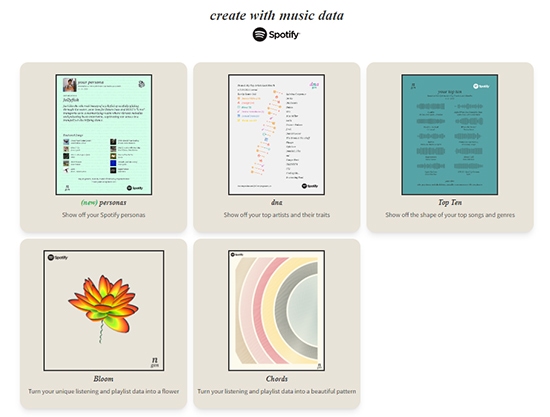
Is N Gen Spotify Safe?
N-Gen Spotify is a website similar to Spotify Receiptify. It is considered safe to use and has gained popularity for its creative approach to turning Spotify data into artwork. It gains positive reviews from its users and adheres to privacy and data guidelines, which are valuable indicators of a trustworthy application.
Part 2. How to Find and Get Spotify DNA on N Gen
YouTube Video: How to Make Spotify DNA Strand Chart?
Can't wait to do Spotify DNA on N Gen and get a DNA sequence and rarity score to highlight the uniqueness of your top artists. It's easy to operate the process online after you have authorized your Spotify account. N Gen Spotify works for both free and premium members. The following guide is the complete steps of seeing Spotify's DNA chart:
How to Find Spotify DNA:
Step 1. Open your web browser, like Google Chrome, or Safari on your device. Navigate to the N-gen website by searching "Spotify N-Gen" or "N-Gen" keywords on your browser. Now, you have to click the "create with Spotify" button to access N-Gen Spotify.
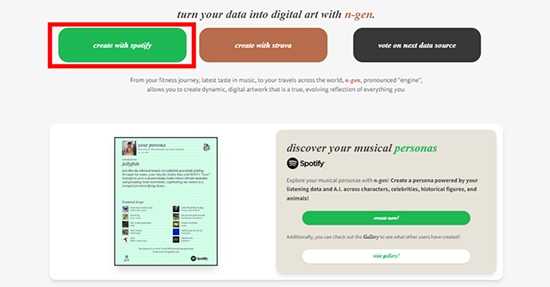
Step 2. Click the "connect with Spotify" button to log into your Spotify account and password. It requires you to click the "Agree" button to authorize N-Gen to view your activity on Spotify and use Spotify data.
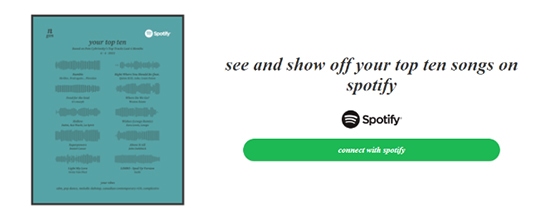
Step 3. Now, all features of N-Gen Spotify will show up. It's easy to see the Spotify DNA card on the website.
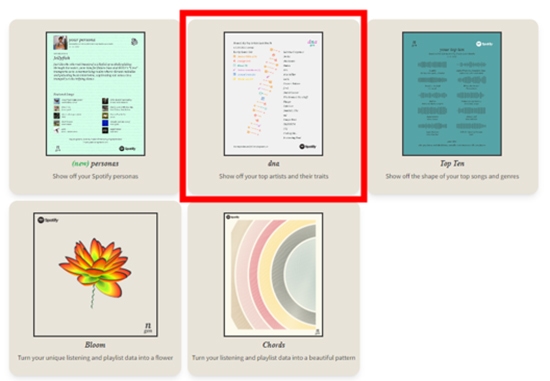
How to Get Spotify DNA on N Gen
Step 1. You can simply tap the "DNA" card to do Spotify DNA.
Step 2. By default, it will generate a Spotify DNA sequence with a rarity score based on your top artists for the last month.
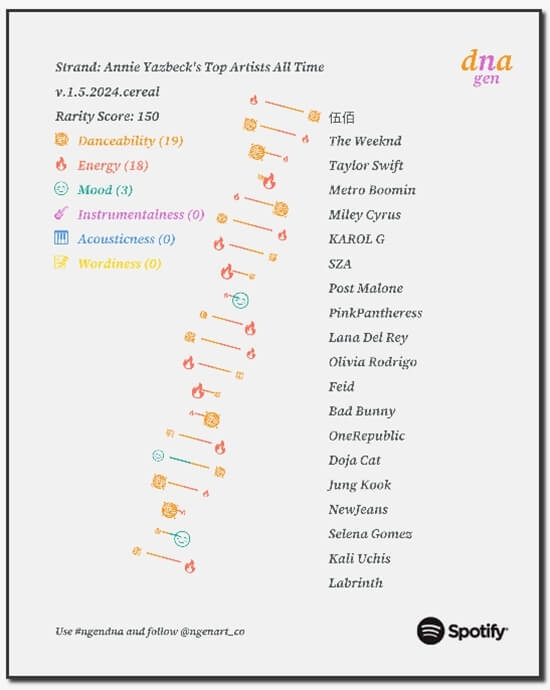
Step 3. Now, you can choose to customize the Spotify DNA chart by tapping the "SHOW USERNAME" or "SHOW DETAILS" and changing the color and time.
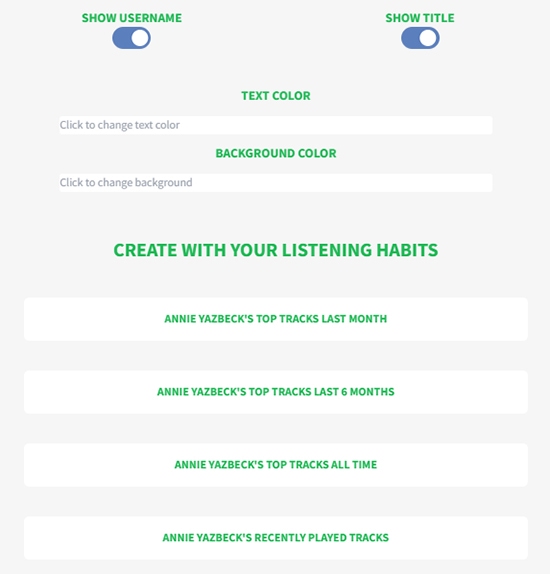
Part 3. How to See and Do N Gen Spotify Top 10
Another frequently used function of N Gen Spotify is Top Ten. If you'd like to check your top songs in different periods, it's a good choice. It will use data visualization to show the Top Ten songs' soundwaves and genres based on your listening habits and favorite playlists. Now, let's see how to look at your Top Ten on Spotify N Gen.
How to View Spotify Top 10 on N Gen
Step 1. When you visit the N Gen website and sign into your Spotify account, you will quickly see the "Top Ten" card on the official website.
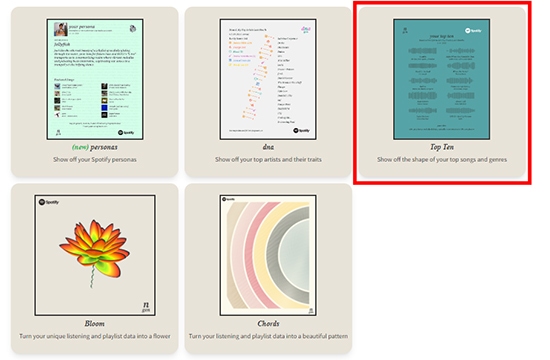
Step 2. Select the "Top Ten" card, it will automatically display your favorite top 10 tracks in soundwaves and genres for the last month.
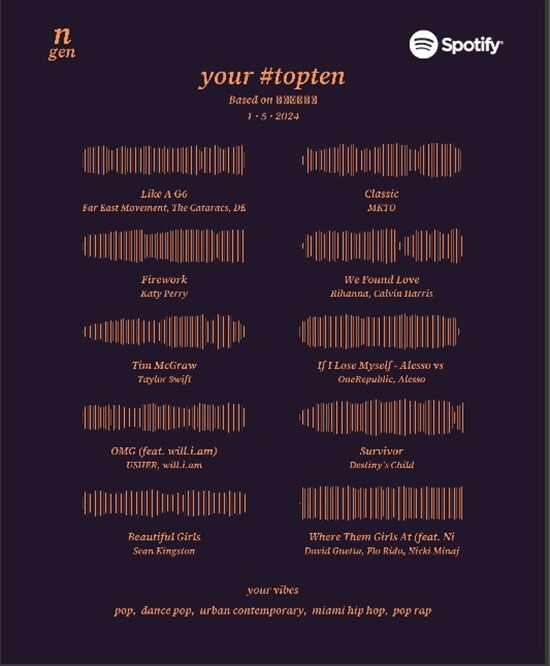
Step 3. You can start to choose different time buttons, such as "6 Months", "All Time", and "Recently Played" to generate different artwork. Additionally, it allows you to change the text color and background color, as well as whether the username and title are displayed.
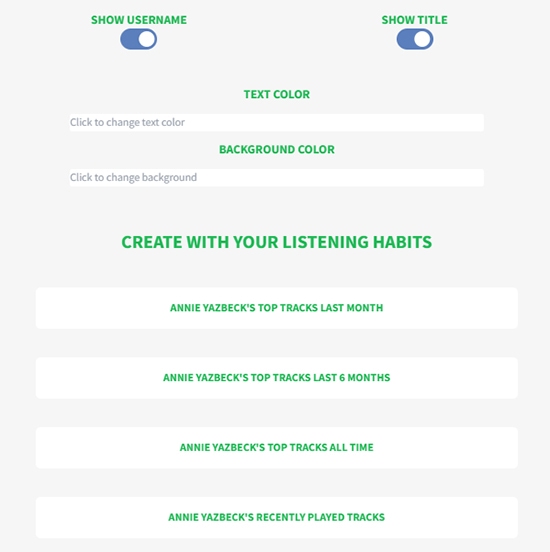
Part 4. How to Download Most-Listened Spotify Songs without Premium
After you have received all your best songs, playlists, and artists, what you will do? One of the most common requirements by Spotify users is to download them for offline listening. With a Spotify Premium subscription, it's easy to achieve this goal. However, what if you are using a free Spotify account?
To let all users listen to Spotify offline without any problem, here we can meet a professional and excellent third-party tool, namely DRmare Spotify Music Converter. It can download Spotify songs, playlists, podcasts, audiobooks, albums, etc. with a free or premium account. Better than Spotify Premium, it's able to convert Spotify to MP3, FLAC, WAV, and other common audio formats so that you can transfer audio files from Spotify to other players and devices for offline playback.

- With a intuitive user interface, it's easy to use for all users
- Keep original Spotify music quality and preserve the metadata, ID3 tags
- Support batch downloading Spotify songs, playlists, etc. at 5X speed
- Download most-listening songs on Spotify without Premium
- Step 1Import top best Spotify songs to DRmare Software

- Create a playlist for your best songs on the Spotify app, copy the link of this Spotify playlist, and then paste it to the search bar of DRmare Spotify Music Converter. Tap the "+" button to load all songs at the same time.
- Step 2Choose output format for top Spotify songs

- If you'd like to download all top Spotify songs as MP3 tracks on your local computer, you can keep all settings by default. If you'd like to change the output formats of Spotify files, please go to the "Menu" > "Preferences" > "Convert" section, and then you can customize not only output audio formats but also bit rate, sample rate, etc. for better listening.
- Step 3Download top Spotify songs to local computer for free

- Once all settings are done, you can simply press the "Convert" button at the bottom-right corner. DRmare Spotify Music Converter will run at 5X faster speed to download and convert added top songs from Spotify to a local folder on your computer. After conversion, you can locate, transfer, and listen to Spotify downloads offline without Premium on any device with ease.
Part 5. In Conclusion
If you'd like to explore your listening habits on Spotify and visualize your top artists and songs from various periods, N Gen Spotify is highly recommended to use. The Spotify DNA and Top Ten on N Gen can easily reflect your music preferences in a visually engaging way.
Once you have found the top songs, artists, and playlists, you can use DRmare Spotify Music Converter to download Spotify music without Premium. With the help of it, you can share your favorite tracks with others without any problem.










User Comments
Leave a Comment