When it comes to streaming music, Spotify is the first option I think of. It offers a library of over 100 million songs, 5 million podcasts, and 200,000 audiobooks. There are times when an internet connection is unavailable and you must use Spotify offline. However, one of its most sought-after features, offline listening, is typically reserved for Premium subscribers only.
But what if you don't have a Premium subscription? Is there a way to listen to Spotify offline without Premium? Fortunately, there are a few workarounds to achieve this, and this article will guide you through them step by step. Let's dive in!
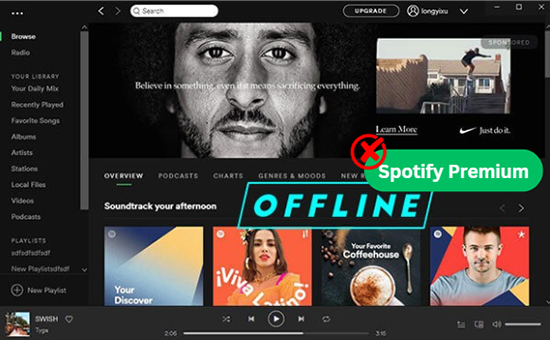
Part 1. Can You Listen to Spotify Offline without Premium?
Spotify's free version allows users to stream music online, but it does not provide an official way to download tracks for offline listening. However, there are different methods to bypass this restriction depending on the type of content you want to access offline.
For Songs, Playlists, Albums:
- Free users cannot download individual songs, playlists, or albums for offline listening.
- Even though Spotify allows users to add songs to their library, playback requires an internet connection.
- The only way to listen offline is through unofficial methods such as using a third-party apps, like DRmare Spotify Music Converter to download Spotify songs without Premium.
For Podcasts:
- Unlike songs and albums, Spotify allows all users, including free-tier listeners to download podcasts for offline playback.
- Simply navigate to a podcast episode and tap the "Download" button to download and store Spotify podcasts on your device.
- This is an official feature and does not require a Spotify Premium subscription.
Part 2. How to Listen to Spotify Offline without Premium on PC/Mac
If you'd like to listen to Spotify songs, playlists, or albums offline on your PC or Mac without a Premium subscription, one of the most effective methods is using DRmare Spotify Music Converter. This software allows you to download Spotify individual tracks, full albums, playlists and podcasts for free and listen offline.
It bypasses all the limitations of Spotify. With it, you can convert Spotify to MP3, FLAC, WAV, AAC, M4A, and M4B local files. This way, you can keep your downloads in a local folder for as long as you want. You can also easily copy or move them to other platforms or devices for offline listening and offline use.
As you know, Spotify free users can only stream music at a maximum bitrate of 128kbps. But if you use DRmare Spotify Music Converter, you can download and listen to music offline for free on Spotify at 320kbps. It runs 5x faster and maintains lossless sound quality and ID3 tags. All in all, you can use Spotify without Premium anytime and anywhere, no internet is required.
How to Listen to Music Offline on Spotify without Premium
Follow the tutorial below to learn how to use Spotify offline without Premium on Windows and Mac computers. You can use the 'Download' button above to download and install the appropriate version of DRmare Spotify Music Converter according to your computer OS.
- Step 1Add Spotify songs to DRmare software
DRmare software supports downloading and converting songs from a Spotify free account. If you don't have a Spotify account, sign up for one. Then open DRmare Spotify Music Converter on your computer, and the Spotify program will launch also. Drag and drop the tracks, and albums from Spotify to the DRmare main screen. You can also copy and put the song's link in the DRmare search box and click on the "+" button to load tracks.

- Step 2Pick up an output format of Spotify music
DRmare Spotify Music Downloader supports several formats, like MP3, WAV, FLAC, AAC, M4A, and M4B. Please select the format that meets your requirement best. Besides, you can customize other options like bit rate, output folder and so on. To get the setting window, please hit on the "Menu" bar and choose the "Preferences" option. Then select and touch on the "Convert" tab.

- Step 3Download songs from Spotify Free to listen offline
Now, click the "Convert" button from the bottom right and it will download music offline from Spotify without Premium. Wait some time and you can find the downloaded songs by clicking the "History" list or "Output" folder on the DRmare software. You can then play Spotify songs offline without Premium through any music player on your computer. Next, you can move the converted Spotify songs to any other device for listening offline.

Part 3. How to Listen to Spotify Offline without Premium on Phone
Way 1. Add Downloaded Spotify Local Files to Your Mobile Phone
If you have local music files saved on your computer with the help of DRmare Spotify Music Converter, you can sync them to your phone and play them offline on Android and iPhone. Here's how:
On Android
Step 1. Link your Android phone to your computer through a USB cable or Bluetooth connection.
Step 2. Find the converted Spotify music files on your computer by following the "Output" folder.
Step 3. Drag and drop the Spotify music files to your Android external file folder.
Step 4. Unplug your Android phone from your computer and start playing Spotify music offline for free with any music player.
On iPhone
Step 1. Launch the iTunes application on your computer.
Step 2. Hit "File" > "Add File to Library" and then choose the converted Spotify music files and sync Spotify music to iTunes.
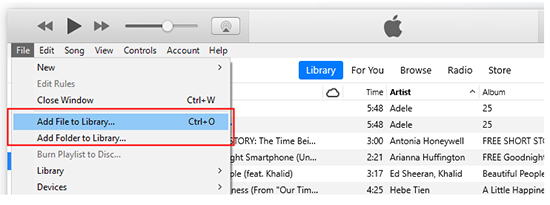
Step 3. Now connect your iPhone with your computer by using a USB cable.
Step 4. Click on your iPhone icon at the top-left of iTunes.
Step 5. Select "Music" under "Settings" and check "Selected playlists, artists, albums, and genres" and then select the Spotify file you downloaded. Then click "Sync" to start the synchronization process.
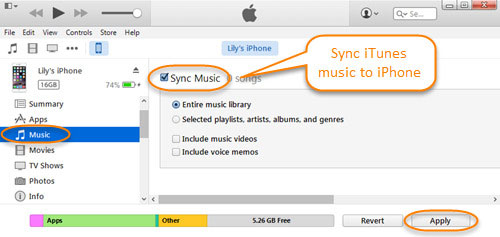
Step 6. After the synchronization process is over, you can go to your iPhone and listen to songs offline on Spotify without Premium.
Way 2: Use Spotify Offline without Premium on Android Directly via a Third-Party App
Android users wanting to listen to Spotify offline without a Premium subscription have another options through third-party apps. These apps offer features like offline playback not available to free users on the official Spotify app. Android users can use apps like Spotify X (a modified Spotify version) to download and enjoy music offline without a Premium subscription.
Step 1. Since it's not available on the Google Play Store, you'll need to download the APK file from a trusted source, like https://apkcombo.com/spotify-x/com.spoti.plus/.
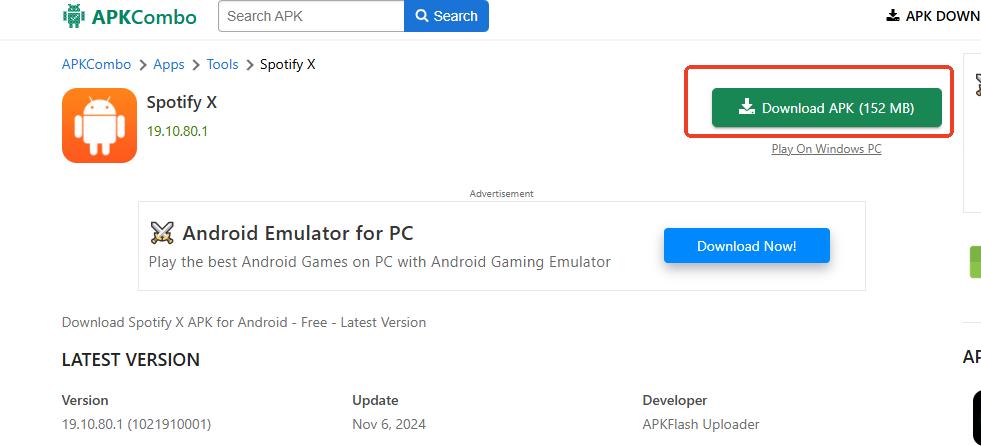
Step 2. Enable installation from unknown sources in your Android settings, then install the Spotify X APK.
Step 3. Open the app, browse your favorite songs, playlists, or albums, and click the "Download" button to save them for offline playback on your Android phone.
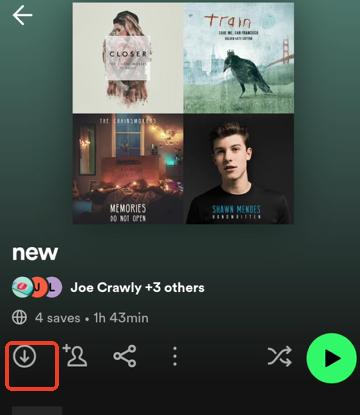
Part 4. Comparison: Play Spotify Offline without Premium vs with Premium
To help you understand the key differences, here's a comparison between playing Spotify offline with and without a premium subscription.
| Features | Spotify Free (with workarounds) | Spotify Premium |
|---|---|---|
| Offline Music Playback | ✅ Yes (via converters or apps) | ✅ Yes (officially supported) |
| Sound Quality | High (up to 320kbps) | High (up to 320kbps) |
| Ads | No (if using downloaded files) | No |
| Playlist Customization | ✅ Yes (after downloading songs) | ✅ Yes |
| Podcast Offline Listening | ✅ Yes | ✅ Yes |
| No Download Limit | ✅ Yes | ❌ No (10,000 for each of up to 5 devices) |
| Supported Players and Devices | All | Only available on the Spotify app |
| Keep Spotify Music Forever | ✅ Yes | ❌ No ((Songs disappear when Premium subscription expires, does not go online within 30 days, or reinstall the Spotify app)) |
| Rate | ⭐⭐⭐⭐⭐ | ⭐⭐⭐ |
As you can see above, Spotify only allows its Premium to download albums and playlists, not singles. Downloaded playlists can only be played on the Spotify app, and they disappear once your premium subscription expires. Therefore, we recommend you to use DRmare Spotify Music Converter, which allows you to listen to music offline on Spotify without Premium. All downloaded songs can be kept and played on any device.
Part 5. FAQs about Listening to Music Offline on Spotify without Premium
Q1. Does Spotify Work Offline without Premium?
A1. By default, Spotify does not allow free users to listen to music offline. Only Spotify Premium subscribers can download songs, playlists, and albums for offline listening. However, free users can download and listen to podcasts offline. That being said, there are workarounds, like DRmare Spotify Music Converter to listen to Spotify offline for free. end
Q1. How to Go Offline on Spotify?
A2. If you are a Premium subscriber of Spotify, you can turn on Offline Mode to play Spotify without using the network.
- For mobile, open Spotify and go to 'Settings' > 'Playback' and the toggle on 'Offline Mode'.
- For Windows, click on 'File' > 'Offline Mode'.
- For Mac, click 'Spotify' > 'Offline Mode'.
Q3. Why Can't I Download Songs on Spotify?
A3. The download feature is only available to Spotify Premium subscribers. Please check that you have a premium subscription and that it has not expired. Also, make sure your device has enough storage space for downloading.
Additionally, Spotify has a limit on the number of songs you can download per device (max 10,000 songs on 5 devices). If you've reached this limit, you'll need to delete some downloads to make room for new ones.
Q4. What Quality Can I Listen Offline without Premium?
A4. You can download and listen to music at up to 320 kbps MP3 format (equivalent to Spotify Premium's highest quality).
Part 6. In Conclusion
While Spotify Premium offers a hassle-free offline playback feature, free users still have options to listen to Spotify offline without Premium using third-party tools, and podcast downloads. If you frequently need offline access to Spotify music, upgrading to Premium might be worth considering. However, for those who prefer free solutions, using DRmare Spotify Music Converter can be a workaround. It unlocks all Spotify restrictions and lets you keep Spotify music forever and play Spotify offline on any device.











User Comments
Leave a Comment