If you are a podcast enthusiast, you might have heard of Joe Rogan, who is an American podcaster, comedian, mixed martial arts commentator, and actor. Joe Rogan Experience" (JRE) hosted by Joe Rogan has attracted many fans and is popular all around the world. Each podcast episode has received millions of streams on Spotify.
But with the cooperation between Spotify and Joe Rogan in 2020, all Joe Rogan podcasts are exclusive distribution on Spotify only. Based on this situation, many fans are looking for a way to watch or listen to Joe Rogan podcast without Spotify. Therefore, in this article, we will walk you through the top 4 best workarounds to find and use Joe Rogan podcasts outside of Spotify.

Part 1. Can You Listen to Joe Rogan Podcast without Spotify?
Spotify provides a search bar, a "Podcasts & Shows" filter, and a special "Podcast" hub for all users to search and browse their favorite podcasts easily. Just type "Joe Rogan" in the search text bar, and you can locate his Experience podcasts from the results.
Whether you are a free or premium user, you can watch Joe Rogan podcast videos or only listen to podcast audio on Spotify. What's more, Spotify empowers you the ability to download Joe Rogan podcast on Spotify for offline listening directly.
But even if you have gotten offline Spotify Joe Rogan podcasts, you can't locate and move them to other players or devices for playback. Spotify adopts digital rights protection in its all audio files, including podcast episodes. All downloads are scattered unknown data files, which can't be taken outside of the Spotify app.
No worries! You can still find some effective ways to enjoy Joe Rogan podcasts without Spotify in the following parts.
Part 2. How to Listen to Joe Rogan Podcast without Spotify
To listen to Joe Rogan podcast without Spotify, you can utilize a powerful Spotify podcast downloader to download Spotify podcasts as local tracks. Saving them as common formats is better, which can make all Joe Rogan compatible with any platform.
DRmare Spotify Music Converter is such a tool, well-designed to download not only podcasts but also audiobooks, playlists, songs, etc. from Spotify at a 5X faster conversion speed. To help music lovers listen to podcasts without Spotify on more players, it supports a wide variety of output audio formats, like MP3, FLAC, WAV, M4A, and more.
With a user-friendly interface, it's easy to operate the process of downloading Joe Rogan podcasts on Spotify as common tunes. It also claims to provide lossless conversion and ID3 tags, ensuring that the converted files maintain the original audio quality of the Spotify podcasts. It guarantees a good podcast listening experience.

- Support various Spotify audio types, including podcasts, playlists, audiobooks, album, etc.
- Download Spotify podcasts to MP3, FLAC, WAV, and so on for enjoying Joe Rogan podcasts on multiple devices
- Convert multiple Spotify podcasts simultaneously, saving time and effort
- Original quality and metadata such as song title, artist, album, and genre will be kept well
Download Joe Rogan Podcast to Listen Offline without Spotify
Before getting started, please click the above Download button or visit DRmare website to download the DRmare Spotify Music Converter for Mac or Windows on your computer. Besides, it needs to run with the Spotify desktop app. Please install it well on your computer.
Now, let's see how to use this excellent Spotify podcast downloader to download Joe Rogan podcasts to MP3 quickly for offline use without any limit.
- Step 1Open DRmare Spotify Podcast Downloader

- Fire up the DRmare Spotify Music Converter from your computer desktop. At the same time, the Spotify app will be opening automatically. You will be prompted to log in to your Spotify account to access your Spotify music library.
- Step 2Add Joe Rogan podcasts to download

- Search and find "The Joe Rogan Experience" podcasts that you'd like to download on your Spotify app. Drag and drop favorite episodes to the main interface of DRmare Spotify Music Converter to load them. Or you can copy the Spotify podcast link and paste it into the link bar and then tap the "+" button to add them simultaneously.
- Step 3Customize Spotify Joe Rogan podcast output parameters

- After adding all podcasts, you can click the "Menu" > "Preferences" > "Converted" option to open the setting window. In the new window, you can customize output settings, including choosing the output format (MP3, AAC, etc.), setting the audio quality, and choosing the output folder where the converted podcast files will be saved.
- Step 4Download Joe Rogan Podcast on Spotify to MP3

- Once all settings of Joe Rogan podcasts on Spotify are ready, click on the "Convert" button to begin the conversion process. DRmare Spotify Music Converter will download the selected Spotify podcasts into the specified output format and export them to your local computer.
Listen to Joe Rogan Podcast without Spotify
Once the conversion is complete, you can find offline Joe Rogan podcasts by tapping the "History" icon with a red number. Now, it's completely free to use any media player to play these podcasts. Also, you can connect your other devices to your computer and sync downloaded Joe Rogan podcasts to them for offline listening without Spotify.
Part 3. How to Watch Joe Rogan Podcast without Spotify
Joe Rogan has created his personal official YouTube Channel and uploaded all glimpses of highlights from his podcast episodes. Instead of using the Spotify app, you can visit the YouTube website or the YouTube app to watch podcasts from The Joe Rogan Experience. Here are the steps to watch the Joe Rogan Experience podcasts on YouTube.
Step 1. Open YouTube and Navigate to Joe Rogan's Channel
Open your YouTube app or visit the YouTube website in your browser. In the search bar, type "Joe Rogan Podcast" or "Joe Rogan" and hit enter. The official channel, titled "PowerfulJRE," should be among the top results.
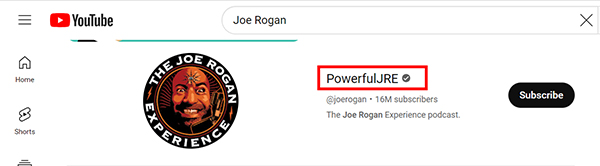
Step 2. Explore Joe Rogan's Video Library
Joe Rogan's YouTube channel is a treasure trove of podcast episodes, highlights, and exclusive content. Navigate to the "Videos" tab on the channel to explore the extensive library.
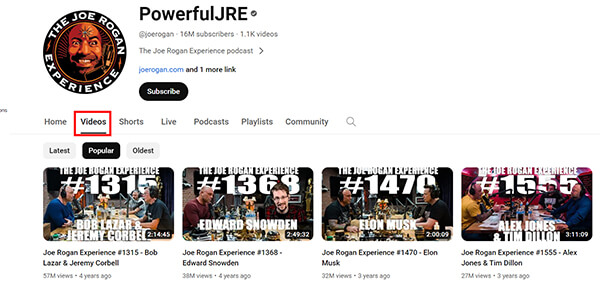
Step 3. Watch Joe Rogan Podcasts without Spotify
Click the "Popular" filter, all Joe Jogan Experience podcasts will be shown up. You can scroll through the list of available episodes and choose the one that interests you. Click on the thumbnail of the episode and watch it without Spotify.

Tips:
If you have subscribed to YouTube Premium, you can enjoy the Joe Rogan podcasts without Spotify even with your screen locked, providing a seamless and uninterrupted listening experience.
Part 4. Other Ways to Listen to Joe Rogan Podcast without Spotify
Way 1. Listen to Joe Rogan Podcasts on Third-party Website
Some Joe Rogan fans have created and published third-party websites to host The Joe Rogan Experience episodes. You can search on your web browser and get one of them, such as jrepodcast.com. It doesn't require a Spotify account but you can play Joe Rogan episodes online.
Way 2. Listen to Old Joe Rogan Experience on Other Platforms
The cooperation between Spotify and Joe Rogan started in 2020, but The Joe Rogan Experience has been around since 2015. So if you only want to listen to old episodes of Joe Rogan without Spotify, you can find sources on other platforms, like Google Podcasts, Apple Podcasts, and Stitcher.
Part 5. In Conclusion
"The Joe Rogan Experience" is a long-form, free-form conversation podcast where Joe engages in discussions with a diverse array of guests and experts in various fields. Nowadays, Joe Rogan podcasts are exclusive to Spotify streaming music service only, but we will find four possible methods to watch and listen to Joe Rogan podcast without Spotify.
Without a doubt, if you'd like to play Joe Rogan podcasts on any device through built-in music player, it's highly recommended to use DRmare Spotify Music Converter. It aims to extract local files from your Joe Rogan's episodes so that you can explore them anywhere.










User Comments
Leave a Comment