-- From reddit.com
Although Spotify boasts impressive algorithms like Discover Weekly and Release Radar to help users curate playlists and uncover new music on Spotify, many users still want to connect Last.fm with Spotify for scribbling. Last.fm can track users' listening habits, discover new music, and dive deep into audio history.
Pairing Last.fm with Spotify is a no-brainer. In this guide, I'll walk you through how to connect Last.fm to Spotify, troubleshoot common issues, and even explore alternative tools to take your music tracking to the next level.

Part 1. Why Connect Last.fm with Spotify?
Launched in 2002, Last.fm has evolved from a niche internet radio project (originally called Audioscrobbler) into one of the most beloved platforms for music discovery, data tracking, and social listening. At its heart is a powerful feature known as scrobbling—the automatic tracking of every song you listen to across various platforms, including Spotify.
Spotify is exceptional at streaming music, but it doesn't give users the same long-term tracking and deep analytics that Last.fm provides. By linking the two, Last.fm takes your listening experience to a whole new level.
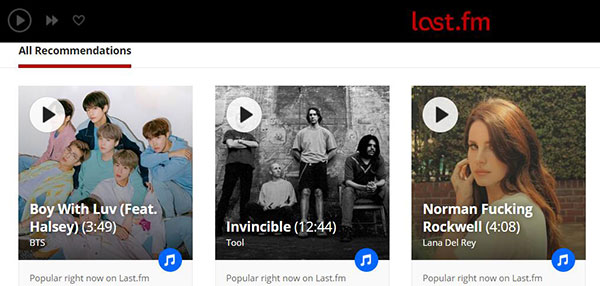
-

Personalized Music Discovery
Last.fm doesn't just keep track of your Spotify plays—it learns from them. By analyzing your listening habits, it serves up deeply personalized music recommendations that go far beyond Spotify's algorithmic playlists. From indie artists to obscure subgenres, Last.fm helps you discover music you didn't even know you were missing.
-

Track Your Musical Journey
Scrobbling creates a detailed history of your listening habits, allowing you to revisit favorite tracks, rediscover forgotten gems, and gain insights into your musical evolution over time.
-

Play Tracks on Last.fm with Spotify Premium
If you have a Spotify Premium subscription, you can stream full tracks directly from Last.fm's website and apps. This feature allows you to explore recommended songs, artist pages, or curated playlists on Last.fm.
-

Connect with Like-Minded Listeners
One of Last.fm's most powerful features is its social music network. Once your Spotify account is connected, you can find other users with similar listening habits, follow friends, join communities, and even get concert recommendations based on shared interests.
In short, connecting Spotify to Last.fm turns passive listening into an interactive, personalized, and socially rich journey. Whether you're a casual listener or a die-hard audiophile, scrobbling with Last.fm helps you not just hear more music—but feel more connected to it.
Part 2. How to Connect Last.fm to Spotify
Before you embark on your scrobbling journey, you'll need two things: an active Spotify account and a Last.fm account. If you haven't already signed up for Last.fm, you can do so easily on their website.
How to Scrobble Spotify to Last.fm via Settings on Web
Step 1. Head to Last.fm website, and click "Log In" to login with your credentials.
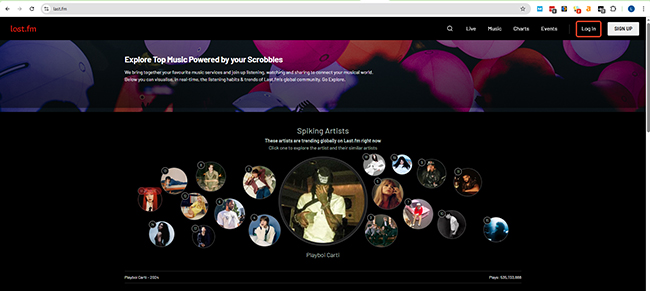
Step 2. Once you're in, click the "profile" icon from the top right corner, it will show you a list of menus. Click "Settings".
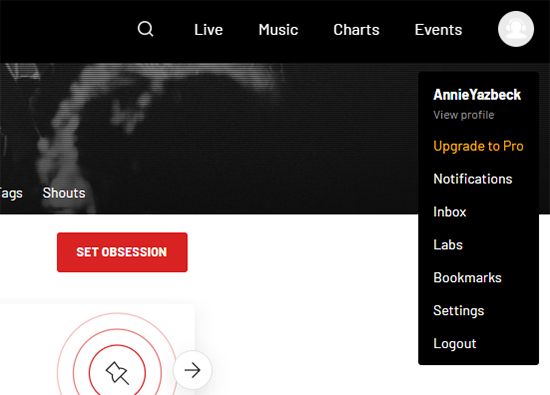
Step 3.Go to the "Applications" tab on the new window. Besides the options of "Spotify Scrobbling" and "Spotify Playback", please click "Connect".
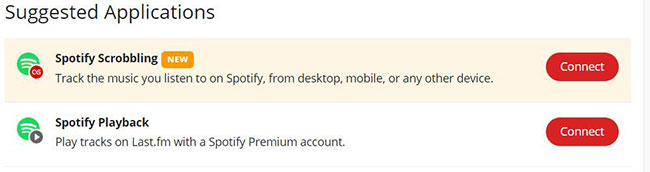
Step 4. You can then input your Spotify account and password and click "Agree" on the popup permission window to connect Spotify to Last.fm.
Note:
There is no direct Last.fm Spotify plugin in the Last.fm Desktop Scrobber like iTunes or Windows Media Player. When you click the "Log In" button, you will be taken to the official website. For Last.fm Scrobber for iOS, you can refer to the above steps to add Spotify to Last.fm.
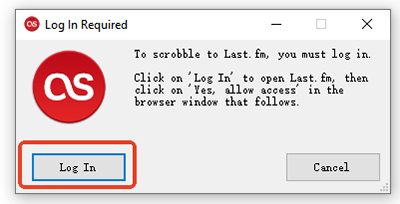
How to Link Spotify to Last.fm via TrackMyMusic on Web
Step 1. Head to Track my music on Last.fm or click the "Scrobble & Track Your Music" section your account dashboard. Make sure you have logged into your Last.fm account.
Step 2. Click on the "SPOTIFY" tab from the available options.
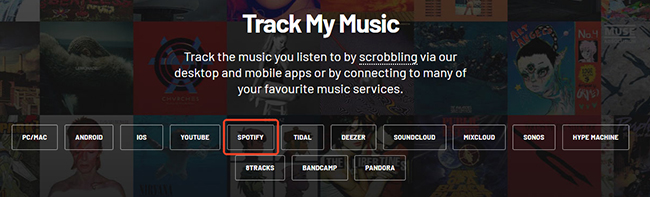
Step 3. Then click on "CONNECT" under the Spotify logo, a Spotify login page will pop up. You have to authorize Last.fm to access your account.
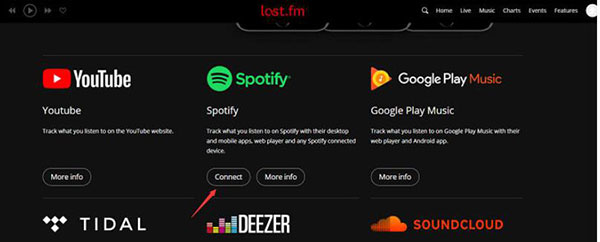
Step 4. Done! Your Spotify plays will now automatically scrobble to Last.fm and your Spotify history will be imported to Last.fm.
How to View Spotify Scrobbles on Last.fm
Step 1. Visit last.fm and log in. Hover over your profile picture (top right) and click "Profile". This will take you to your public profile page, where your scrobbles are displayed.
Step 2. On your profile page, scroll down to the "Recent Tracks" section. This shows a live feed of the songs you've just listened to on Spotify (and any other connected platforms).
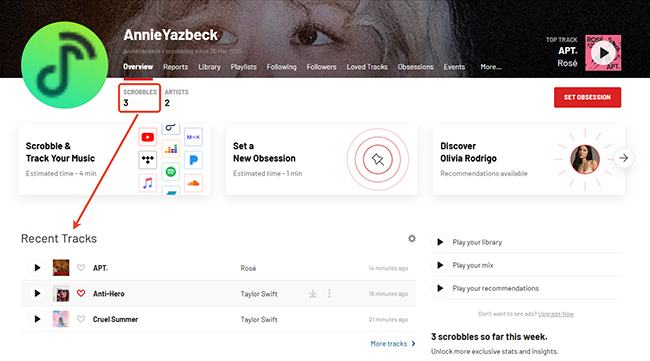
Step 3. To dig deeper into your listening history, you can these tabs on your profile to explore your Spotify listening stats:
- "Library" – A full archive of every song you've scrobbled.
- "Tracks" – Your most-played songs over time.
- "Artists" – See who you listen to the most.
- "Albums" – Track your top albums across different periods.
- "Charts" – Filter your stats by week, month, year, or all time.
Note:
Scrobbles usually appear after the track is at least halfway played or completed.
Part 3. How to Disconnect Last.fm to Spotify
If you want to avoid duplicate scrobbles or simply wish to disconnect Spotify from Last.fm, you can unlink the two services at any time by removing the connection through your account settings on either platform.
Disconnect Spotify from Last.fm
Step 1. Go to the home page of Last.fm, click on your profile.
Step 2. Then hit on "Setting" in the drop down menu.
Step 3. Click on the "Applications" menu, you will see "Spotify Scrobbling" under "Connected Applications" section.
Step 4. On the right of it, there's a "DISCONNECT" button. Click on it then Last.fm will be disconnected from your Spotify account.
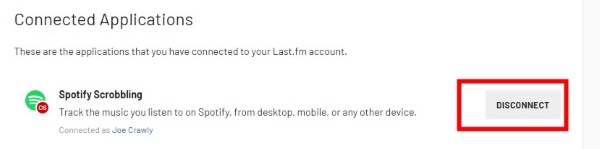
Disconnect Last.fm from Spotify
Step 1. Launch Spotify on your device.
Step 2. Hit on your "profile" icon, followed by "Account" in the drop down menu.
Step 3. Then your Spotify account page will be opened, select "Manage apps" under the "Security and privacy" tab.
Step 4. Finally, find Last.fm Scrobbler and hit on the green "Remove Access" on the right. Now Last.fm should have been disconnected from your Spotify account.
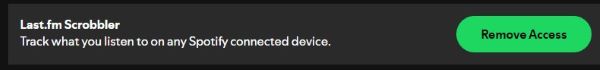
Part 4. How to Fix Last.fm not Scrobbling Spotify
So, you've connected your Last.fm and Spotify accounts, but Last.fm is not tracking Spotify? Don’t worry, scrobbling issues are common and usually easy to fix. Here’s a step-by-step troubleshooting guide to get things back on track.
1. Double-Check the Connection
Sometimes the connection between Spotify and Last.fm gets interrupted. Here's how to confirm it's properly linked:
- Log in to your Last.fm account. Go to Settings > Applications.
- Under Spotify Scrobbling, make sure it says Connected.
- If not, click Connect and authorize Spotify again.
2. Try Logging Out and Back In
A simple sign-out/sign-in cycle can sometimes fix syncing issues.
- Log out of both Spotify and Last.fm.
- Clear your browser cache if you connected them through the web.
- Log back in and re-establish the connection.
3. Check for Duplicate Scrobbling Sources
If you're using third-party scrobblers (like Pano Scrobbler, Web Scrobbler, or desktop apps), they might be creating duplicate scrobbles or interfering with Spotify’s native integration.
- Disable any other scrobbling tools temporarily.
- Use only the official Last.fm integration with Spotify for testing.
4. Allow Time for Scrobbles to Appear
Scrobbles are not always instant. Sometimes it takes a few minutes for your plays to show up on Last.fm. Be patient, especially if the service is under heavy load.
Part 5. FAQs about Connecting Last.fm to Spotify
How to Fix Last.fm fails to connect to Spotify?
First, ensure you have a stable internet connection. If the problem persists, try reconnecting the two services. Clearing your browser's cache and cookies can also sometimes resolve connection issues.
Why my scrobbles are incomplete or inaccurate? How to fix?
Make sure Spotify is running and connected to the internet. Also, double-check your Last.fm settings to confirm that scrobbling is enabled. If you're using a scrobbler plugin, try reinstalling it to see if that resolves the issue.
Can I scrobble local music files from Spotify to Last.fm?
Yes, scrobbling local music files from Spotify to Last.fm is possible, but it's important to be aware of a couple of things. First, the scrobble won't appear as "currently playing" on Last.fm; it will be added to your scrobbles only after the track has finished playing. Second, ensure your local files have metadata for both the "Artist" and "Title" fields, as tracks without an "Artist" will not be scrobbled.
Tips:
To download Spotify songs as local files in formats like MP3—while preserving ID3 tags such as artist, album, and title, you can use DRmare Spotify Music Converter. This powerful, user-friendly tool allows all Spotify users to download songs, playlists, albums, and more, and save them directly to their computer for offline use, with no quality loss.
Is Last.fm a free version of Spotify?
No, Last.fm is not a free version of Spotify. While both platforms offer music streaming, they serve different purposes. Spotify is primarily a music streaming service where you can listen to a vast library of songs on demand. Last.fm, on the other hand, focuses on music discovery and personalization through scrobbling, building a detailed profile of your listening habits to offer tailored recommendations and insights. Last.fm does offer some free streaming options, but its core strength lies in its scrobbling and recommendation features.
What Are the Best Alternatives to Last.fm Scrobbler?
While Last.fm is a popular choice for scrobbling, it's not the only option available. If you're looking for alternatives, consider these services:
- ListenBrainz: An open-source, community-driven music database that focuses on data accuracy and user privacy. It offers similar features to Last.fm, including personalized recommendations and listening statistics.
- Maloja: A self-hosted scrobbler that gives you full control over your data. It's a great option for privacy-conscious users who want to keep their listening habits private.
- Libre.fm: Another open-source alternative to Last.fm, Libre.fm offers scrobbling, music recommendations, and community features. It's a good choice for those who prefer a decentralized and community-driven platform.
Part 6. In Conclusion
While Spotify offers great playlists and discovery features, connecting it to Last.fm takes your music experience further, letting you track your listening history, and get personalized insights. Follow the steps above to connect, scrobble, and make the most of your music journey with Last.fm and Spotify.













User Comments
Leave a Comment