Looking for a way to explore Spotify Premium features for free? Meet Jojoy Spotify, an innovative solution that unlocks Spotify Premium's benefits without breaking the bank. With Jojoy, you can skip ads, enjoy unlimited skips, and download music for offline listening. In this guide, we'll explore how Jojoy Spotify Premium mod apk works, its pros and cons, and answer common questions to help you decide if it's the right choice for you.

Part 1. What Is Jojoy?
Before we dive into the details of Jojoy Spotify, it's essential to understand what Jojoy app is all about. Jojoy is an app store offering free alternatives to paid games and apps from the Google Play Store. It allows users to download a wide variety of modified games and applications at no cost. This includes enjoying all the premium features typically locked behind paywalls in these modified versions.
Is Jojoy Safe?
There are many mod app stores like Jojoy, such as Aptoide, Tutuapp, and HappyMod. Generally, these stores are safe, but it's crucial to remain cautious. If your phone alerts you that the downloaded file may contain malware, it's best to avoid downloading it. Always ensure you are downloading from a reputable and safe source.
Note:
Currently, Jojoy APK is only available for Android users, with no versions for iOS, Windows, or macOS.
Part 2. What Is Jojoy Spotify?
While Jojoy mainly focuses on games, it also offers a modified version of Spotify — Jojoy Spotify. This mod is essentially a Spotify Premium APK hosted on Jojoy. It essentially provides the features of Spotify Premium without spending any cent, allowing users to bypass the usual subscription costs. Here are some of the key features Spotify Premium apk on Jojoy offers:
Ads-Free Listening: Enjoy Spotify music without any interruptions, creating a smooth and immersive listening experience.
Unlimited Skips: Unlike the standard free version of Spotify, which limits the number of track skips, it allows users to skip tracks without any restrictions. This means you can skip as many songs as you want to find the perfect one.
Music Downloads: Download favorite Spotify tracks without Premium. This feature is particularly useful for those who want to save music for offline listening or prefer to have their music available without relying on streaming.
Offline Mode: With the offline mode, users can listen to their downloaded music without an internet connection. This is perfect for situations where you might not have access to Wi-Fi or mobile data, such as during travel or in areas with poor connectivity.
Spotify Connect: It supports Spotify Connect, allowing users to control playback on different devices. Whether you're listening on your phone, tablet, or computer, you can seamlessly switch between devices and maintain control over your music.
High-Quality Playback: The app offers high-quality audio playback, ensuring that your music sounds its best. Users can enjoy crisp, clear audio, which enhances the overall listening experience.
Part 3. How to Download and Install Jojoy Spotify Premium APK
Despite some online guides claiming it's available for iOS, there are no iOS versions listed on Jojoy's official website at this time. Jojoy may offer iOS support in the future, but for now, we'll focus on the Android version.
I've downloaded it and tested it myself, in this part, I will walk you through how to download and install Spotify from Jojoy on Android step by step and share with you some of my thoughts about these Spotify mod APKs.
Step 1. Open a browser on your Android phone and go to Jojoy official website to download its APK file, then install it on your phone. You might see a warning pop up saying that Jojoy isn't compatible with the latest version of Android. However, I'm using the latest version myself, and everything seems to be working fine. So, feel free to proceed despite the warning.
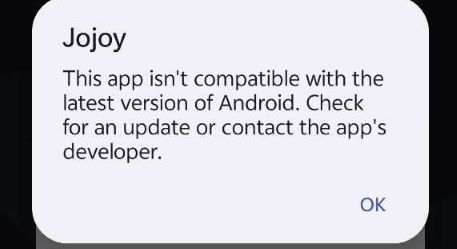
Step 2. Open Jojoy app on your phone, on the top search bar, type in "Spotify" and search. There are mainly two Spotify Premium mods on Jojoy APK, as you can see they are "Spotify Premium" and "Spotify X".
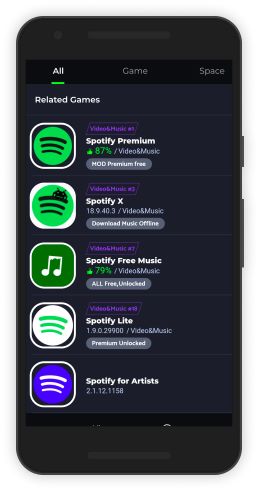
I personally recommend downloading "Spotify X." While both "Spotify Premium" and "Spotify X" offer almost all the features of Spotify Premium, "Spotify X" stands out because it allows you to download Spotify music for offline listening, which the former cannot.
Step 3. Tap on "Spotify X" to install, what's disappointing is that it will ask you first to watch an ad to download it, then another video ad to install it.
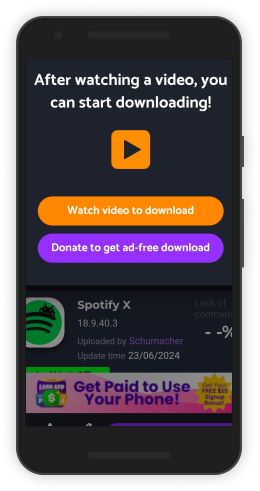
Note:
The app can be unstable sometimes, if you fail to download, you can kill the app and try to install "Spotify X" on Jojoy app again.
Step 4. After you've installed Spotify on Jojoy, open the app and log into your Spotify account. During my testing, I encountered issues logging in with a Google account, but other email services worked fine. If you run into the same problem, try using an email address from a different provider.
When you open Jojoy Spotify on your phone, the interface looks identical to that of a Spotify Premium account, with only three icons displayed at the bottom. Now you can enjoy Spotify music with no limits.
![]()
Part 4. Best Alternative to Jojoy Spotify Mod APK — DRmare Spotify Music Converter
Although Jojoy Spotify is a great helper for enjoying Spotify's premium features without payment, its downloading feature requires you to watch ads to unlock. What's worse, it only allows you to download one song at a time currently and the download process may fail from time to time. To make up for this drawback, DRmare Spotify Music Converter is a good replacement.
DRmare Spotify Music Converter allows you to batch download and convert Spotify music into common audio formats such as MP3, WAV, FLAC and other formats without Spotify Premium. After downloading with high successful rate, you can transfer downloaded Spotify songs anywhere. Moreover, songs downloaded with Jojoy have no lyrics, but DRmare Spotify Music Converter can preserve all ID3 tags while conversion, so that you can still view lyrics with downloaded Spotify music.

- Convert Spotify tracks to MP3, WAV, FLAC, and more.
- Download music for offline listening on any device.
- Preserve high-quality audio up to 320kbps and all metadata.
- Fast and efficient conversion at 5x speed with batch processing.
Note:
DRmare Spotify Music Converter supports only Windows and MacOS. You can use it to download Spotify music on your computer first and then transfer the files to your Android phone and iPhone.
- Step 1Load Spotify Tracks to DRmare

First, install the DRmare Spotify Music Converter on your computer and open it. The Spotify app will launch automatically alongside it, presenting you with a clean interface. To select the songs for conversion, simply drag them directly into the conversion window. Alternatively, you can copy and paste the links of the songs into the interface and then click the "+" button to import the tracks.
- Step 2Set Output Parameters of Spotify Songs

Click on the "menu" at the top-right corner of the interface, then select "Preference" followed by "Convert". Here, you can customize the output format, channel, bit rate, and sample rate to your liking. You can also choose the output folder by clicking the "Converted" button at the bottom. Additionally, DRmare Spotify Music Converter offers the option to organize your output tracks by Artist or Album.
- Step 3Convert Songs from Spotify

Click the "Convert" button at the bottom-right of the interface. DRmare will then start converting the Spotify files into standard audio formats that can be played offline. Once the conversion is complete, you can find the converted files in your chosen output folder. All the song information, including title, album cover, artist, composer, genre, and year, is retained, making it easy to identify and enjoy your music offline.
- Step 4Show Spotify Songs on Android Phone
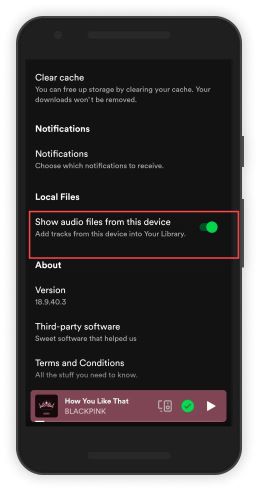
Finally, you can transfer the downloaded Spotify music to your phone using a USB cable. Once the files are transferred, open your Spotify app, go to settings, and enable the option to "Show audio files from this device". After this setup, you can access Spotify library on your phone seamlessly, without any interruptions!
Jojoy Spotify APK vs DRmare Spotify Music Converter
| Feature | Jojoy Spotify APK | DRmare Spotify Music Converter |
|---|---|---|
| Supported OS | Android | Windows/Mac |
| Supported Output Format | MP3 | WAV/MP3/FLAC/AAC/M4A/M4B |
| Conversion Speed | 1X | 5X |
| Output Audio Quality | Poor | Lossless |
| Batch Conversion | ✘ | ✔ |
| Free | ✘ | ✘ |
| Ads-Free | ✘ | ✔ |
| Lyrics Support | ✘ | ✔ |
Although Jojoy Spotify mod is versatile, it comes with too much annoying Jojoy ads. Instead, DRmare Spotify Music converter is completely ads-free. If you don't want to be bothered by ads and download Spotify tracks one by one, DRmare Spotify Music Converter is your best choice.
Part 5. FAQs about Using Spotify Jojoy
Q1. Why does Jojoy keep loading on my phone?
A1. While Spotify downloaded from Jojoy APK is usually stable, Jojoy itself can occasionally crash. If you experience persistent loading issues, try killing the app and reopening it. If that doesn't work, you may need to reinstall the app.
Q2. Can I use Jojoy Spotify on my iPhone and iPad?
A2. Currently, it does not have a package for iOS devices. It is only available for download on Android.
Q3. Can I see lyrics on Spotify mod on Jojoy?
A3. No, it does not support the lyrics feature. However, you can use DRmare Spotify Music Converter to download Spotify music and transfer it to your phone. This converter preserves all ID3 tags, allowing you to view lyrics while listening.
Q4. What's the difference between "Spotify Premium" and " Spotify X" in Jojoy app?
A4. Both "Spotify Premium" and "Spotify X" come with numerous ads. The main difference is that "Spotify Premium" frequently displays a "VISIT GETMODSAPK.COM" notice at the top.
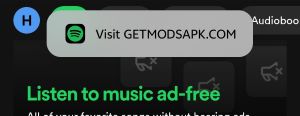
"Spotify X," on the other hand, shows video ads intermittently and requires you to watch a video ad every time you want to download a song.
Another key distinction is that "Spotify X" allows song downloads, while "Spotify Premium" doesn't offer this feature.
Part 6. In Conclusion
Jojoy Spotify offers a premium Spotify listening experience with zero cost on Android. However, it may be interrupted by ads and occasional instability. For a more stable, ad-free experience, DRmare Spotify Music Converter is a great alternative, offering batch downloads and high-quality audio without interruptions. Your choice depends on whether you can tolerate the ads and occasional glitches.










User Comments
Leave a Comment