In the streaming music industry, Spotify reigns supreme with over 200 million subscribers, including 100 million paid users. However, new platforms are increasingly entering the competition. Amazon Music stands out as a major rival, growing at a rate three times faster than Spotify.
This is due to the growing popularity of Amazon's smart voice-controlled speaker, Echo, and the special offers that come with it. Echo users can easily enjoy music hands-free. Additionally, Amazon Prime subscribers enjoy complimentary access to Prime Music and can sign up for Amazon Music Unlimited at a discounted rate.
If you're a longtime Spotify user considering a switch to Amazon Music and want to listen to Spotify on Echo, you might wonder how to transfer your Spotify playlist to Amazon Music. This concern is understandable—no one wants to abandon their carefully curated favorites and start from scratch. Let's explore the best method to import Spotify playlist to Amazon Music.

Part 1. The Challenge of Transferring Spotify Playlist to Amazon Music
Manually transferring playlists between these platforms can be a daunting task. It involves copying song titles from Spotify, searching for them on Amazon Music, and adding them to a new playlist – a process that's both time-consuming and prone to errors. Moreover, it's impossible to transfer all songs due to differences in music libraries.
While there are dedicated platforms like FreeYourMusic and SongShift for music conversion, and even online tools like TuneMyMusic and Soundiiz for playlist transfers, these may require specific software installations or have limitations based on your device. This article focuses on TuneMyMusic and Soundiiz, two of the most convenient and universally accessible online music conversion platforms. These online tools seamlessly transfer Spotify playlists to Amazon Music across all devices.
For more information about various music conversion platforms, you can refer to this article.
Part 2. How to Transfer Spotify Playlist to Amazon Music with Soundiiz
Soundiiz is a versatile platform that supports a wide range of music streaming services, including Spotify and Amazon Music. It allows you to transfer playlists, albums, artists, and favorite tracks between platforms with ease. Soundiiz also offers additional features like playlist synchronization and smart links for sharing your music.
Here’s how to import Spotify Playlist to Amazon Music with Soundiiz
Step 1. Go to the official website of Soundiiz and log in : https://soundiiz.com/.
Step 2. The you will be directed to the dashboard of Soundiiz. You need to click on the “Connect Services” icon on the left sidebar to connect your Spotify and Amazon Music to Soundiiz first.
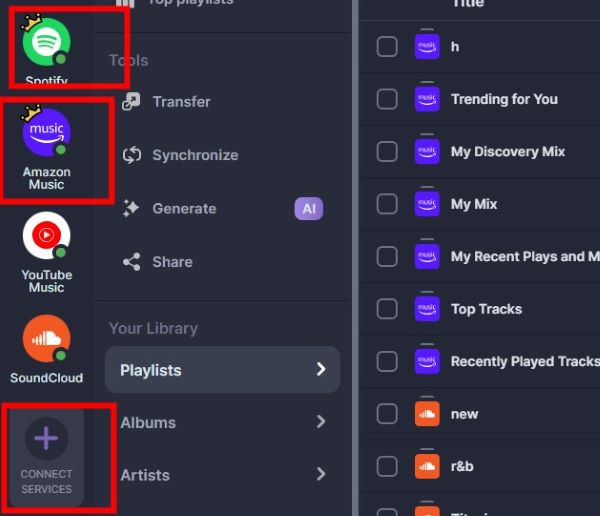
Step 3. Then under the “Your Library” tab, select “Playlists”, choose a Spotify playlist to transfer to Amazon Music on the right.
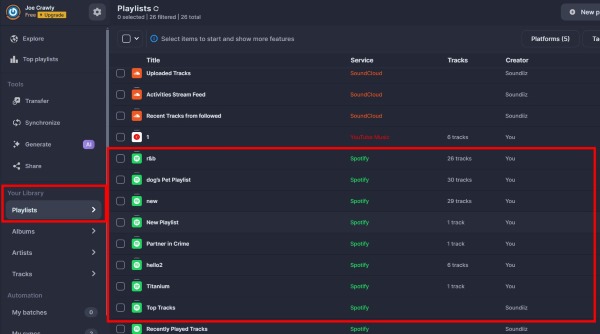
Note:
If you want to move multiple Spotify playlists to Amazon Music, you need to but Soundiiz Premium.
Step 4. Hit on the first transfer button on the top to begin transferring.
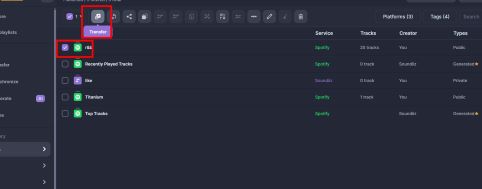
Step 5, Then customize the information of your playlist and the songs you want to transfer. After that, you also need to choose Amazon Music as your destination.
The transferring process is very quick. Once the transfer is complete, you'll receive a confirmation message. You can then check your Amazon Music account to verify that the playlist has been successfully imported. This seamless process allows you to enjoy your favorite Spotify playlists on Amazon Music without the hassle of manual song-by-song transfers.
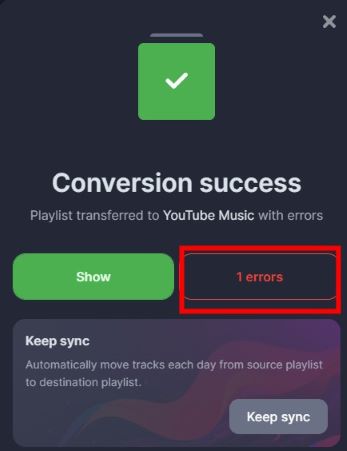
Part 3. How to Transfer Spotify Playlist to Amazon Music with TuneMyMusic
TuneMyMusic is another user-friendly web application specializing in playlist transfers between various music platforms. It boasts a simple interface and fast transfer speeds, making it a popular choice for those seeking a quick and efficient solution.
Here’s how to move Spotify playlist to Amazon Music with TuneMyMusic:
Step 1. Go to the official website of TuneMyMusic and click on the purple “Let’s start” button in the middle.
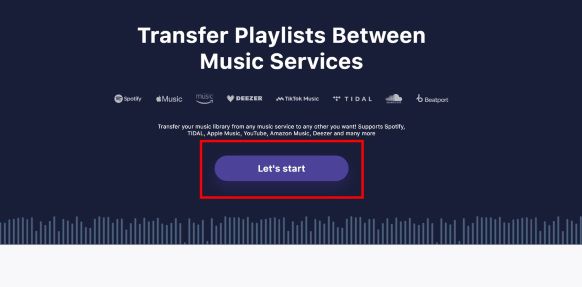
Step 2. Then choose Spotify as source and log in to connect your Spotify account to TuneMyMusic.
Step 3. Copy the link of the Spotify playlist you want to export to Amazon Music. Paste this link into TuneMyMusic's input bar and press enter.
Step 4. Then choose Amazon Music as your destination and log in to connect your Amazon Music account to TuneMyMusic.
Step 5. Finally, click on “Start transfer” and it will begin to convert your Spotify playlist to Amazon Music.
Part 4. An Alternative Solution: DRmare Spotify Music Converter
For those seeking a more comprehensive solution with greater control over their music library, DRmare Spotify Music Converter is an excellent option. This powerful tool allows you to download and convert Spotify songs, podcasts, and audiobooks into various popular formats, ensuring no song is left behind in your transfer.

- Convert Spotify tracks to MP3, AAC, FLAC, and more for easy transfer
- Enjoy ad-free, high-quality downloads without a Premium subscription
- Transfer entire Spotify playlists in one go with batch conversion
- Organize your music library efficiently with automatic sorting
By downloading your Spotify music with DRmare first, you can then seamlessly transfer it to any platform, eliminating the risk of missing tracks due to library discrepancies.










Learn how to easily transfer your Spotify playlists to YouTube Music in 2024. This guide reviews the best free and paid tools, including TuneMyMusic, Soundiiz, FreeYourMusic, and an open script. Plus, find out how to handle missing songs with DRmare Spotify Music Converter.