
Are you looking to dive into the exciting world of podcasting? Spotify, with its extensive user base and user-friendly interface, is a significant platform for podcasting. As of the latest data, it's a popular choice for 30.2% of global podcast listeners according to Buzzsprout. And once you've started your show on Spotify, you can try different strategies to advertise and market your podcasts for maximum impact.
So, are you ready to start your podcasting journey on Spotify? In this ultimate guide, we'll walk you through the complete process of starting and uploading your podcast on Spotify, whether you're creating something from scratch or transferring an existing podcast to the platform. Additionally, we will talk about how to marketize your podcast efficiently.
Part 1. How to Start A Podcast on Spotify
Ahead, let's delve into the specifics of how to launch your podcast on Spotify. There are two primary routes you can take: starting a podcast on Spotify from scratch, or submitting an existing podcast to Spotify. Whether you're a seasoned podcaster or a beginner, we've got you covered. Let's explore both these strategies in detail.
What Are the Podcast Requirements for Spotify?
Before you start distributing your podcast on Spotify, make sure everything is set up according to Spotify's specific requirements. Let’s break it down into simple components to ensure you check all the boxes!
| Category | Requirements |
|---|---|
| Audio Specifications |
|
| Visual Specifications |
|
| Video Specifications |
|
| Metadata Requirements |
|
Next, if you have an existing podcast, verify whether your podcast hosting service collaborates with Spotify, as many do (such as Transistor and BuzzSprout). If they are partnered, you can easily distribute your podcast directly via your hosting platform and also access analytics through the same interface.
If this isn’t the case, continue reading to learn how to get your podcast onto Spotify yourself.
Start A Podcast on Spotify from the Ground Up
Embark on your podcasting journey with Spotify for Podcasters, where you can host and create your podcast at no cost! Below is a detailed, step-by-step guide on how to initiate your podcast on Spotify right from the beginning.
- Step 1Set Up A Spotify Account
Navigate to the Spotify for Podcasters site and hit “Get Started”, then choose “I want to start a podcast” if you're kicking things off from scratch.
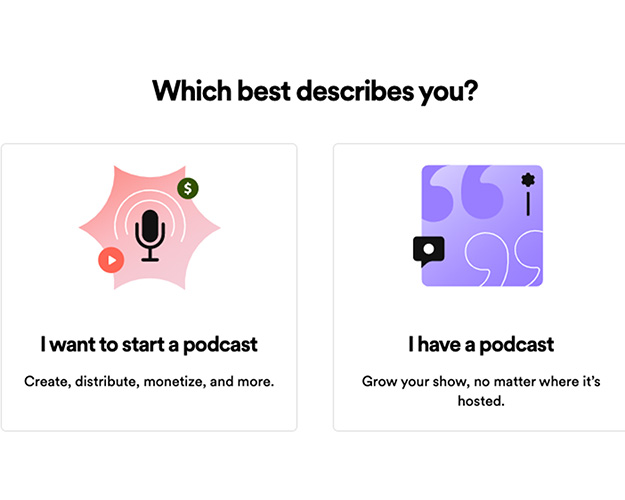
Sign into your existing account or establish a new one with the email that's linked to your podcast hosting to sidestep any upload mishaps. Should you be setting up a new account, you might initially be redirected to Spotify’s primary site. Simply return to Spotify for Podcasters, press “Get Started” once more, and log in.
Keep in mind, you will need to accept Spotify's terms and conditions by registering.
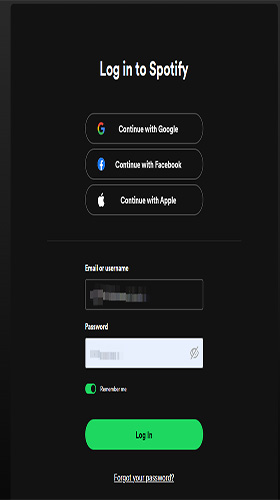
- Step 2Create or Introduce Podcast to Spotify
To introduce or construct a new podcast on Spotify, click on “Make your first episode” and then “
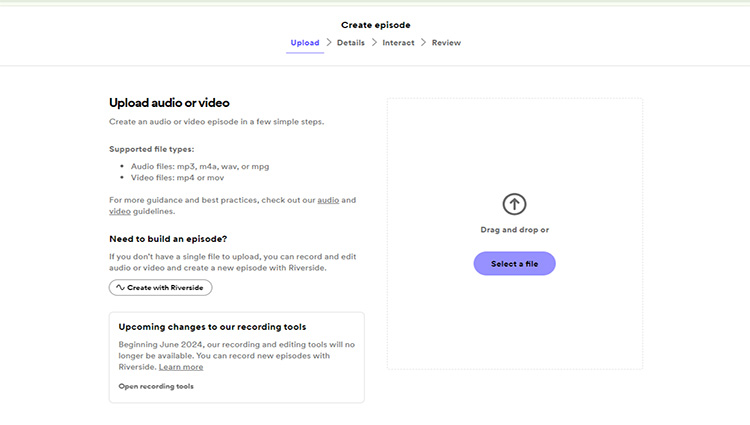
After you've completed the required fields and followed the instructions, click “Publish”.
Should your account not yet be linked to an email, Spotify will prompt you to verify your ownership. Just adhere to the instructions to proceed.
- Step 3Set Up Your Podcast
Go back to the home page, click on “Go to Podcast Setup”
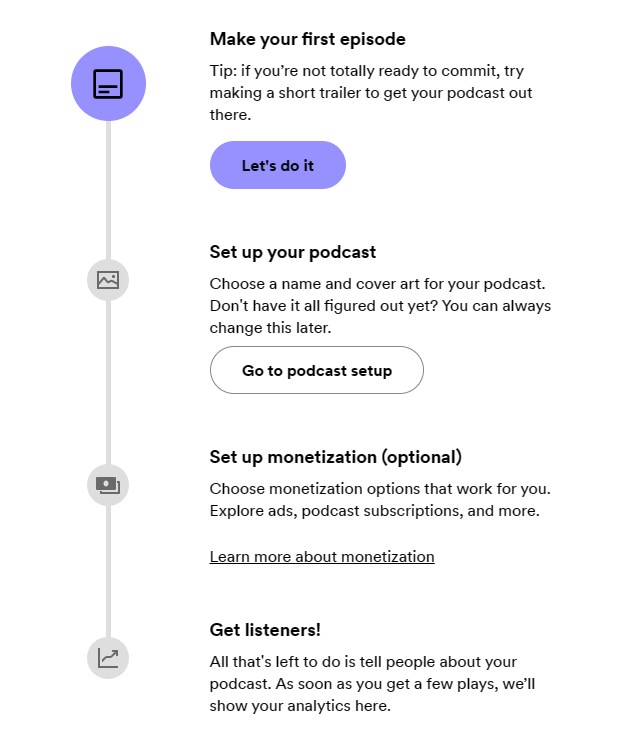
Before proceeding to the next step and adding your first episode, fill in the detailed information of your podcast in the pop-up form.
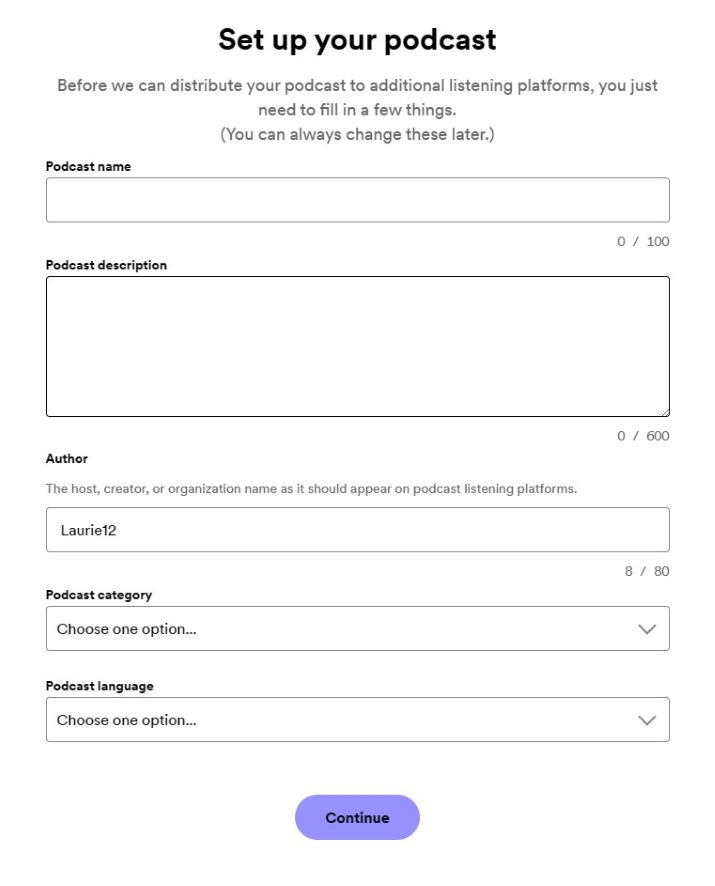
Well done! You've just published your inaugural podcast episode on Spotify.
Start A Podcast on Spotify with A Existing Podcast
If you're already rocking a podcast on another platform and are looking to extend your audio empire to Spotify, you're in luck. Integrating your existing podcast into Spotify’s ecosystem is seamless and won't mess with your setup elsewhere—thanks to the magic of RSS feeds.
The steps to link your existing podcast to Spotify might differ slightly depending on your hosting provider, but they typically involve the following:
Step 1. Navigate to the Spotify for Podcasters site and click “Get Started”, then choose “I have a podcast”.
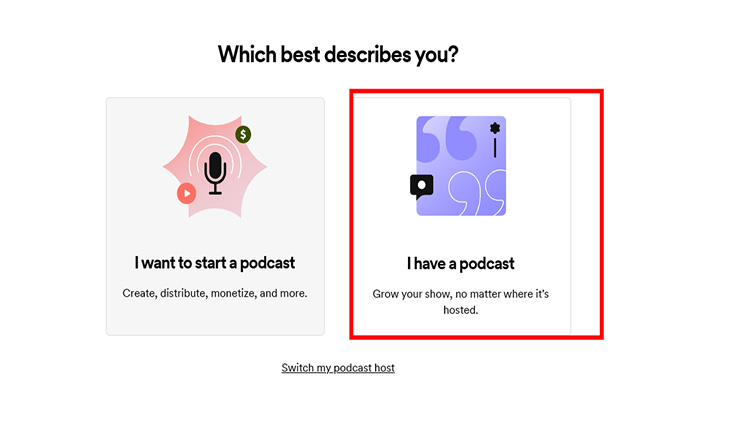
Step 2. On the ensuing page, select “Somewhere else”.
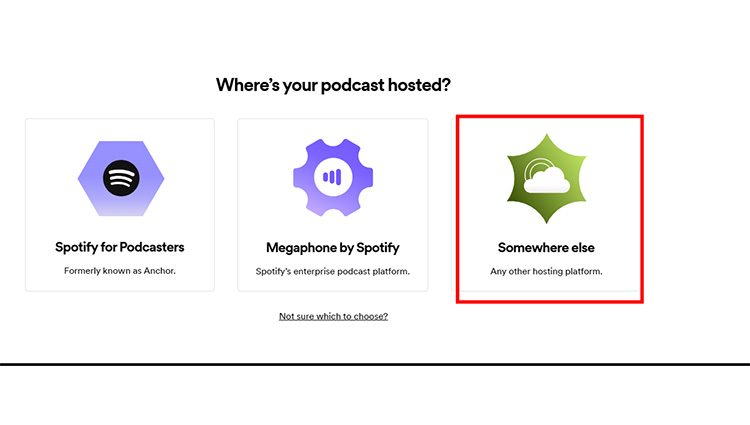
Step 3. Proceed by registering or logging in with your email and other credentials. Once logged in and the terms of agreement are accepted, click “Get Started”.
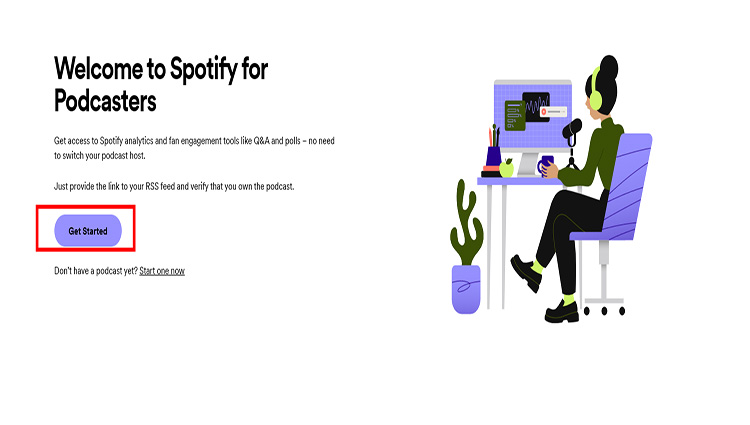
Step 4. Visit your hosting platform, retrieve your RSS feed URL, and then paste this link into the designated field on Spotify.
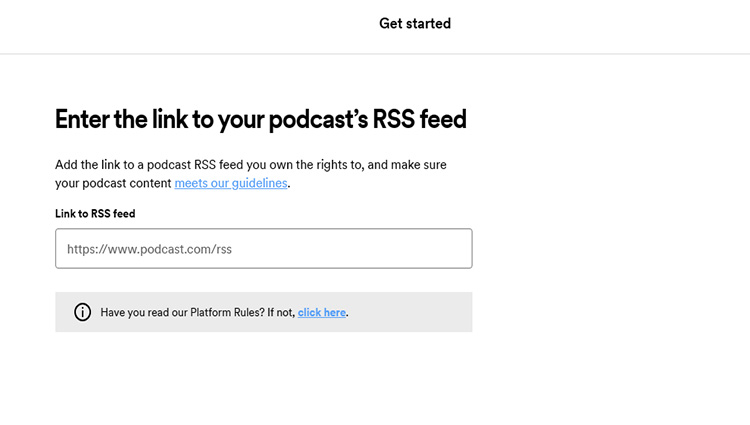
Step 5. Spotify will prompt you to confirm your podcast and verify that you are the owner. Follow the instructions to complete this verification.
Step 6. Enter essential details about your podcast such as the category and language, review all the information, and then submit it for approval.
Distribute Your Podcast Across Various Platforms
Once your podcast is alive and kicking on Spotify, it's time to shout it from the digital rooftops and get it onto as many ears as possible. Here’s how you can broaden your audience by distributing your podcast across multiple platforms.
Back at the home page of Spotify for Podcasters, find and click on “Settings”. Under the settings, you'll see an option labeled “Podcast Availability”. Clicking this will bring you to the “RSS Distribution” section. Here, Spotify generously provides you with a unique RSS feed link for your podcast.
Now, it’s like sprinkling your podcast seeds across various fertile grounds. Take this RSS link and plant it in the fields of other podcast directories like Apple Podcasts, Google Podcasts, and anywhere else podcasts find listeners. Each platform will guide you through the submission process, which typically involves pasting your RSS feed into a designated field and confirming your podcast details.
Part 2. How to Make Money with Your Spotify Podcasting

After listing your podcast on Spotify, are you ready to transform your passion into profit with Spotify? Whether you're a seasoned podcaster or just starting, Spotify offers multiple pathways to monetize your podcast effectively. Let's dive into these options and discover how you can not only grow your audience but also increase your earnings. I'd love to hear your experiences and thoughts, so feel free to share them in the comments below!
1. Subscription Models
Consider offering exclusive content to your subscribers on Spotify. By setting up a subscription model, you can decide the price and type of content you provide, such as behind-the-scenes episodes or ad-free listening experiences. This flexibility lets you cater directly to your most dedicated listeners.
2. Advertising
Advertising is a primary way to monetize a podcast. Spotify offers several advertising options, including automated ads and sponsor-read ads in select countries, allowing you to earn money each time an ad is played during your episodes.
3. Listener Support
For podcasters in the U.S., Spotify offers the option to receive direct financial contributions from your audience through Listener Support. This feature is a direct way to monetize listener loyalty and support for your creative efforts.
4. Merchandising
Merchandising can significantly boost your income. Selling branded merchandise like t-shirts or mugs can not only provide an additional revenue stream but also help to build and spread your podcast's brand.
5. Affiliate Marketing
If you talk about products or services during your episodes, affiliate marketing could be a lucrative avenue. By including affiliate links in your episode descriptions, you can earn commissions on sales generated through those links.
6. Online Courses
If your podcast covers educational topics or niche interests, creating online courses related to your content can attract listeners willing to pay for additional, valuable information.
Best Practices for Monetization
- Know Your Audience: Tailor your monetization strategy to fit your listeners' preferences and behaviors.
- Consistency is Key: Regular, quality content ensures listener retention and attracts advertisers.
- Promote Smart: Use every episode and social media to promote your monetization efforts effectively.
These strategies can help you not only increase your podcast's income potential on Spotify but also enhance listener engagement and satisfaction. Why wait? Start implementing these techniques today and see how your podcast can grow in both popularity and profitability!
Part 3. FAQs about Starting A Podcast on Spotify
Q1. Why should I publish my podcast on Spotify?
A1. Spotify, with its extensive user base and user-friendly interface, is a significant platform for podcasting. It's a popular choice for 28% of podcast listeners according to BuzzSprout. Listing your podcast on Spotify not only boosts visibility and credibility but also provides valuable listener insights. With over 500 million active users monthly and over 3 million podcasts listed, Spotify offers an unparalleled opportunity to reach a wide audience. Plus, its continued growth and investments into exclusive podcast rights suggest a promising future for podcasters on the platform.
Q2. Is it free to start a Spotify podcast?
A2. Yes, it’s completely free to start a podcast on Spotify, whether you’re creating a new podcast on Spotify for Podcasters from scratch or importing your existing podcast on other hosting platforms to Spotify for Podcasters.
Q3. How do RSS Feeds work on Spotify?
A3. RSS feeds on Spotify act as a digital passport for your podcast, allowing it to be recognized and accessed across the platform. Once you obtain an RSS feed from your podcast hosting service, it serves as the unique link to your podcast’s content. You submit this feed to Spotify, enabling it to fetch new episodes directly from your host. As you update your podcast with new episodes, the RSS feed automatically syncs this content across Spotify and any other platforms where the feed is linked, ensuring all your listeners have access to the latest episodes without requiring manual updates from you. This system simplifies content distribution, making podcast management more efficient.
Q4. Can I download Spotify podcast for offline listening?
A4. Absolutely, with Spotify Premium you can effortlessly download your favorite podcasts for offline listening. But wait, there's more! Have you heard about the DRmare Spotify Music Converter? This is a fantastic tool that allows you to download and convert Spotify podcasts to popular formats like MP3 for offline listening, all without compromising the quality or losing any ID3 tags. What's the best part? You can listen to them anytime you like, even if your Spotify Premium subscription has ended. So, forget about the monthly subscription, with the DRmare Spotify Music Converter, you can enjoy your favorite Spotify podcasts once and for all.

- Download Spotify podcasts, albums, playlists, etc.
- Batch convert Spotify songs to new format files
- Efficiently classify and organize playlists, albums, and tracks
- Customize output bitrates, sample rate and channel
Part 4. In Conclusion
So, you've reached the end of our ultimate guide on launching a podcast on Spotify. Whether you're a podcasting newbie or a seasoned pro looking to expand your audience, we've got you covered. From understanding Spotify's specific podcast requirements to learning how to monetize your content, we've walked you through every step of the process.
What's the best part? Starting a podcast on Spotify won't cost you a dime. It's a free, user-friendly platform that can help you reach thousands, if not millions, of listeners worldwide.
Remember, success in podcasting doesn't happen overnight. It takes consistency, creativity, and a deep understanding of your audience. But with this guide in your arsenal, you're now well-equipped to navigate the world of Spotify podcasting.
So, what are you waiting for? Get out there, start podcasting, and let the world hear your unique voice. And hey, don't forget to share your journey with us. We can't wait to listen to your first episode!










User Comments
Leave a Comment